Slow response
-
The Web pages on my 4100 are very slow to render after configuration of wireguard vpns
-
And when you get in, do you see :
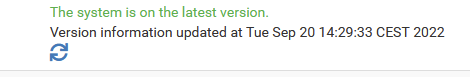
with a very recent update moment ?
In any case : a slow GUI indicated often a DNS issue.
Your 4100 has a hard time reaching DNS.
That is : the resolver can't contact root/TLD/name servers. -
@gertjan Its not just the logging in that is slow. It takes about 20 seconds to go from any page back to the Status Dashboard; and about 30 seconds to bring up the Wireguard status page - due to having about 100 peers setup ?
-
@gil said in Slow response:
about 100 peers setup ?
Ah, that's new territory for me.
Setting up one wireguard peer should be like a VPN connection : not noticeable.
100 ? Isn't that impacting overall CPU usage and load ?Still, if the local resolver has issues resolving, "everything"' gets impacted.
I mean, take your wireguards down and the issue is gone ? -
@gertjan Did as you suggested and turned off the Wireguard tunnel and the web page response time improved dramatically, unless I tried to go to: Status/ Wireguard - which was still slow.
Memory usage is at 12% and cpu at 33%.
It simply appears to be very slow in pulling data from the Status of the Wireguard peers and displaying this data on a web page.