LAG or use two physical switch ports?
-
@creationguy you should not have vlans enabled on ports that they are not viable on. putting those ports in vlan 1 means any untagged traffic seen will be in vlan 1 per your pvid, and any broadcast traffic that is in vlan 1 will go out those ports, etc.
There is zero reason for those to have vlan 1 on them, unless you want untagged traffic in and out and in your default vlan. And how would that be on both of them.. It makes no sense..
And your bottom 2 rules still seems like same RID..
-
@johnpoz I'll rebuild those, did not notice that. Thank you.
I am learning this VLAN stuff trial by error... mostly by error. I'm trying to scratch together how to do this with this particular switch so I do thank you for the help.
I changed port 23 as show and I can still reach the cameras and nvr.
Port 24 is connected to IGC0 on the 4100, I have VLANs set up on that interface, the ones you see in the screen shot. How should I have the PVID set on that?
Port 13 is my Access point that, 10 and 200 are the VLANs for LAN and Guest.
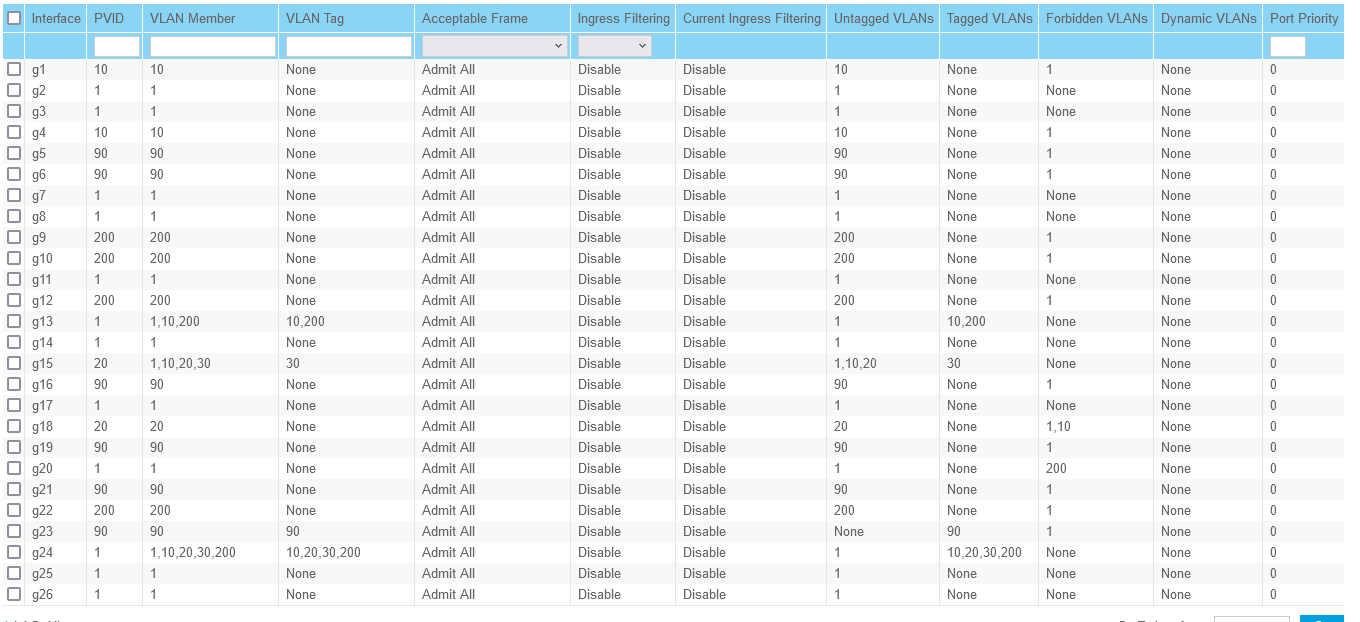
-
@creationguy pvid should be what vlan you want the traffic in if for whatever reason there is untagged traffic seen into that interface.
Do you have a IP set directly on the interface? That would be untagged, and the pvid should be set to what vlan you want that on your switch.
-
@johnpoz said in LAG or use two physical switch ports?:
@creationguy pvid should be what vlan you want the traffic in if for whatever reason there is untagged traffic seen into that interface.
Do you have a IP set directly on the interface? That would be untagged, and the pvid should be set to what vlan you want that on your switch.
I'm not sure if you're referring to port 24 and PVID or the WAP. I need to have port 24 have those VLANs list, I can only enter 1 PVID for that port so I don't know what what it should be without breaking anything.
If you're asking about IP on the interface, for IGC1, no, no IP is configured.
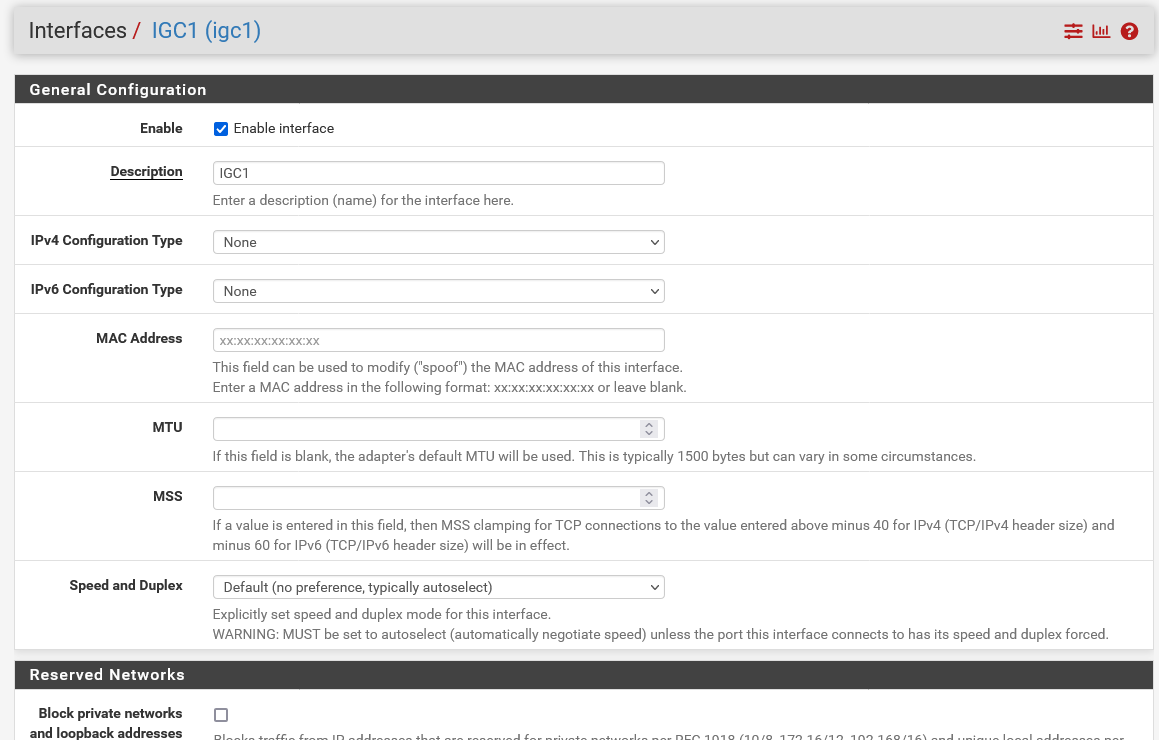
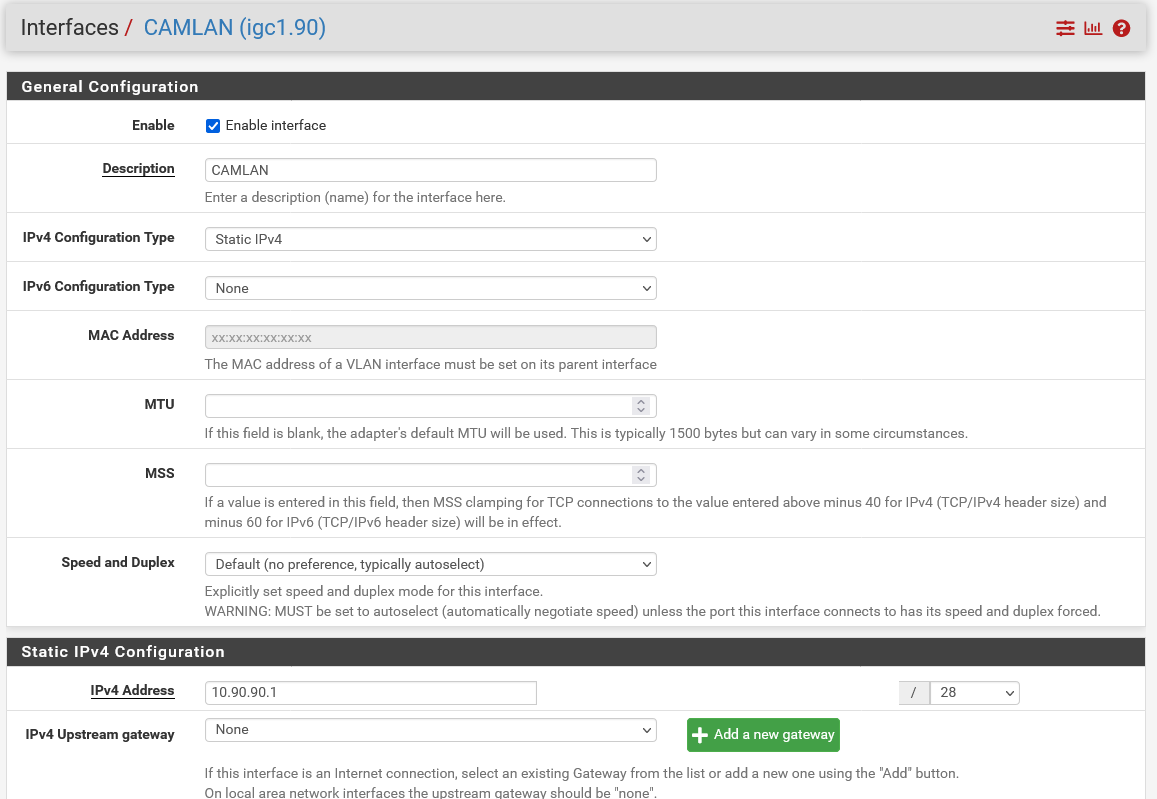
-
@creationguy if there is no IP on the interface - how could you have traffic untagged and if you did why would you want it on vlan 1?
What interface on pfsense is in vlan 1? Any of them?
-
@johnpoz I may have configured the interfaces incorrectly. IGC0 is named "core", I have LAN, on IGC0.10. Core does have an IP of 10.0.0.1, that interface is untagged. When I first set this up about a month ago, I thought that I had to use the untagged interface.
-
@creationguy said in LAG or use two physical switch ports?:
I thought that I had to use the untagged interface.
You don't have too.. If your not going to run multiple vlans on the interface there is little reason not too. I run a untagged vlan even on the interface I run other vlans on. Its just not 1 in my case on the switch.
But vlan 1 which is the default vlan of the switch, doesn't have to be used, and for sure should be removed from any ports where your not using it.. This could be the switch vlan for your untagged interface in pfsense network, but it should be removed from all other ports on the switch that you do not want in that network, etc.
-
@johnpoz On IGC0, I have the 4100, WAP and the Switch "utagged", would I just change the PVID on those ports, 24, 13 to say VLAN 2 or whatever I am not using?
-
@creationguy If your running tagged only on the port.. Then yeah it would be best to set the pvid to the vlan you want any for whatever reason untagged traffic that might hit that interface to be in.
Might be best to use some black hole vlan ID there, other than the default vlan 1. For example you create a vlan 666 for example. Add ports that are disabled, or ports that should never see untagged traffic set the pvid to that.. This goes nowhere only to other disabled ports, etc.
if your not using vlan 1 actually for anything, that could be your "blackhole" or disabled vlan ID sure..
If you are actually using vlan 1 for other untagged traffic, ie an interface on pfsense has an IP directly on its interface, then your other interfaces that only have tagged traffic should not be in that same vlan for any untagged traffic, whatever the ID is your using on the switch.
-
This post is deleted! -
This post is deleted! -
This post is deleted!