Open VPN and LAN connection
-
Hello, i am a little new in pfsense.
i have setup openvpn on my pfsense and i am able to connect the client form outside network to the vpn tunnel, my challenge or what am not getting right is, i am able to ping pfsense which is 192.168.0.1, i am also able to get an IP (192.168.0.121) from my DHCP server whose IP is 192.168.0.7, but am not able to reach any other servers on the same network, like file server and even the DC which is a DHCP server which gives the vpn client a dhcp ip. what could i have missed that i can not ping the dhcp on which is giving me the IP? -
Good news : your question isn't related to pfSense.
It's just that pfSense has also a OpenVPN server build in.
You could also use the OpenVPN server on your NAS, for example.First things first : when you set up a OpenVPN server, you'll find a new interface on your pfSense, typically called "ovpns1". You have to assign it to an interface like :
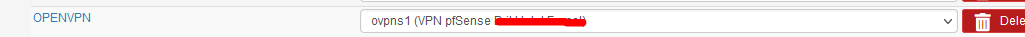
Now, activate the 'go easy on yourself' mode, and add two rules :

You can even combine these rules.
Or use just IPv4 if you don't use IPv6 yet.Now, when your OpenVPN client connects to your your OpenVPN server, traffic will 'enter' this OPENVPN interface.
Another thing : OpenVPN is giving IPv4 to your OpenVPN clients. The DHCP server for your LAN and other LAN type intefaces has nothing to do with OpenVPN clients.
OpenVPN server is also doing what DHCP does : it also gives IPs to it's clients.So, when I have this on the OpenVPN server settings page :
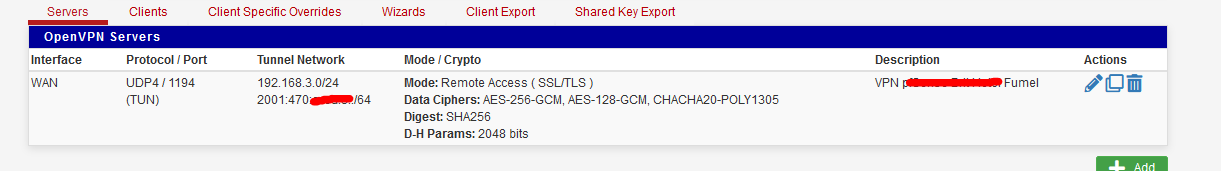
I know that my tunnel IP network is
192.168.3.0/24.
OpenVPN server will use the dot 1
My first openvpn client will have .2 etc - and again, it's not a DHCP server that gave this IP. You don't even set up a DHCP server that works for the 192.168.0/24 network !Btw : Your first line (see above) that you should consider not using some LAN based device DHCP server (the 192.168.0.7).
Let pfSense handle DHCP for all your LAN networks, using the DHCP server. Make life easier on yourself.Btw : with the firewall rules shown above, you can access pfSense itself, LAN(s) devices, and whatever you can find on the Internet.
edit :
Use this 7,5 minutes video to set up a server : Configuring OpenVPN Remote Access in pfSense Software
Only deviate from that setup up when one of these two conditions are met :- You have a solid understanding of an OpenVPN server (and client) (sorry, will take time, openvpn is utterly complex).
- You want to try out things, and know how to get back to working setup when done messing around (because, why not, we all love to test/play/etc)