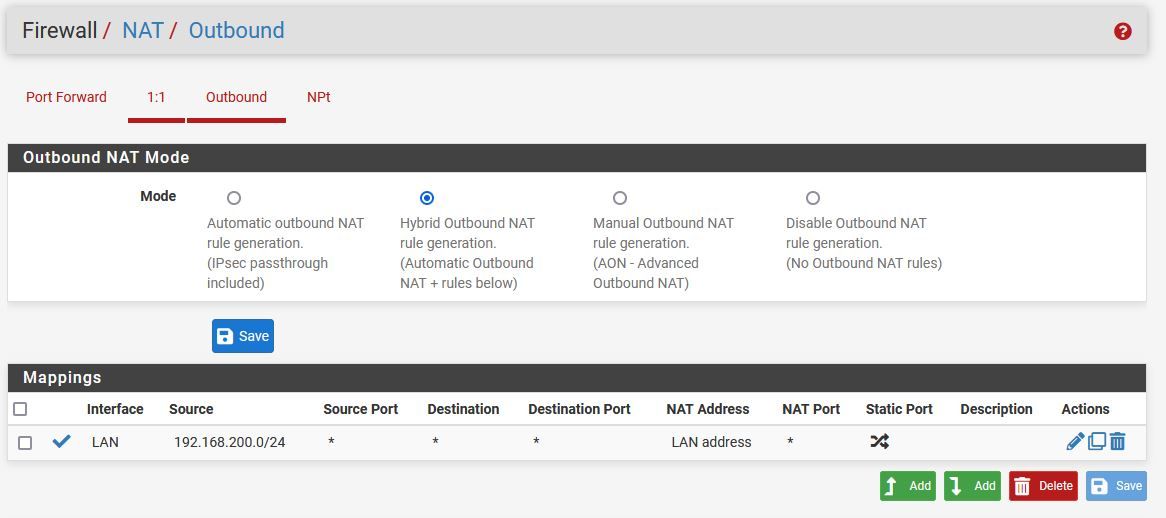No LAN access with OVPN
-
Hi There,
Got a strange issue going on. We setup a Open VPN connection and so far everthing looks great. The client is connecting smoothly, the Windows client has internet access with the WAN ip of the VPN server. When connected with VPN we can open and access the PFSense webinterface of the router on the remote site. From within PFSense at the remote site we can Ping the remote computers, but we can not from the local PC.
So from the local PC running the VPN client we can Ping the remote PFSense router, but we can't ping the remote computers on the remote LAN. They do not block Ping because it works from within PFSense.
Any idea where we should looking for causing this issue? Looks like something is blocking access from the VPN tunnel to the remote LAN.
Any idea?
-
@rm85 What shows up in your Firewall Log from when you're trying to ping? Status->System Log .... Firewall Log tab.
-
It looks like this rule is triggert...don't know for sure..
Oct 18 06:32:16 WAN block bogon IPv4 networks from WAN (11001) 0.0.0.0:68 255.255.255.255:67 UDP
We can't find our WAN ip (Internet IP PC with VPN client) in any of the rules
-
Found it, we had to add a Outbound Firewall rule (Mappings) from LAN interface (Source IP VPN Client subnet) to the LAN. Now it works!