Client Export fails after upgrade to 2.5.2 / 2.6
-
@dave-street unsure what to reply. I have pfsense and OpenVPN authenticated against 2 LDAP backends now. Seems to work although the customer hasn't tested much yet. I can use my tunnel fine, using a user in LDAP.
Do you need a config snippet? or ... ?
-
@sgw I guess I have the same config as @kitdavis, Server Mode is Remote Access (SSL/TLS + User Auth), I suspect that if like others have stated I change the Server Mode, Remote Access to SSL/TLS the export will then work, but I will have to re-export all my other users. I was hoping not having to do this. Thanks,
-
I'm still having this issue and was hoping somebody has come up with a fix.. I try to export a new user and this is the error I get...
A private key cannot be empty if PKCS#11 or Microsoft Certificate Storage is not used.
Failed to export config files!I get the same error if I try to export from an older user or anything, for example "config file only" I'm going to have to change the server mode to SSL/TLS but will I get to see which clients are connected if I do this? I have PFsense and OpenVPN authenticated against the local database. All prior users is working fine, I just cannot export new or even current users since the upgrade to 2.6
-
@dave-street have you checked your OVPN server's SSL cert to make sure there's a PEM value?
-
@rcoleman-netgate Yes there is a x.509 PEM, certificate and private key data are both filled in.
-
In my case it looks like the problem is version 1.6_5
I am currently testing multiple setups. Both running 2.6.0, but the last system i set up is running 1.6_5, and here i get the same error as you do.
The following input errors were detected:
A private key cannot be empty if PKCS#11 or Microsoft Certificate Storage is not used. Failed to export config files!The working system runs 1.6_4 of openvpn-client-export. Here it works just fine.
-
Just upgraded the working system to 1.6_5, and guess what:
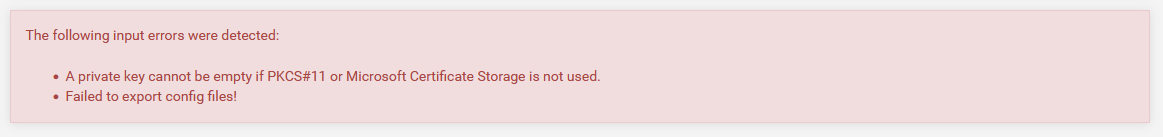
-
@professor The same happened to me! Do we already have a solution?
-
There is an issue open for this still: https://redmine.pfsense.org/issues/12475
If you're seeing the error now it would help to know how your VPNs are setup, including:
- Authentication type: SSL/TLS, User auth, or both
- Authentication source: Local, RADIUS, LDAP, etc.
- If the certificates are per-user (assigned on the user entry in the user manager) or just in the cert manager
- If the certificates in question have a private key present or not
EDIT: This should fix it: https://github.com/pfsense/FreeBSD-ports/commit/34355ebf71b78a6bfca47577fb979d0463684b8a
-
The new 1.6_6 version fixed it.
Thanks for responding fast :) -
Yes, 1.6_6 also fixed the problem for me as well.