Upgrade to 2.6 with Intel 82575EB
-
Good afternoon,
I am now running pfsense as a VM in Proxmox VE passing through my dual Intel NIC 82575EB (Dual-Port PCIe Gigabit Network Card PCI Express Gigabit Ethernet Adapter with Intel 82576/82575)
All's fine with my current pfsense installation
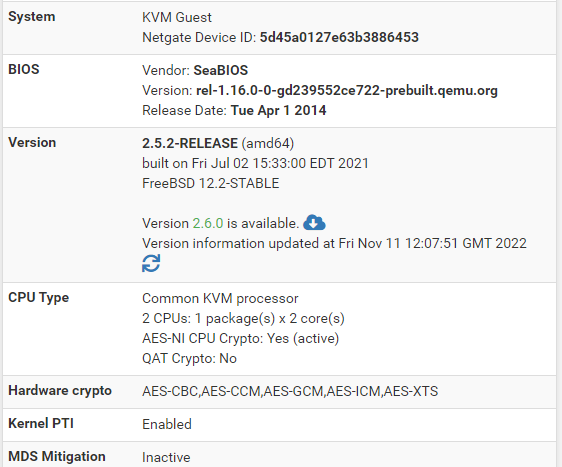
However I carried out a test upgrade to 2.6.0 and it loses teh ability to access igb1, igb0 is there no problem. Needing to access the Internet to drop into the forum meant I had to revert, reinstall 2.5.2 and reapply my configuration. So I don't have the actual errors with regards igb1.
My PCI config is as follows
[2.5.2-RELEASE][admin@pfsense.codkillcams.co.uk]/root: pciconf -lv
hostb0@pci0:0:0:0: class=0x060000 card=0x11001af4 chip=0x12378086 rev=0x02 hdr=0x00
vendor = 'Intel Corporation'
device = '440FX - 82441FX PMC [Natoma]'
class = bridge
subclass = HOST-PCI
isab0@pci0:0:1:0: class=0x060100 card=0x11001af4 chip=0x70008086 rev=0x00 hdr=0x00
vendor = 'Intel Corporation'
device = '82371SB PIIX3 ISA [Natoma/Triton II]'
class = bridge
subclass = PCI-ISA
atapci0@pci0:0:1:1: class=0x010180 card=0x11001af4 chip=0x70108086 rev=0x00 hdr=0x00
vendor = 'Intel Corporation'
device = '82371SB PIIX3 IDE [Natoma/Triton II]'
class = mass storage
subclass = ATA
uhci0@pci0:0:1:2: class=0x0c0300 card=0x11001af4 chip=0x70208086 rev=0x01 hdr=0x00
vendor = 'Intel Corporation'
device = '82371SB PIIX3 USB [Natoma/Triton II]'
class = serial bus
subclass = USB
intsmb0@pci0:0:1:3: class=0x068000 card=0x11001af4 chip=0x71138086 rev=0x03 hdr=0x00
vendor = 'Intel Corporation'
device = '82371AB/EB/MB PIIX4 ACPI'
class = bridge
vgapci0@pci0:0:2:0: class=0x030000 card=0x11001af4 chip=0x11111234 rev=0x02 hdr=0x00
class = display
subclass = VGA
virtio_pci0@pci0:0:3:0: class=0x00ff00 card=0x00051af4 chip=0x10021af4 rev=0x00 hdr=0x00
vendor = 'Red Hat, Inc.'
device = 'Virtio memory balloon'
class = old
virtio_pci1@pci0:0:5:0: class=0x010000 card=0x00081af4 chip=0x10041af4 rev=0x00 hdr=0x00
vendor = 'Red Hat, Inc.'
device = 'Virtio SCSI'
class = mass storage
subclass = SCSI
igb0@pci0:0:16:0: class=0x020000 card=0x00008086 chip=0x10a78086 rev=0x02 hdr=0x00
vendor = 'Intel Corporation'
device = '82575EB Gigabit Network Connection'
class = network
subclass = ethernet
igb1@pci0:0:17:0: class=0x020000 card=0x00008086 chip=0x10a78086 rev=0x02 hdr=0x00
vendor = 'Intel Corporation'
device = '82575EB Gigabit Network Connection'
class = network
subclass = ethernet
pcib1@pci0:0:30:0: class=0x060400 card=0x00000000 chip=0x00011b36 rev=0x00 hdr=0x01
vendor = 'Red Hat, Inc.'
device = 'QEMU PCI-PCI bridge'
class = bridge
subclass = PCI-PCI
pcib2@pci0:0:31:0: class=0x060400 card=0x00000000 chip=0x00011b36 rev=0x00 hdr=0x01
vendor = 'Red Hat, Inc.'
device = 'QEMU PCI-PCI bridge'
class = bridge
subclass = PCI-PCIMy ethernet config is as follows
igb0: flags=8843<UP,BROADCAST,RUNNING,SIMPLEX,MULTICAST> metric 0 mtu 1500
description: LAN
options=e527bb<RXCSUM,TXCSUM,VLAN_MTU,VLAN_HWTAGGING,JUMBO_MTU,VLAN_HWCSUM,TSO4,TSO6,LRO,WOL_MAGIC,VLAN_HWFILTER,VLAN_HWTSO,RXCSUM_IPV6,TXCSUM_IPV6>
ether 00:1b:21:39:13:e2
inet6 fe80::21b:21ff:fe39:13e2%igb0 prefixlen 64 scopeid 0x1
inet 192.168.0.1 netmask 0xffffff00 broadcast 192.168.0.255
media: Ethernet autoselect (1000baseT <full-duplex>)
status: active
nd6 options=21<PERFORMNUD,AUTO_LINKLOCAL>
igb1: flags=8843<UP,BROADCAST,RUNNING,SIMPLEX,MULTICAST> metric 0 mtu 1500
options=e527bb<RXCSUM,TXCSUM,VLAN_MTU,VLAN_HWTAGGING,JUMBO_MTU,VLAN_HWCSUM,TSO4,TSO6,LRO,WOL_MAGIC,VLAN_HWFILTER,VLAN_HWTSO,RXCSUM_IPV6,TXCSUM_IPV6>
ether 00:1b:21:39:13:e3
inet6 fe80::21b:21ff:fe39:13e3%igb1 prefixlen 64 scopeid 0x2
media: Ethernet autoselect (1000baseT <full-duplex>)
status: active
nd6 options=21<PERFORMNUD,AUTO_LINKLOCAL>
enc0: flags=0<> metric 0 mtu 1536
groups: enc
nd6 options=21<PERFORMNUD,AUTO_LINKLOCAL>
lo0: flags=8049<UP,LOOPBACK,RUNNING,MULTICAST> metric 0 mtu 16384
options=680003<RXCSUM,TXCSUM,LINKSTATE,RXCSUM_IPV6,TXCSUM_IPV6>
inet6 ::1 prefixlen 128
inet6 fe80::1%lo0 prefixlen 64 scopeid 0x4
inet 127.0.0.1 netmask 0xff000000
groups: lo
nd6 options=21<PERFORMNUD,AUTO_LINKLOCAL>
pflog0: flags=100<PROMISC> metric 0 mtu 33160
groups: pflog
pfsync0: flags=0<> metric 0 mtu 1500
groups: pfsync
pppoe1: flags=88d1<UP,POINTOPOINT,RUNNING,NOARP,SIMPLEX,MULTICAST> metric 0 mtu 1492
description: WAN
inet xxx.xxx.xxx.xxx --> xxx.xxx.xxx.xxx netmask 0xffffffff
inet xxx.xxx.xxx.xxx --> xxx.xxx.xxx.xxx netmask 0xfffffff8
inet xxx.xxx.xxx.xxx --> xxx.xxx.xxx.xxx netmask 0xfffffff8
inet xxx.xxx.xxx.xxx --> xxx.xxx.xxx.xxx netmask 0xfffffff8
inet xxx.xxx.xxx.xxx --> xxx.xxx.xxx.xxx netmask 0xfffffff8
inet xxx.xxx.xxx.xxx --> xxx.xxx.xxx.xxx netmask 0xfffffff8
inet6 fe80::21b:21ff:fe39:13e2%pppoe1 prefixlen 64 scopeid 0x7
nd6 options=21<PERFORMNUD,AUTO_LINKLOCAL>
wan_stf: flags=4041<UP,RUNNING,LINK2> metric 0 mtu 1472
inet6 2002:d5f9:fbe1:: prefixlen 16
groups: stf
v4net 0.0.0.0/32 -> tv4br 0.0.0.0
nd6 options=101<PERFORMNUD,NO_DAD>Anyone know of any problems with 2.6 and that particular card that would cause this please?
If needed I'll clone and carry an upgrade out over the weekend so I can replcate it and gather the error messages.
Thanks,
Pete
-
 J jimp moved this topic from Problems Installing or Upgrading pfSense Software on
J jimp moved this topic from Problems Installing or Upgrading pfSense Software on
-
What NIC assignments are showing on the pfsense console?
-
@patch Showing as
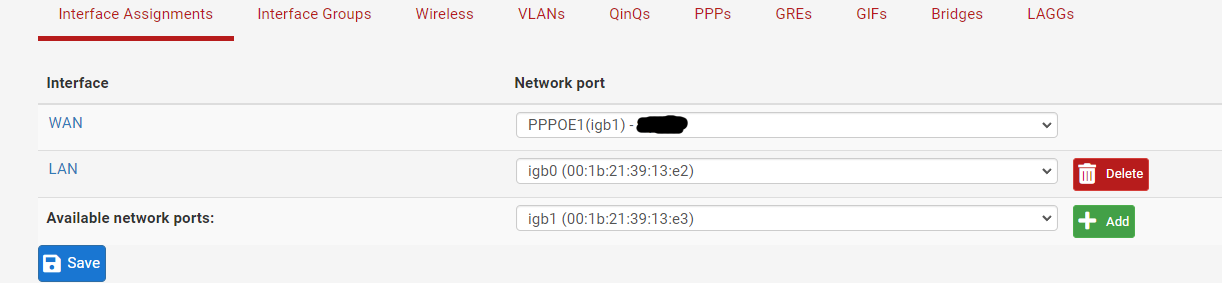
When I upgrade to 2.6 it will only detect igb0, doesn't pick up igb1 at all.Cheers
-
The NICs show as identical so you wouldn't expect any issues there.
I would check the boot log from 2.6 to see if it's trying to attach and failing (with an error) or just doesn't see the NIC at all.
The pciconf output in 2.6 would also show that.Steve
-
@stephenw10 If my previous Proxmox setup I had used passthrough to pass the full PCI device to the VM for pfsense. I reconfigured yesterday and created bridges instead as per https://docs.netgate.com/pfsense/en/latest/recipes/virtualize-proxmox-ve.html . Upgraded to 2.6 without issue. Much better way of doing it. Now all updated and running as quick as if it were hardware.
Thanks