no internet on some wireless devices.
-
@jknott
let me draw things out so it's easier.
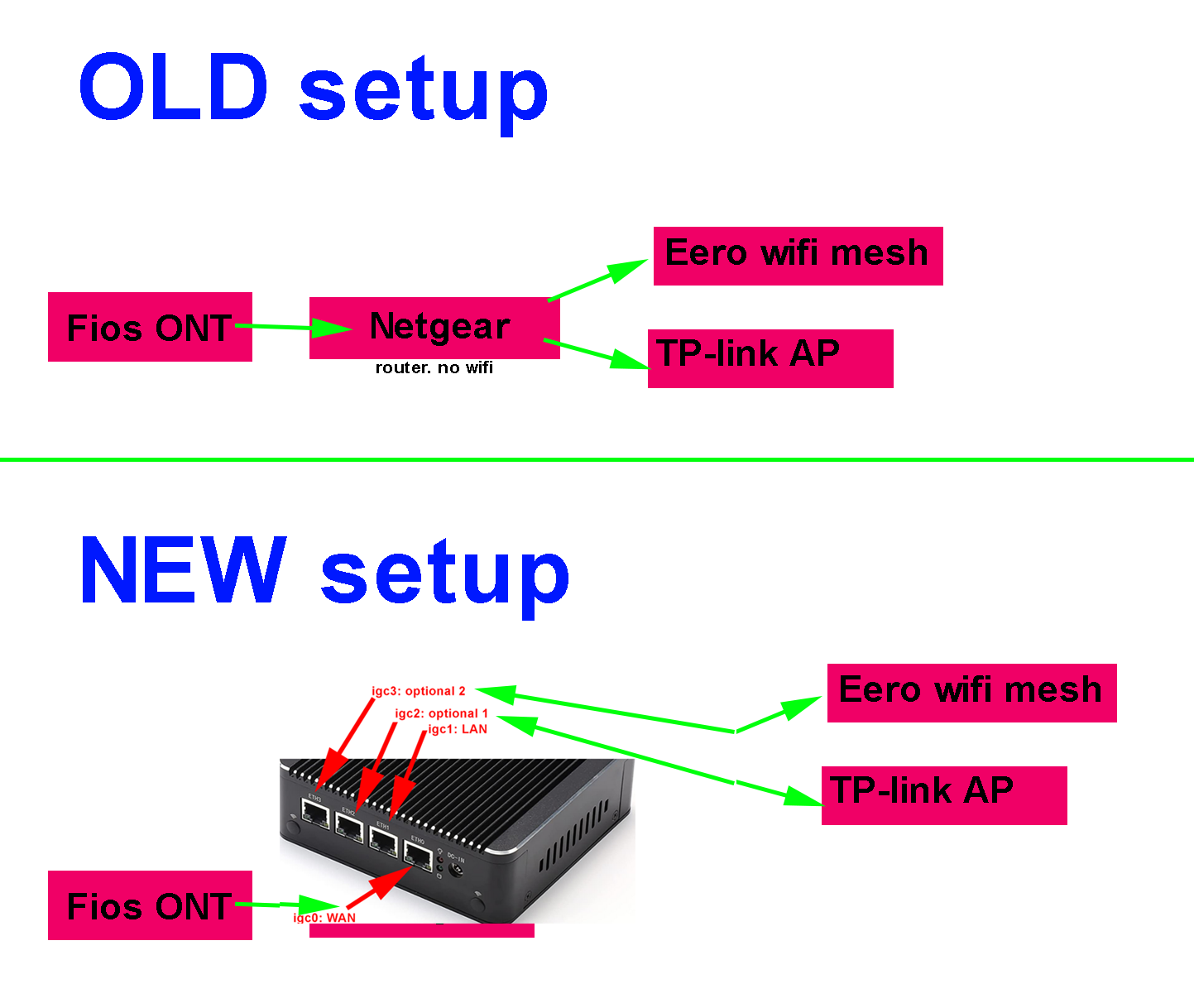
old setup was working perfectly fine. i just wanted to use the new setup to play around n learn with pfsense and vlan.new setup has a total of 4 ports. 1 WAN and 1 LAN. however, i bridge LAN and 2 other ports to make them act as a normal netgear using this method....https://protectli.com/kb/how-to-enable-lan-bridge-with-pfsense/
i wonder if that's why im having this crazy issue:- some devices on Eero don't have any internet. they connect to the Eero fine and ping other devices but just cant get online.
- some devices on Eero has internet for browsing but some apps refuses to work. error about servers being down.
- TP link AP works fine however with all other devices. i have not tested all of them.
just for fun, i revert back to the OLD setup and all is good again so i know it's the pfsense machine.
you are right, turning DHCPv6 off has no impact... -
@jknott
i have verizon fios in Philadelphia. i assume i get ipv6 from the fios ONT box.
the issue seems to affect ipads in the house too. several apps would come up with hostname errors.
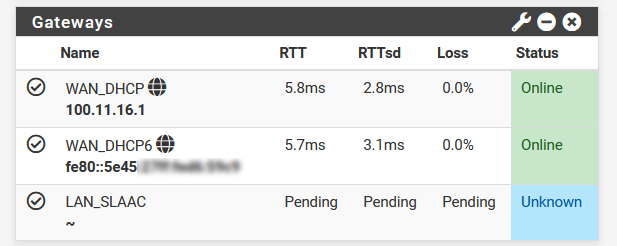
thats what i have now. not sure where 100.11.16.1 comes from but it's not my public IP.working fine as off now
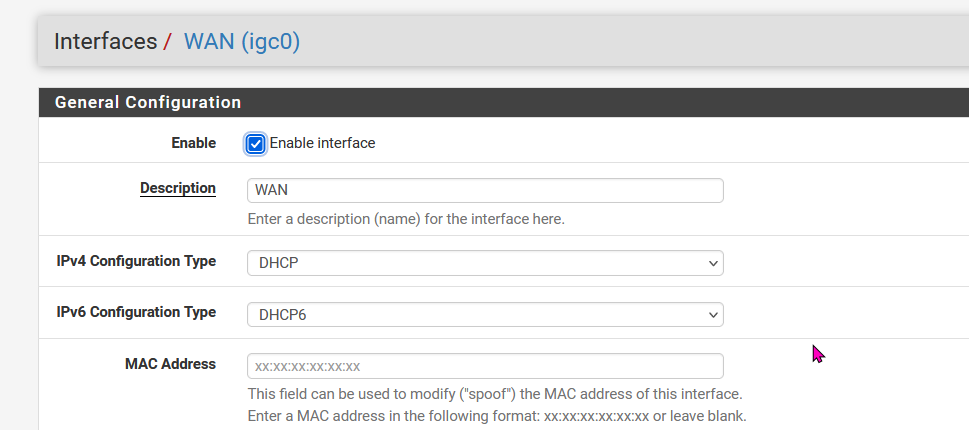
mobiles dont work if i changed to
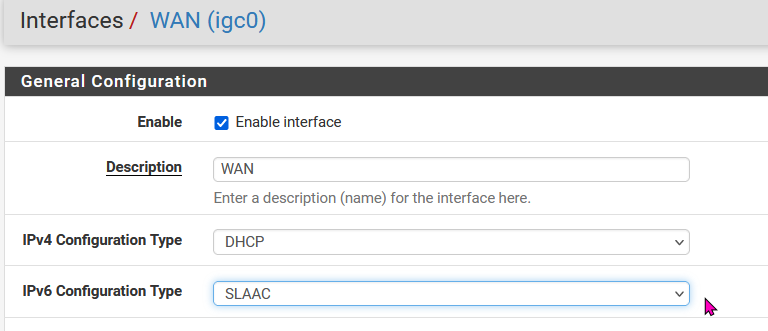
so i will assume you meant this. but still not good :(
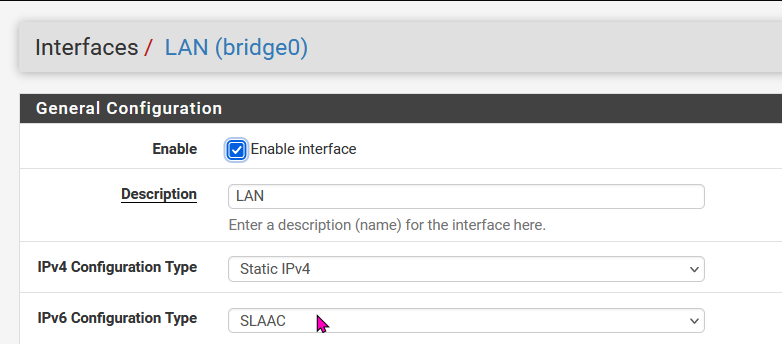
-
@tung2567 What are your firewall rules on the OPT interfaces?
-
IPv6 Configuration Type should be track interface.
-
Yup, that^.
And what interfaces are in bridge0?
And have you moved bridge filtering from the members to the bridge?
https://docs.netgate.com/pfsense/en/latest/bridges/firewall.html#bridging-and-firewallingSteve
-
@jknott
for LAN ipv6 config type, it was Track Interface (i believe). but i thought you wanted me to change to SLAAC? any way, i will do Track Interface again.
currently i revert back to the OLD setup because wife n kids gotta do their homework. that's hard when half of their devices are not working.
will verify your recommendation next week. thank you! -
@stephenw10
in my System > Advanced > System Tunables
i already have:
net.link.bridge.pfil_member value = 0
and
net.link.bridge.pfil_bridge value = 1hopefully this bridging is not the cause.
in all the videos i have seen, everyone just used WAN, LAN, and a dumb switch plugged into LAN to have more ports. i did not want a switch to take up more space in the tiny living room so i used bridging. -
@tung2567 said in no internet on some wireless devices.:
for LAN ipv6 config type, it was Track Interface (i believe). but i thought you wanted me to change to SLAAC?
Yes I did. However, there's a couple of ways of doing SLAAC. Since you get your prefix from DHCPv6-PD, you have to use track interface. However, if you had a static configuration, then you'd use SLAAC.
-
What interfaces are in bridge0? igc1-3?
What rules do you have there?
There doesn't appear to be any difference between igc2 and igc3 from what you've shown us so far so you would expect clients on either AP to pass traffic similarly. But clearly there is a difference.
Steve
-
i still couldnt figure out anything. so i factory reset. physically eth0 is wan. eth1 is LAN. a cable goes from eth1 to a dumb switch. this switch feeds everything, including the Eero. now i have internet on everything. im guessing somewhere the direction i followed for Bridging is bad or something.... so for now, i will ignore eth2 and eth3.