astrill open-vpn
-
hi all,
A PFsense newbie here.
normally i was able to establish astrill vpn connection with ddwrt under astrills app and aslo with openvpn protocol.
according to this document "https://www.astrill.com/wiki/Astrill_Setup_Manual:Setup_OpenVPN_on_pfSense"
everything went ok. i was able to connect astrill server, the problem starts. when ive get connected ive lost my connection. is there something i missed? do i have to create route or something?
any help would appreciated.
thnx
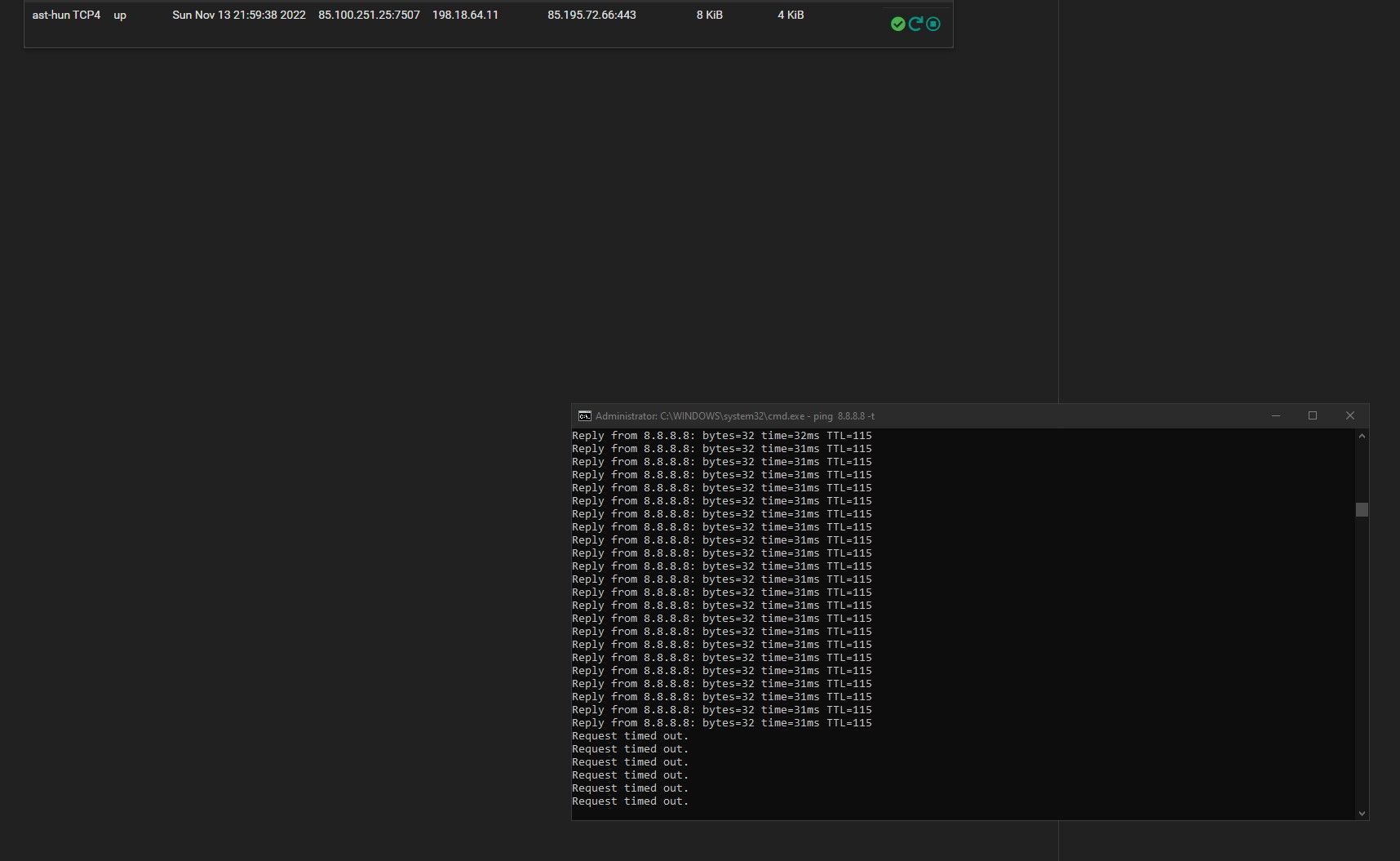
-
@art-godknow
An outbound NAT rule. Not clear, why the doc doesn't mention.Also you should assign an interface to the client instance. Interface > Assignments.
Und "available network ports" select the client instance (e.g. ovpnc1), hit Add. Then open the new interface, enable it and enter a meaningful name. Save.Go to Firewall > NAT > outbound. Enable the hybrid mode and save it.
Add a new rule:
interface: that one you've assigned to the vpn client
source: your LAN network
destination: any
translation: interface address -
Thnx for your reply. ive found another manual which i am able to connect.
astrill documents unfortunately too old and in accurate.maybe silly question but i wonder, i am connecting from windows app and openvpn to same server but pp gets almost 200mbits and pfsense openvpn gets 60mbits
my fault or thats working style is this?
thnx -
@art-godknow said in astrill open-vpn:
maybe silly question but i wonder, i am connecting from windows app and openvpn to same server but pp gets almost 200mbits and pfsense openvpn gets 60mbits
my fault or thats working style is this?What's hardware is pfSense running on?
Did you configure the same settings as in the Windows .ovpn file?
-
@viragomann
its noname dual nic celeron j1900 small factor pc.
and yes all setings same ive added custom values too. also tried tcp and udp
thnxsetenv FORWARD_COMPATIBLE 1;setenv UV_SERVERID 816;mssfix 1418;link-mtu 1418;ns-cert-type server;tls-version-min 1.2 or-highest;push-peer-info;explicit-exit-notify;mute 20;mute-replay-warnings;max-routes 1000;auth-nocache;block-outside-dns
-
@art-godknow
The CPU sadly doesn't support AES-NI hardware encryption. So you can only use Intel RDRAND at its best, which gives not really much acceleration. -
@viragomann
Thnx again, my N5105 is on the way. ill see what would it can do:)
regards