Moving LAN port icg0 to another physical interface
-
Please excuse the newbie question. The equipment is a Netgate 6100.
I have my main LAN on the physical Lan1 port (igc0) with 6 Vlans associated with it. This on the 2.5Gbps RJ45 connection. I would like to move this to the 10Gbps SPF+ connection on WAN4 (igx1).
How would be the best way to do this?I was thinking of just downloading the xml backup, do a search and replace igc0 with igx1 and the restoring? Is this a crazy idea, if so, is there a way to achieve what I would like to do without losing access to the system, or having to go into the console?
Thanks
-
@kiwinia
What about assigning these two by swapping them around :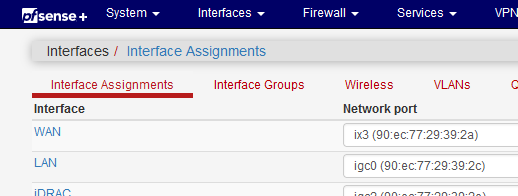
@kiwinia said in Moving LAN port icg0 to another physical interface:
I was thinking of just downloading the xml backup
You are making your daily backup already, right

-
@kiwinia
You can try it from the GUI but my experience has been if you're using the interface being moved (as in LAN), it will fail from the GUI.
Best way is the console menu, select 1) Assign Interfaces,
Copy the existing assignments that it lists, then change them as needed doing all active interfaces.
IOW, just because you are reassigning 2 interfaces, if you have 4 assigned you need to assign all 4 still. -
@gertjan said in Moving LAN port icg0 to another physical interface:
You are making your daily backup already, right

Yes, after every change I make

-
@kiwinia I make a new interface that allows you to access the GUI.
Then I change the interface.
Always have a backup port.
-
@rcoleman-netgate said in Moving LAN port icg0 to another physical interface:
@kiwinia I make a new interface that allows you to access the GUI.
Then I change the interface.
Always have a backup port.
@rcoleman-netgate, Thanks, yes I just did that and confirmed I could get to the GUI from there, that makes me feel more comfortable.
I need to get familiar with the console also, in case I need it in the future.
Thanks to everyone who responded