bridge0 LAN IP not present
-
@stephenw10 I just noticed on the WLAN configuration that "Speed and Duplex" is at "------ Media Supported by this interface ------".
It is not set. When I attempt to change it to "Default (no preference, typically autoselect)" and save, I am sent an email notification as follows:
19:32:00 Netgate pfSense Plus is restoring the configuration /cf/conf/backup/config-1668474770.xml
And the change is not saved.
Ted Quade
-
Ok, I'm also seeing that. Investigating...
https://redmine.pfsense.org/issues/13663
The patch there looks good.
-
@stephenw10 I see the fix is in. I'll confirm with tomorrows build.
Thanks for drilling down to the root cause.
Ted Quade
-
Ok, I replicated the bridge issue. Trying to pin it down now....
-
I was able to replicate the bridge issue as well on my equipment.
-
It's not reliably replicable here. I thought it was tied to having a wifi interface there but it isn't.
It only happens on a test box I have a load of other config on so it looks like a timing or dependency issue perhaps.
Do either of you have packages installed there? Anything else unusual configured?
Steve
-
@stephenw10
apcupsd
aws-wizard
ipsec-profile-wizard
nmap
openvpn-client-export
openvpn-client-import
System_Patches
WireGuardIPsec configured.
NTP with serial GPS (with strong signal) as only time reference.
SSD ZFS mirror.Ted Quade
-
Hmm, reviewing your initial output again it looks as though it's only the IPv4 config missing from the bridge. Not, for example, the description. That is missing from my test device and I'd expect it to be if the interface is not configured as LAN. Yours appears to have had the description set whilst not the IPv4 address. Is that still the case?
On my test box there is also a significant delay between most of the bootup finishing and the system actually logging 'bootup complete' Are you seeing that too?
I'm still digging into that but it seems entirely possible it's related.Steve
-
@stephenw10 IPv4 is all I have configured (no IPv6).
"Yours appears to have had the description set whilst not the IPv4 address. Is that still the case?"
Yes
To elaborate,
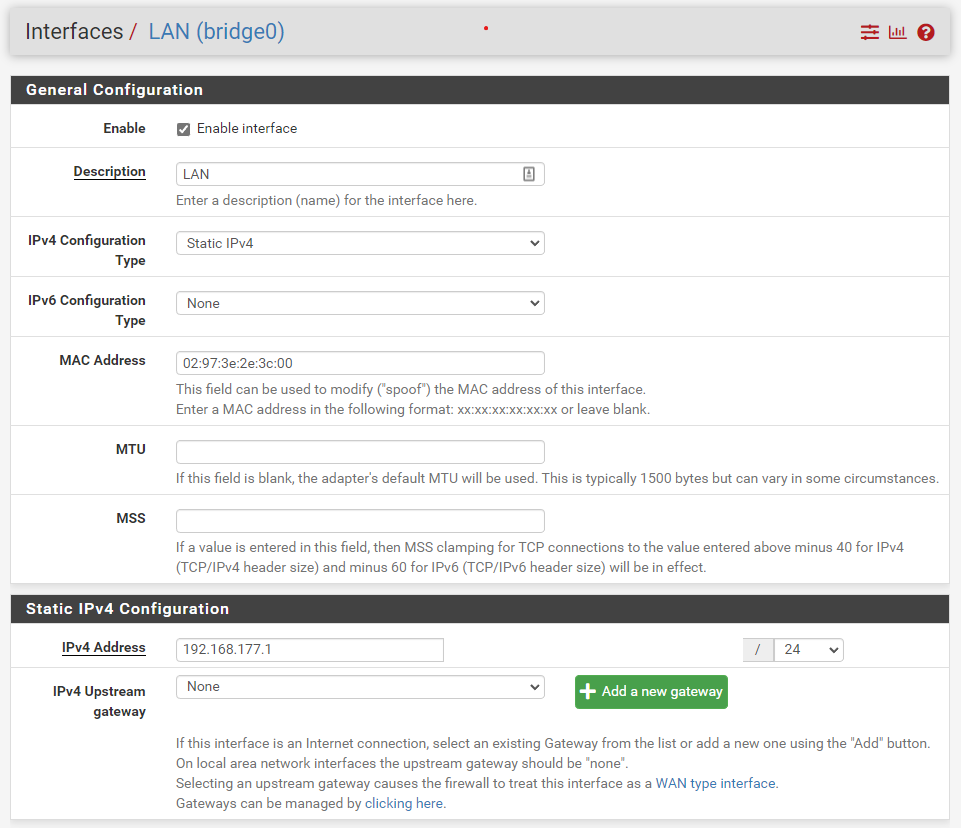
-
@stephenw10 The description is NOT there and is consistent with your observations.
I had created the first set of text by editing the second set and failed to remove the description line when I removed the inet line. I was doing it in this manner as I had no LAN access in the first instance, only VGA console.
Sorry for the oversight, that was sloppy on my part.
Ted Quade
-
I am having the same issue on my SG-1100 where I had bridged the two internal (LAN OPT) interfaces. I am awaiting tomorrows snapshot to see if this fixes the issue from the redmine issue.
-
It is not fixed. The cause is not know yet.
At least we are seeing the same thing though, it appears to not be applying the config at all.
Any of you also seeing the delay in completing boot on the logs? In my case it can be seen more clearly at the console where it waits for 10mins during boot.
-
@stephenw10 Boot time for me at VGA console is 56 seconds. Nothing inordinate in the OS boot log.
Ted Quade
-
OK, thanks. Yeah, looks like that was something somehow related to what pfBlocker was doing and you don't have that installed.
Still digging... -
@stephenw10 WiFi configuration problem resolved in todays snapshot.
Ted Quade
-
Yeah, @jimp found and fixed that before I'd finished reporting it!

-
@stephenw10 Do you know if this issue also affects LAGG interfaces in the same way? I am unable to get any network traffic to pass through a LAGG vlan with the 11-18 snapshot.
-
With an IP address on the lagg directly? It comes up the same way, no ip config on it?
I haven't seen that but I'm not sure I have anything testing it directly right now...yet
-
Actually I do have an assigned LACP lagg on the same test box that's hitting this issue with the bridge and it comes up fine.
-
@tedquade Are you able to upload any config or logs from the system you have hitting this?
If so please do so here: https://nc.netgate.com/nextcloud/s/7rdEWfnigQWKdTN
Steve