Setup pages not as expected!? (or not found)
-
Hi,
just playing a bit in a VM to get familiar with captive portal. But every manual I found is outdated or displays completely different setup pages.
 .
.At my VM (and at my real applicance) the setup page in Services menu looks like this (CP Zone already created):
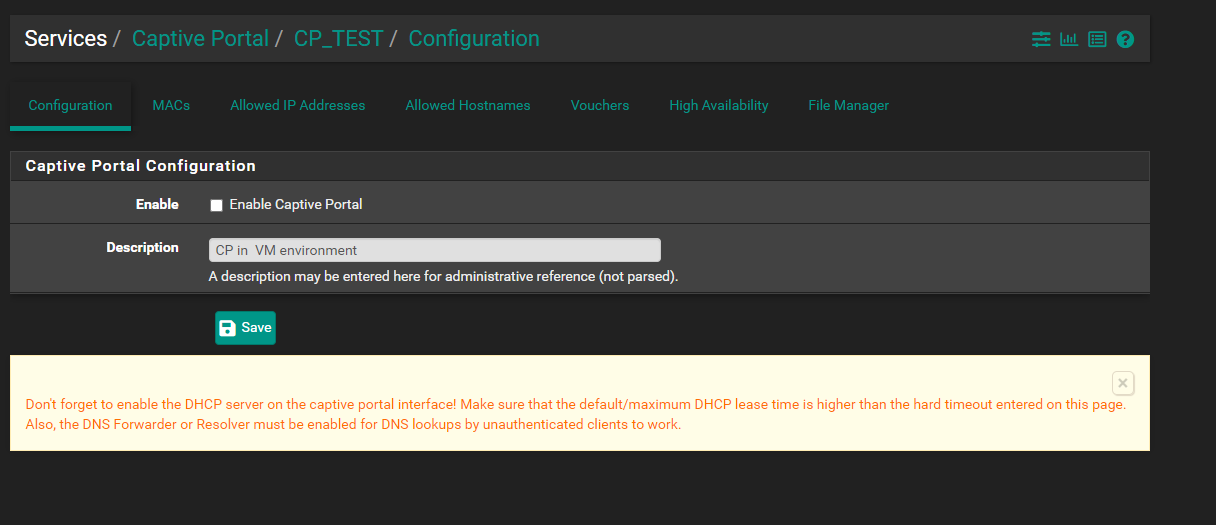
I expected a setup page like this (copied from a manual):
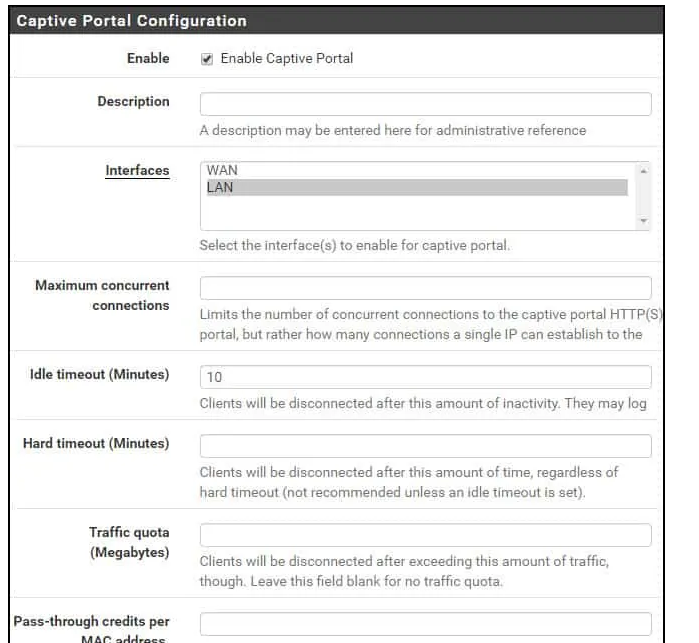 .
.But I am unable to find such a page at my pfSense!?
When entering the captive portal page there is no possibilty to select an interface or to do other configurations except creating the captive portal zone.
What I am missing here?Any hint to point me to "start" setup page is welcome.
May be some prerequisites are missing?Regards
-
When you see this :
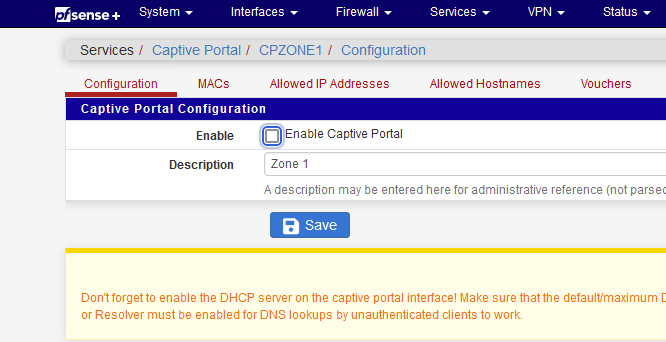
You have to check mark the check box called "Enable" - the one with the blue outline.
As soon as you checked it, the entire captive portal settings page unfolds.The page unfolds because some web browser javascript magic kicks in.
If, for example, javascript is disabled in your browser, nothing happens. That ok, as that is what you want.
I'll advise you not to use this browser any more, as you have crippled at a point that it is useless for most if not all places you visit, pfSense to start with.
If you didn't disable javascript in your browser : do the 2 seconds test : use another browser. And you'll be fine. -
OMG!!!
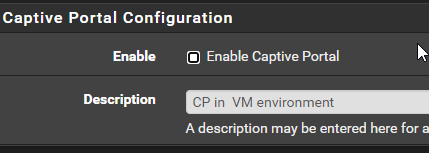
My guess the "outline" is the enabled option...so i didnt check it...

Now it looks like
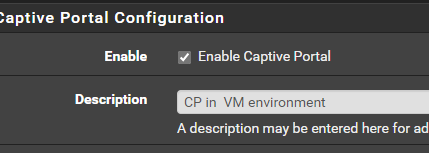
Thanks for swapping the brick from my head...

Regards