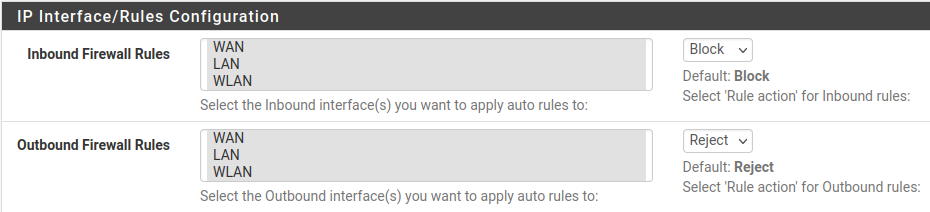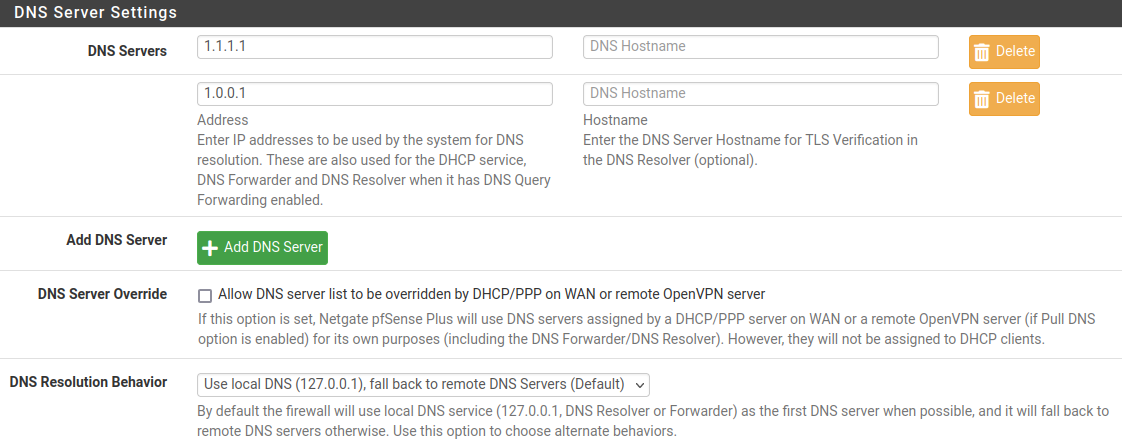pfBlockerNG-devel Not Blocking Malvertizing on LAN
-
Now it seems like no matter what settings I choose in Firefox, what my WLAN iPhone does not display in emails, my LAN desktop does.
-
@newuser2pfsense said in pfBlockerNG-devel Not Blocking Malvertizing on LAN:
With an nslookup for pfSense.local.net, I get the following:
Image
I'm not sure if this means anything to anyone. Not sure why I got a 52. address which is nowhere near what my WAN IP address is.
Euh ..... pfSense.local.net was an example.
You should use your pfsense host name, and the network.pfSense.local.net points to 52.128.23.153, that's ok.
-
@gertjan Ok. Tried with my pfSense host name and received the following:
Server: 127.0.0.53
Address: 127.0.0.53#53Non-authoritative answer:
Address: 192.168.1.1 -
@newuser2pfsense said in pfBlockerNG-devel Not Blocking Malvertizing on LAN:
127.0.0.53
What is this IP? Usually anything 127.x.x.x is "localhost" or "myself" indicating your computer is asking itself. Especially if 192.168.1.1 is your pfSense LAN IP. Double check what DNS servers are configured on your computer, and only set 192.168.1.1.
-
@steveits said in pfBlockerNG-devel Not Blocking Malvertizing on LAN:
What is this IP?
Dono.
It sad : non-authoritative answer: so not pfSense.
@newUser2pfSense You should know on what system you are running the nslookup command (right ?) :
[22.05-RELEASE][admin@pfSense.whatever.net]/root: nslookup > pfsense Server: 127.0.0.1 Address: 127.0.0.1#53 Name: pfsense.whatever.net Address: 192.168.1.1 Name: pfsense.whatever.net Address: 2001:470:dead:beef:2::1 -
-
@newuser2pfsense said in pfBlockerNG-devel Not Blocking Malvertizing on LAN:
I have always set 192.168.1.1 for all of my LAN computers DNS servers
nslookup (and therefore your PC) doesn't seem to be using that...? Try giving it a specific server:
nslookup google.com 192.168.1.1
-
@steveits Here is the output to nslookup google.com 192.168.1.1
nslookup google.com 192.168.1.1
Server: 192.168.1.1
Address: 192.168.1.1#53Non-authoritative answer:
Name: google.com
Address: 172.253.122.138
Name: google.com
Address: 172.253.122.102
Name: google.com
Address: 172.253.122.139
Name: google.com
Address: 172.253.122.101
Name: google.com
Address: 172.253.122.113
Name: google.com
Address: 172.253.122.100
Name: google.com
Address: 2607:f8b0:4004:c1b::8b
Name: google.com
Address: 2607:f8b0:4004:c1b::8a
Name: google.com
Address: 2607:f8b0:4004:c1b::71
Name: google.com
Address: 2607:f8b0:4004:c1b::65 -
@newuser2pfsense OK. And if you try a hostname you think should be blocked what do you get?
So far what we seem to have established is your test computer is using 127.0.0.53 for its DNS not the pfSense. Perhaps some sort of VPN or security software? Whatever it is, it is likely not using the pfSense DNS Resolver and hence you are not seeing sites be blocked.
-
@steveits pfBlockerNG-devel & Suricata are the only security packages I use on my pfSense box. I do not have any VPN software packages installed or configured in pfSense at present.
I'm not sure what you might mean by trying a hostname that I think should be blocked. Could you please provide an example and I'll give it a go?
-
@newuser2pfsense I meant, on your PC. Something is getting the PC to use 127.0.0.53. I'm only guessing as what it is.
re: blocked, your subject line was "pfBlockerNG-devel Not Blocking..." and you referenced email images...can you find a URL for one of those?
-
@steveits said in pfBlockerNG-devel Not Blocking Malvertizing on LAN:
Server: 127.0.0.53
What is this IP? Usually anything 127.x.x.x is "localhost" or "myself" indicating your computer is asking itself.Linux systemd "DNS Resolver daemon"
It usually forwards to the "Real DNS received via DHCP", but it "annoyingly" caches "unresolved" names too.Ie. if you have a "local DNS server" , and try to ping server3 , and get unresolvable .... You then remember that you forgot to enter server3's A record in your DNS server , and does that now.
When you now ping server3 on "whatever" it resolves , except on the machine you pinged it from , before making the A record .. It still uses the "cached unresolvable"
 - You have to restart the DNS Daemon or flush the cache.
- You have to restart the DNS Daemon or flush the cache.Or when hit enough times ... Kick that DNS daemon to He.. , and use settings from "good ole" resolv.conf
/Bingo
-
@steveits For pfBlockerNG-devel, with my iPhone on my WLAN, many email images get blocked which is what pfBlockerNG-devel is designed to do when you choose the feeds you wish to use (I'm sure you already know this so please forgive me). I have pfBlockerNG-devel set for all of my interfaces, so with my desktop on my LAN, no email images get blocked which is not the way it's supposed to work. I can compare side-by-side emails displayed using my iPhone on my WLAN and my desktop on my LAN and they do not appear to be the same. My desktop LAN computer shows everything and my iPhone WLAN removes images (pictures).
I wonder if there is a setting in pfBlockerNG-devel that's causing this? Just a thought.
-
@newuser2pfsense said in pfBlockerNG-devel Not Blocking Malvertizing on LAN:
My desktop LAN computer shows everything and my iPhone WLAN removes images (pictures).
I wonder if there is a setting in pfBlockerNG-devel that's causing this?What is the DNS your PC uses ?
On your PC, Windows I presume, what is the output ofipconfig /all?
If your PC is using 1.1.1.1 or 8.8.8.8 or who ever, it will by pass the pfSense DNS, so it will by pass pfblockerng-devel.Typically, your Windows PC should show :
Carte Ethernet Ethernet : Suffixe DNS propre à la connexion. . . : my-network.net Description. . . . . . . . . . . . . . : Intel(R) Ethernet Connection (11) I219-LM Adresse physique . . . . . . . . . . . : A4-BB-6D-BB-A6-A1 DHCP activé. . . . . . . . . . . . . . : Oui Configuration automatique activée. . . : Oui Adresse IPv6. . . . . . . . . . . . . .: 2001:470:1f13:dead:2::c7(préféré) Bail obtenu. . . . . . . . . . . . . . : mercredi 23 novembre 2022 08:26:39 Bail expirant. . . . . . . . . . . . . : mercredi 23 novembre 2022 11:41:39 Adresse IPv6 de liaison locale. . . . .: fe80::daa9:bcf8:99cd:717e%9(préféré) Adresse IPv4. . . . . . . . . . . . . .: 192.168.1.6(préféré) Masque de sous-réseau. . . . . . . . . : 255.255.255.0 Bail obtenu. . . . . . . . . . . . . . : mardi 22 novembre 2022 14:45:44 Bail expirant. . . . . . . . . . . . . : jeudi 24 novembre 2022 08:26:38 Passerelle par défaut. . . . . . . . . : fe80::92ec:77ff:fe29:392c%9 192.168.1.1 Serveur DHCP . . . . . . . . . . . . . : 192.168.1.1 IAID DHCPv6 . . . . . . . . . . . : 346340205 DUID de client DHCPv6. . . . . . . . : 00-01-00-01-26-59-DF-8D-BB-BB-6D-BA-16-A1 Serveurs DNS. . . . . . . . . . . . . : 192.168.1.1 2001:470:dead:5c0:2::1 NetBIOS sur Tcpip. . . . . . . . . . . : ActivéSorry, french, but you'll get the picture.
so my DNS is 'pfSEnse' == 192.168.1.1 (of course) and 2001:470:dead:5c0:2::1, that's my pfSense LAN IPv6.
So pfblockerng-devel works fine for my PC.edit :
And keep in mind : your PC is also DNS caching !
So, if you doubt, use and abuse this command a lot :ipconfig /flushdns -
@Gertjan All of my desktop PCs, Linux flavors, have 192.168.1.1 hard set as their DNS server addresses which is my pfSense address. In pfSense, I've configured Cloudflare DNS servers 1.1.1.1, 1.0.0.1.
-
@newuser2pfsense said in pfBlockerNG-devel Not Blocking Malvertizing on LAN:
All of my desktop PCs, Linux flavors, have 192.168.1.1 hard set as their DNS server addresses which is my pfSense address.
In that case, any host name to be resolved on any of your LAN devices should wind up in the
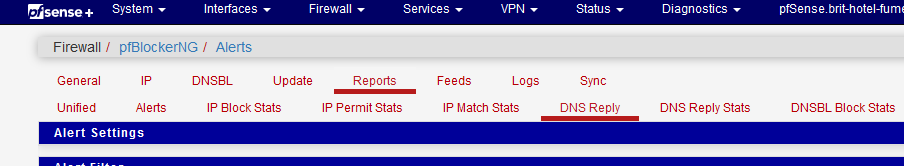
== DNS Reply page.
Look also at the
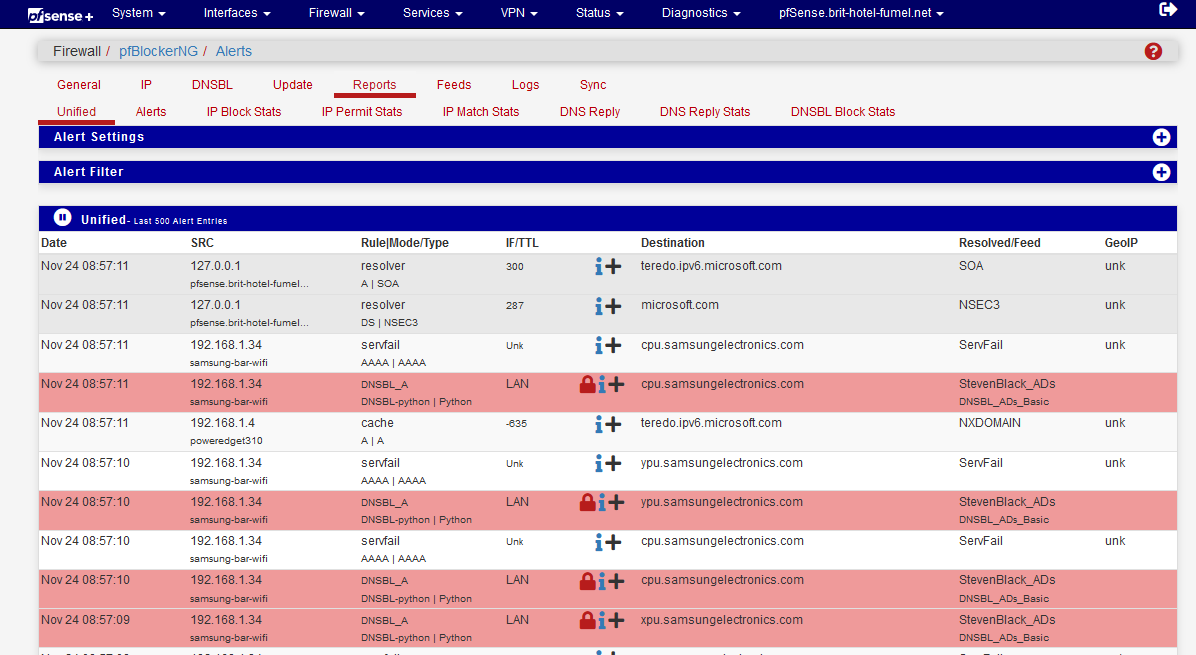
where the red lines mean : host found in a DNSBL, so blocked.
Blocked, for me, means : let's take a listed "upu.samsungelectronics.com" (it's in the list) as an example :
C:\Users\Gauche>nslookup upu.samsungelectronics.com Server : pfSense.mynet.net Address: 192.168.1.1 Name : upu.samsungelectronics.com Address: 0.0.0.0so it got back 0.0.0.0 which means it was blocked.
-
@gertjan In the pfBlockerNG > Reports > DNS Reply, I can see both my LAN and WLAN device IP addresses contacting different Domains. I'm also seeing a lot of 127.0.0.1 traffic from my router/pfSense host name to different Domains, for example:
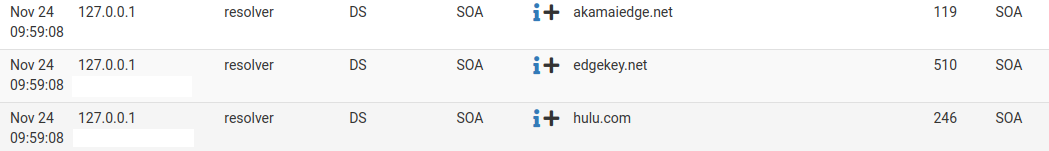
In the pfBlockerNG > Reports > Unified, I can see blocked Destinations, for example:
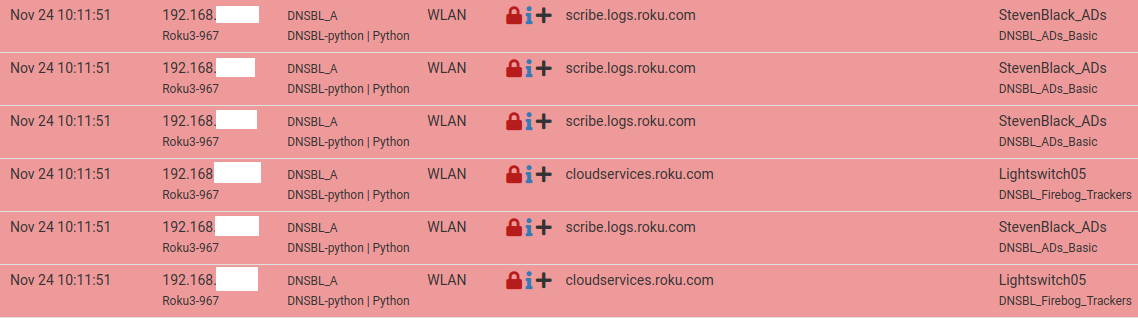
My Roku is reaching out every minute, WOW! That's disturbing.I ran an nslookup on one of the destinations listed in the Unified tab, see below:
:~$ nslookup e91869.dsca.akamaiedge.net
Server: 127.0.0.53
Address: 127.0.0.53#53Non-authoritative answer:
Name: e91869.dsca.akamaiedge.net
Address: 23.212.251.142
Name: e91869.dsca.akamaiedge.net
Address: 23.212.251.135
Name: e91869.dsca.akamaiedge.net
Address: 23.212.251.145
Name: e91869.dsca.akamaiedge.net
Address: 23.212.251.138
Name: e91869.dsca.akamaiedge.net
Address: 23.212.251.140
Name: e91869.dsca.akamaiedge.net
Address: 23.212.251.136
Name: e91869.dsca.akamaiedge.net
Address: 23.212.251.148
Name: e91869.dsca.akamaiedge.net
Address: 23.212.251.147
Name: e91869.dsca.akamaiedge.net
Address: 23.212.251.143
Name: e91869.dsca.akamaiedge.net
Address: 2600:1408:c400:11::17cd:6b45
Name: e91869.dsca.akamaiedge.net
Address: 2600:1408:c400:11::17cd:6b54 -
@newuser2pfsense re:Roku, some devices/appliances like that will retry automatically if they can’t connect.
Re:Akamai, that’s a content delivery network for major web sites. It has servers all over.
-
@newuser2pfsense said in pfBlockerNG-devel Not Blocking Malvertizing on LAN:
My Roku is reaching out every minute, WOW! That's disturbing.
Wait until you meet my "samsung' smart TV ......
Not disturbing.
It's "they" who want to know what "you" are doing with your device.
You had a discount (they made it cheaper) when you bought that device, and you give them now 'information" they can "use" (and believe me, they do).
And you know this is true, as you and I would do the same thing.
And when you and I wouldn't do this, then our share holders would convince use that it needs to be done (otherwise we wouldn't have share holder == no starting capital == no new gadgets (TV) etc etc).
Btw : not that I'm against all this. It's just so you should know what is really happening - and why.@newuser2pfsense said in pfBlockerNG-devel Not Blocking Malvertizing on LAN:
I'm also seeing a lot of 127.0.0.1 traffic from my router/pfSense host name to different Domains
Could be part of the CNAME resolving.
Your 'PC' asks for facebook.com.
The resolver gets a lot of answers back, some or all are CNAME's.
The the resolver 'unwinds' these CNAME, to get finally a A (or AAAA) back. This process is used for CDN access == you wind up using the closest, or fastest facebook server.Or you are using :
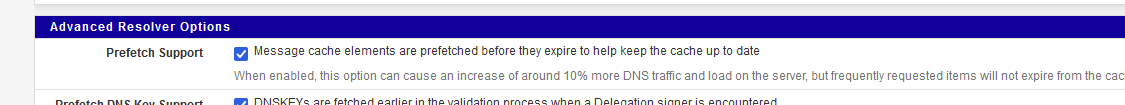
so ones a host name was looked up, unbound will keep this host info up to date in your local unbound cache. You see unbound asking to itself (== 127.0.0.1) : who is edgekey.net ?
Just to refresh the DNS info, as all DNS info has a time out == not good after xx minutes. -
@gertjan Here is my Services > DNS Resolver > General Settings:
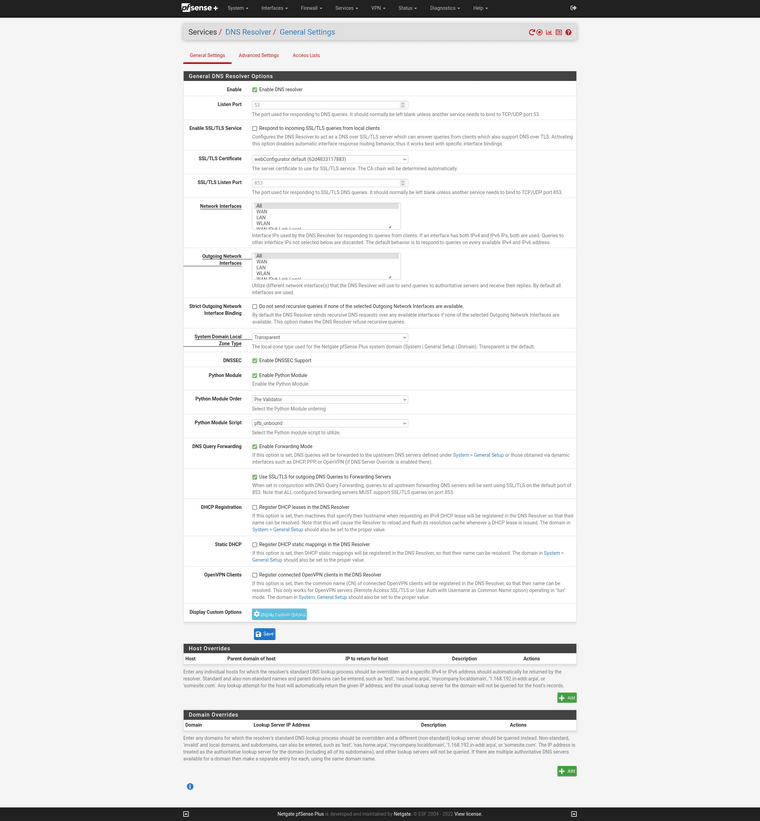
Here is my Services > DNS Resolver > Advanced Settings:
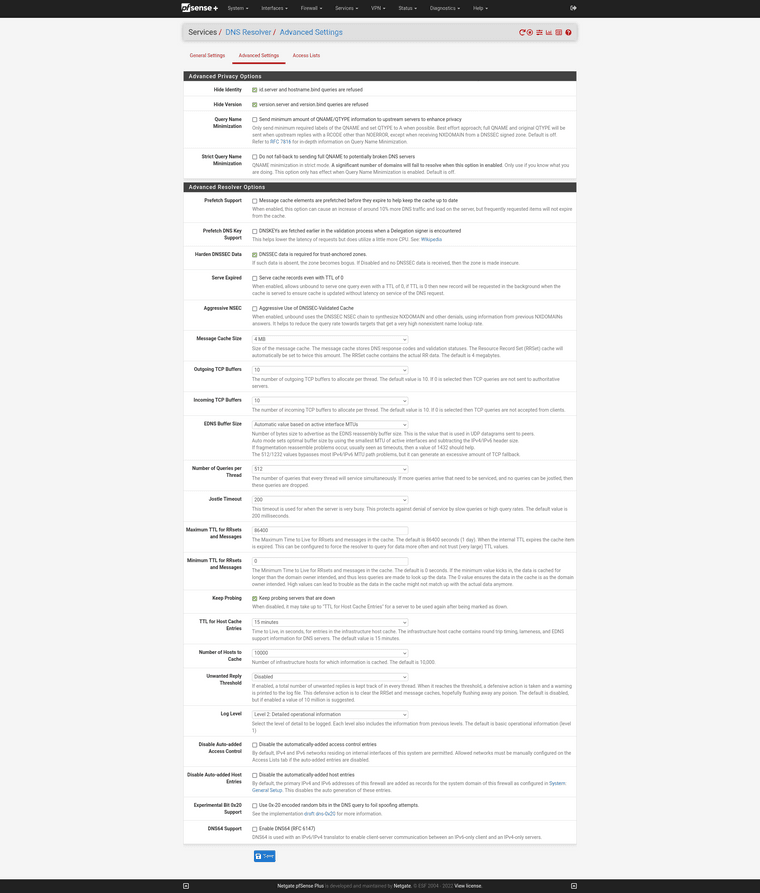
Everything checked appropriately?