Router on a stick Pfsense 2.6.0
-
Hi,
i am new in pfsense. I trying to configure router on a stick on the pfsense 2.6.0.
I connected a cisco swtich 2960 with a few vlans (12 and 50).
The port that connect the switch and the pfsense is a trunk. I configured the subinterface in the pfsense vlan 0.50 and 0.12 but i have not ping between a host in the vlan 50 or 12 and the respectives subinterfaces.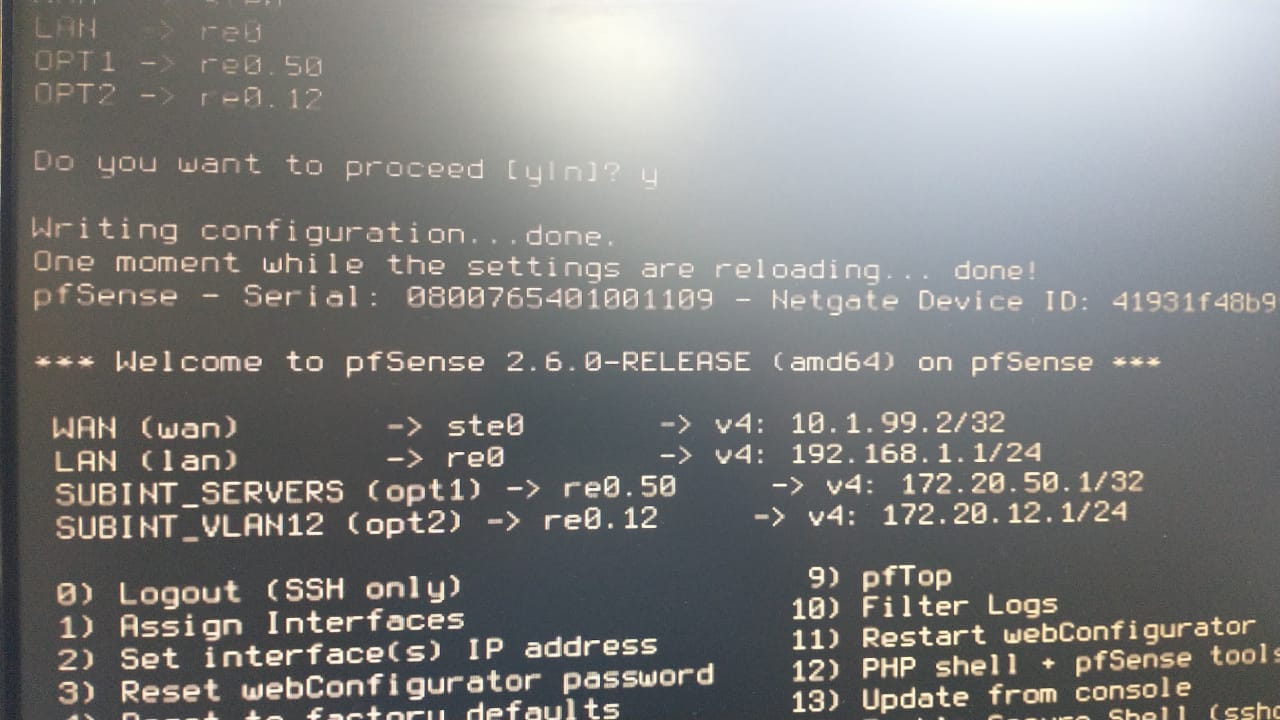
-
@jbarbanera
By default there is no access on additional interfaces, only on LAN pfSense allows any.
Don't you have any devices in the LAN subnet? -
@viragomann yes i have a notebook in the vlan 12 and cannot ping to 172.20.12.1, need i add a rule to permit this traffic?
-
@jbarbanera
That is not LAN.
LAN is 192.168.1.1/24 as shown in you screenshot.If you don't want to use this subnet or any untagged network on this interface reassign the LAN interface and configure it the the proper VLAN ID.
Or plug a computer to the LAN temporarily to configure the firewall rules on the other interfaces.
BTW: I think, I've read here, that there are some issues with Realtek NICs and VLANs.
-
@viragomann
I configured the rules on the Virtual interfaces and still not work, maybe is the issue with Realtek nic and Vlan tagging as you said.Thanks.
-
 Yeah, that could be the issue. I have heard from users to stay away from Realtek NICs. I made sure that I got a used 4-port Intel NIC, less than $20 from eBay, which has been working flawlessly under pfSense when I built my pfSense box two years ago.
Yeah, that could be the issue. I have heard from users to stay away from Realtek NICs. I made sure that I got a used 4-port Intel NIC, less than $20 from eBay, which has been working flawlessly under pfSense when I built my pfSense box two years ago. 