Hyper-V on Windows 10
-
I'm running Hyper-V on Windows 10 and it was really easy to setup and get working but I'm getting packet loss of about 4% since I switched to running it on a VM instead of standalone system. I have 2 NICs with a total of 3 interfaces on my computer. One is a built in Intel 1218-V and the other one is an Intel 1350-T2 providing two connections. I'm running the the built in NIC as the shared nic for the Windows 10 host and VM. And the dual port card as the LAN and WAN for pfSense. It's a vanilla installation with no tweaking except to DHCP for the LAN side. The WAN interface is connected directly to my cable modem which is a simple DOCSIS 3.1 Arris that I purchased, not one of those all-in-one devices the cable companies provide.
I've downloaded the newest Intel Driver pack and installed that and checked that the devices are all using that newer driver, no change.
I've deleted and rebuilt the virtual switches afterwards and resetup the WAN and LAN interfaces in pfSense after that, no change.
Both Windows 10 computers, the physical host and the VM are running TightVNC for easy remote access.
The Windows 10 Host runs nothing else and has all extraneous software stripped. The Windows 10 host has qBittorent (limited number of connections and speeds to prevent it from loading the connection too heavily), HexChat, and a RAR password brute force program running on it.
All Windows Updates have been run.
I'm going to backup the two VMs that run on this host, the Windows 10 VM and the pfSense VM and do a fresh install of Server 2022 but haven't had the time yet when I noticed that it's losing packets.
-
@alaneasley There was a long thread about Hyper-V and 2.6 this summer you might read through. I don't recall packet loss being a symptom though, just slowness.
-
Have you tried swapping the WAN/LAN v-switches connection to the NICs to see if the loss follows the NIC? Could be a flaky i350 if the typical EBay buy.
-
@provels Hmm, this was a new card purchased from CDW just for my pfSense installation which was on a physical machine having no issues.
BTW, the packet loss I'm experiencing is over my Internet connection. I'm running PingInfoView by Nirsoft Utilities and pinging 3 different companies DNS servers and that's where I'm seeing the packet loss
-
@alaneasley Well, I'd give it a try anyway. Also, how about pinging something closer, like your ISP's gateway? Would get backbone problems out of the picture.
-
@steveits Thank you very much. I'm now reading over that thread in my spare time, searching for any VM recommendations that I haven't already implemented. As you say it's a long thread and I have several work issues to deal with today.
-
@provels I've been pinging a lot, including the DNS servers I mentioned above plus my cable modem and cable modem gateway. Attaching a picture of results
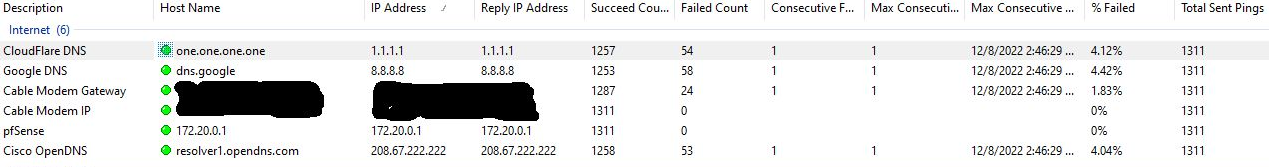
-
@alaneasley This tells me the problem is upstream from your modem, as there are no errors between pfSense and your modem. I'd loosen and retighten any cable splitters/barrel connectors you can reach. If your modem has a management interface where you can see errors, I'd take it up with my ISP. I think this is a physical problem, not logic.
-
@provels Thank you. I've got an appointment with a tech to come by and inspect the connection.
-
@provels Thanks a bunch! Mediacom had to send out a tech and then a follow maintenance truck to find and remove the problem in my neighborhood and they finished an hour ago. Speed is running 20% over what I'm supposed to get with zero packet loss.