Netflix/Prime routing around VPN possible with PFSense?
-
Here is my setup. I got PIA VPN working perfectly for whole house VPN. My kids have been doing nefarious things and my ISP issued me a warning. I have the ability to have multiple wifi networks in my home via my Unifi gear.
I set up a "guest network" that will be for my TVs and IoT items. Its up and running however, I cannot access the internet due to the VPN being in front of everything. I am fairly new to PF Sense and even after watching a ton of videos from Lawrence and others, I am stuck with the last step of the config. I set up aliases for the new network which covers the entire range, however, I cannot get around the VPN for that network. Any suggestions to try would be helpful as I have been hammering on this for a few days.
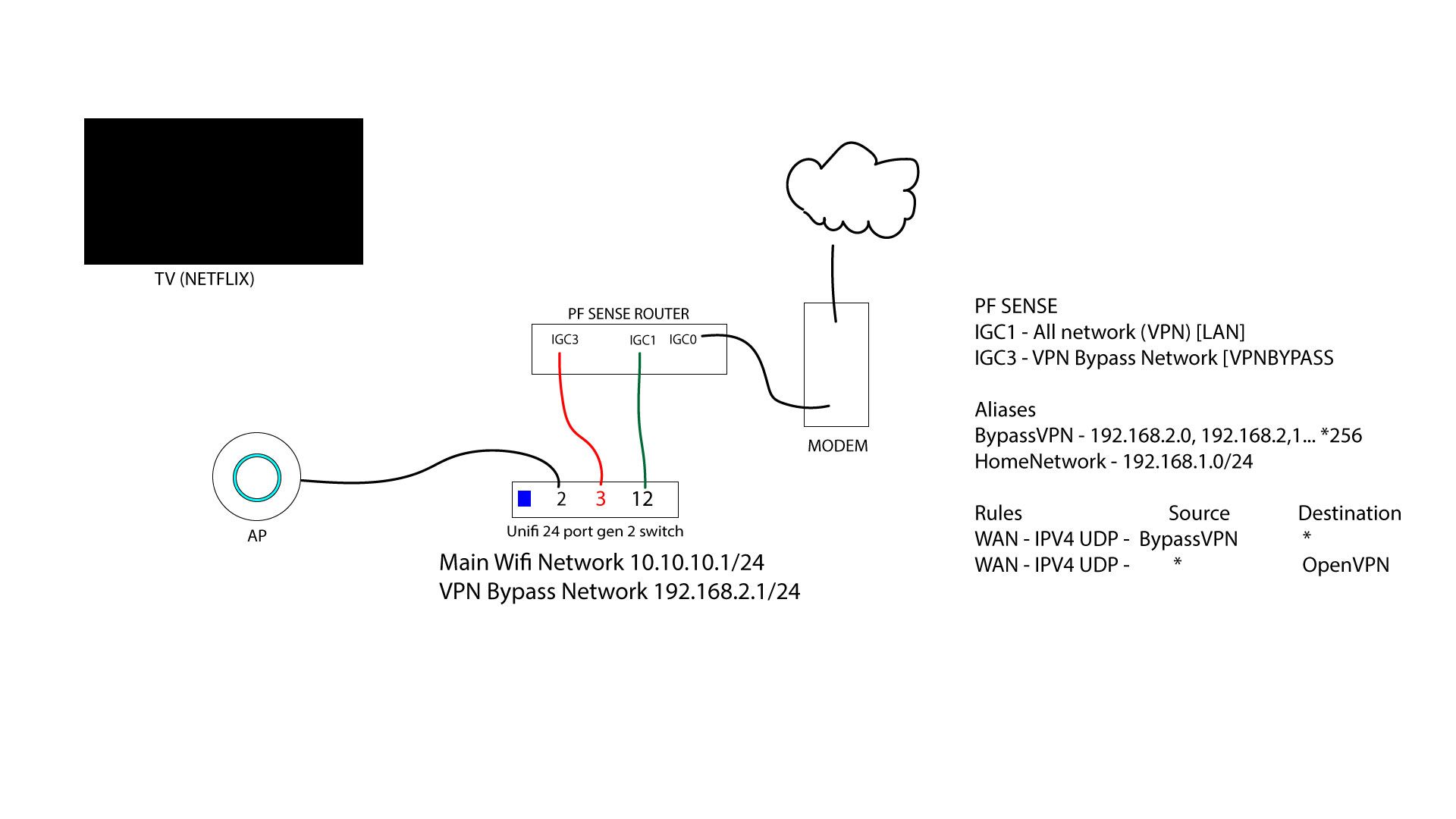 image url)
image url) -
@thedharma Post actual screeenshots of the config.
Not sure what those rules mean, are you putting those on the WAN interface?
Shouldn't be. -
The lower rule I created during the initial setup of OpenVPN.
Upper rule is me trying to figure out how to get around the VPN for the 2nd network. BypassVPN is the alias containing all of the IPs from VPNBypass network. Thanks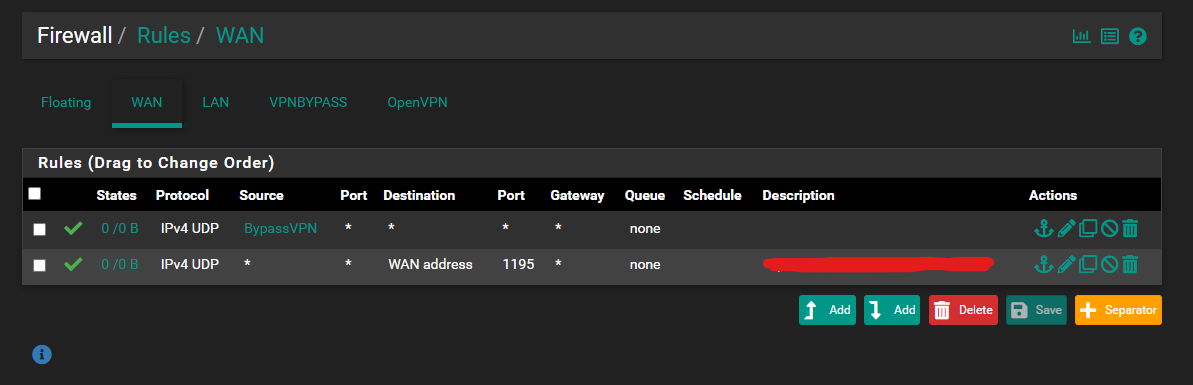
-
@thedharma
Rules are applied into the interface from the network connected.
So that alias can never be a source on the WAN.What do you have your default gateway set as? Go to System/Routing.
-
@jarhead Here you go, its just default from initial setup of PFSense:
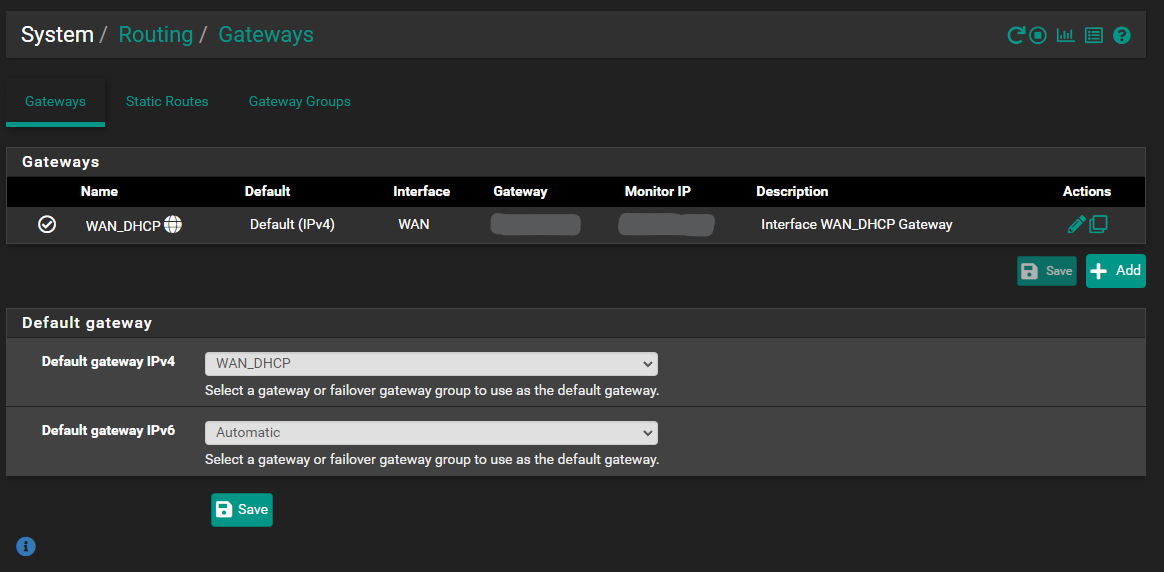
-
@thedharma So how are you forcing all traffic through the vpn?
-
@jarhead By the NAT Outbound rules. I have one for each of the auto generated ones. I tried to make equal ones for the VPN Bypass adapter but that did nothing as well.
-
@thedharma Can you show pics of the outbound NAT?
You would just use the guest network as source and wan address as NAT address and all else as ANY.