Unable to whitelist IPs in pfBlockerNG
-
I get:
Warning: When using an Action setting of 'Permit Inbound or Permit Both', you must configure at least one of 'Advanced Inbound Custom Port/Destination' settings. under Firewall/pfBlockerNG/IP/IPv4Even when I have set up the custom port settings.
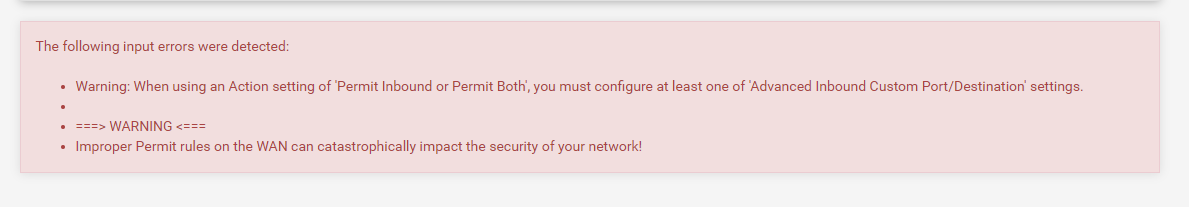
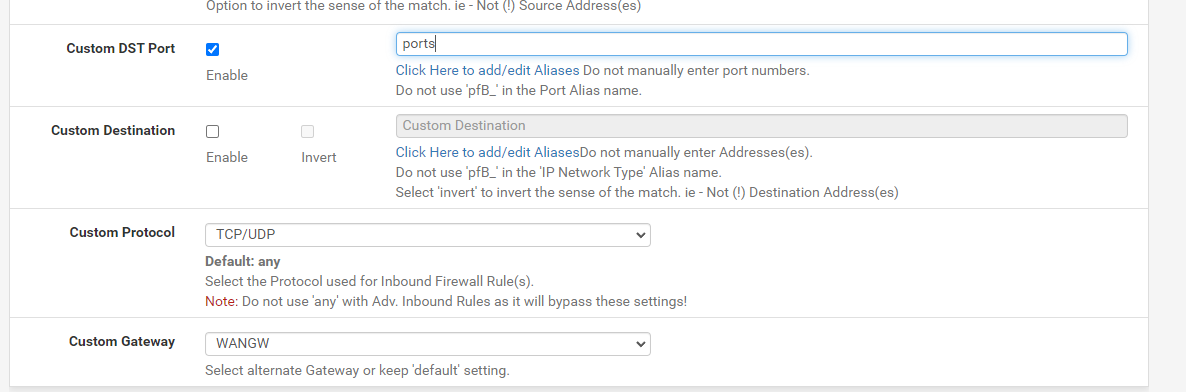
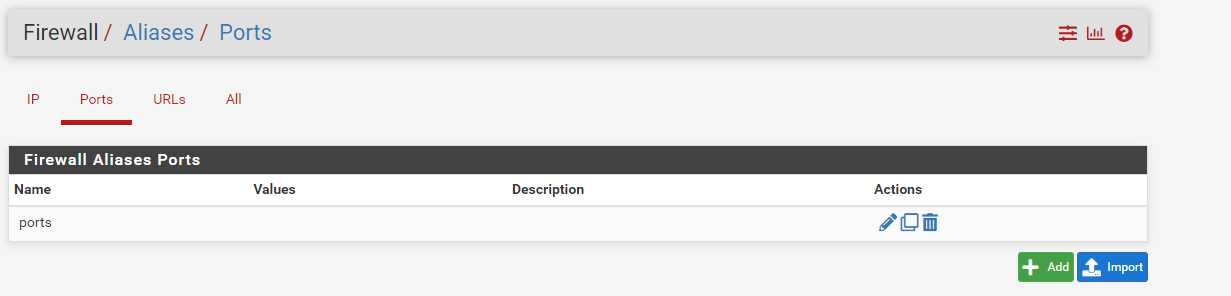
-
@diamondcreeper75 Destination is still missing... I would make an "alias permit" and create the rule myself.
-
@bob-dig I've already tried adding a destination.
-
@diamondcreeper75 And don't use a gateway for WAN. Better show us what you have done there in the end.

-
@diamondcreeper75 Your "ports" alias doesn't have any ports in it, per the screen cap...?
Copyright 2025 Rubicon Communications LLC (Netgate). All rights reserved.