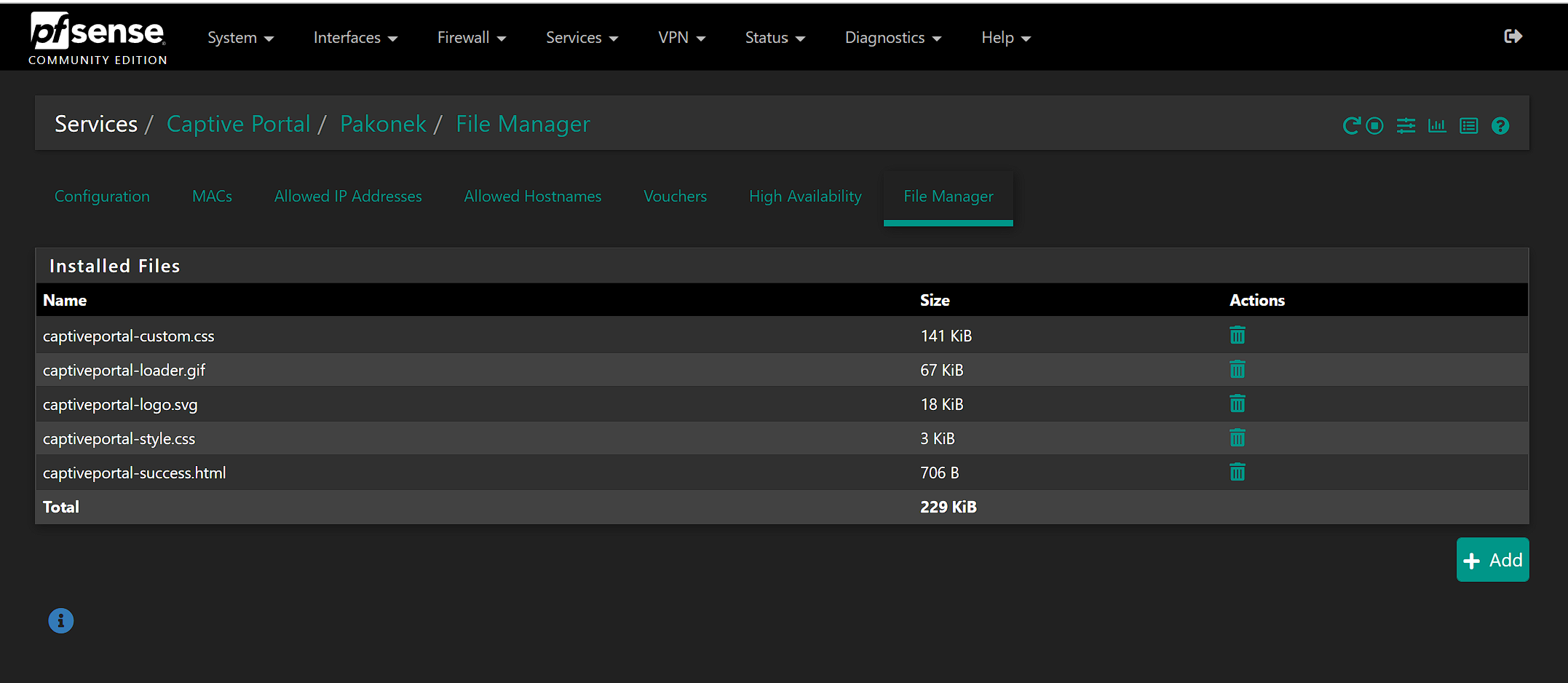My captive portal
-
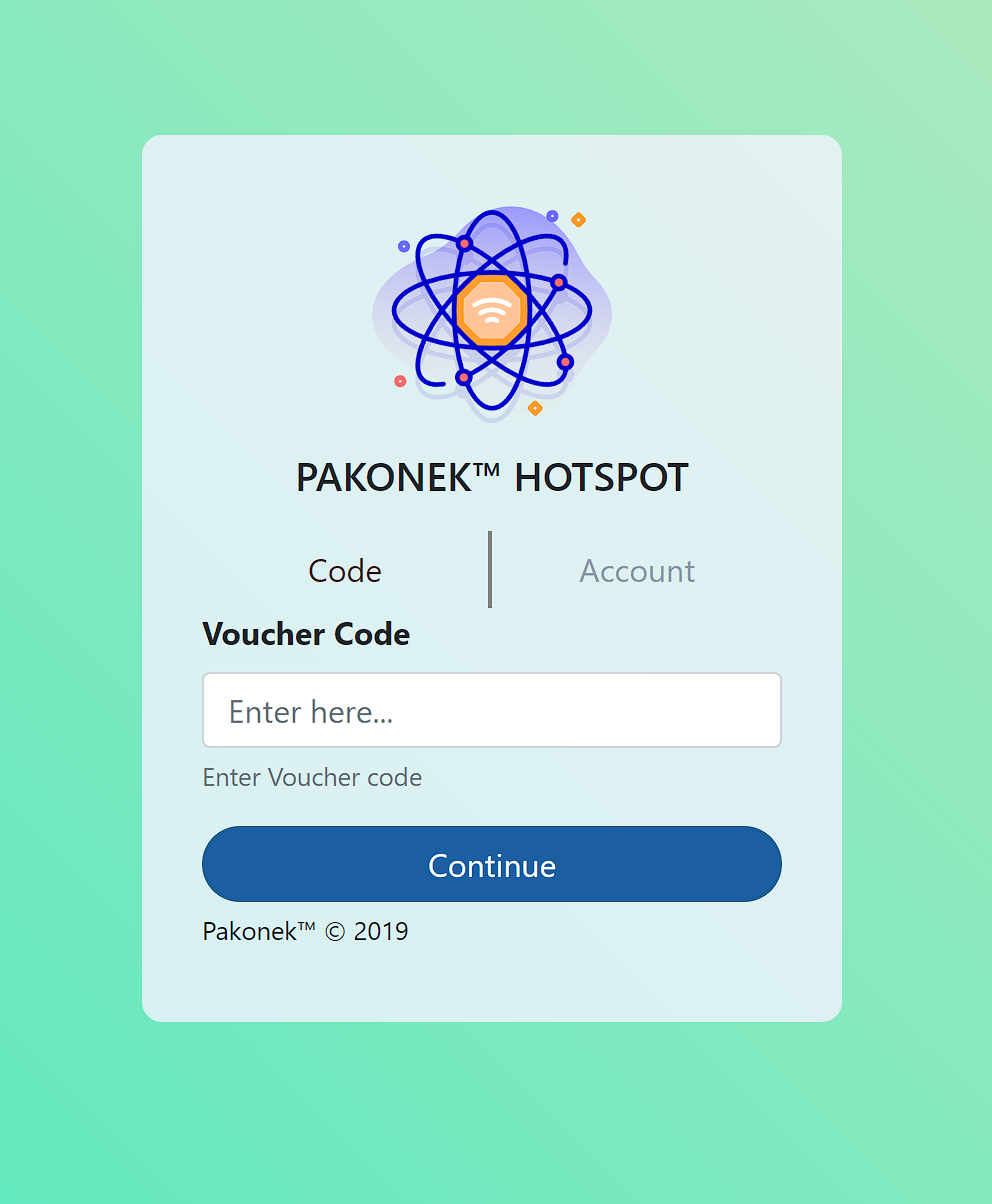
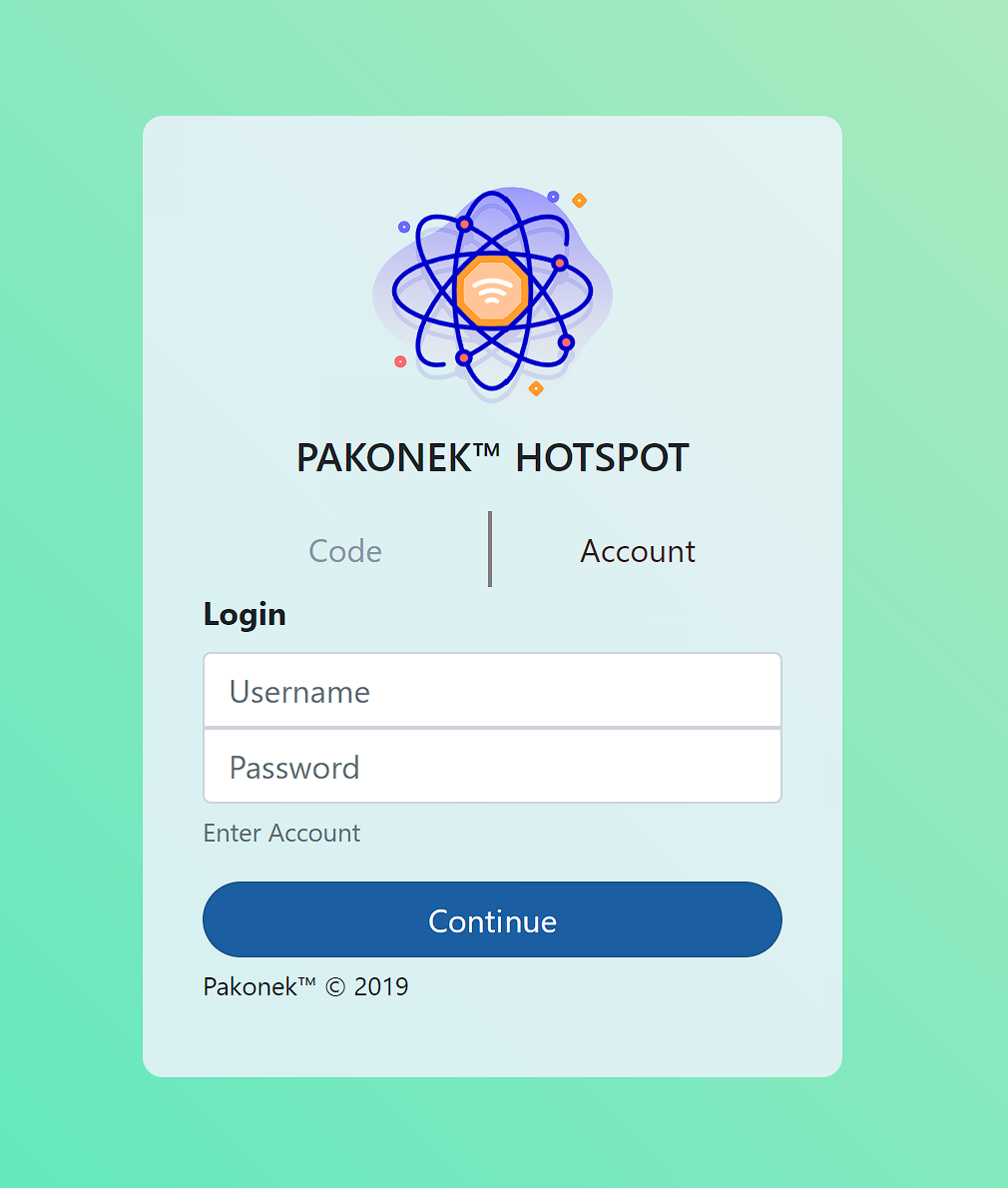
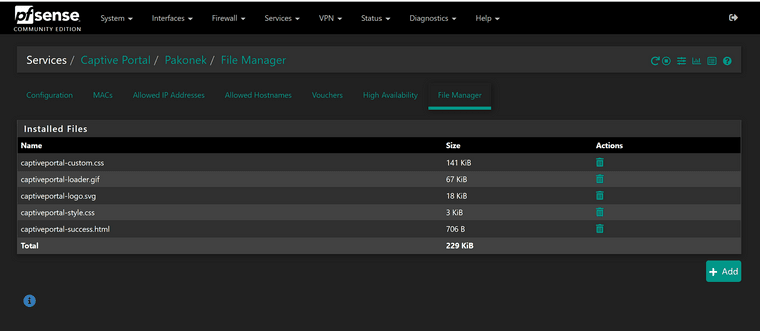
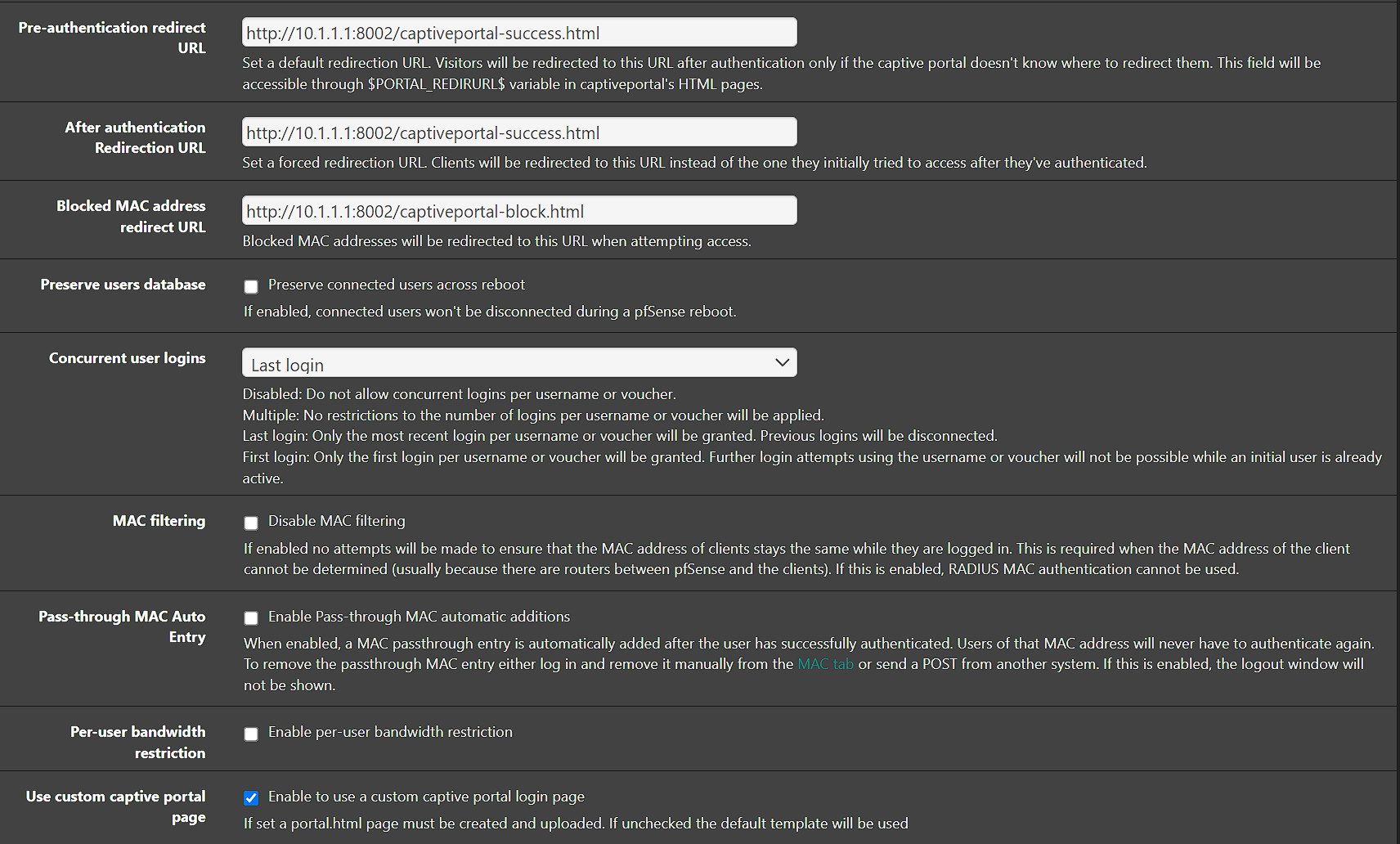
-
@ladiesman217
Loved it!!!Can you share its files
 ? Will implement it on mine.
? Will implement it on mine. -
This post is deleted! -
Hi this is my humble captive portal for my captive portal business. feel free to use it.
all files can be downloaded here Merry Christmas everyone! -
@ladiesman217 Thanks man for the link!
-
About :
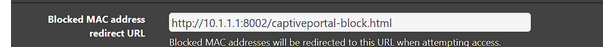
The port number should be hard coded, and checked. For example, public or company portals use the more user friendly 'https', so the port could/would be '8003'. If more portals are defined, this number will change.
Also,
https://portal.my-pfsense-portal-domain:8003/captiveportal-block.html?zone=ZONEwhere ZONE is the captive portal zone ID.
This one :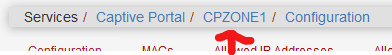
For me, it would look like :
https://portal.my-pfsense-portal-domain:8003/captiveportal-block.html?zone=CPZONE1Thanks for sharing your work

-
 G Gertjan referenced this topic on
G Gertjan referenced this topic on
-
Thank you for your great work. I apreciate it verry much. Is there a possibility to provide us with a Logout page, when the "Logout popup window" option is enabled?
Thanks
-
If you enable the logout page in pfSEnse, you are only half way.
The browser on the device should also accept and show the popup window.
Guess what : most users disable them ;)A good plan B is : have the users auto logged out if they don't use the connection any more.
Set the soft time out to 15 minutes or so. -
@gertjan said in My captive portal:
If you enable the logout page in pfSEnse, you are only half way.
The browser on the device should also accept and show the popup window.
Guess what : most users disable them ;)A good plan B is : have the users auto logged out if they don't use the connection any more.
Set the soft time out to 15 minutes or so.Indeed, that is a good plan B.