VPN and Vlan
-
Hello,
First I'm new to networking. My setup is my ISP's modem (bridged) -> pfsense (QOTOM Mini PC) -> Managed switch (TP-Link TL-SG108E) -> PCs, TV etc..I managed to setup as per instructions provided from PIA for VPN but failing to successful create firewall rules to send VPN to only a couple of PCs and rest have no VPN for gaming/work. Only have it set for whole network.
Also, I'm trying and unsuccessfully create vlans for basically the same purpose, have 2pcs on one network, work laptop, 1 in living room, TV and later on to a Wifi box.
I followed several guides on youtube and online and even though I learned alot in the progress (factory resets galore lol), I still can't seem to find that perfect guide. Meanwhile trying to keep it secure as I'm sure I have peeping toms.
Any advice or links to good guides would be appreciated. -
@joeseph As far as the vpn, just search this forum. Been discussed many, many times and you'll find all the answers you'll need.
Vlans, what exactly are you having a problem with? You didn't really give any details.
-
Vlans, what exactly are you having a problem with? You didn't really give any details.
Thank you for replying..
In the switch, on the 802.1Q, I'm selecting port 2 and 3 giving them VLAN ID: 10. Then link them together in the 802.1Q VLAN PVID tab. Untagged or tagged.
To my understanding I need to set my vlan to 10 in each PC. In windows NIC properties, advanced, Vlan ID value of 10. Correct? Do I need to reboot? like I said, can't find any step by step documentation.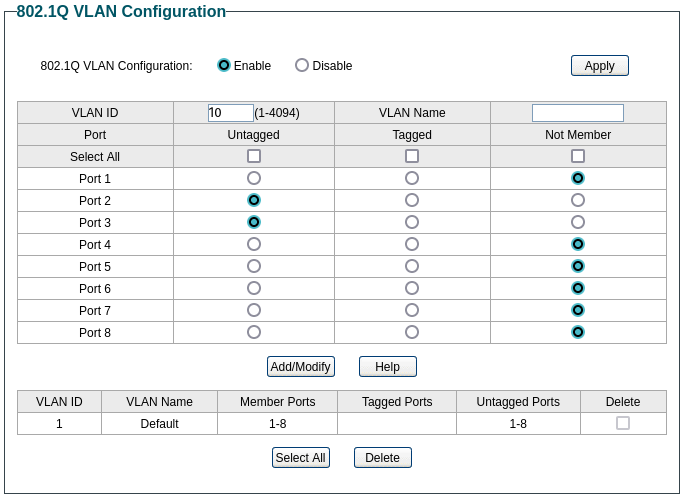
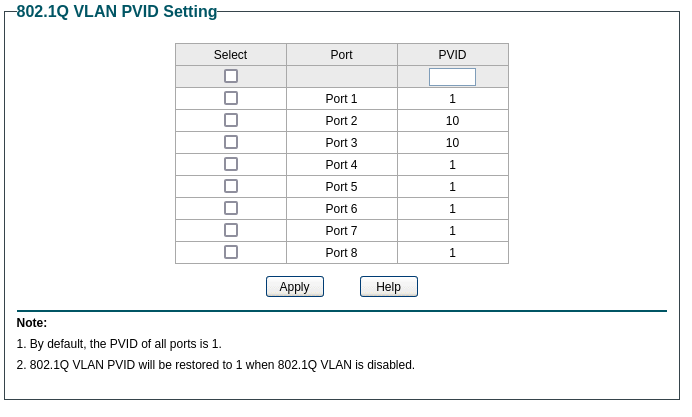
-
@joeseph hey,
You do not need to set each client' s network configuration.
If you set (on your switch) ports 2 and 3 to belong to vlan 10, that should be enough.So configure all your vlans in pfsense, put them on your switch. Clients are put on your untagged switch access ports. Then use a trunk connection between pfsense and switch, here all vlans are tagged except vlan 1 (default).
Do not use vlan 1 as a prodductive vlan, it only carries neccessary packets for your network infrastructure but should not carry any productive data.
Port 1 (to pfsense as trunk) : vlan 1 untagged, others tagged
Port 2 (to client 1): vlan 10 untagged
Port 3 (to client in let's say vlan 30): vlan 30 untagged
Etc.