system sensors error
-
23.01-BETA (amd64)
built on Wed Dec 21 13:30:22 UTC 2022
FreeBSD 14.0-CURRENTrc.bootup: The command '/usr/bin/nice -n20 /usr/local/bin/rrdtool update /var/db/rrd/system-sensors.rrd N:U:U:U:U:U:U' returned exit code '1', the output was 'ERROR: /var/db/rrd/system-sensors.rrd: found extra data on update argument: U:U:U:U'
This error has been around for quite some time.
Ted Quade
-
You might need to reset the RRD files for the thermal graphs if the number of sensors changed. For example it looks like maybe the thermal graphs were only using two sensors and now you enabled coretemp/amdtemp and it's trying to log data for six sensors into a database that only has fields for two.
I thought there was code to account for that but I'm not 100% certain there.
-
@jimp System / Advanced / Miscellaneous / Cryptographic & Thermal Hardware / Thermal Sensors / Intel Core* CPU on-die thermal sensor
Status / Dashboard / Thermal Sensors /
listed are: Zone 1, Zone 0, Core 3, Core 1, Core 2, Core 0Status / Monitoring / Settings / System / Thermal Sensors
shown are: thermal_tz1, thermal_tz0Ted Quade
-
If it was a config imported from something else or if Core Temp wasn't loaded before upgrade you might see something like that. It's trying to log 6 values but the database is only setup for two. If you reset it as jimp suggested that should correct it when it creates a new file.
STEVE
-
@stephenw10 How do I reset the RRD files as suggested by jimp?
Ted Quade
-
In Status > Monitoring click the 'wrench icon to access the settings then click advanced to access the 'Reset Data' button:
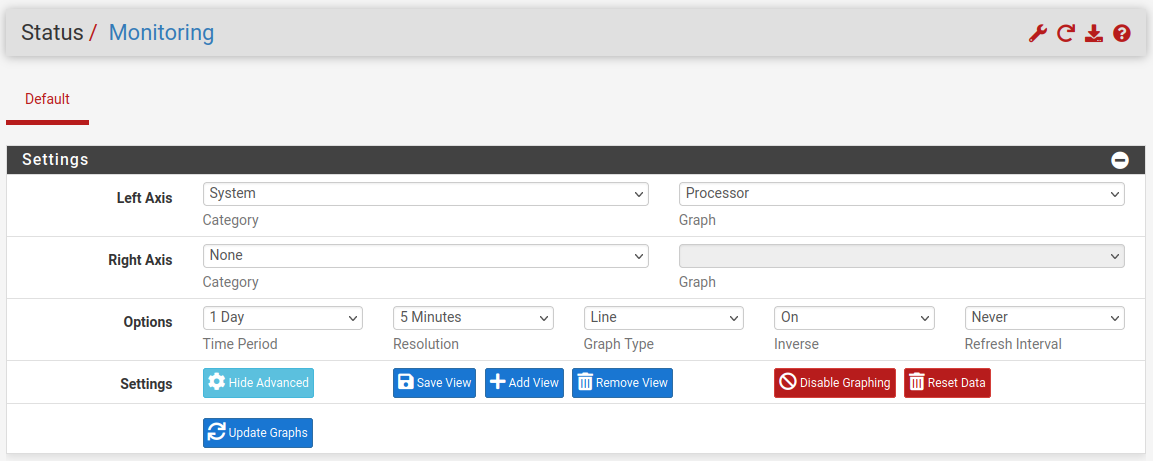
-
@stephenw10 I'm then presented with "Error: Invalid RRD file". However, the RRD data was reset.
Ted Quade
-
Is it now logging all 6 values?
-
@stephenw10 It is.
Ted Quade
-
@tedquade The matter is now resolved.
Ted Quade