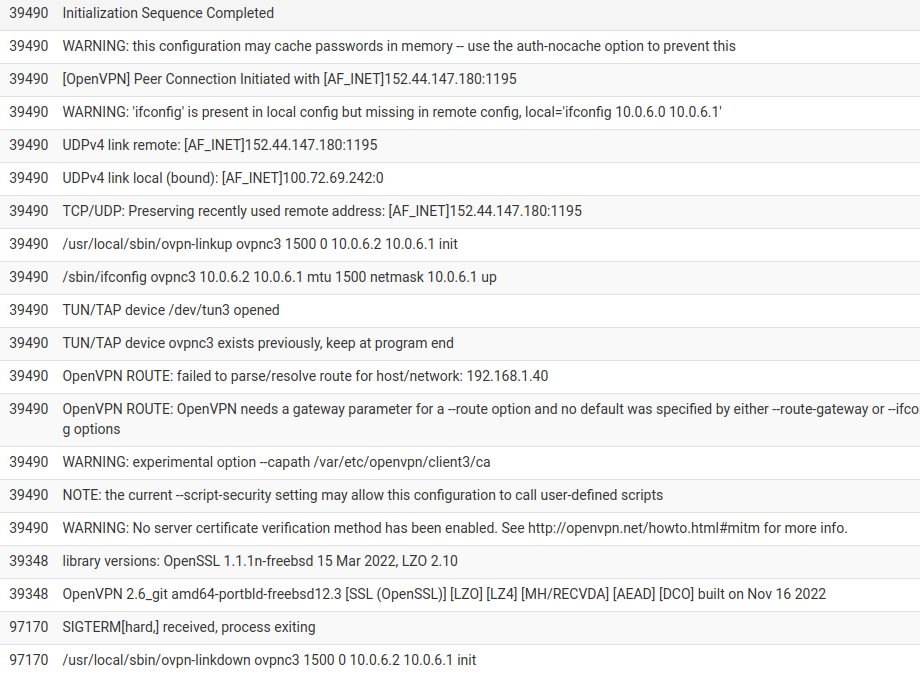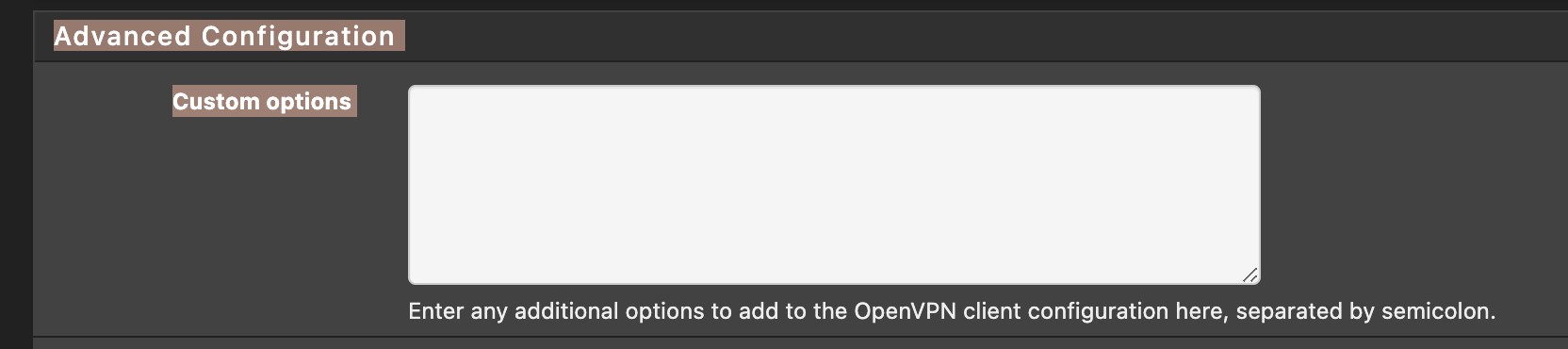Site to Site OpenVPN stops working after upgrade to 22.05
-
Upgraded to pfsense 22.05, fully functional site to site OpenVPN stop working after upgrade.
Using Peer to Peer (SSL/TLS)
IPv4 Tunnel Network 10.0.6.0/24
IPv4 Remote network(s) 192.168.1.40/24Seeing
OpenVPN ROUTE: failed to parse/resolve route for host/network: 192.168.1.40
OpenVPN ROUTE: OpenVPN needs a gateway parameter for a --route option and no default was specified by either --route-gateway or --ifconfig optionsDid save configuration before upgrading
OpenVPN to work stopped working
OpenVPN connection to PureVPN for port forwarding around CGNAT works fine after upgrade.What do I need to change to make OpenVPN work again
-
@solarhacker said in Site to Site OpenVPN stops working after upgrade to 22.05:
What do I need to change to make OpenVPN work again
What do the logs say is happening?
-
-
@solarhacker You haven't mentioned what version you were upgrading to 22.05 from.
I suspect the log file here is telling you exactly what you're missing.
-
@rcoleman-netgate
Upgraded from 21.05
I read the update notes before upgrading, because my OpenVPN was already using TLS I didn't think I would have any issues -
@solarhacker The log you shared suggests you have a config issue.
Bump the logging verbosity from "default" to "3" and reattempt your connection, see what additional info it provides and move forward from there.
-
logging verbosity set to 3
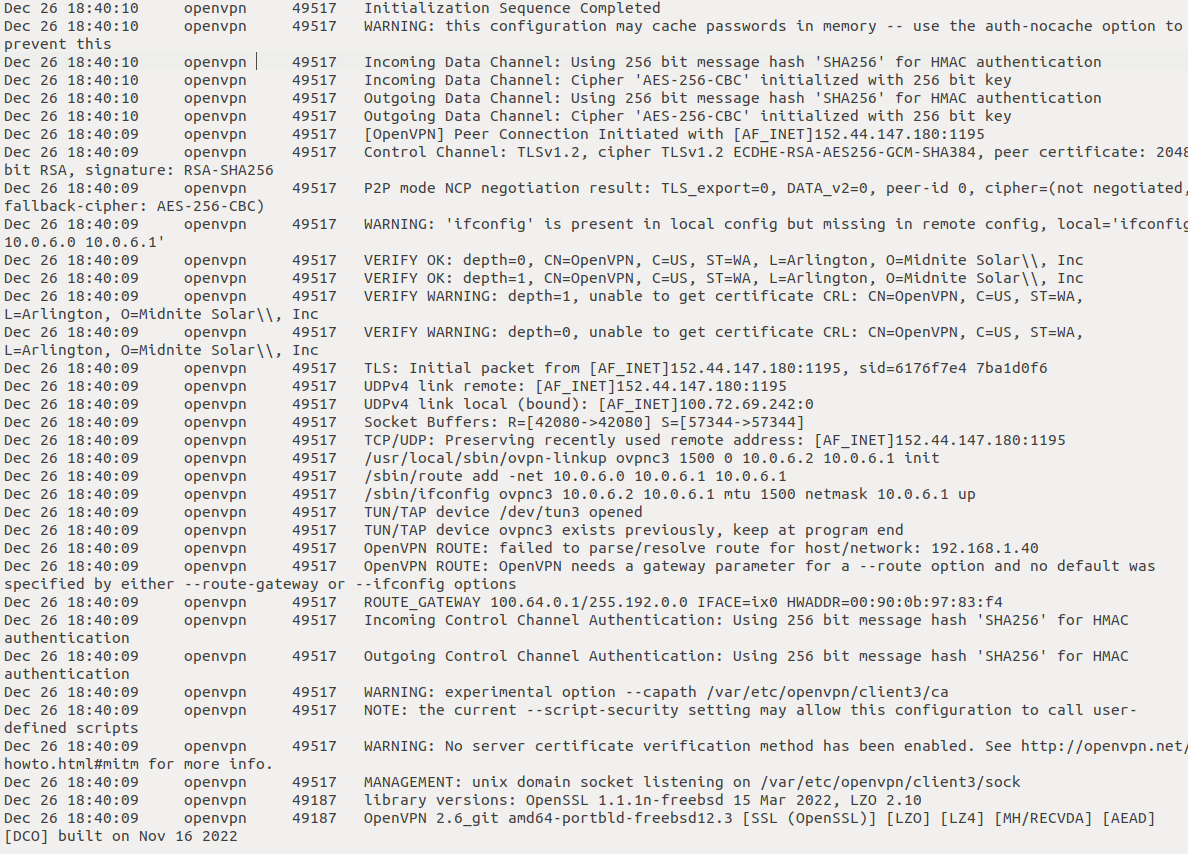
I see this error
OpenVPN ROUTE: failed to parse/resolve route for host/network: 192.168.1.40
OpenVPN ROUTE: OpenVPN needs a gateway parameter for a --route option and no default was specified by either --route-gateway or --ifconfig optionsBut have no idea how to change pfsense OpenVPN configuration to add route-gateway option
-
-
@rcoleman-netgate
Added route-gateway 100.64.0.1
Error goes away, ping does not work to server, worked before upgrading -
@solarhacker I would reach out to whoever is the OVPN host and see what they say at this point... or wait for someone else to see this thread suggests.
If you're the host check the remote-side logs.