Bug? FW report breaks on IPV6
-
I've got a series of IPV6 blocks in the Status->Logs->Firewall page. Having IPv6 addresses causes the columns to overflow, and the right side goes outside the allowed space :( ...
Am I missing a setting that would fix this?
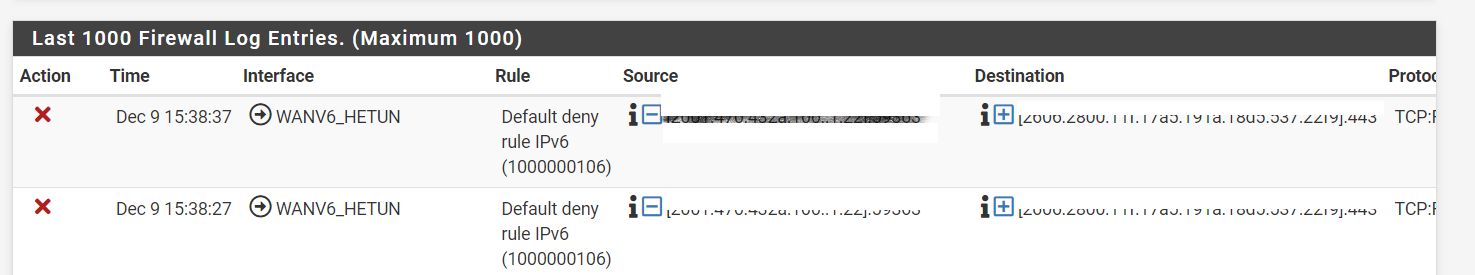
-
Mine looks fine. Are you running full screen?
-
@jknott yes full screen. sorry for the delay... life happens.
no idea what could cause this -
Check the display font size set in your browser (called "Zoom" in Chrome, for example). There are accessibility options in many browsers- and even at the operating system level- that "expand" some fonts. That could be happening here. pfSense uses Bootstrap for HTML formatting, and in most all cases the web content on each screen is responsive. That means it fits itself into the available space and adds scrollbars when necessary. But the "sizing" options available in some browsers and operating systems can still cause content to overrun a column like you are seeing.
Just to be clear, when we say "full screen" that means the little square icon in the upper right corner of any window on Windows has been clicked to expand the application so that it uses your entire screen width and height.
Looking at your included screen capture full-size, it seems the fonts are just a bit larger than mine are. I have the "zoom setting" in my browser (Chrome) set for 100%. Maybe yours is set to something slightly larger ?? Also check within the Display Settings in Windows if you are using a Windows machine. There are some settings there that will make fonts display larger than their original default size.
-
@bmeeks I have high resolution screens, so sizes can vary. But as you say, that's now a variable anyway.
Thanks for the hints. I'll take a look soon at everything from browser settings to underlying CSS.
Figured I would start with something obvious I might be missing ;)
-
@mrpete said in Bug? FW report breaks on IPV6:
@bmeeks I have high resolution screens, so sizes can vary. But as you say, that's now a variable anyway.
Thanks for the hints. I'll take a look soon at everything from browser settings to underlying CSS.
Figured I would start with something obvious I might be missing ;)
What I am talking about is not really the resolution. It is a way that the OS or the browser basically makes everything a certain percentage larger than it would otherwise be. For example, a 10-point font is auto-magically expanded to 10.1 or 10.5 font on the display for a zoom setting of 110% to 150%.
I first noticed it when I built a new PC a while back and wondered why the icons seemed a bit larger than on the older machine. Then I found a "Scale" setting in Windows 11 under SYSTEM > DISPLAYS that had defaulted to 110% instead of 100%. So it was making everything 10% larger than it should be based on the resolution.
Not saying this is your problem, but it might be. Both the OS (if Windows on a PC) or the browser (if say Chrome, and maybe others) have this setting now days.
-
@bmeeks
OK, I've dug in on this some.To begin:
- This is independent of screen resolution, of display font percentages, of browser zoom level (ctrl+ or ctrl-, with ctrl-0 to reset).
- It happens on chrome (and chrome-based), MS Edge, FF and more.
- One element I didn't notice until now, because I have enabled extensive GUI display of firewall log items (1000 ;) )...
What's actually going on:
-
Certain columns can easily overflow the presumed allocated space
- Interface name (I have an interface with a 25 char name ;) )
- Source IP if a long IPV6
- Dest IP if a long IPV6 (think: [2606:2800:11f:17a5:191a:18d5:537:22f9]:443 )
Why? Those are all no-wrap columns. In other pfSense contexts, a big IP is surrounded by <small></small> tags
-
And finally, there's a horizontal scrollbar at the bottom of the list

So, there's a workaround.
My suggestion: at least for source/dest IP, in an IPV6 world, how about making those columns "small"?
-
@mrpete:
This is probably worthy of a bug report to the Netgate team, then. Seems you have done the research to make it easy for them to reproduce. I ran into some of that problem with IPv6 in my Snort and Suricata packages when displaying alerting IP addresses.You can report the bug on the pfSense Redmine Site here: https://redmine.pfsense.org/projects/pfsense. Include your steps for how to reproduce the behavior and the suggested resolution.