Attempting to update to 23.01 DEVEL corrupts my pfSense installation
-
Any updates as to the resolution for this issue? I was hoping to test the update this weekend.
Thanks -
Still not working for me either, asme error: Another instance of pfSense-upgrade is running.
-
@jjstecchino I'm getting the same error too.
-
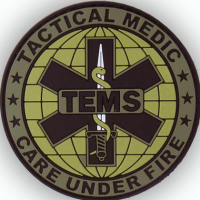 M mtarbox referenced this topic on
M mtarbox referenced this topic on
-
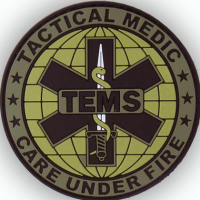 M mtarbox referenced this topic on
M mtarbox referenced this topic on
-
@jjstecchino
iam also getting this error -
I have tried to install 23.01 devel on my home SG3100 Web upgrade did not work at all just long wait and then return to main upgrade page. Tried CLI install it did go through however during booting process I noticed a couple of PHP 8.1 .so libraries did not load ( thrown error message, Posibly wrong binaries for SG3100 CPU?) after booting main admin page just blank page. I have reverted back to 22.05 from recovery image.
-
A more complete fix was created and committed to resolve these issues. It took a while longer than expected but should be in a snapshot shortly.
-
@stephenw10
Thanks so much for the update. -
I was experiencing this since Christmas and have been watching this thread, can confirm I've successfully updated now to build 23.01.b.20230104.0600
Thanks guys :)
-
And I can't update from 23.01.b.20230102.0600 to 23.01.b.20230104.0600. Before that it was updated every day.
-
@viper_rus
t was not possible to determine pkg remote versionHow to fix it?
-
That isn't necessarily a show-stopping error. Try running
pfSense-upgrade -dat the command line.Steve
-
@stephenw10
Upgrade went without issue, pulled everything and installed.
PFBlockerNG-Dev had some php issues that resolved with a reboot.Now I am seeing issues with Dynamic DNS. Deleted the info, replaced the info(just to make sure), still no dice. Not a deal breaker, but it's a BETA.
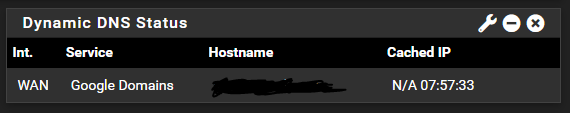
Jan 4 07:52:22 pfSense php-fpm[369]: /rc.dyndns.update: Dynamic DNS googledomains (pfsense.xxxxx.xx): Public IP address could not be extracted from Check IP Service
Jan 4 07:52:22 pfSense php-fpm[369]: /rc.dyndns.update: Dynamic DNS (pfsense.xxxxx.xx) There was an error trying to determine the public IP for interface - wan (ix3 ).
Jan 4 07:52:26 pfSense php-cgi[426]: rc.bootup: The command '/usr/bin/nice -n20 /usr/local/bin/rrdtool update /var/db/rrd/system-sensors.rrd N:U:U:U' returned exit code '1', the output was 'ERROR: /var/db/rrd/system-sensors.rrd: expected 4 data source readings (got 3) from N'
Jan 4 07:52:26 pfSense php-cgi[426]: rc.bootup: Creating rrd update scriptServices like DNSBL doesn't show up, yet unbound does. Maybe it is supposed to be that way, IDK.
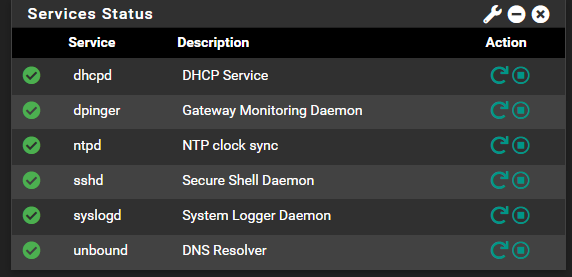
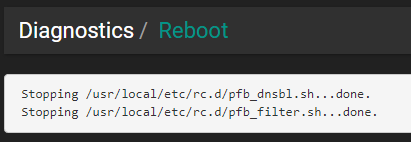
I've rebooted 5 times, just to make sure.
Do feel free to move this, as it was a "successful" update from 22.05 to 23.01DEV, but with issues. -
Upgrade from 22.05 to 23.01.b.20230104.0600 was successful.
-
i tried to update, now iam no longer be able to login or use the console menu except 8 (shell)
Parse error: syntax error, unexpected ')', expecting '|' or variable (T_VARIABLE) in /etc/inc/util.inc on line 3655
-
Hmm. The RRD error is because there is no longer any temperature data from the cordbuc device in 23.01. You will probably need to reset the RRD file to clear that.
There were some issues with dyndns in earlier testing but I'm not aware of anything still outstanding. Check the configured 'Check IP Service'.
If the service is missing the package probably didn't reinstall correctly at upgrade. I would manually reinstall it from the package manager.
Steve
-
@stephenw10
the problem is that the GUI is not working and in CLI the most Menu options also... i cant use Menu 4 (Reset) because of this error...menu 8 (Shell) is working
-
@opit-gmbh That looks like what you might see if the filesystem is full. Do you have a lot of ZFS snapshots on that box? Do you see any filesystem errors in the upgrade logs?
At the command line you can run
bectl listto see how many snaps you might have. Andbectl destroy xxxxto remove older snaps.Steve
-
i dont know but i think not.... Its a7100 netgate
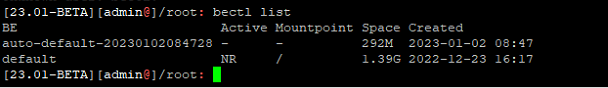
-
Hmm, OK. Not that then. Let me try to replicate it....
-
Ok, that looks like a bug: https://redmine.pfsense.org/issues/13831
Should be fixed in the next snap.