Wireless?
-
What issue are you seeing?
In general it seems to be working here:
ath0_wlan0: flags=8843<UP,BROADCAST,RUNNING,SIMPLEX,MULTICAST> metric 0 mtu 1500 description: WIFI0 ether 00:0e:8e:59:84:48 inet6 fe80::20e:8eff:fe59:8448%ath0_wlan0 prefixlen 64 scopeid 0x23 inet 10.200.58.1 netmask 0xffffff80 broadcast 10.200.58.127 groups: wlan ssid 6100net channel 1 (2412 MHz 11g ht/40+) bssid 00:0e:8e:59:84:48 regdomain ETSI country GB indoor ecm authmode WPA2/802.11i privacy MIXED deftxkey 3 AES-CCM 2:128-bit AES-CCM 3:128-bit txpower 30 scanvalid 60 protmode OFF ampdulimit 64k ampdudensity 8 shortgi -uapsd wme burst -apbridge dtimperiod 1 -dfs parent interface: ath0 media: IEEE 802.11 Wireless Ethernet autoselect mode 11ng <hostap> status: running nd6 options=21<PERFORMNUD,AUTO_LINKLOCAL> -
@stephenw10 The issue I am seeing is no broadcast of the wireless. The interface shows correctly in the GUI, but no broadcast. This lead me to see what the interface was doing. From there I received this error but am unable to select any channels.
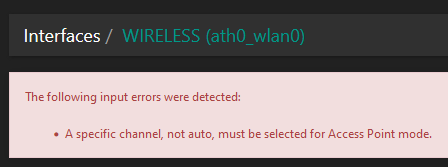
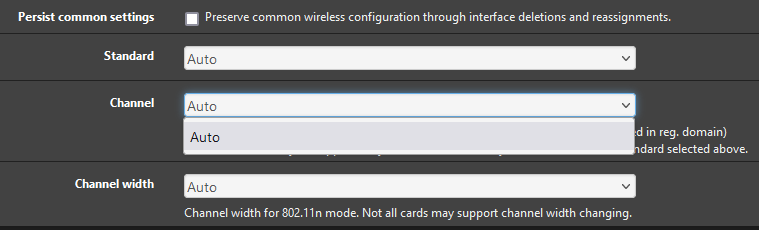
-
@lostinignorance I think if you select a "Standard" you will then be able to select a "Channel" associated with the selected "Standard".
Ted Quade
-
@tedquade There's nothing but "Auto" in that group as well
-
@lostinignorance To confirm, the dropdown (the down pointer to the right) for "Standard" has only "Auto" available.
Ted Quade
-
Hmm, the data in those drop downs just comes from the ifconfig output from the NIC.
Something like:[23.01-BETA][root@6100.stevew.lan]/root: ifconfig -m ath0_wlan0 ath0_wlan0: flags=8843<UP,BROADCAST,RUNNING,SIMPLEX,MULTICAST> metric 0 mtu 1500 description: WIFI0 ether 00:0e:8e:59:84:48 inet6 fe80::20e:8eff:fe59:8448%ath0_wlan0 prefixlen 64 scopeid 0xe inet 10.200.58.1 netmask 0xffffff80 broadcast 10.200.58.127 groups: wlan ssid 6100net channel 1 (2412 MHz 11g ht/40+) bssid 00:0e:8e:59:84:48 regdomain ETSI country GB indoor ecm authmode WPA2/802.11i privacy MIXED deftxkey 3 AES-CCM 2:128-bit AES-CCM 3:128-bit txpower 30 scanvalid 60 protmode OFF ampdulimit 64k ampdudensity 8 shortgi -uapsd wme burst -apbridge dtimperiod 1 -dfs parent interface: ath0 media: IEEE 802.11 Wireless Ethernet autoselect mode 11ng <hostap> status: running supported media: media MCS mode autoselect mediaopt hostap media MCS mode 11ng mediaopt hostap media autoselect mode 11ng mediaopt hostap media MCS mode 11na mediaopt hostap media autoselect mode 11na mediaopt hostap media DS/11Mbps mode autoselect mediaopt hostap media DS/5.5Mbps mode autoselect mediaopt hostap media DS/2Mbps mode autoselect mediaopt hostap media DS/1Mbps mode autoselect mediaopt hostap media OFDM/54Mbps mode autoselect mediaopt hostap media OFDM/48Mbps mode autoselect mediaopt hostap media OFDM/36Mbps mode autoselect mediaopt hostap media OFDM/24Mbps mode autoselect mediaopt hostap media OFDM/18Mbps mode autoselect mediaopt hostap media OFDM/12Mbps mode autoselect mediaopt hostap media OFDM/9Mbps mode autoselect mediaopt hostap media OFDM/6Mbps mode autoselect mediaopt hostap media OFDM/54Mbps mode 11g mediaopt hostap media OFDM/48Mbps mode 11g mediaopt hostap media OFDM/36Mbps mode 11g mediaopt hostap media OFDM/24Mbps mode 11g mediaopt hostap media OFDM/18Mbps mode 11g mediaopt hostap media OFDM/12Mbps mode 11g mediaopt hostap media OFDM/9Mbps mode 11g mediaopt hostap media OFDM/6Mbps mode 11g mediaopt hostap media DS/11Mbps mode 11g mediaopt hostap media DS/5.5Mbps mode 11g mediaopt hostap media DS/2Mbps mode 11g mediaopt hostap media DS/1Mbps mode 11g mediaopt hostap media autoselect mode 11g mediaopt hostap media DS/11Mbps mode 11b mediaopt hostap media DS/5.5Mbps mode 11b mediaopt hostap media DS/2Mbps mode 11b mediaopt hostap media DS/1Mbps mode 11b mediaopt hostap media autoselect mode 11b mediaopt hostap media OFDM/54Mbps mode 11a mediaopt hostap media OFDM/48Mbps mode 11a mediaopt hostap media OFDM/36Mbps mode 11a mediaopt hostap media OFDM/24Mbps mode 11a mediaopt hostap media OFDM/18Mbps mode 11a mediaopt hostap media OFDM/12Mbps mode 11a mediaopt hostap media OFDM/9Mbps mode 11a mediaopt hostap media OFDM/6Mbps mode 11a mediaopt hostap media autoselect mode 11a mediaopt hostap media autoselect mode autoselect mediaopt hostap nd6 options=21<PERFORMNUD,AUTO_LINKLOCAL> [23.01-BETA][root@6100.stevew.lan]/root: ifconfig ath0_wlan0 list caps drivercaps=4f8def41<STA,FF,IBSS,PMGT,HOSTAP,AHDEMO,TXPMGT,SHSLOT,SHPREAMBLE,MONITOR,MBSS,WPA1,WPA2,BURST,WME,WDS,TXFRAG> cryptocaps=1f<WEP,TKIP,AES,AES_CCM,TKIPMIC> htcaps=20701ef<LDPC,CHWIDTH40,SHORTGI20,SHORTGI40,TXSTBC> [23.01-BETA][root@6100.stevew.lan]/root: ifconfig ath0_wlan0 list chan Channel 1 : 2412 MHz 11g ht Channel 48 : 5240 MHz 11a ht Channel 2 : 2417 MHz 11g ht Channel 52 : 5260* MHz 11a ht Channel 3 : 2422 MHz 11g ht Channel 56 : 5280* MHz 11a ht Channel 4 : 2427 MHz 11g ht Channel 60 : 5300* MHz 11a ht Channel 5 : 2432 MHz 11g ht Channel 64 : 5320* MHz 11a ht Channel 6 : 2437 MHz 11g ht Channel 100 : 5500* MHz 11a ht Channel 7 : 2442 MHz 11g ht Channel 104 : 5520* MHz 11a ht Channel 8 : 2447 MHz 11g ht Channel 108 : 5540* MHz 11a ht Channel 9 : 2452 MHz 11g ht Channel 112 : 5560* MHz 11a ht Channel 10 : 2457 MHz 11g ht Channel 116 : 5580* MHz 11a ht Channel 11 : 2462 MHz 11g ht Channel 120 : 5600* MHz 11a ht Channel 12 : 2467 MHz 11g ht Channel 124 : 5620* MHz 11a ht Channel 13 : 2472 MHz 11g ht Channel 128 : 5640* MHz 11a ht Channel 36 : 5180 MHz 11a ht Channel 132 : 5660* MHz 11a ht Channel 40 : 5200 MHz 11a ht Channel 136 : 5680* MHz 11a ht Channel 44 : 5220 MHz 11a ht Channel 140 : 5700* MHz 11a htDo you no longer see that?
Steve
-
@stephenw10 said in Wireless?:
ifconfig -m ath0_wlan0
Yes, that is correct. On 22.05 the wireless adapter exists and works correctly (works as an AP). On the latest version referenced below, the wireless interface no longer exists, nor shows up in shell.
23.01-BETA (arm64)
built on Wed Jan 04 06:04:48 UTC 2023
FreeBSD 14.0-CURRENTifconfig -m ath0_wlan0 ifconfig: interface ath0_wlan0 does not existConfiguring WIRELESS interface...[ar5210] loaded [ar5211] loaded [ar5212] loaded [ar5416] loaded [ar9300] loaded [ath_rate] loaded [ath_dfs] loaded [ath] loaded ifconfig: interface ath0_wlan0 does not exist -
Ah, interesting. Does it show up in
pciconf -lv?Amy errors shown in the boot log? Perhaps the driver failing to attach?
-
@stephenw10 Looks like that may be the culprit as I get no output from the command pciconf -lv
Here's the output from 22.05
/root: pciconf -lv ath0@pci0:0:0:0: class=0x028000 card=0x3099168c chip=0x002a168c rev=0x01 hdr=0x00 vendor = 'Qualcomm Atheros' device = 'AR928X Wireless Network Adapter (PCI-Express)' class = network/root: ifconfig -m ath0_wlan0 ath0_wlan0: flags=8943<UP,BROADCAST,RUNNING,PROMISC,SIMPLEX,MULTICAST> metric 0 mtu 1500 description: WIRELESS ether 04:f0:21:55:b6:e9 inet6 fe80::6f0:21ff:fe55:b6e9%ath0_wlan0 prefixlen 64 scopeid 0xa groups: wlan ssid WIRELESS channel 36 (5180 MHz 11a ht/40+) bssid 04:f0:21:55:b6:e9 regdomain FCC country US indoor ecm authmode WPA2/802.11i privacy MIXED deftxkey 3 AES-CCM 2:128-bit AES-CCM 3:128-bit txpower 17 mcastrate 6 mgmtrate 6 scanvalid 60 ampdulimit 64k ampdudensity 8 shortgi -ldpc -uapsd wme burst hidessid dtimperiod 1 -dfs parent interface: ath0 media: IEEE 802.11 Wireless Ethernet autoselect mode 11na <hostap> status: running supported media: media MCS mode autoselect mediaopt hostap media MCS mode 11ng mediaopt hostap media autoselect mode 11ng mediaopt hostap media MCS mode 11na mediaopt hostap media autoselect mode 11na mediaopt hostap media DS/11Mbps mode autoselect mediaopt hostap media DS/5.5Mbps mode autoselect mediaopt hostap media DS/2Mbps mode autoselect mediaopt hostap media DS/1Mbps mode autoselect mediaopt hostap media OFDM/54Mbps mode autoselect mediaopt hostap media OFDM/48Mbps mode autoselect mediaopt hostap media OFDM/36Mbps mode autoselect mediaopt hostap media OFDM/24Mbps mode autoselect mediaopt hostap media OFDM/18Mbps mode autoselect mediaopt hostap media OFDM/12Mbps mode autoselect mediaopt hostap media OFDM/9Mbps mode autoselect mediaopt hostap media OFDM/6Mbps mode autoselect mediaopt hostap media OFDM/54Mbps mode 11g mediaopt hostap media OFDM/48Mbps mode 11g mediaopt hostap media OFDM/36Mbps mode 11g mediaopt hostap media OFDM/24Mbps mode 11g mediaopt hostap media OFDM/18Mbps mode 11g mediaopt hostap media OFDM/12Mbps mode 11g mediaopt hostap media OFDM/9Mbps mode 11g mediaopt hostap media OFDM/6Mbps mode 11g mediaopt hostap media DS/11Mbps mode 11g mediaopt hostap media DS/5.5Mbps mode 11g mediaopt hostap media DS/2Mbps mode 11g mediaopt hostap media DS/1Mbps mode 11g mediaopt hostap media autoselect mode 11g mediaopt hostap media DS/11Mbps mode 11b mediaopt hostap media DS/5.5Mbps mode 11b mediaopt hostap media DS/2Mbps mode 11b mediaopt hostap media DS/1Mbps mode 11b mediaopt hostap media autoselect mode 11b mediaopt hostap media OFDM/54Mbps mode 11a mediaopt hostap media OFDM/48Mbps mode 11a mediaopt hostap media OFDM/36Mbps mode 11a mediaopt hostap media OFDM/24Mbps mode 11a mediaopt hostap media OFDM/18Mbps mode 11a mediaopt hostap media OFDM/12Mbps mode 11a mediaopt hostap media OFDM/9Mbps mode 11a mediaopt hostap media OFDM/6Mbps mode 11a mediaopt hostap media autoselect mode 11a mediaopt hostap media autoselect mode autoselect mediaopt hostap nd6 options=21<PERFORMNUD,AUTO_LINKLOCAL> -
If it doesn't even show up as a 'none' entry then it's probably some issue with the bus/host device.
Do you actually see no output from pciconf? That would also imply the PCIe subsystem has not been recognised.
I now see you're running arm64 though, is that a 2100?
-
@stephenw10 I am running the 1100 and yes there is nothing that shows up with the PCI command
-
Yes, OK. I've replicated that and opened a ticket internally. The PCIe device appears to me missing at boot.
-
@stephenw10 Can you let me know when this has been merged upstream and I may begin testing again? Is there a redmine I can track?
-
Currently it's only on our internal tracker. There's no fix yet so nothing has been merged.
Steve
-
@stephenw10 Do you know if the missing PCI has been pushed and I can test again?
-
No fix yet. Unfortunately it's low priority as very few users actually make use of the PCIe slot.
It may have to be pushed to the 23.05 release.
Steve