All devices on home network kicked off..not sure why.
-
Hello, lastnight i realized majority of my devices got kicked offline Monday 1/1/23 but I didn't it was an issue until lastnight.
On 1/1/23 i noticed 6 baby monitor cameras were not working all of them were offline. I attempted to connect to them from my phone on mobile data but couldnt do that. Resetting all of them resolved that issue. The next day 1/2/23, I noticed my work laptop had to get reconnected to the wireless, as in just inputting the wifi password in again and hit connect. I didn't think much of it until a day or so later my printer was offline and I had to enter the wifi password to have it connect to my wireless again. Then last night I realized my wireless speakers were not connecting to the wireless (still working on getting them connected).I went back and looked and the only thing I did was work on trying to get my OpenVPN to work again on the night of 12/31/22. There is a post I did for that as well, if it matters.
I didn't mess with any settings on PF Sense except for the openVPN section. I can't imagine that any change there if any would have kicked all my devices offline forcing me to reconnect them all again.
Does anyone know what would have caused the issue?
I looked at PFSense and it still hands out DHCP I was just concerned that maybe something malicious got on my network or someone/something hacked it.
I am not really sure where to look or what to do next. -
Was that using wifi hardware in pfSense itself? If so did you still see associations in Status > Wireless?
-
@stephenw10 No, no wifi hardware in pf sense itself. I realized last night in the PF Sense logs a change i made to openVPN must have somehow resulted in kicking majority of my devices offline and i didn't start noticing until later in the week. I even found one device that still wouldn't connect. Some of the devices connected after just getting reconnected to the wireless.
So i didn't want to revert back to a current config. Especially since i literally only made a change to openvpn so i have no clue how in the world that would messup devices on my homenetwork.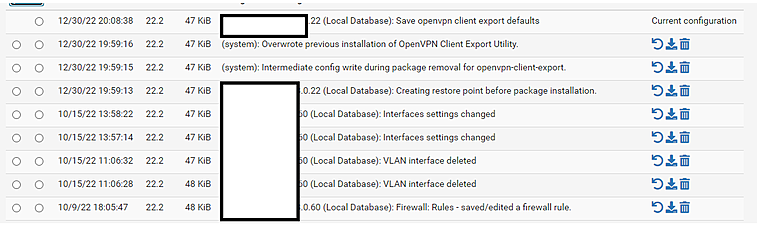
Even lastnight I found a device that wouldn't work and I am still trying to connect my speakers up to the wireless and they won't work no matter what i do (reset the app, forget wifi, etc).
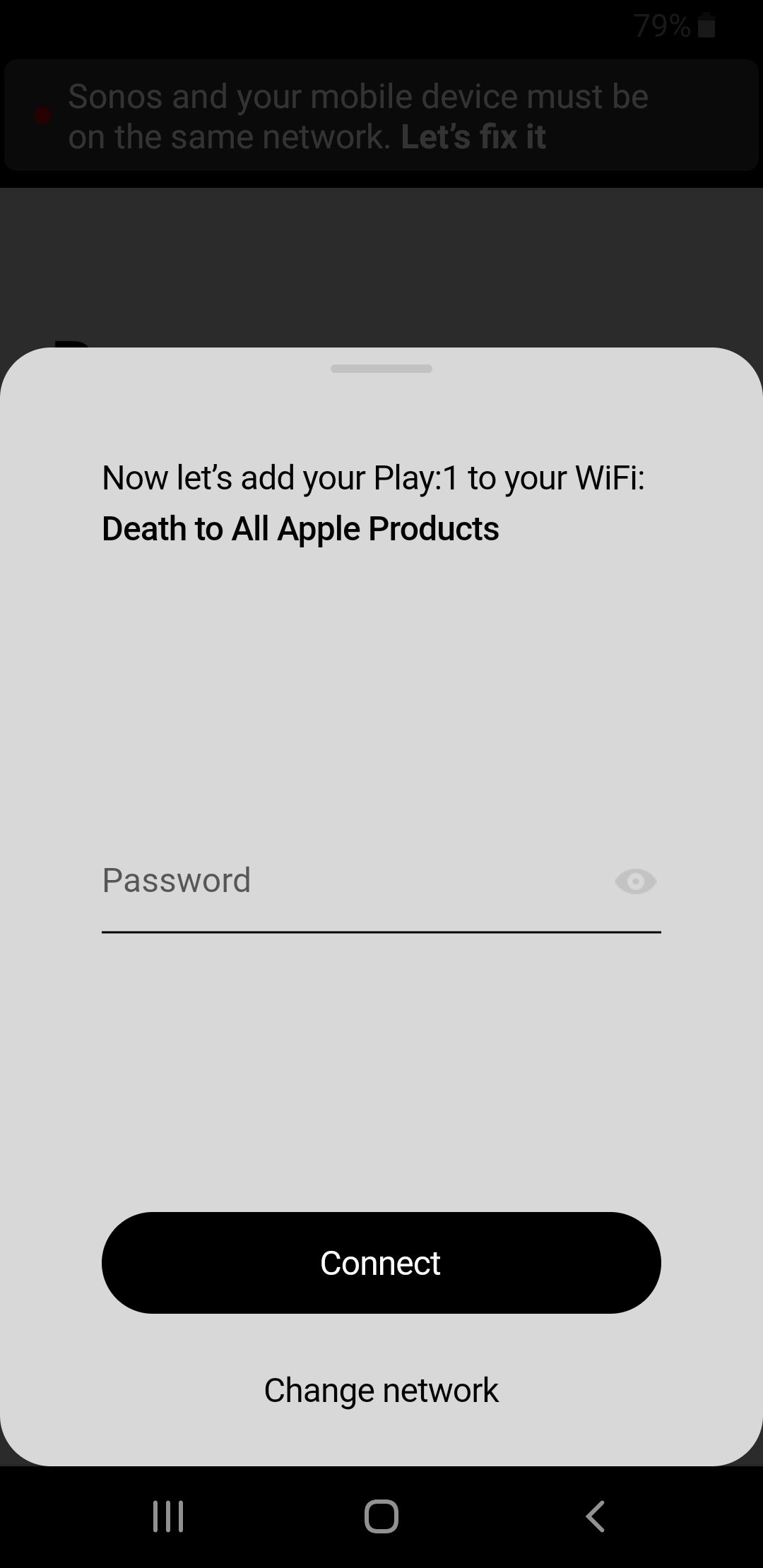
Once I get the password entered, then I get this error every time. No matter how many times I reset the app or forget my ssid.
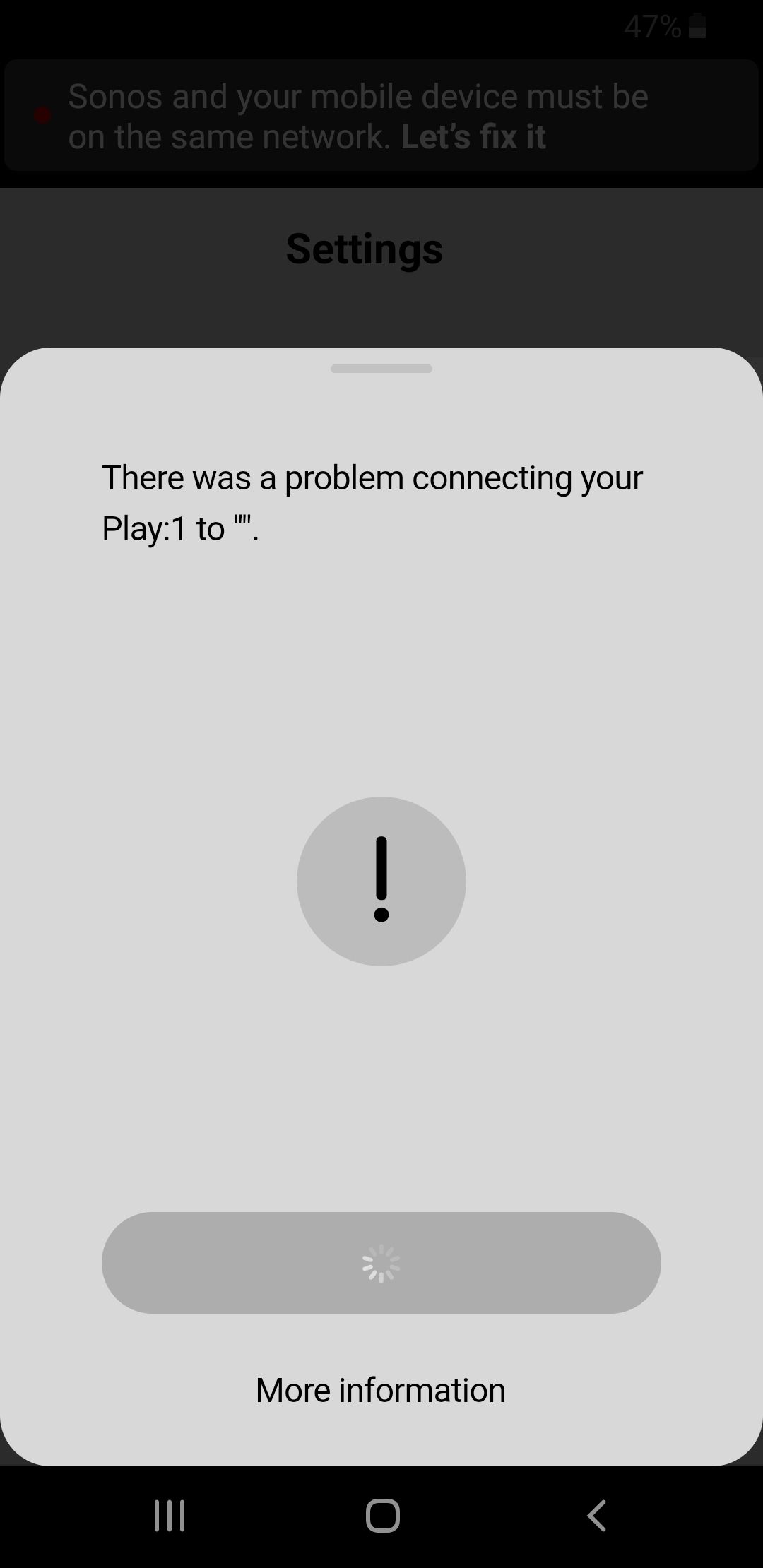
-
Mmm, hard to imagine what that might have caused that. Maybe a subnet conflict with something you set in the OpenVPN config?
-
@stephenw10 I have fixed the issue w/the speaker app. Hard resetting it fixed it but I have no clue what in tarnation caused OpenVPN to kick things off my network. I will add the info below, to the existing post I have about open vpn not working. If you are curious, the post here: https://forum.netgate.com/topic/176805/openvpn-not-connecting/3?_=1673210871911
Here are the settings i have currently for openvpn and here are changes or the differences between the last setting and newest w/openvpn.
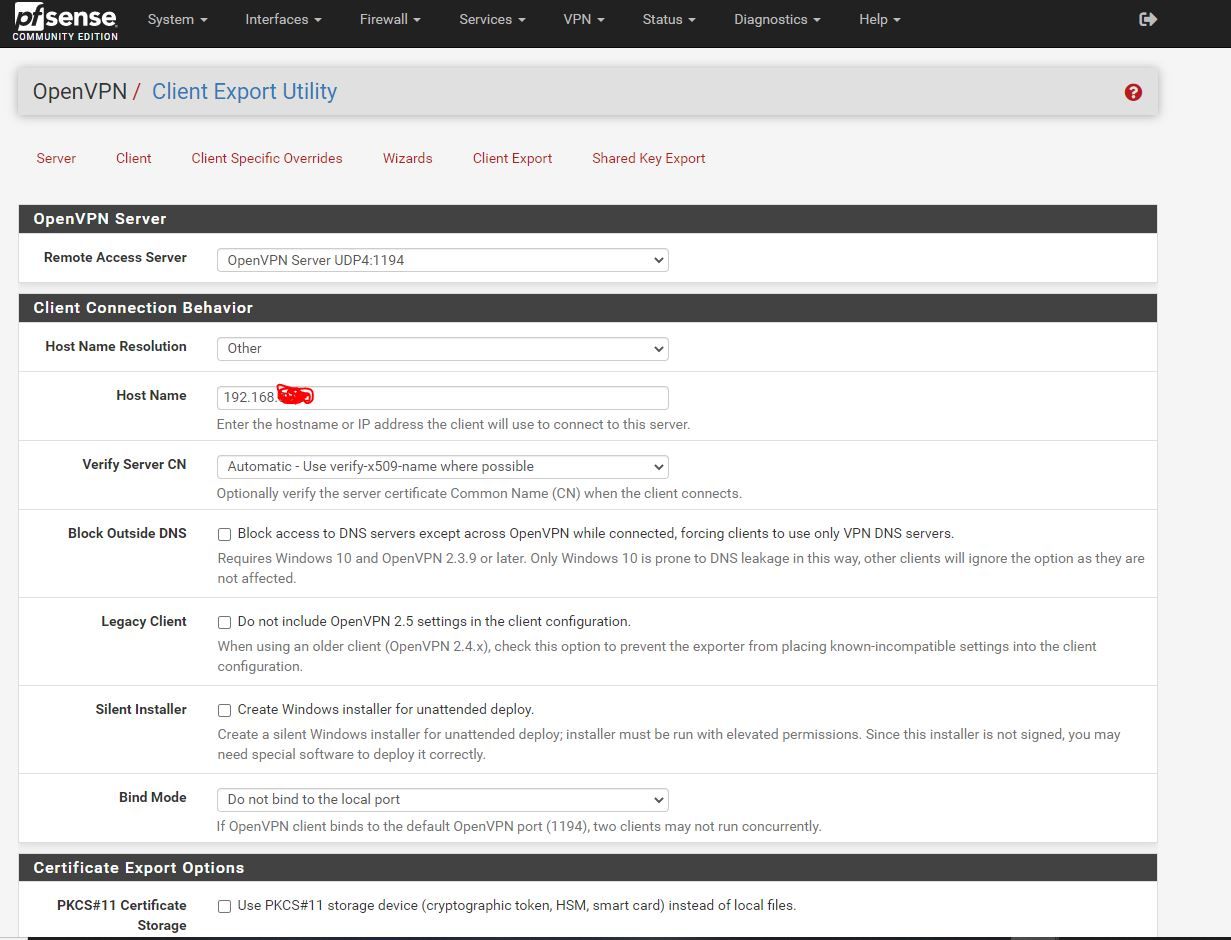
here is the difference shown in regard to the last picture, the radial dials selected, this is thos changes but im not sure how to read it honestly.
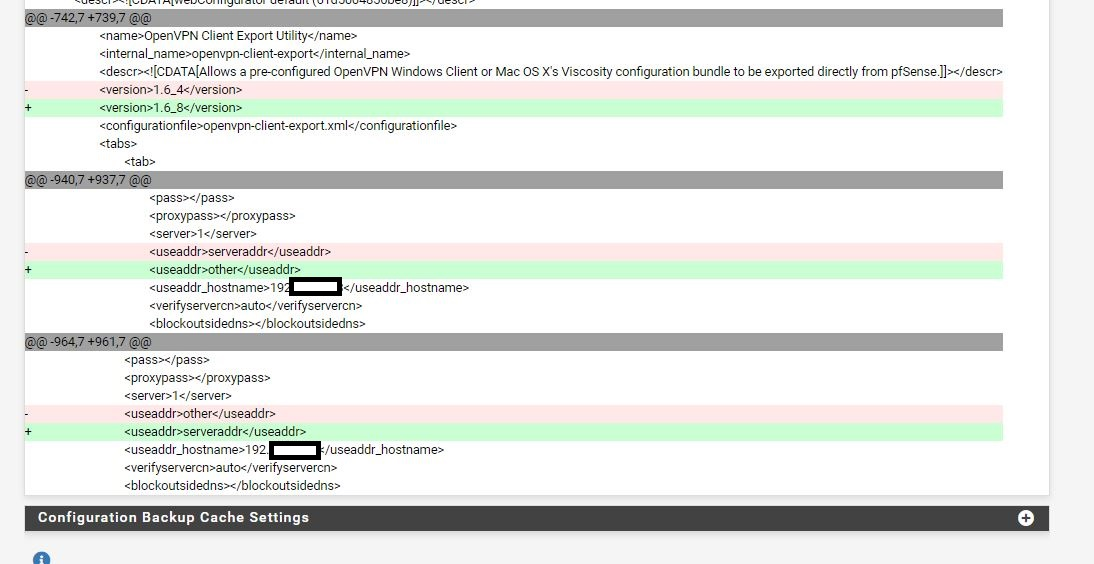
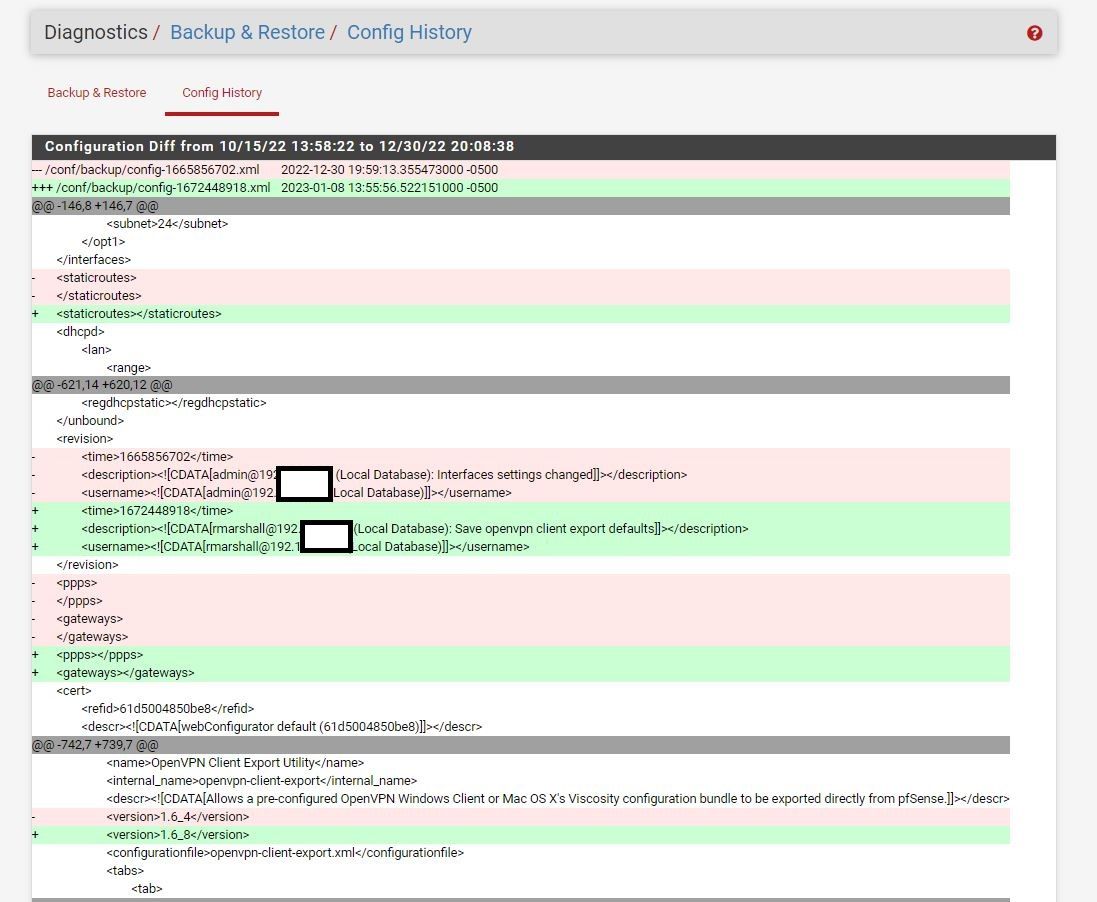
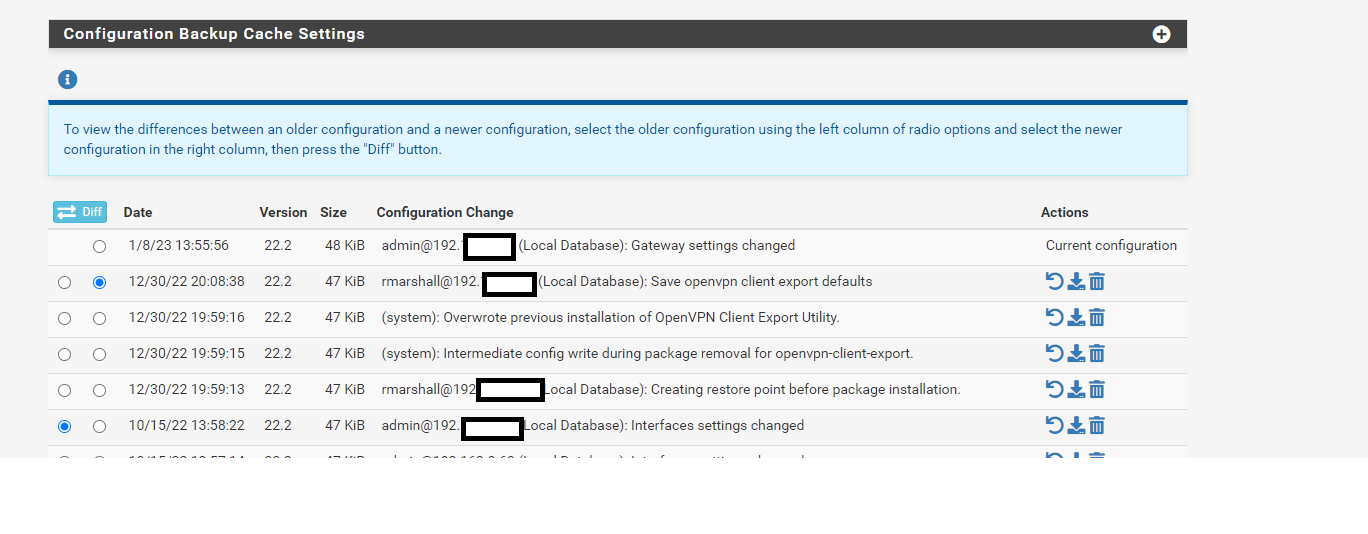
-
Mmm, nothing there should have made any difference.