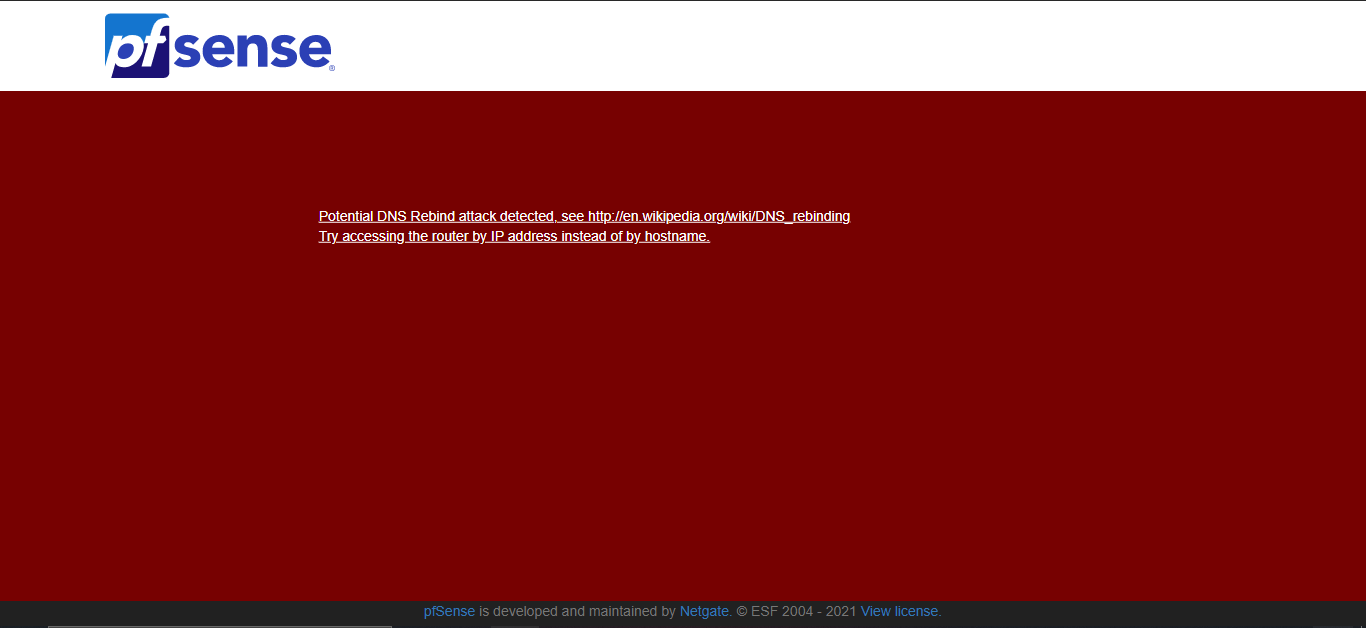Pfsense Occupying Port 80
-
@derelict Sir the pfsense occupying the port 80 on local lan when I m trying to access my website from the same computer connected to pfsense on lan.
-
@viragomann Yes, Sir I port forwarded correctly and I checked with a tool called simple port forwarding and it is working fine, there is no issue with the port forwarding its just the 80 port conflicting with the pfsense for some reason. I m also new to this so maybe I m making some mistake but as if now everything on my pfsense is on default.
-
@derelict Could it be because of Pfblocker ? I have pfblocker enabled on my router.
-
@apaar said in Pfsense Occupying Port 80:
but I m trying to access my website on port 80
Where is this web server ?
-
@gertjan The website is running on my local machine.
-
So
http://127.0.0.1:80 will do just fine - that is the address of your own pc/device.You might use the IPv4 or IPv6 of your pc/device, depending how you have set up your web server.
If the hostname of your pc/device is known to the pfSense DNS ( and you did not change any default settings of the DNS !! )
Example :
My pfSense :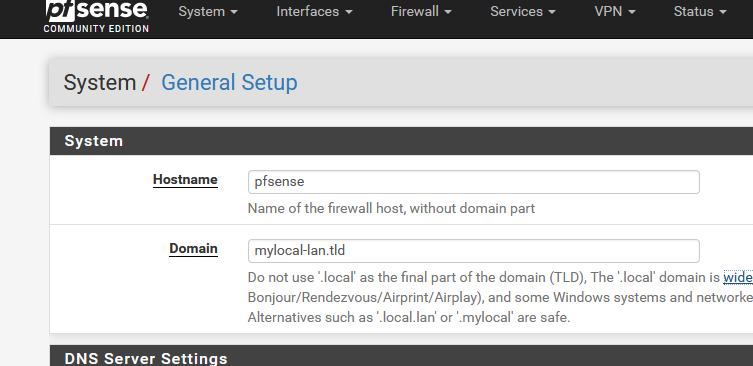
My Pc is called "pc"
So I can :
C:\Users\pc>nslookup pc Serveur : pfsense.mylocal-lan.tld Address: 2001:470:1ddf:5c0:2::1 Nom : pc.mylocal-lan.tld Addresses: 2001:470:1ddf:5c0:2::c7 192.168.1.6Thus I can use "http://pc.mylocal-lan.tld" which points to 192.168.1.6 : that is my pc. Surely not pfSense, who lives at 192.168.1.1
Btw : all this has little to with pfSense.
-
@gertjan okay! I got understood some of it so will try and see if I can fix it. Thank you for your help.
-
@gertjan Can you help me ? A bit as well ? If possible ? on discord.... Maybe have a look at it.
-
@gertjan said in Pfsense Occupying Port 80:
edit : a web server project that uses port 80 ?
yes, if you have local sites e.g. for development (domain name is not www), you cannot create certificate and you will not have https.
-
@apaar
How I get here? well, I have the same issue in Jan 2023 ...
One usual case is the pfsense behind another router - modem and you connect your pfsense using static IP or DCHP. Almost in the half of cases you get troubles with the firewall on router - modem (especialy if it is a cheep one). I knew that years ago and I always buy a modem that supports PPPoE passthrough I this case pfsense is using the PPPoE functionality, and there are no other firewalls...
But I do get troubles in the last two versions of pfsense (2.5 and 2.6) There are a lot of bugs... A couple of times I loose LAN connection with no reason and restarting webconfigurator from SSH console made the things worst. I added a new NIC, I make a LAN inteface assignment to the new NIC, I was able to login again ... just for making a user data backup.
So, 2 days ago I had another nice symptom: trying to login I got a wondefull page : "hello word!!" the default html after installing new web service.!!! It's seems that this is a related problem with this topic. I am trying 5 days to solve the port 80 problem and still get the same result: port is stealth for outside word. I have a couple of other ports in NAT and there is no problem, which means I do things correctly ... Today I tried something extreeme: allow all from all and all together .. Still the port is Stealth .. May it's better to spent my time setting a plain linux machine and play with NICs, routing tables and linux ip tables. It will be more interesting and educational ...- good luck
-
@noisyjohn
*** I found a linux machine in the outer side of the word, and I did a port scan at my public IP (using linux nmap utility). the same problem with a bare, clean linux machine....
end of story