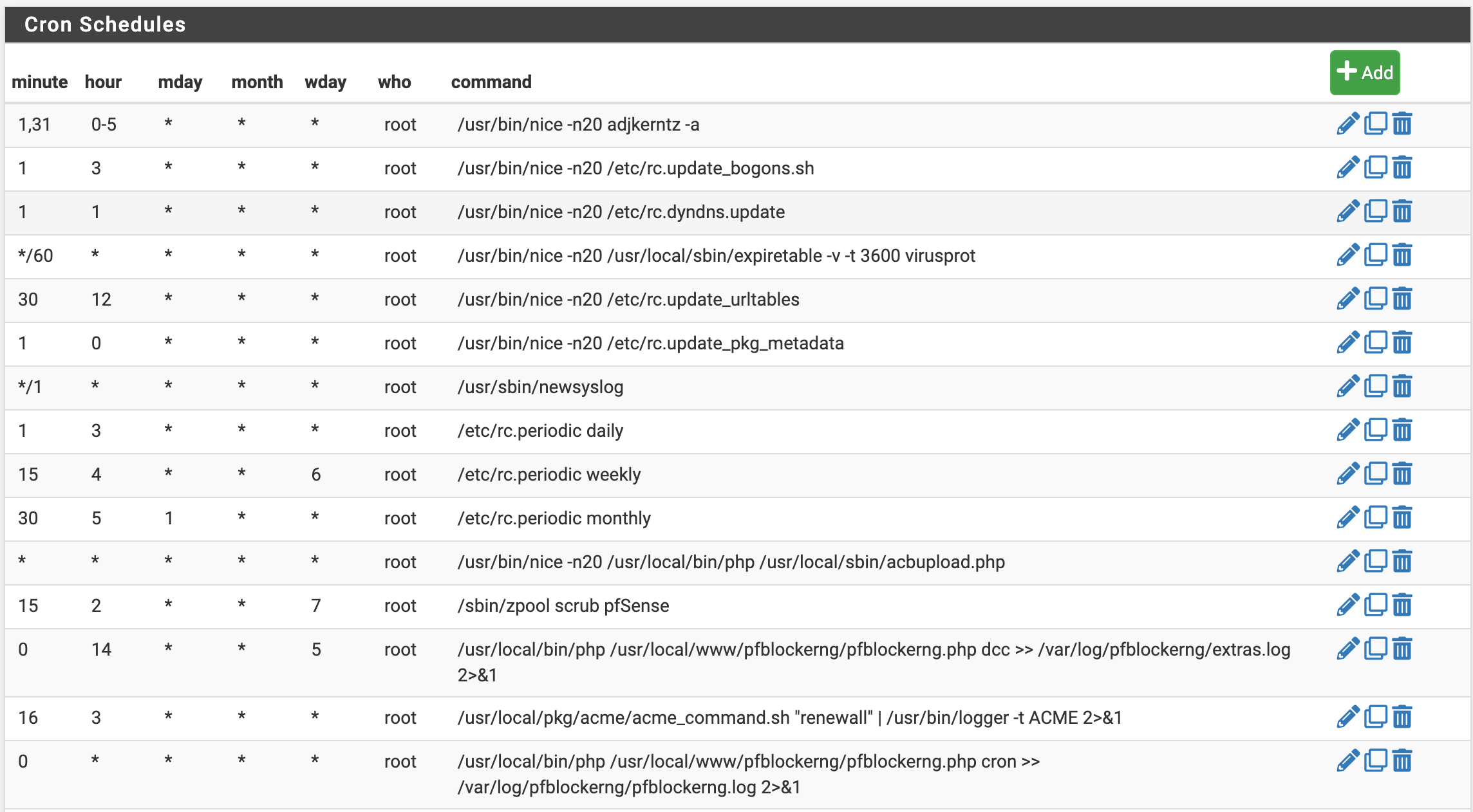Nightly change in free memory
-
This is on a Netgate 2100 (32GB storage) running 23.01RC (built on Wed Feb 08 14:19:16 UTC 2023) with pfBlockerNG-devel, WG, Tailscale, IKEv2.
At 03:00 there's a drop in free memory and the dashboard memory usage shows an increase from around 20 to 39%. With the same config on 22.05 memory usage was around 20%. I rebooted the device yesterday morning around 06:00 and the memory usage again changed at 03:00.
I'm seeing a similar change on an APU2 running the same RC build and no additional packages.
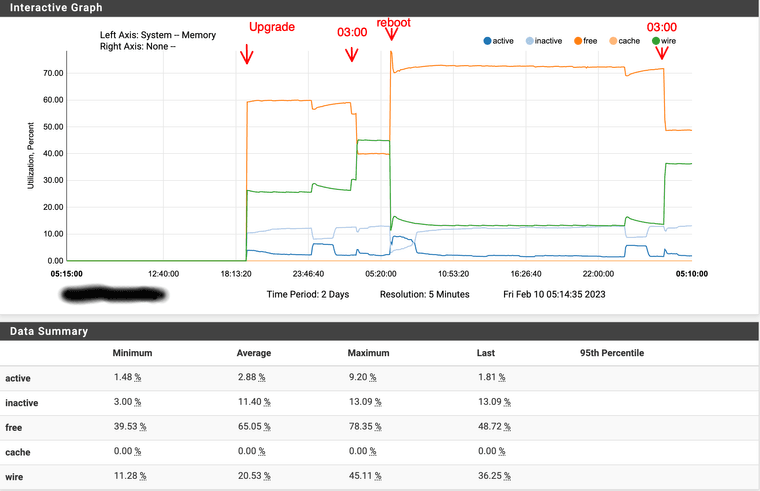
At the time, this is what top -aSH shows.
last pid: 72928; load averages: 0.31, 0.41, 0.38 up 0+23:20:04 05:18:43 273 threads: 3 running, 247 sleeping, 23 waiting CPU: 1.2% user, 0.0% nice, 1.5% system, 0.6% interrupt, 96.7% idle Mem: 72M Active, 428M Inact, 1197M Wired, 1606M Free ARC: 843M Total, 310M MFU, 460M MRU, 1667K Anon, 9591K Header, 60M Other 696M Compressed, 1566M Uncompressed, 2.25:1 Ratio PID USERNAME PRI NICE SIZE RES STATE C TIME WCPU COMMAND 11 root 187 ki31 0B 32K CPU0 0 21.6H 96.79% [idle{idle: cpu0}] 11 root 187 ki31 0B 32K RUN 1 21.7H 95.73% [idle{idle: cpu1}] 13002 unbound 20 0 213M 182M kqread 0 2:26 1.30% /usr/local/sbin/unbound -c /var/unbound/unbound.conf{unbound} 2 root -60 - 0B 32K WAIT 0 15:27 1.10% [clock{clock (0)}] 12 root -60 - 0B 336K WAIT 1 0:03 0.65% [intr{swi0: uart}] 81047 root 23 0 71M 45M nanslp 0 1:29 0.61% php_wg: WireGuard service (php_wg) 13002 unbound 20 0 213M 182M kqread 1 2:38 0.57% /usr/local/sbin/unbound -c /var/unbound/unbound.conf{unbound} 69867 root 20 0 14M 4376K CPU1 1 0:00 0.55% top -aSH 42131 root 20 0 13M 3564K bpf 1 0:55 0.47% /usr/local/sbin/filterlog -i pflog0 -p /var/run/filterlog.pid 87904 root 20 0 13M 2792K nanslp 1 0:22 0.16% /usr/local/bin/dpinger -S -r 0 -i WAN_DHCP6 -B -p /var/run/dpinger_WAN_DHC 31283 dhcpd 20 0 22M 9016K select 1 0:15 0.15% /usr/local/sbin/dhcpd -6 -user dhcpd -group _dhcp -chroot /var/dhcpd -cf /etc/dhcpdv6.conf -pf /var/run/dhcpdv 12 root -64 - 0B 336K WAIT 0 2:42 0.15% [intr{gic0,s45: mvneta1}] 87904 root 20 0 13M 2792K sbwait 0 0:06 0.15% /usr/local/bin/dpinger -S -r 0 -i WAN_DHCP6 -B -p /var/run/dpinger_WAN_DHC 12 root -64 - 0B 336K WAIT 1 5:38 0.13% [intr{gic0,s42: mvneta0}] 12 root -60 - 0B 336K WAIT 1 1:53 0.07% [intr{swi1: netisr 1}] 0 root -16 - 0B 1072K - 0 0:12 0.06% [kernel{z_wr_iss_h_0}] 12 root -60 - 0B 336K WAIT 0 3:24 0.06% [intr{swi1: netisr 0}] 48573 root 20 0 12M 3056K select 0 1:08 0.06% /usr/sbin/syslogd -O rfc3164 -s -c -c -l /var/dhcpd/var/run/log -P /var/run/syslog.pid -f /etc/syslog.conf 7 root -16 - 0B 16K pftm 1 1:32 0.05% [pf purge] 0 root -16 - 0B 1072K - 1 0:09 0.04% [kernel{z_wr_int_h_0}] 12 root -64 - 0B 336K WAIT 0 1:13 0.04% [intr{gic0,s27: ahci0}] 72763 root 20 0 12M 2392K kqread 0 0:33 0.04% /usr/bin/tail_pfb -n0 -F /var/log/filter.log 22356 root 20 0 23M 8968K select 0 0:30 0.03% /usr/local/sbin/mpd5 -b -k -d /var/etc -f mpd_wan.conf -p /var/run/pppoe_wan.pid -s ppp pppoeclient{mpd5} 4 root -16 - 0B 48K - 1 0:36 0.02% [cam{doneq0}] 88071 root 20 0 13M 2796K nanslp 0 0:19 0.02% /usr/local/bin/dpinger -S -r 0 -i WAN_PPPOE -B -p /var/run/dpinger_WAN_PPPOE~7 71309 root 20 0 21M 7196K select 1 0:24 0.02% /usr/local/sbin/ntpd -g -c /var/etc/ntpd.conf -p /var/run/ntpd.pid{ntpd} 26256 dhcpd 20 0 24M 12M select 0 0:14 0.02% /usr/local/sbin/dhcpd -user dhcpd -group _dhcp -chroot /var/dhcpd -cf /etc/dhcpd.conf -pf /var/run/dhcpd.pid m 73019 root 20 0 77M 50M piperd 1 0:20 0.02% /usr/local/bin/php_pfb -f /usr/local/pkg/pfblockerng/pfblockerng.inc filterlog 0 root -64 - 0B 1072K - 0 0:13 0.02% [kernel{e6000sw0 taskq}]This is the cron schedule on the 2100.
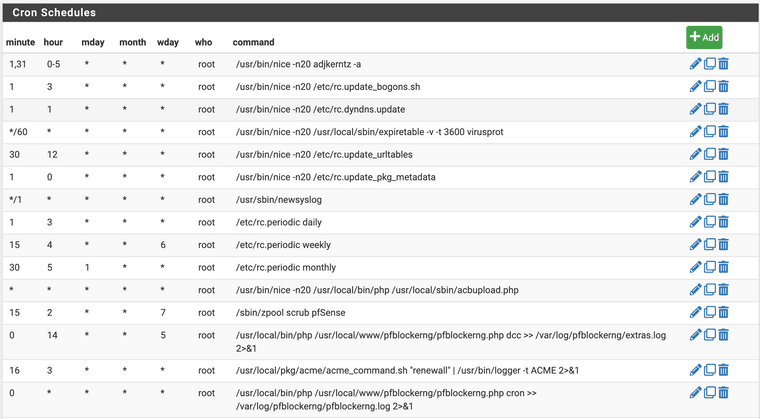
-
The bogons table maybe if you have enabled IPv6 bogons anywhere.
Check the logs, what ran at that time.
Steve
-
Bogons would just be once per month on the first. ACME runs every day and is a more likely source. I see that as well on some of mine, but not all. And rebooting then running the ACME cron by hand doesn't seem to trigger it either.
We don't do much with the built-in periodic stuff but I've also tried running that by hand and it doesn't trigger it either. One thing it does do IIRC is a daily scrub of ZFS which also seems like a top suspect.
Looking at
top -aSHit's probably ZFS ARC, and if so, it's harmless. ZFS will give up wired ARC memory as needed under memory pressure. -
Thanks.
rc.update_bogons.sh seems to be set to run daily at 03:01 on the Netgate 2100 and on the first of the month at 03:01 on the APU2. I have not (knowingly) altered this setting on the 2100.
ACME is installed on both devices where I see this change in memory happening (Netgate 2100 and APU2E4).
Is there a known change in the behaviour of ZFS ARC in FreeBSD 14? I didn't observe this behaviour in 22.05.
-
Yeah, your bogons update schedule is not the default. You can set it in Sys > Adv > Networking.
The v6 bogons file can be large updating it will allocate some ram. -
B bigsy referenced this topic on
-
 D DefenderLLC referenced this topic on
D DefenderLLC referenced this topic on