New rules broke Auto Config Backup
-
In order to prevent circumvention of my home LAN’s use of the OpenDNS servers, I put in these rules for the first time tonight:
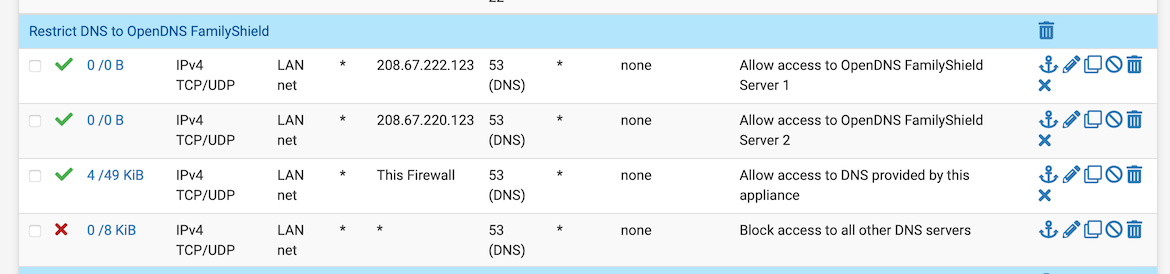
The notification system emails me messages like this
An error occurred while uploading the encrypted configuration to https://acb.netgate.com/save (Failed to connect to acb.netgate.com port 443 after 15760 ms: No route to host)Somehow this broke Auto Config Backup, but I don’t understand, why.
Another thing, the gateway is fully capable of finding the IP address of the Auto Config Backup server:
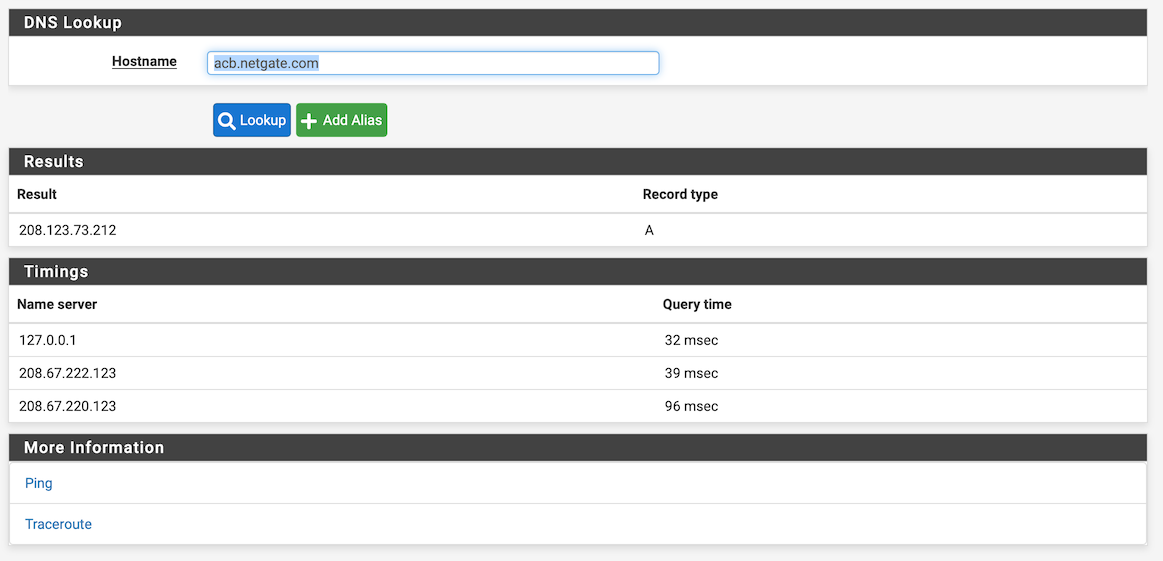
And the traceroute doesn’t look like it doesn’t get to the destination:
1 xxx.xxx.xxx.1 (xxx.xxx.xxx.1) 2.610 ms 2.399 ms 2.472 ms 2 10.101.180.89 (10.101.180.89) 2.269 ms 2.483 ms 1.982 ms 3 10.102.0.194 (10.102.0.194) 2.472 ms 2.142 ms 2.322 ms 4 10.102.0.0 (10.102.0.0) 2.514 ms 2.376 ms 2.060 ms 5 10.101.180.54 (10.101.180.54) 2.831 ms 2.392 ms 2.414 ms 6 lag-199.bear1.cincinnati1.level3.net (4.15.102.233) 4.726 ms 4.966 ms 4.870 ms 7 * * * 8 zayo-bandwi.ear5.dallas1.level3.net (4.14.49.2) 44.748 ms 42.099 ms 42.013 ms 9 ae0.aus01-mls-dc-core-a.infr.zcolo.com (64.20.229.158) 42.267 ms 42.332 ms ae0.aus01-mls-dc-core-b.infr.zcolo.com (64.20.229.166) 42.210 ms 10 net66-219-34-198.static-customer.corenap.com (66.219.34.198) 41.937 ms net66-219-34-194.static-customer.corenap.com (66.219.34.194) 42.318 ms net66-219-34-198.static-customer.corenap.com (66.219.34.198) 41.978 ms 11 fw1-zcolo.netgate.com (208.123.73.4) 42.014 ms 41.997 ms 41.937 ms 12 fw1-zcolo.netgate.com (208.123.73.4) 41.919 ms !H 42.091 ms !H 42.418 ms !H -
@dominikhoffmann if you turn on logging on that fourth (block) rule does it log anything?
-
@steveits: I am barking up the wrong tree. When that rule is disabled, backups can still not be sent to acb.netgate.com.
-
I did a web-based ping tool to ping acb.netgate.com. This is the output:
PING 208.123.73.212 (208.123.73.212) 56(84) bytes of data. From 208.123.73.4 icmp_seq=1 Destination Host Unreachable From 208.123.73.4 icmp_seq=2 Destination Host Unreachable From 208.123.73.4 icmp_seq=3 Destination Host Unreachable From 208.123.73.4 icmp_seq=4 Destination Host Unreachable --- 208.123.73.212 ping statistics --- 4 packets transmitted, 0 received, +4 errors, 100% packet loss, time 8msMaybe the server is simply currently down.
-
@dominikhoffmann It pings from here currently.
Pinging acb.netgate.com [208.123.73.212] with 32 bytes of data: Reply from 208.123.73.212: bytes=32 time=40ms TTL=50 -
@steveits: It does on my end as well.