PortForward Not woking no matter what i do
-
@dark_prophet well that doesn't make a lot of sense.. Are you showing that wan rule trigger when you send traffic - or is it still at 0/0
-
thats why im scratching my head here lol
still showing 0/0 on everythingi wonder if the Main_vlan might be conflicting with something else.
-
@dark_prophet said in PortForward Not woking no matter what i do:
i wonder if the Main_vlan might be conflicting with something else.
No that has nothing to do with it... I just sent traffic to 2302 on your IP.. Does the rule show any evaluations?
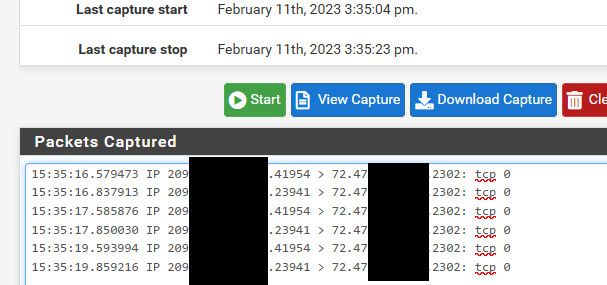
Les see your port forward rules not the individual rules - all of them, want to see the order, did you place anything in the advanced source for that 2302 rule?
-
still nothing
where did i forgot to cover my ip address lol

-
@dark_prophet you covered the last octet, but I got it from the ip you talked to the forum from.. As mod I can see that.
I had to assume that was your IP, since the first 3 octets matched.
So you still don't see any evaluations on that rule - shows 0/0 then yeah something is wrong.. You sure you have no rules in floating... You sure your rules reloaded after changing say floating - you say you removed stuff.. Do a reload of your filters..
-
lol forgot
im taking all the pictures now
-
do a reload
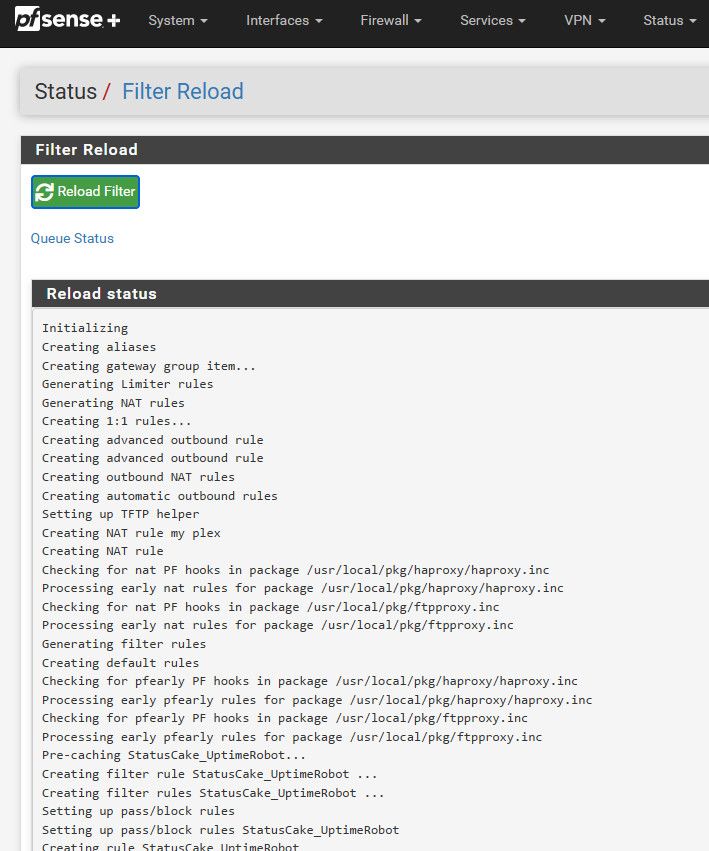
Did you copy and paste any rules - there was some issue going around where rules that were copied got the same ID..
-
ok i did filter reload now
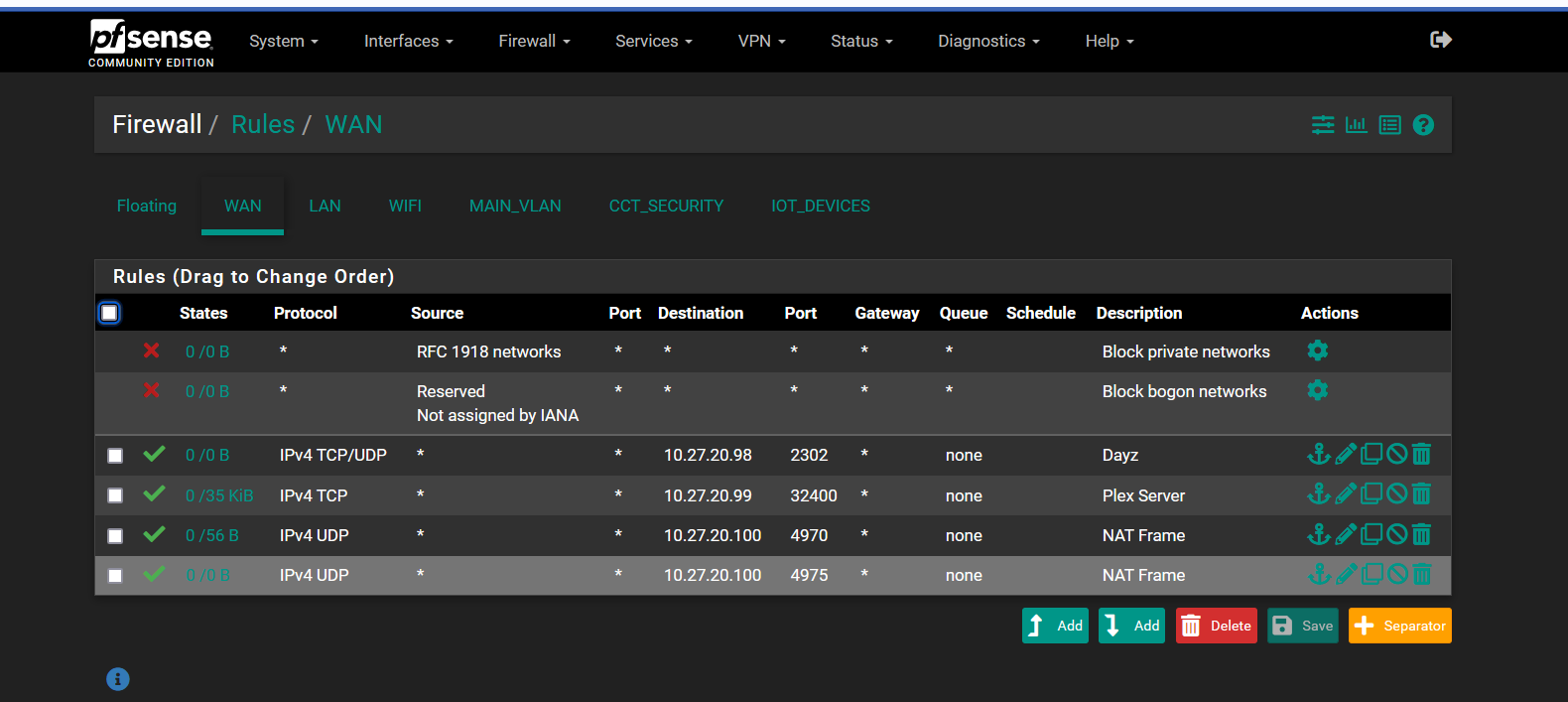
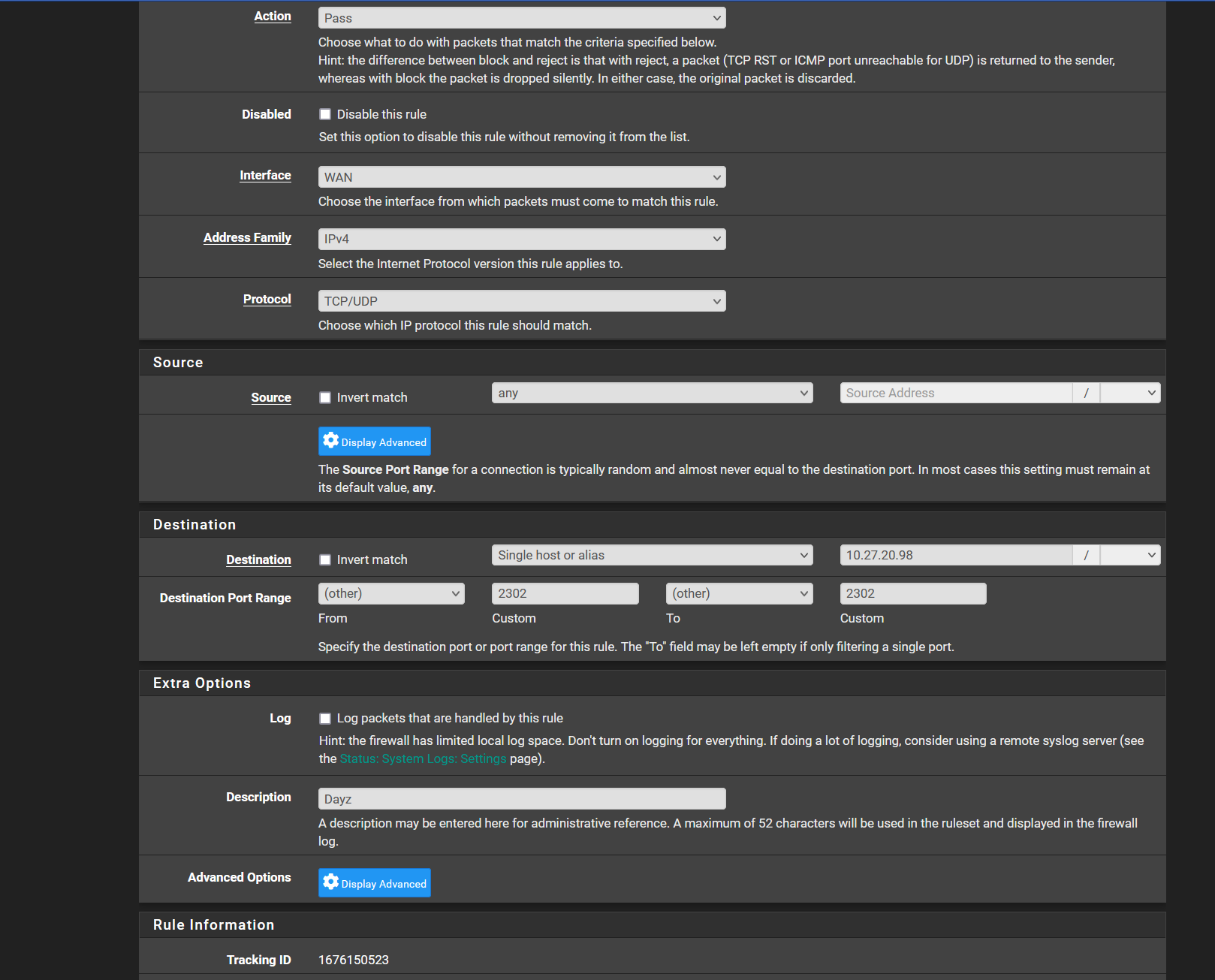
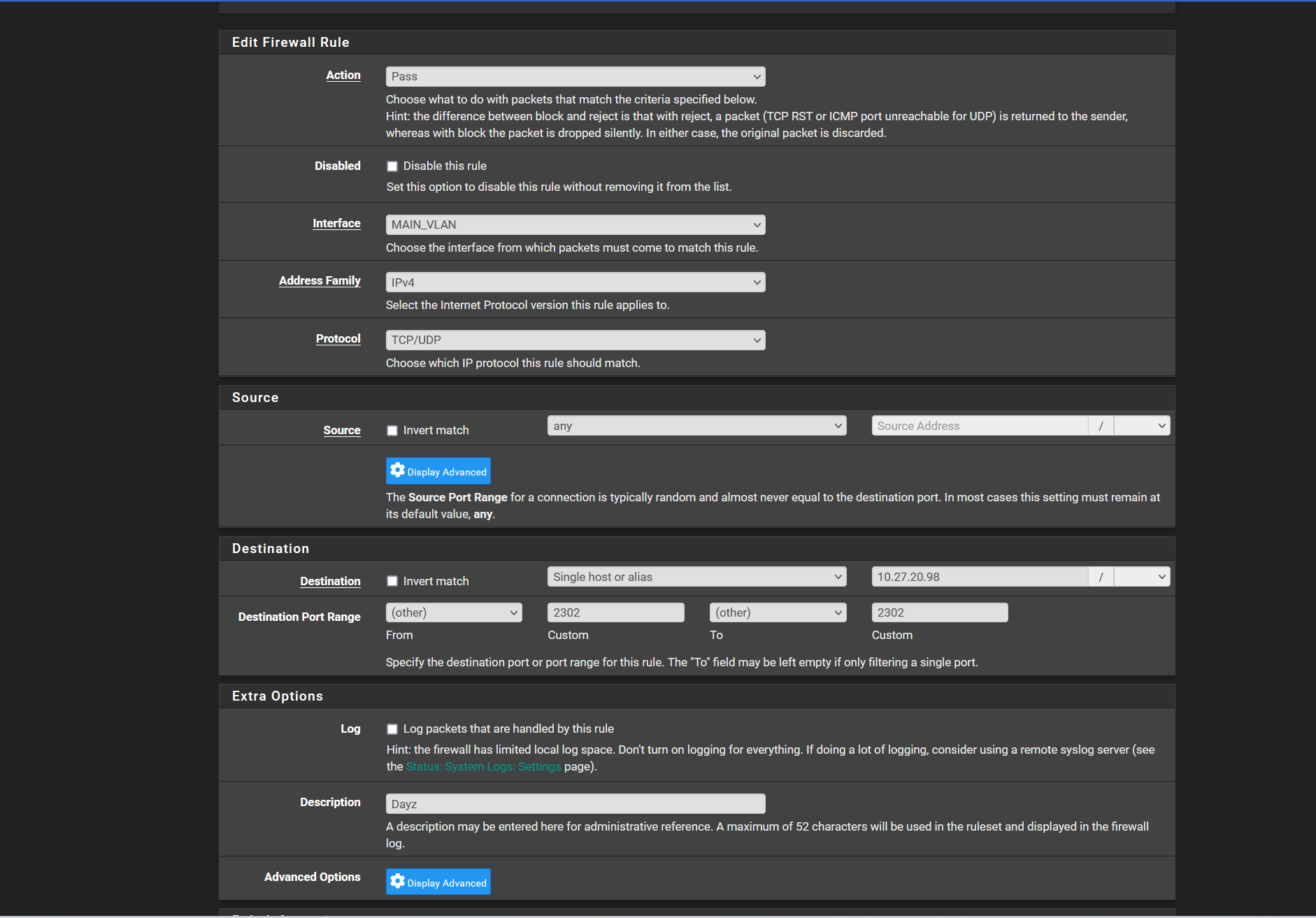
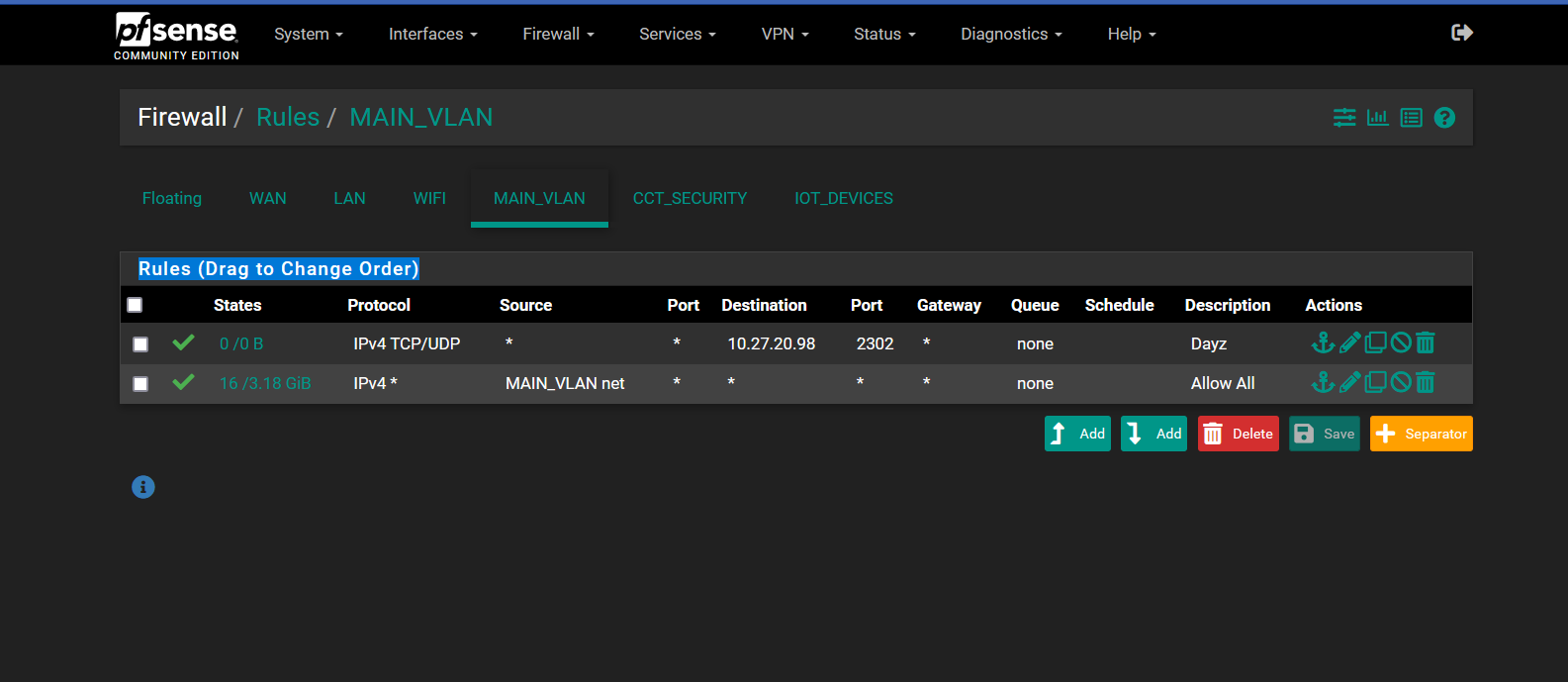
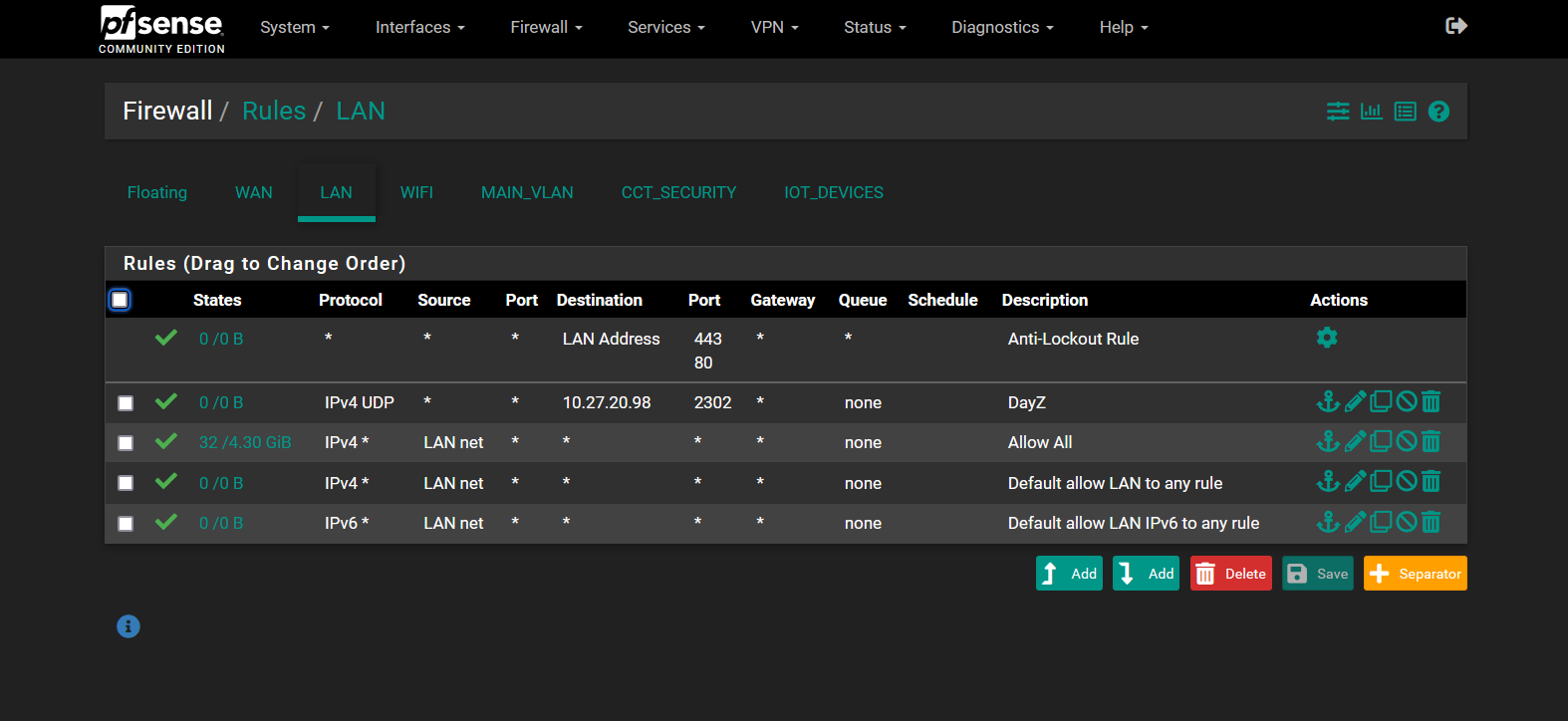
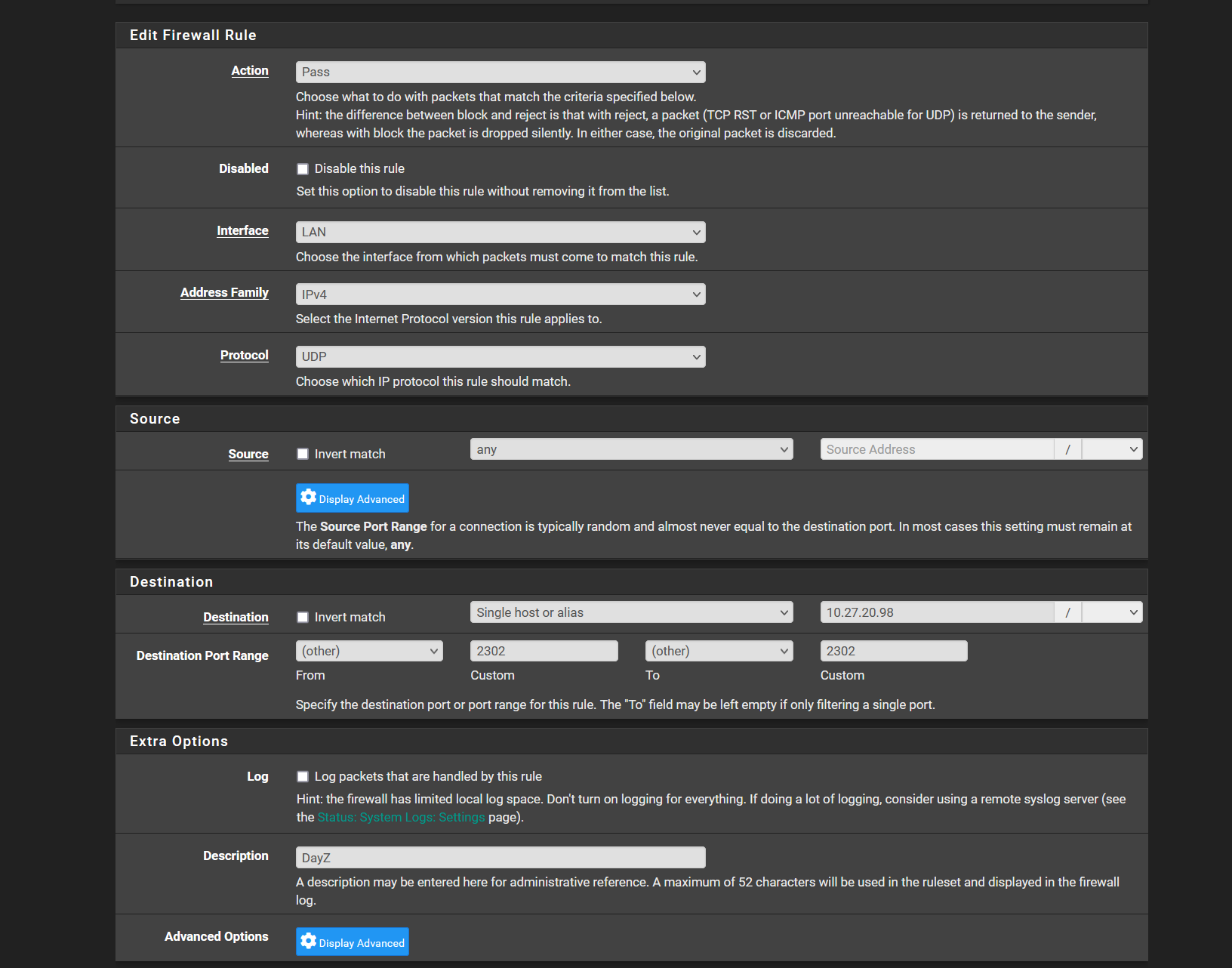
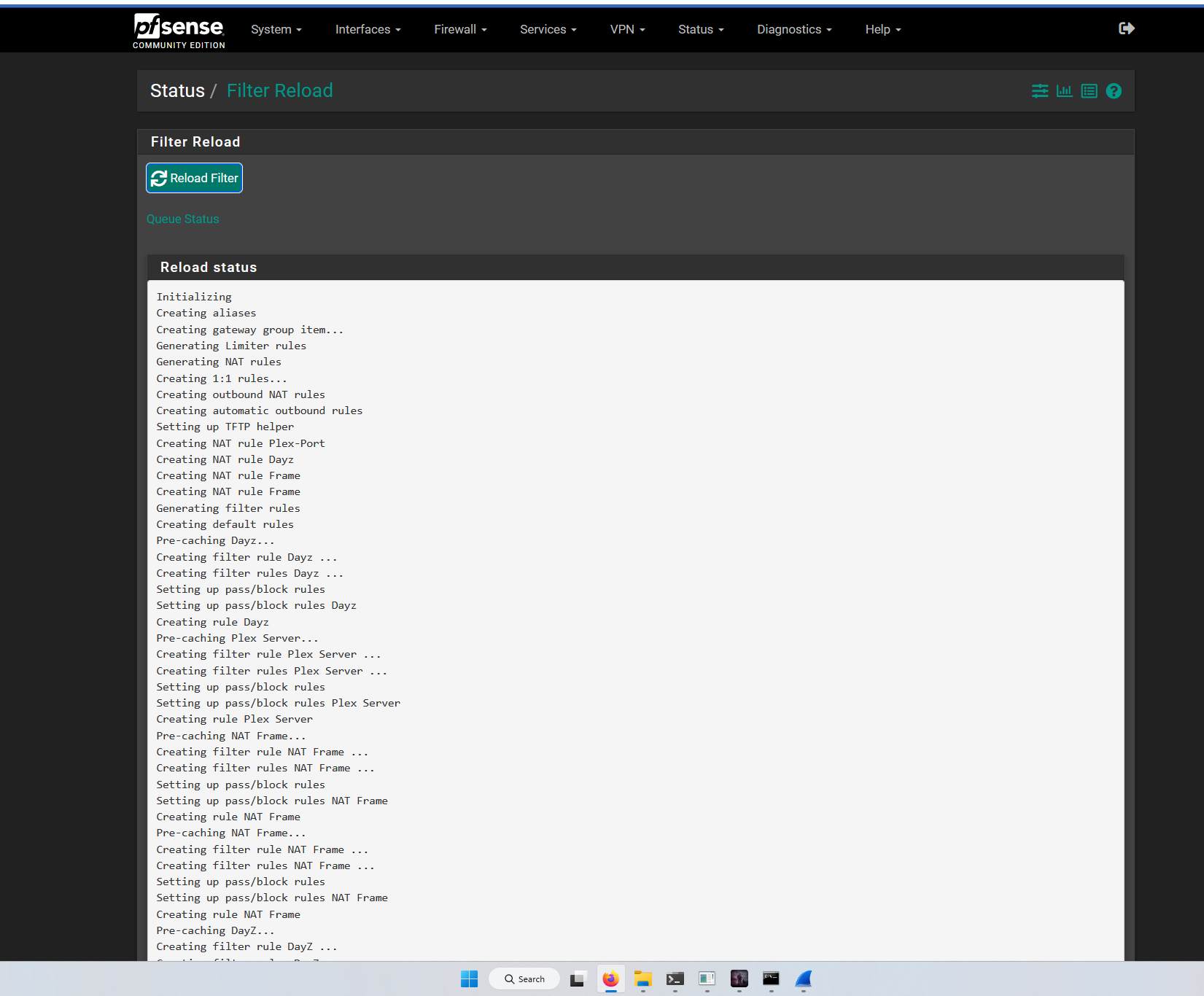
-
i deleted every rules and started clean again
-
@dark_prophet that rule on your main_vlan with destination 2302 is pointless.
And you send traffic to that port from can you see me, and the counter never goes up.. But you say you see it on a wan sniff to that port..
Can you post your port forwards, do you have something that would trigger on that port other than matching up with this firewall is what I am looking for.
You let your port forward create the firewall rule..
-
yes on WAN interface sniff shows this

i have created some firewall rules and some were created by windows firewall when i uninstall my antivirus


-
do you of any app i can download that can listen on a specific port and try it out just to see
cause is just crazy that Plex works with no problem . seems like the problem here is that my PC and windows firewall are not listening on that port at all? -
@dark_prophet the firewall rules on the destination have nothing to do with seeing if pfsense sends the traffic on.
But if you send traffic to that port, and the firewall rule to allow it never goes up from 0/0 then your port forward is not triggering.. For that firewall rule to allow the traffic.
So you maybe have a port forward that includes that port that sends it to a different firewall rule?
PC and windows firewall are not listening on that port at all?
Has zero to do with the destination device listening or having it firewalled.. If your port forward triggers and pfsense sends the traffic on - has nothing to do with if your device actually listening on that port..
You would see the traffic get sent on when you sniff on the main_vlan interface and send a test from outside.. But clearly something is not working for pfsense to send it on, because the firewall rule that allows the traffic from the port forward is never being triggered.. Its staying at 0/0
Please post up all your port forwards, like this..

And you have NOTHING in floating.
-
correct

-
@dark_prophet pleas post up your port forwarding tab..
-
ok give me one second

-
ok not sure what the hell i did deleted everything im getting some stuff back on MAIN_VLAN
YES YES showing 2/645 now
still showing is close but i guess thats a start lol
problem is is only showing on WAN nothing on LAN and MAIN_VLAN STILL 0/0 ON them 2
-
@dark_prophet these port forwards are not linked to firewall rules

Did you redo them and now they show the linked to firewall rule?
if you show pfsense sending the traffic to the destination IP when you sniff on the main_vlan interface and send test traffic - then the issue is with the destination.
-
@dark_prophet said in PortForward Not woking no matter what i do:
nothing on LAN
Your never going to see anything on lan if your sending to an IP on main_vlan
-
i have not touched them not even sure what they do