PortForward Not woking no matter what i do
-
@dark_prophet said in PortForward Not woking no matter what i do:
nothing on LAN
Your never going to see anything on lan if your sending to an IP on main_vlan
-
i have not touched them not even sure what they do
-
@dark_prophet said in PortForward Not woking no matter what i do:
ot even sure what they do
touched what?? When you create a port forward it will auto create the firewall rule to allow the traffic. Unless you tell it not too. Or you delete the firewall rule.
Those port forwards are not linked to any firewall rule.
-
How do i link them up ?
-
@dark_prophet delete it.. And create it again... And when you create it at the bottom you will see this
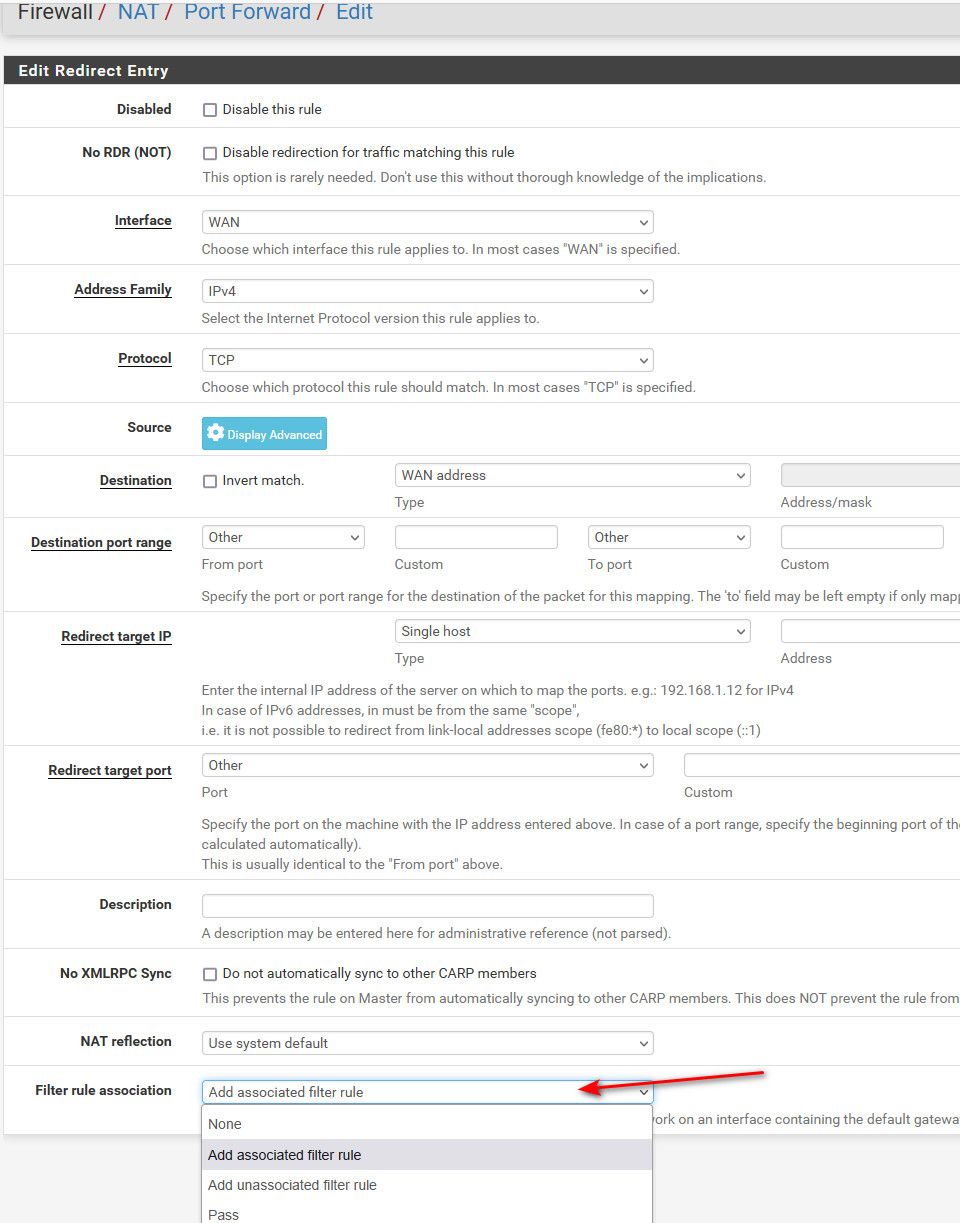
This is the default.
-
I dont have that one
One have
None
Pass
Rule NAT Frame
Create new associated filter rule -
@dark_prophet well yeah if your looking at an existing rule.. Looks like your looking at one of your frame port forwards..
-
i can see now using wire shark UPD cause i guess it only affects TCP
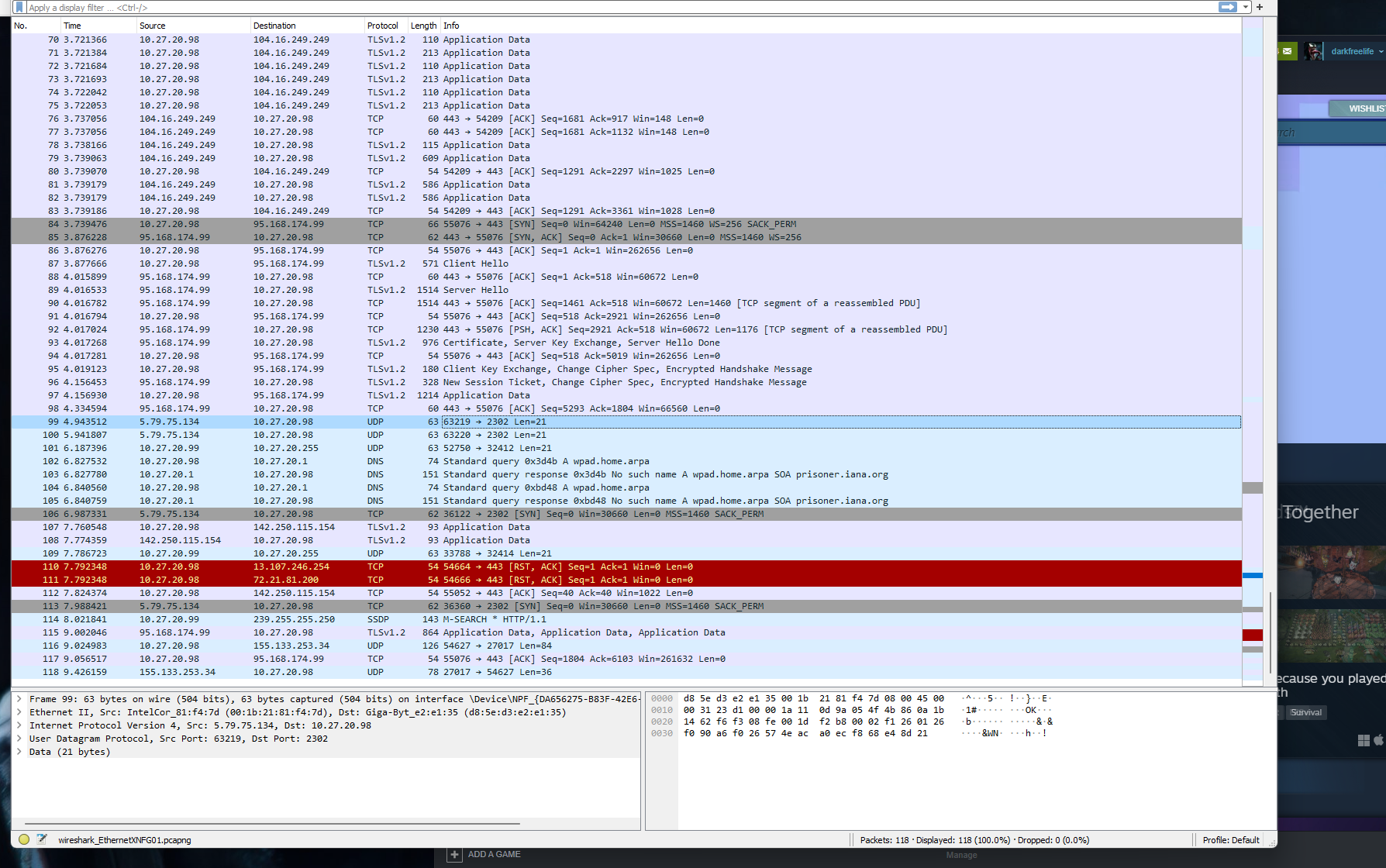
-
I will delete the rule and make another one from scratch. But i have to go now will be back later
-
ok i have deleted and created the rule again
what would be the next step
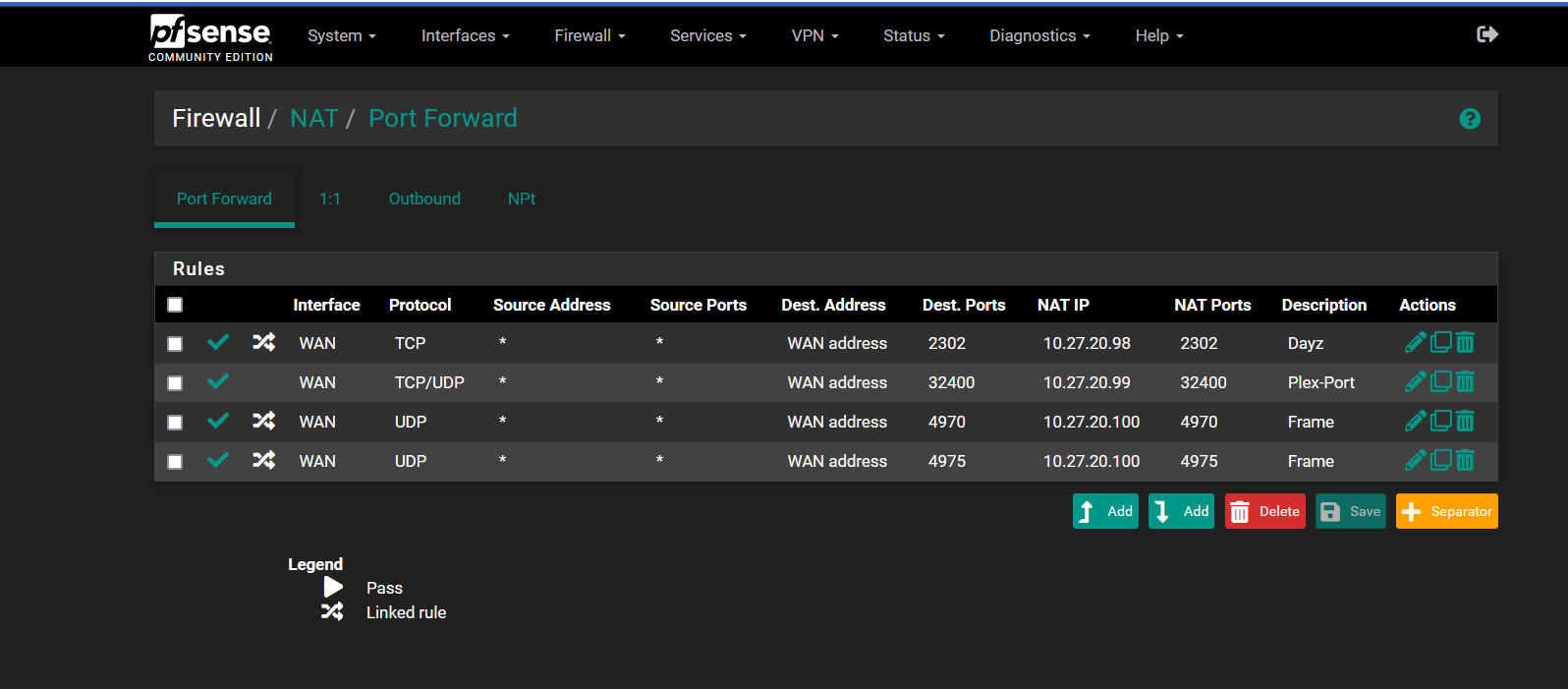
-
@dark_prophet next step for what - from your wireshark I see some traffic to 2302 on both udp and tcp... So pfsense is forwarding the traffic.. Why your box is not answering we have already gone over why that might be..