VLANs and Printer discover
-
Hi,
I have two VLANs.
On the VLAN_1, I have a Windows PC and on the VLAN_2, I have a Brother MFC-J5730DW printer.
I can ping my printer from VLAN_1 and I can to install the printer on Windows if I do a manual installation.My problem is that Windows not install automatically the printer and I don't known why ?
Have you an idea ? Thanks -
@fjmp24 said in VLANs and Printer discover:
My problem is that Windows not install automatically the printer and I don't known why ?
Because discovery protocols do not work across networks. You could setup avahi to pass the discovery from one network to another.
edit: here is older thread where went over this, and how to validate avahi is working, and discovery of my printer on one vlan from another vlan via airprint
https://forum.netgate.com/topic/168753/main-vlan-to-printer-vlan
-
Thanks
-
Windows don't find my printer :-(.
I configured avahi :
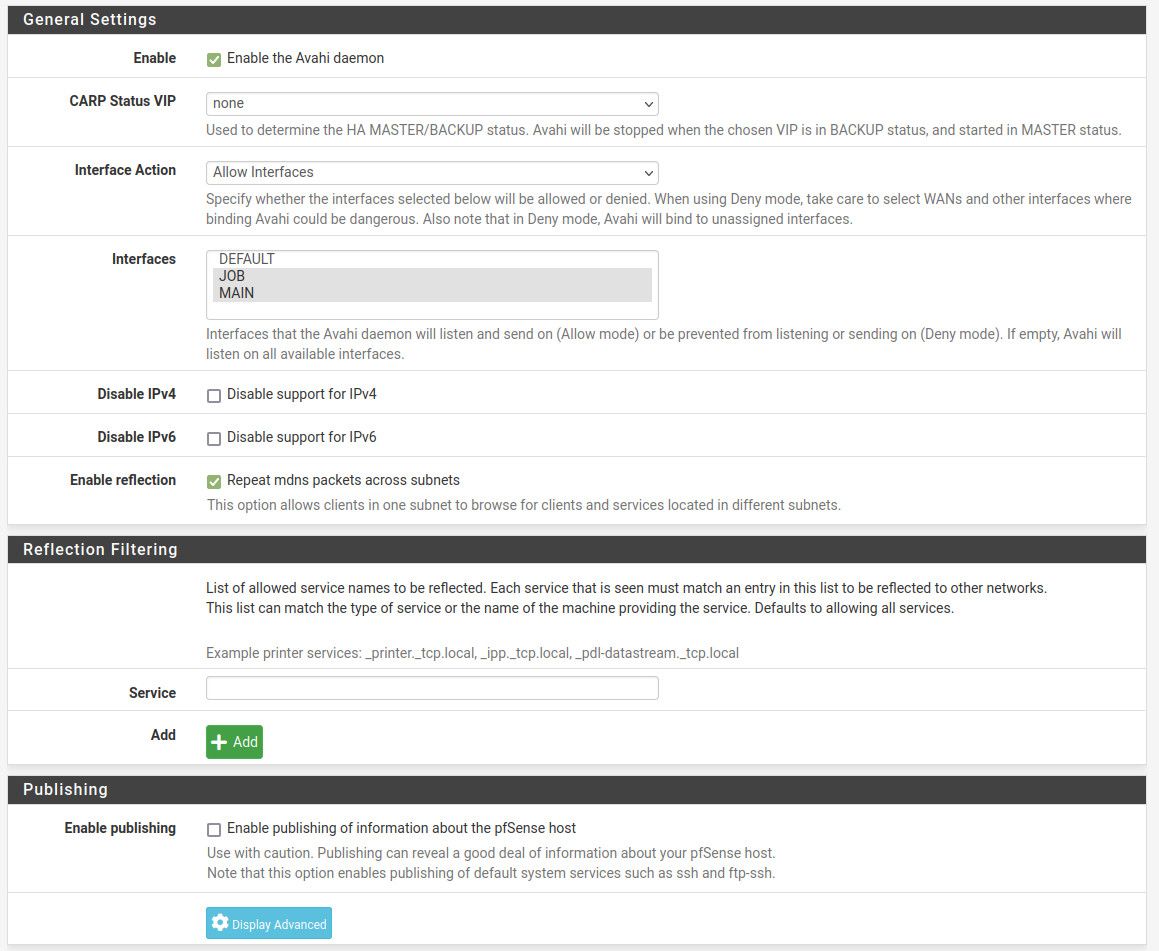
I configured floating rule:
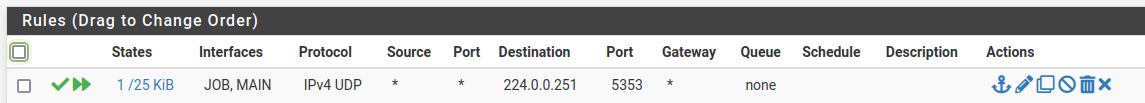
And it doesn't work I don"t understand why ?
JOB = VLAN_1
MAIN = VLAN_2 -
@fjmp24 maybe your printer doesn't use mdns? Pretty sure in that same thread I went over how to validate if avahi is doing what it is suppose to do, and if you see an answer back, etc.
oh it was a link in that thread to this post
https://forum.netgate.com/topic/166642/mdns-struggles/11?_=1676160509253
-
@johnpoz I found the problem. The mDNS service name of my printer was invalid. It contained a space :-( Thanks for your help.
-
@fjmp24 but it worked if you were on the same subnet? Glad you got it sorted.
-
@johnpoz Yes windows installed it automatically
-
@fjmp24 must of been some other discovery protocol - there are a few of them.. avahi is just for the mdns discovery.
I would guess WSD.