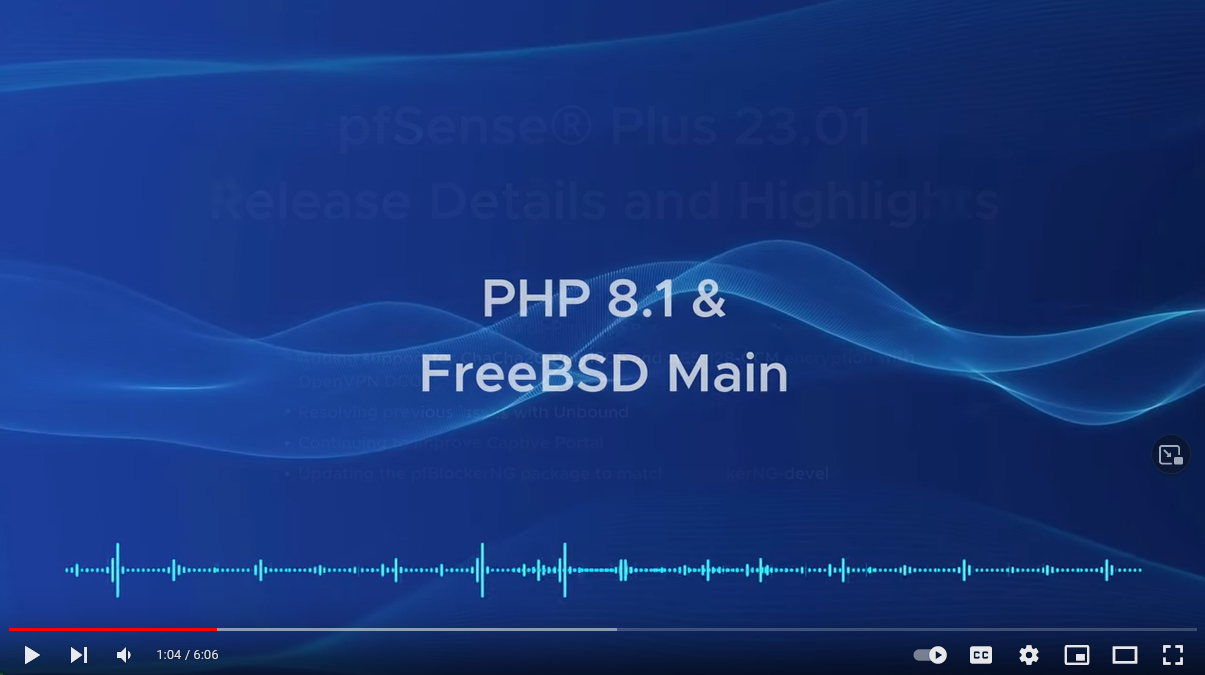pfSense Plus Software Version 23.01 is Now Available for Upgrades
-
@mtrimarchi I got same fatal error but instead file was pointing to avahi.inc. I had to restore 22.05 using backup boot environment.
I may try updating again after removing Avahi package.
-
Upgraded and machine will not boot. Network is hosed. How do I get back to 22.05?
-
@rloeb said in pfSense Plus Software Version 23.01 is Now Available for Upgrades:
Upgraded and machine will not boot. Network is hosed. How do I get back to 22.05?
ZFS Boot Environments got your back on this assuming you are using ZFS, not UFS. The upgrade would have created a snapshot for you automatically.
-
@mwatch After updating my 2100 from 22.5? To 23.01, the green circle has a fast flashing blue light.
-
Kudos on an overall "smooth like butter" experience during the upgrade, guys and gals. Appreciate the work you put in on this fine product...
-
@rwurwin can you look at the upgrade log? And/or what does the console show?
There is https://redmine.pfsense.org/issues/13967 for 1100/2100. -
@steveits how do I view the readme file
-
@steveits oops how do I get to the upgrade log
-
@steveits it went through the upgrade process > saw the green bar > restarted > now have fast flashing blue light on the green circle
-
@rwurwin https://docs.netgate.com/pfsense/en/latest/troubleshooting/upgrades.html#upgrade-log
https://docs.netgate.com/pfsense/en/latest/solutions/netgate-2100/connect-to-console.html
If you’re saying you restarted it then you didn’t wait long enough and will likely have to reinstall. Or if it’s the boot loader problem I linked.
https://docs.netgate.com/pfsense/en/latest/solutions/netgate-2100/reinstall-pfsense.html
-
@steveits thank you for the information
-
Initially, I wanted to wait until morning.
Like my favorite You-tuber always says "Let Mikey go first ...".But hey, I've ZFS, so I prepared a 'I was here' point with a click.
Rebooted pfSense for good manners.
Checked available disk space.
Made a extra copy of the config.xml.I upgraded using the console, option 13, as this shows what happens, my terminal sessions are logged for 'later analyses' if needed.
It was a no brainer.
*** Welcome to Netgate pfSense Plus 23.01-RELEASE (amd64) on pfSense ***Btw : When I came home yesterday, Youtube wanted me to see this :
pfSense
 Plus 23.01 Release & Update Details
Plus 23.01 Release & Update Details
-
I just upgraded a backup/test machine - Hystou i5 .. Protecli (clone) w. 5 x EMx netcards.
Upgraded wo. a hitch, including all packages
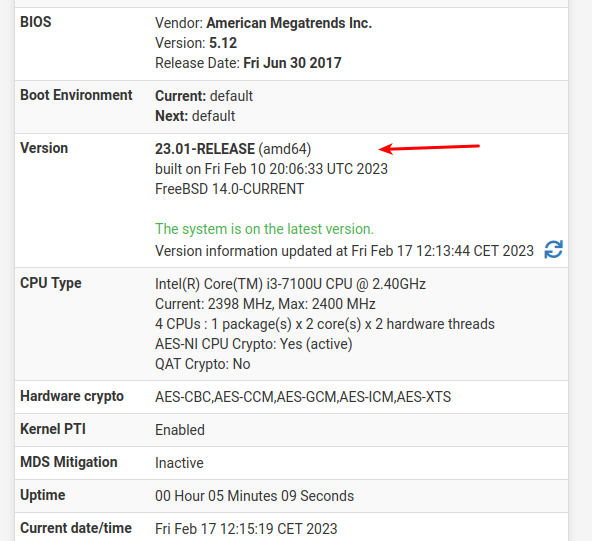
CPU & Mem usage seems to be the same
22.05
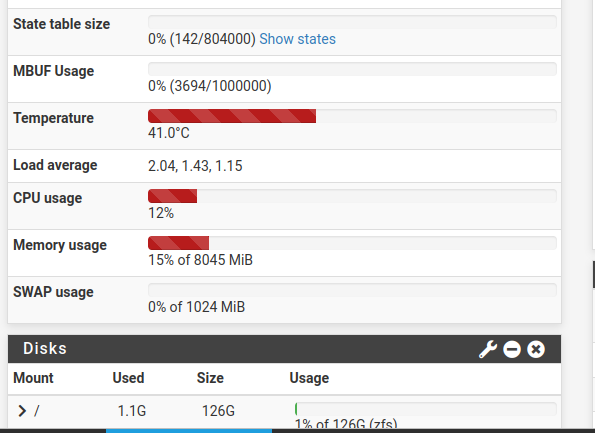
23.01
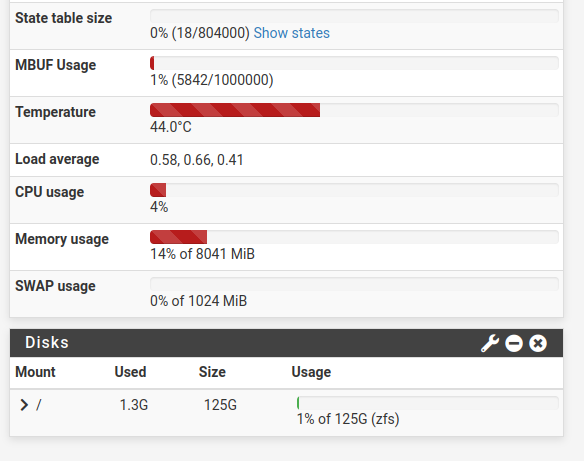
I only have Wan + Mgmt IF connected, so not really a good test.
But it upgraded perfectly./Bingo
-
I would say stay away
breaks DNS resolver and pfblocker
nothing but problems
seems to randomly stop working
pcap just says server failure
nothing useful in logs or dns resolver statushave another host that won't accept IPSEC connections
-
@lpfw said in pfSense Plus Software Version 23.01 is Now Available for Upgrades:
I would say stay away
breaks DNS resolver and pfblockerUnbound seemed to work fine for me, but then i'm just forwarding to my own bind9 servers.
Don't use pfBlocker, i use pihole.Thanx for the info though.
I'm usually not a first mover, on the new releases.
At job, that would be super bad ...
At home "it would hurt my ears" if SWMBO lost NetflixBut i actually think it was the easiest upgrade i ever had ... Not even zabbix_agent "barfed".
/Bingo
-
@lpfw said in pfSense Plus Software Version 23.01 is Now Available for Upgrades:
I would say stay away
breaks DNS resolver and pfblocker
nothing but problems
seems to randomly stop working
pcap just says server failure
nothing useful in logs or dns resolver statushave another host that won't accept IPSEC connections
Don't forget that after the PFblockerNG package gets updated, which it does as part of this 23.01 upgrade, you have to do a manual force reload in PFblockerNG to update your IP/DNSBL lists.
-
Upgraded an SG-5100 the day of the 23.01 release without issue. Still running just fine. The only installed optional package is the OpenVPN Client Export package.
-
I have noticed a significant increase in memory utilization since upgrading. On 22.05, my 6100 MAX would usually hover around 18% utilization, but on 23.01 it slowly increases to 38% or more until I reboot it.
I have a fairly simple deployment and the culprit seems to be Unbound and ntop.
-
I was quite upset on this upgrade, based on major releases for several components... but I was wrong.
Careful planning, and it went smoothly. 3 days uptime with no issues.
-
After running for about 3 days on 23.01, I had to back out to 22.05. I am running on a Netgate SG-6100. 900 down/100 up Mbps PPPoE connection (UK Zen). Not a complicated configuration, only a few firewall rules.
I was having performance problems that mostly showed as slow web page loads. I thought it might be a DNS problem, but I found nothing conclusive. I spent waaay too much time troubleshooting this, so I decided to back out.
After backing out to 22.05 with a ZFS snapshot, the performance was back to normal.
Just adding my $.02
FollyDude