OpenVPN could not be established after upgrade to 23.01 on SG-3100
-
@shpokas I hear ya - but we always have someone on hand in the DC when doing any sort of upgrade.. Just in case.. The best laid plans can always fail..
I left some boxes at sites on old pfsense for longest time because of covid, and just pita to either go there or have someone available..
And also hear ya that damn it this box should just work.. And I should just be able to click update.. But no matter how easy it should be or how many times it has worked in the past, etc. And this is not some minor update, this is a major change to freebsd, and an upgrade to php as well, etc..
I haven't pulled the trigger yet on my 4860 here at home.. But I did get the new 23.01 image from tac already, and will burn it to usb and be ready to clean install if something goes horrible wrong.. Nothing will I hope - but just in case, I don't want to be down for any period of time. I also still have 22.05 image if need be to clean install too, etc.
Also notice that I might have an issue with my 4860 "may have issues with the ichsmb0 and/or ehci0" so have that info handy to put in the /boot/loader.conf.local
If something crashes and burns - I wouldn't be happy no.. But also know that things like this can happen.. I need to update the dsm version on my nas for example.. And had many an update go smooth in the past, but since the last update I have created a non supported configuration with nvme as storage.. People say shouldn't be a problem - but just in case I am currently backing up my plex and dockers that reside on the nvme storage - just in case that doesn't survive the update.. And I don't want to go through the hassle recreating them, nor using a backup from a few days ago.. So running a backup just before I do the update later this morning ;)
-
I would add the line to disable ichsmb on the 4860 before upgrading @johnpoz
You lose nothing by having it there. We will likely add that by default in 23.05.
If you're not on the console you won't notice anything anyway. -
@stephenw10 thanks I was thinking of that.. Any reason why a clean install might be good - change to the zfs layout or anything. I was thinking I should be able to test the zfs rollback feature with this update as well.
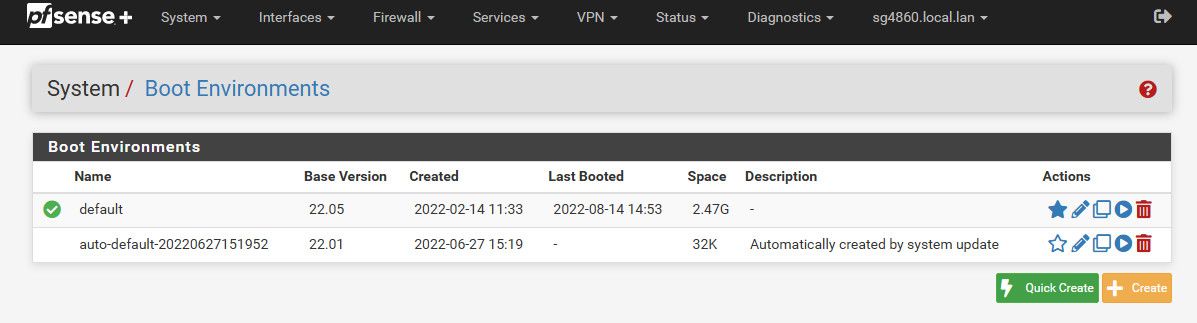
So should I be able to rollback to 22.05 after an update to 23.01?
-
Yes you can roll back to 22.05 from 23.01. But not to 22.01.
There's no particular reason a clean install should be any better there. IMO at least!
-
@stephenw10 might have to give that a test run ;) I really don't ever see any need for the feature myself - but might be nice to have at least tested it in case of anyone having questions on it at some point.
-
S SteveITS referenced this topic on
-
S SteveITS referenced this topic on
-
Same here (SG-3100), OpenVPN service cannot start after 23.01 update.
Is the command kldxref /boot/kernel (described in this thead as a fix) the offcial recommended solution, or should we wait for another workaround? If done, would it be a permanent fix?
Thank you
-
I have use that and seen no issues since. It does survive a reboot.
-
Ok great, thank you!
I will also follow your bug report status.. -
Same here, kldxref /boot/kernel fixed for me as well. 3100
-
I also had this issue with a 3100 and the kldxref /boot/kernel command worked for me too.
-
 B brezlord referenced this topic on
B brezlord referenced this topic on
-
 B brezlord referenced this topic on
B brezlord referenced this topic on
-
 B brezlord referenced this topic on
B brezlord referenced this topic on
-
 B brezlord referenced this topic on
B brezlord referenced this topic on
-
@stephenw10 I ended up having this issue on a 1537. Applied the patch from the redmine post and issue is now resolved.
-
@stephenw10 Is this ran through SSH console? I ran via SSH and ran into the following error: kldxref: can't create /boot/lhint.h6bsDi: Permission denied
-
You probably need to be logged in as root or admin to run that.
It should work via Diag > Command Prompt in the webgui though.
-
@stephenw10 worked for me. Thanks for this!
Rankldxref /boot/kernelin Diagnostics > Command Prompt on 3100 and restarted OpenVPN services. fired up immediately. -
The above fix and/or patch worked for me and VPN functionality is working fine with the only perceived exception: when trying to access the pfSense web gui through VPN, it loads some of the page then hangs. From then forward, it seems to corrupt the gui service (PHP?) for any client until the firewall is rebooted (restarting webConfigurator and restarting PHP-FPM did not resolve the issue, reboot was required.) I also tried different browsers, different client machines, and forcing a cache refresh.)
I've tested this through site-to-site as well as remote access through OpenVPN. Everything else through VPN is working fine. Testing included SSH, Remote Desktop, UniFi web gui.
I'm using a Netgate 3100.
-
@peekay said in OpenVPN could not be established after upgrade to 23.01 on SG-3100:
works for me as well (3100)
kldxref /boot/kernel
all working after (did not check the pfsense gui though) -
@jkibbey said in OpenVPN could not be established after upgrade to 23.01 on SG-3100:
From then forward, it seems to corrupt the gui service (PHP?) for any client until the firewall is rebooted
Hmm, that's odd. Do you mean it happens one time after updating the linker hints? Or Whenever you try to access the gui over the VPN even after the reboot?
And does that then also apply to local clients accessing it?
Steve
-
@stephenw10 It happens anytime I try to access the pfSense gui via the OpenVPN tunnel. All other communication through VPN is fine and the pfSense gui functions like normal if I do not access it via VPN and if I have not attempted to use it via the tunnel after a reboot, even if it was from another client.
-
Hmm, is it only the webgui, can you ssh to the firewall across the VPN?
-
Dealing with similar result (different cause?) this morning on our 2440. Upgraded HO on Saturday and We've no connectivity this morning (first day office is back since upgrade)
Tunnel is stuck on "Adding Routes to System" and the RO (which did not get the upgrade) is showing "reconnecting: ping-restart". The logs show GDG: problem writing to routing socket. Tried the kldxref /boot/kernel fix but to no effect.
Unable to roll back to previous stable (not offered) so we're putting a spare that's on 22.05 online to replace the borked one.