Session is still on even if I disconnect in client application
-
I have a Netgate 7100 HA Setup with OpenVPN for remote access.
Today I was connected to the OpenVPN tunnel and was managing servers on the remote network.
I use the OpenVPN client on my Macbook Pro M2.
I disconnected the tunnel on my Macbook. Later on I could still manage the servers on the remote network.
I rebooted my Macbook, and was still able to manage the servers.
I had to actively log in the the 7100 and kill the session. Then I wasn't able to connect to the remote network.Why? Any ideas?
-
In OpenVPN server config:
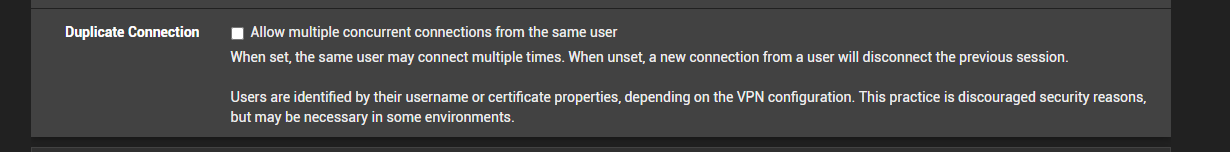
-
Its kinda lazy "conccurenting" of connections, it also makes the sessions (and, by extension, states in the firewall tables) persistent.
-
Maybe you can pass something like a TTL for connections through advanced options, if you need multiple connections for the same user? Or, most tiresomely, you can treat every device you connect from as a seperate user?
-
I actually just found the problem.
I don't understand it, but at least I found it.I had two openvpn servers configured.
When I connected to one of them, both connected.
When I disconnected, only one disconnected. The other one were online. Even if I didn't see it in my client gui..Strange..
-
@kallabaz I am not sure, but I think that OpenVPN has a licencing scheme for both multiple servers and multiple users (?). Again, I am for no way sure, but I always had problems with openVPN. Maybe just use IPsec or wireguard if you are the only one remoting?