Not updating dnsbl list
-
@omethe Try this patch. Am working on the next version... Thanks!
curl -o /usr/local/pkg/pfblockerng/pfblockerng.inc "https://gist.githubusercontent.com/BBcan177/b735258a1267995046aab45aeaedc210/raw" -
@bbcan177 thanks for that. I ran the command, rebooted, but it still doesn't update the list.
One thing I did try was to change the Header/Label, once I did that and reran the force update it grabbed all the entries. But from then on didn't update the list once I added new entries to the list.
-
@omethe how is the file end of line character formatted? Try to use notepad++ or similar file editor to see the line endings.
-
@bbcan177 I wrote the file in vi on the
pfsenseapache server, in notepad++ all lines have [LF] as the EOL character.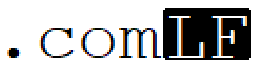
-
@omethe what folder did you save the file? Try to click save on the DNSBL Group page and see if there were errors. Files on the pfSense box can only be saved to/usr/local/www or /var/db/pfblockerng
-
@bbcan177 sorry i misled you, I wrote the file in vi on my apache server.
-
@omethe you could also add them to the custom list at the bottom of the DNSBL Group
-
@bbcan177 ok I did that and it worked. hopefully you find a fix in upcoming versions though :)
-
@omethe from a pfSense shell try to curl the file and see if you get the correct file
-
@bbcan177 I just tried that, added more entries to the list from the webserver and it didn't update so that new pfblockerng.inc file didn't seem to fix the problem.
-
@bbcan177 thank you so much for helping me out! I should have been forcing a cron instead of doing a update/reload.
Thanks! :)
-
Hi @BBcan177
I've just found that custom DNSBL feeds are not re-downloaded despite the option I select under Update tab.
For example:====================[ DNSBL Last Updated List Summary ]============== Oct 26 2023 SFS_Toxic_BD Oct 26 2023 EasyPrivacy Oct 26 2023 EasyList Oct 26 2023 Abuse_urlhaus Oct 26 2023 AntiSocial_BD Oct 26 2023 Spam404 Oct 26 2023 WindowsTelemetry_drop Apr 6 04:00 SBL_ADs ===============================================================After I manually deleted files from /var/db/pfblockerng/dnsblorig/ and restarted the update, they became to date:
====================[ DNSBL Last Updated List Summary ]============== ... Aug 2 12:00 SFS_Toxic_BD Aug 2 12:13 EasyList Aug 2 12:13 EasyPrivacy Aug 2 12:20 Abuse_urlhaus Aug 2 12:23 SBL_ADs Aug 2 12:23 AntiSocial_BD Aug 2 12:25 Spam404 Aug 2 12:26 WindowsTelemetry_drop ===============================================================Is there a way to set up pfBlockerNG to re-download the custom feeds periodically?
-
Mine does :
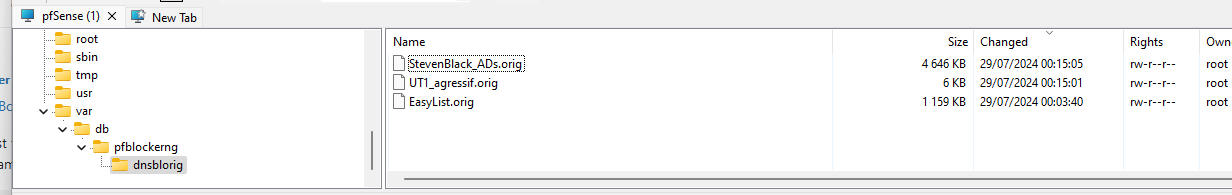
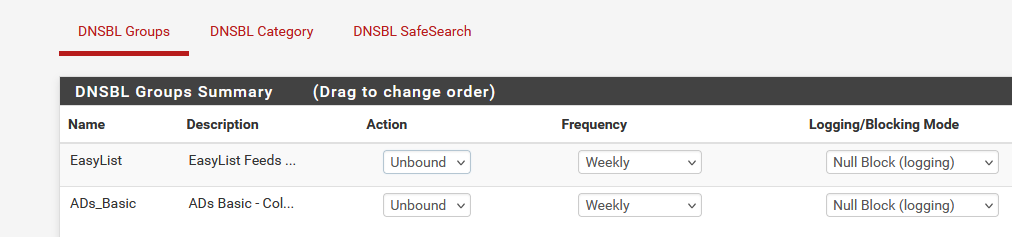
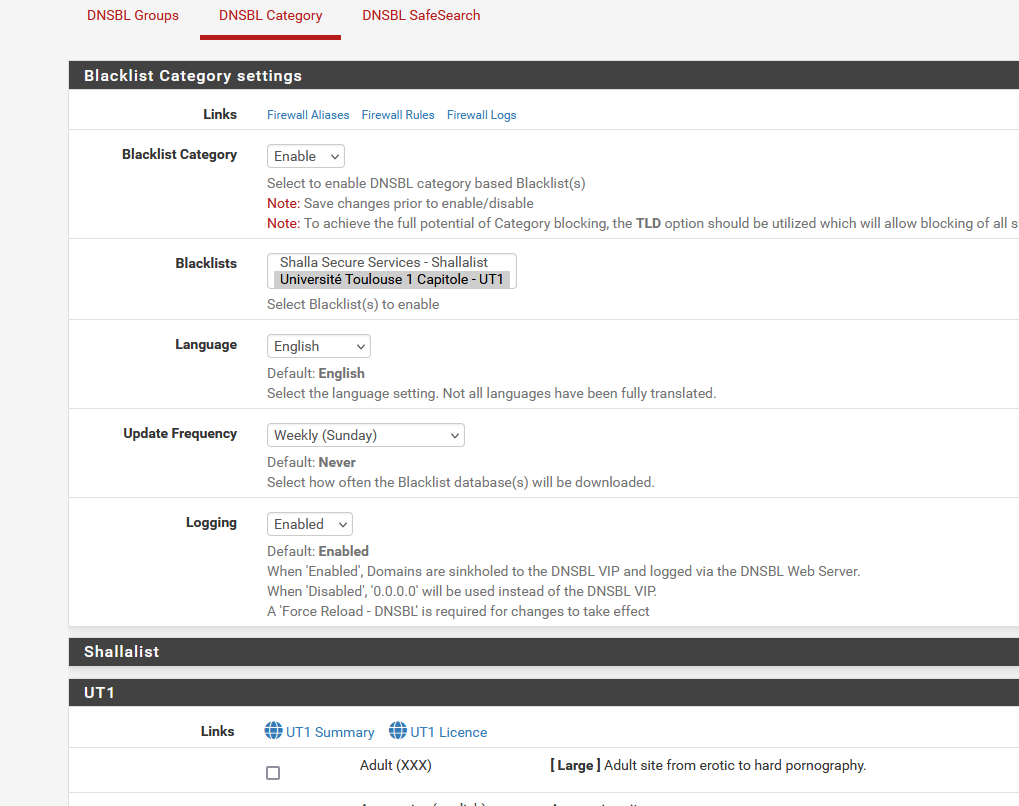
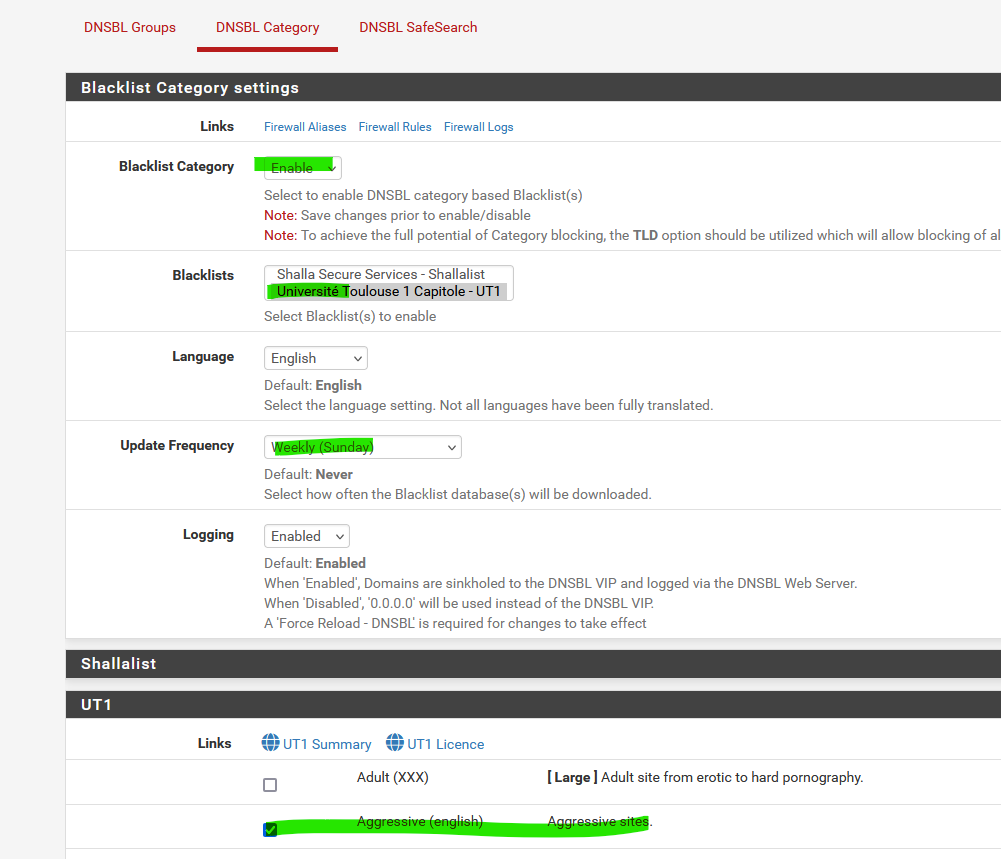
So, it works for me
 , if it also works for BB, then it's time to show your settings, and/or any other details that might explain the situation.
, if it also works for BB, then it's time to show your settings, and/or any other details that might explain the situation. -
Hi @Gertjan, thanks for your will to help me! Here are my settings:
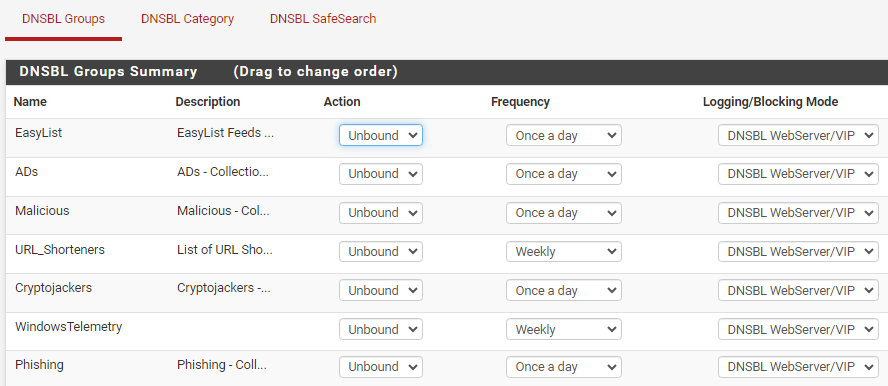
Phishing group is defined here:
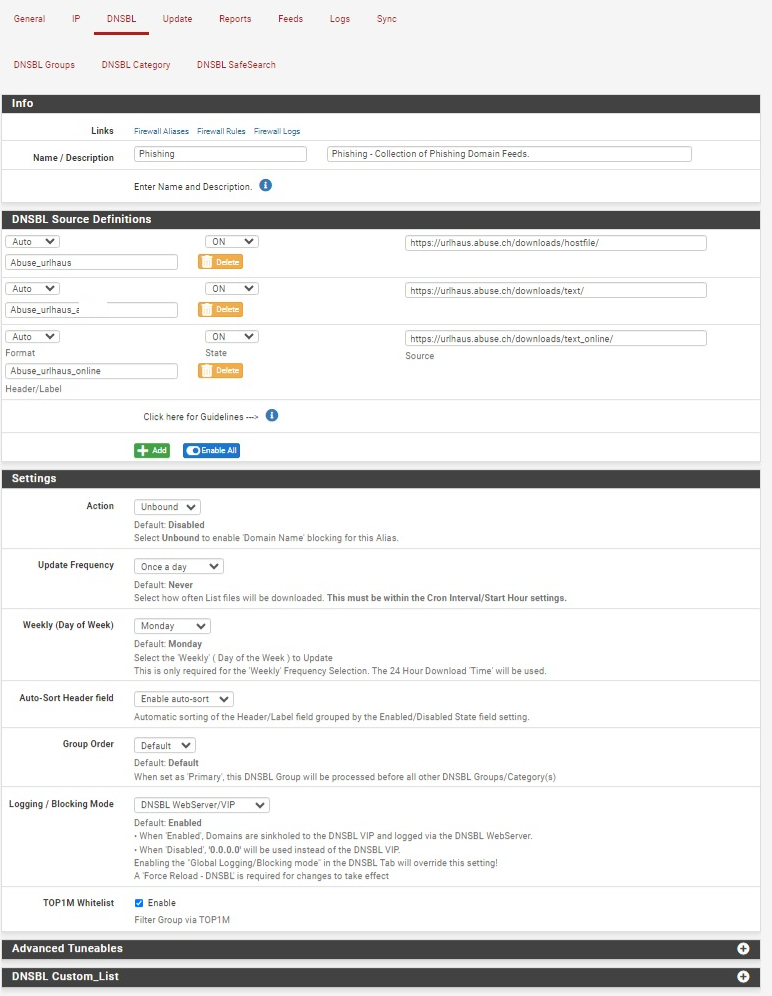
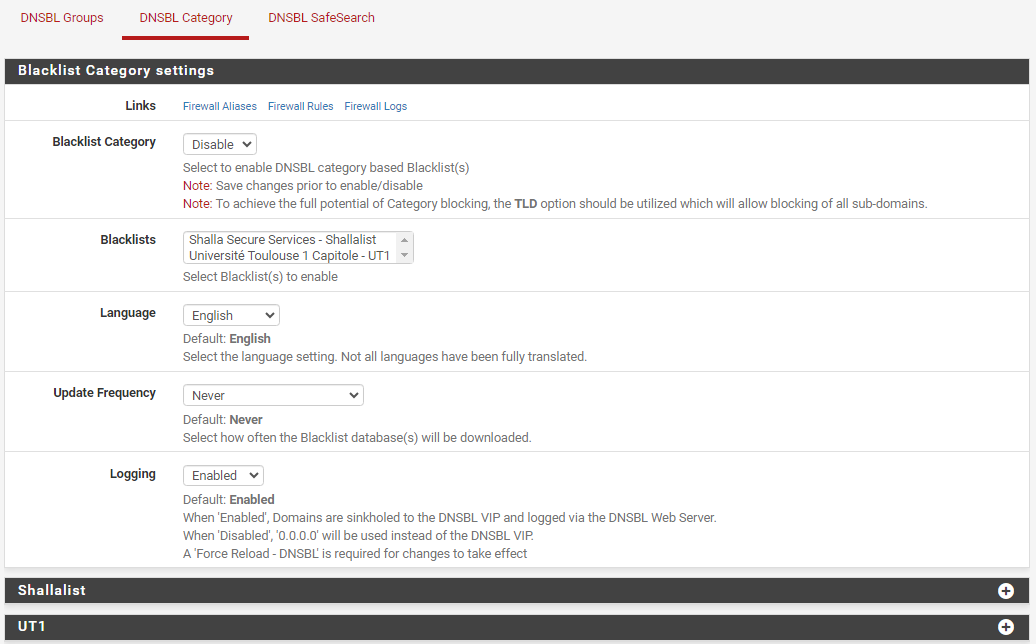
Nothing is selected under Shallalist and UT1.