GeoIP unk after recent update
-
@pfsjap maybe i did something wrong here but here are the following steps ive done.
tar -xf GeoLite2-Country.tar.gz
mv GeoLite2-Country-CSV.zip.raw GeoLite2-Country-CSV.zip
unzip GeoLite2-Country-CSV.zip
restart pfb_filter via the GUI -
@michmoor Here's what I did:
cd /usr/local/share/GeoIP tar -xvf GeoLite2-Country.tar.gz mv GeoLite2-Country_20230203/GeoLite2-Country.mmdb .Restarted pfb_filter via the GUI, but GeoIP data was still not resolved.
Restarted unbound via the GUI and after that GeoIP was resolved ok. -
I have the same Issue... I think since the upgrade to pfSense 23.01.
GeoLite2-Country.mmdb seems not be extracted.
In the directory "/usr/local/share/GeoIP" I have "GeoLite2-Country.tar.gz" but no "GeoLite2-Country.mmdb".
Is this a new bug in pfBlockerNG?
-
OK, seems to be an bug. It is already fixed in v3-2-0_2.
But it does not seem to be published yet.. :(
-
@beerman check the pfblocker Reddit. The fix is there to be pulled down from the maintainer but not available yet through the package manager on Pf
-
Thanks, for the hint! :)
-
@michmoor said in GeoIP unk after recent update:
pfblocker Reddit
Thanks. Link: https://www.reddit.com/r/pfBlockerNG/comments/116fuie/temp_workaround_to_get_latest_v320_2_files/
-
Hi,
after applying the patch, I noticed that it seems to work only partially.
(Before that all entries show "Unk")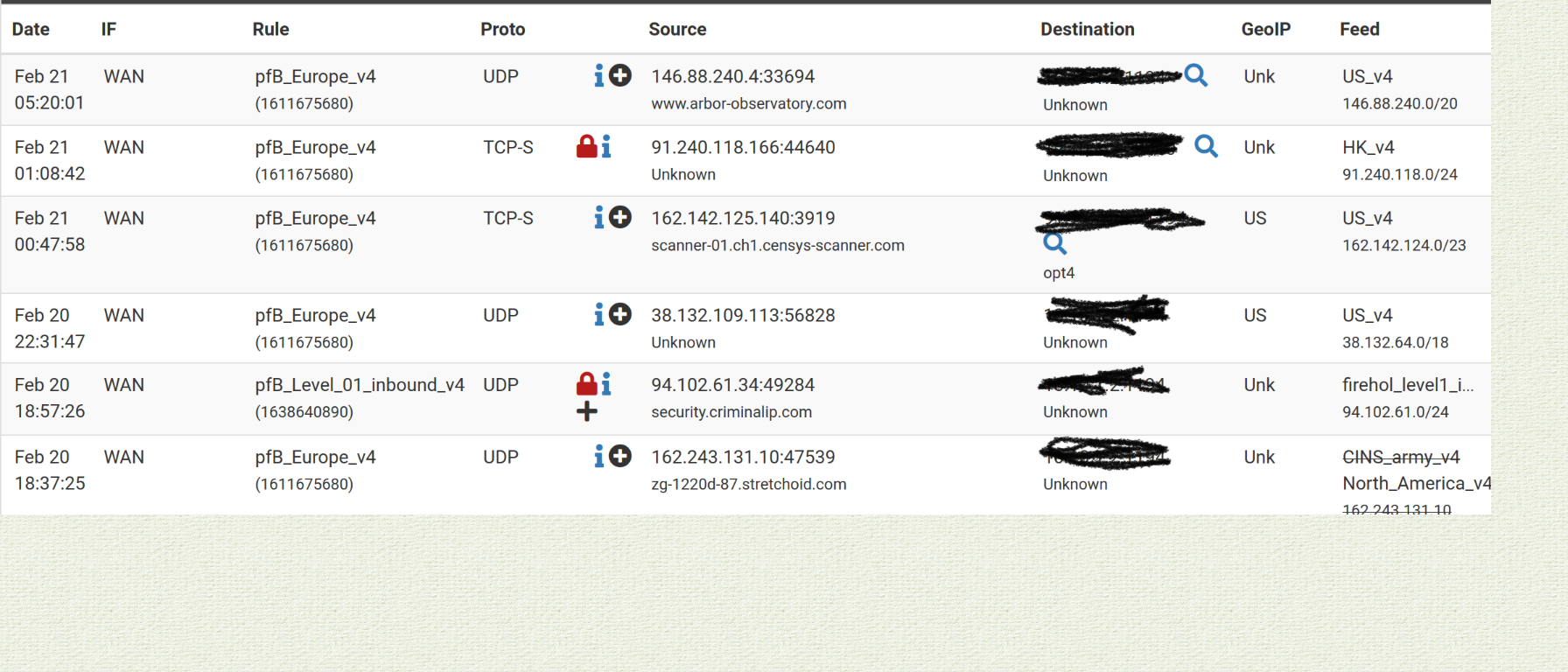
-
@beerman
Try these commands:mmdblookup -f /usr/local/share/GeoIP/GeoLite2-Country.mmdb -i 146.88.240.4 country mmdblookup -f /usr/local/share/GeoIP/GeoLite2-Country.mmdb -i 91.240.118.166 country iso_codeAlso would avoid using the Firehol level 1 feed as it contains bogons etc. Especially for outbound use...
-
Here the output of the commands:
mmdblookup -f /usr/local/share/GeoIP/GeoLite2-Country.mmdb -i 146.88.240.4 country iso_code "US" <utf8_string> mmdblookup -f /usr/local/share/GeoIP/GeoLite2-Country.mmdb -i 91.240.118.166 country iso_code "HK" <utf8_string>The most entries are working, but yesterday I got another "Unk"..
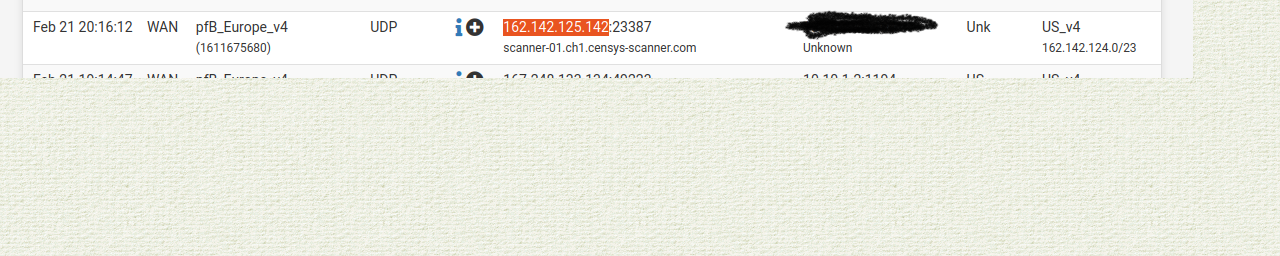
I tried also the command with this IP:
mmdblookup -f /usr/local/share/GeoIP/GeoLite2-Country.mmdb -i 162.142.125.142 country iso_code "US" <utf8_string>(And Firehol Level 1 is only inbound... :) But thx, for the hint!)
-
@beerman
It could be that the old records are in the sqlite cache file?sqlite3 /var/db/pfblockerng/ip_cache.sqlite .dumpYou could delete that file "/var/db/pfblockerng/ip_cache.sqlite" and then restart the pfb_filter service, and see how it goes from there?
-
Thx, fpr your support! :)
I have since uninstalled and reinstalled the pfBlockerNG-devel package. I also deleted the directories (/usr/local/share/GeoIP and /var/db/pfblockerng).
Since then, I have not noticed any more such entries. If an entry appears again, I will test the commands and report in this thread.
