switch from pfblockerng-devel to pfblockerng
-
When upgrading to 23.01 switching from pfblockerng-devel to pfblockerng was recommended. What is the proper procedure to do this? I did a backup of my config (and a snapshot) deleted pfblockerng-devel and installed pfblockerng. I had some local customization I did to the lists in pfblockerng-devel. How do I restore those? If I do a restore won't I get pfblockerng-devel installed too? Thanks.
-
@ghostnet The default in pfBlocker is to keep the settings when uninstalling.
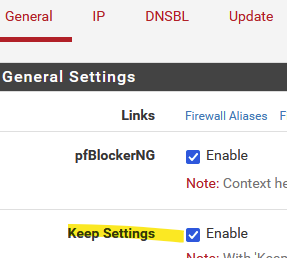
So uninstall -devel, upgrade, install non-devel. (since Netgate recommends uninstalling packages during an upgrade)
-
Thank you for the answer. I should have thought to check there instead of just looking at the normal backup / restore. Appreciate your help.
Copyright 2025 Rubicon Communications LLC (Netgate). All rights reserved.