VLANS and Ports
-
Hi, hopefully quick question - apologies if it a repeat. I have successfully set-up my 6100 and have added my desired VLANs to the LAN connection (in my example igc0).
I would like to set up the 10GB ports to feed my switches on ix0 (Needs all VLANs) and ix1 (only needs a single VLAN) respectively. My question is, do I need to add the VLAN interfaces to those ports as well assuming I am using them as trunk ports or does it all feed through the LAN interface?
Thx
-
@jasonreg PfSense is not a managed Layer 2 switch. Your managed switch should handle all VLANs and "pass" them to PfSense through a LAGG (many ethernet ports tied together), which is connected to WAN and Switch only.
Any other interfaces on PfSense should only be virtual.
Having said that, and taking in to account that you did not take the time to painstakingly explain what you mean and present your setup in detail and thus, I may not have understood correctly what you mean, VLANs in PfSense are managed by creating a VLAN interface. That VLAN interface represents a single VLAN ID tag for a single Network Interface Controller. That is what I meant earlier when I said that PfSense is not a Layer 2 Switch.
Packet forwarding in PfSense is done at the Layer 3 level, because PfSense is a Router (firewall as an appliance, Router in OSI). PfSense only sees IP addresses. Everything else (VLANs, PPPoE/A, IPsec, OpenVPN, GREs, LAGGs ... ) is a seperate, incidental thing. From the moment a packet with a VLAN tag you have a configured VLAN interface for reaches PfSense, the tag is dropped. If a packet comes but its tag has no configured VLAN interface on that NIC, the whole packet is dropped. Only the source and destination IPs matter now.
And, just for peace of mind, I checked:
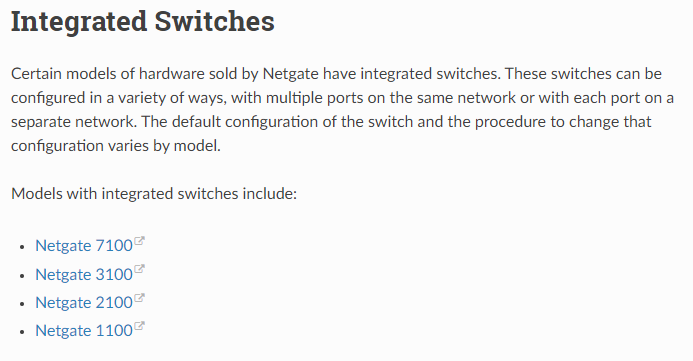
Your model doesn't have an integrated switch.So, draw us a simple diagram of your devices, what you want them to do and we will be here.
-
@jasonreg said in VLANS and Ports:
I would like to set up the 10GB ports to feed my switches on ix0 (Needs all VLANs) and ix1 (only needs a single VLAN) respectively. My question is, do I need to add the VLAN interfaces to those ports as well assuming I am using them as trunk ports or does it all feed through the LAN interface?
If the VLAN is controlled by pfSense and it has to pass the port it must be tagged on the interface it is going out. And your destination switch must be trunked or otherwise configured to handle each tagged VLAN -- note that the term "trunk" is one to limited platforms, most notably Cisco. Most other platforms just deal with tagged and untagged VLANs by name.