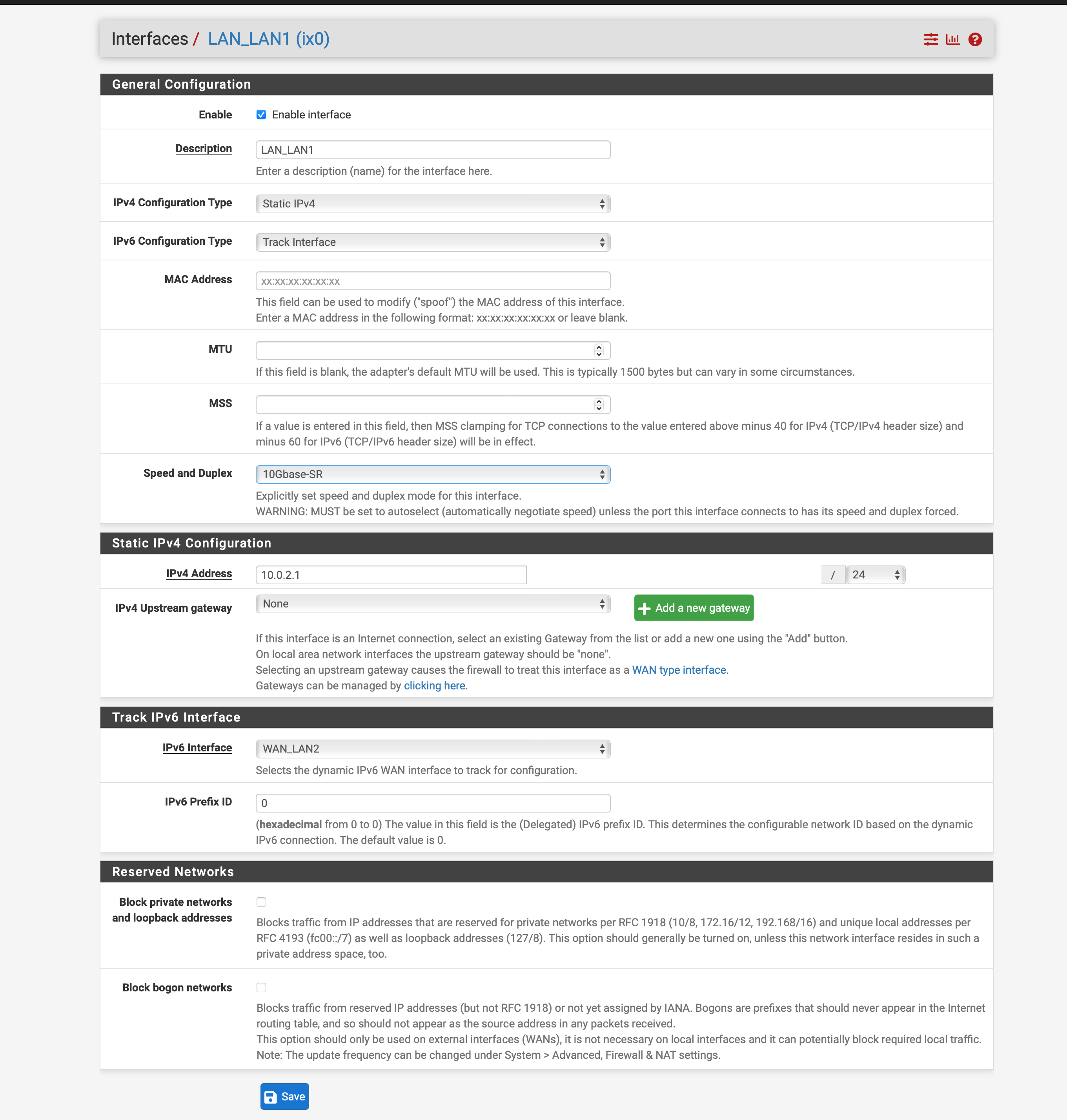Is rxpause,txpause normal for an SFP connection?
-
Hey everyone, would really appreciate a second set of eyes on this, let me know if I did something wrong. Getting what seems like an odd msg regarding my LAN connection. (pls see bold question below)
Installed an SFP module into a Netgate 6100 and Ubiquiti switch. Connected both with a Fiber Cable:
Gear:
Fiber Patch Cable - LC to LC OM3 10Gb/Gigabit Multi-Mode Jumper Duplex 50/125 LSZH Fiber Optic Cord for SFP Transceiver, Computer Fiber NetworksSFP in the 6100
10Gtek
10GBase-SR SFP+ Transceiver, 10G 850nm MMF, up to 300 Meters, Compatible with Cisco SFP-10G-SR, Meraki MA-SFP-10GB-SR, Ubiquiti UniFi UF-MM-10GSFP in the Ubiquiti Switch
Ubiquiti U Fiber Multi-Mode SFP 10G - UF-MM-10GIts working, but wondering if everything is correct, like maybe I used the wrong kind of cable?
I see this on my dashboard:
10Gbase-SR <full-duplex,rxpause,txpause>is the rxpause,txpause ok?
Settings (its my LAN connection)
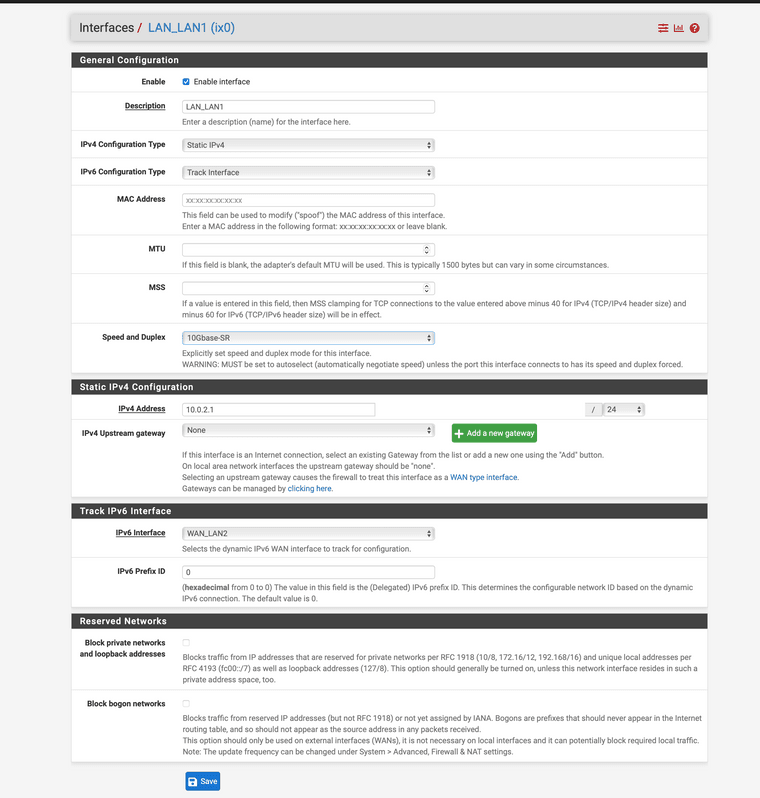
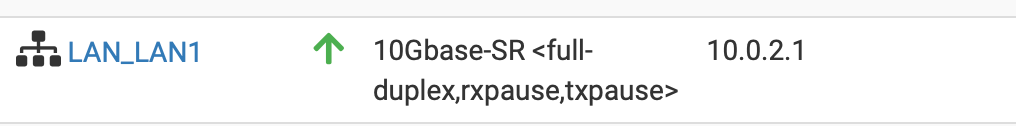
-
IIRC that's flow control so it mostly matters that your flow control setting matches between your side and the switch. If they both agree on flow control then you're fine. Whether or not you want flow control enabled depends on your hardware/environment/workload/etc.
-
@jimp I am so grateful for your response and now I know where to dig :D
https://docs.netgate.com/pfsense/en/latest/hardware/tune.html#flow-control
I see that by default, flow control is enabled?I went into my ubiquiti switch, flow control was off.
While everything was running, I went ahead and enabled it on the switch. so now they are talking the same language.
If something on my LAN acts funny, ill look at shutting it off on both sides
Thank you for taking the time to direct me, very much appreciated
-
@a-dresner apologies for resurrecting the thread but I have the same issue with a 6100 and an SG350X switch. I have changed the port on the switch to Flow Control Enable but I do not see and changes.
What else can I verify?
-
@jasonreg - I don’t think you will see any changes. It seems like people recommend having flow control settings the same on both ends of the link.
I am not sure how much it matters. I ended up turning it on for the NETGEAR switch ports connected to my 6100 so that it matches on both ends. I don’t see any difference or notice that anything is better or worse performing.
I am interested to learn if it would be a best practice to just turn flow control off on the pfSense NIC drivers instead? Flow control is off by default on all my NETGEAR switches.
-
@cwagz - so thanks to TAC Lite - I did get this resolved. I had tried just enabling Flow Control on my switch but that did not seem to do anything. Here is what worked:
- Diagnostics>Edit File to create: /boot/loader.conf.local
- Edit this file to add: dev.ix.0.fc="0"
- Go to System > Advanced, System Tunables, Click New, Make a new tunable like this:
- Tunable: dev.ix.0.fc
- Value: 0
- Description: Disable Flow Control
- Then Save and apply
After this I saw 10Gbase-Twinax<full-duplex> To your point however, other than solving my minor OCD impulse I did not see any performance changes one way or the other. But I feel better!
-
@jasonreg Here is to scratching that OCD itch! And thank you for the awesome solution (cosmetically speaking?)
-
@a-dresner - Interestingly enough I noticed that after enabling IPV6 I was back to the rxpause, txpause display. Not sure what I did or if it reset itself along the way somehow.
I opened and reapplied the tuneable (did not change anything) and I am back to "10Gbase-Twinax <full-duplex>" Wierd.