Vpn and Pfsense Gui
-
@antibiotic I think you should ask you privacy VPN provider. It is all about their client and has nothing to do with pfSense.
-
@bob-dig
Do you mean that no chance to connect with external vpn client on local network to enter web gui? Please can you explain why. -
@antibiotic this means you need to configure your ExpressVpn client software on your PC to allow access to local network devices. I believe they have a tutorial/faq on their site that explains how.
-
@cappie
But its did already before I made this post! The client allow devices to connect local network! -
@antibiotic
I checked out ping to pfsense box with vpn client on and ping doesnt go. But I can use internet normally with vpn client on home pc . -
@antibiotic if you followed this and it still doesn't work then it's likely a problem with their software.
https://www.expressvpn.com/support/troubleshooting/restore-lan-access/
When you disconnect their software you can successfully access the pfsense GUI.
When you active their software you have no access to the GUI. This indicates it's not a pfsense issue.
Have you contacted their 24/7 support?
-
@cappie
Yep I guess the same , thanks for reply . I will try to contact vpn service. -
@cappie
I got answer from expressvpn support , when switching on vpn client my pfsense dont recognize home pc , due to ip changed and this is reason that i cant enter web gui. The first question is this correct? Second question any way to make this work? If this correct, lets say to allow entering web gui by network card hardware number or home pc hardware number, doesnt matter what ip have my pc? Is it possible? -
@antibiotic
Anyone? -
@antibiotic I see the edit to the original post indicating you're using Snort and Squid.
Have you tried disabling both or have you checked their logs to see if either or both are blocking you?
I've never used ExpressVpn, however I've not had this problem with other vpn services apps I've used.
Good luck. I don't believe I'll be of much further help.
-
When you activate a VPN client on a PC, that PC will route all (read on : most !) traffic over the VPN gateway.
This will for sure make a route to you 192.168.1.1 (pfSense) impossible.But :
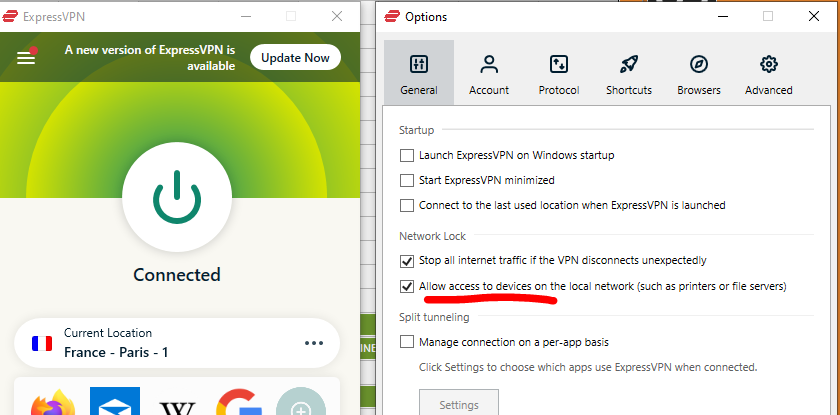
when I entered the LAN IP of pfSense, or the LAN IP of one of my printers with a web interface, or the LAN IP, I could access their (pfSEnse etc) GUI's.