Need help confirming UPnP issue...
-
I started a thread in the NAT section but think I need some help from more gamers...
It's an issue relating to UPnP in a double NAT situation where the WAN IP is RFC1918 (Private IP = 198.168.N.N for example).
Thread here : https://forum.netgate.com/topic/178472/will-we-ever-get-upnp-to-work-behind-private-network-ip/30?_=1678337714162With private IP on WAN, UPnP refuses to work and provides the following message in Status > System Logs > Routing: miniupnpd 34071 private/reserved address 192.168.N.N is not suitable for external IP
The proposed solution is to use STUN (google server), but this completely breaks any gaming for me. None of the games tested can connect at all, not even getting to a Strict NAT...
Simple set up:
Use CE2.7.0 or Plus 22.05/23.01 (has the latest updates of miniupnpd)Upstream router set to provide pfsense with a private IP on WAN, and placing pfsense in DMZ (all ports open).
Reference test: Getting Open NAT on any PC game using port 3074.
UPnp disabled :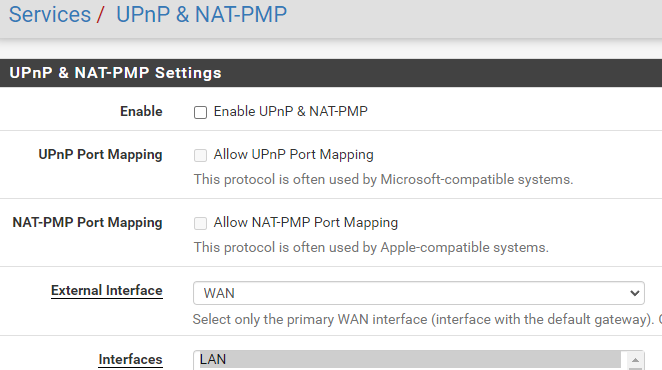
Port forwarding in Firewall > NAT.
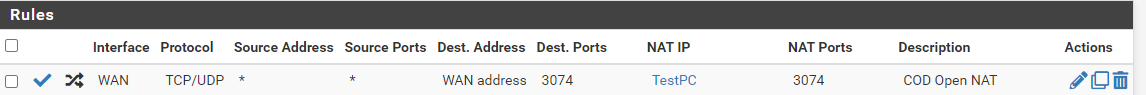
Outbound NAT > Hybrid mode > add rule with port 3074
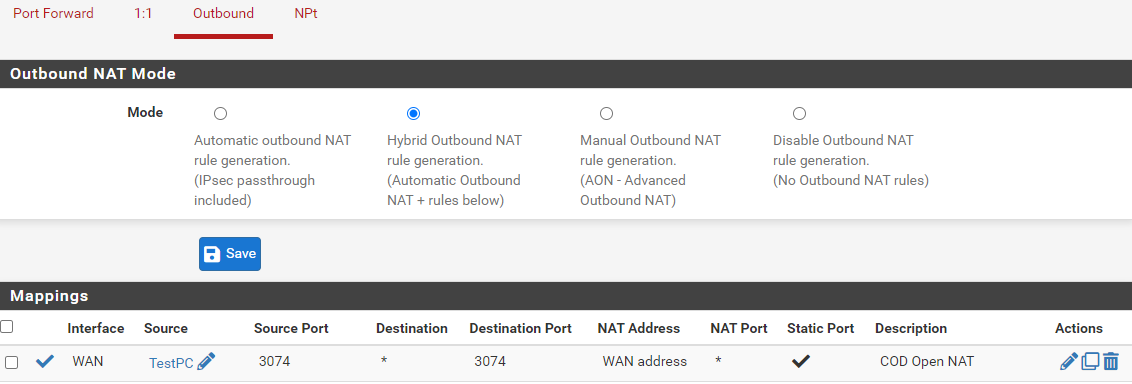
When changing any settings, make sure to :
- Kill states: Diagnostic > States (filter for your PC and click Kill states)
- On pc, open CMD and do ipconfig /release and then ipconfig /renew
- Start game
This alone should result in Open NAT on COD: MW3, MW (2019), Vanguard, MWII&Warzone, BO Cold War and WWII.
Several of the games show status under Settings Account&Network.Step 2.
Enable UPnP with STUN (using google server which apparently is the only one working with pfsense)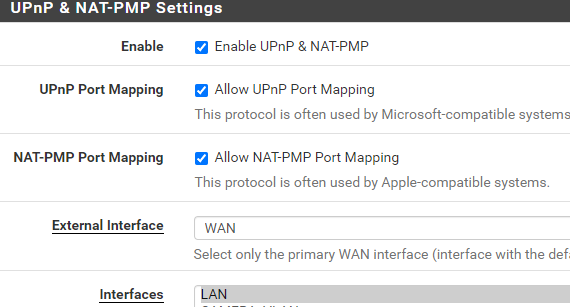
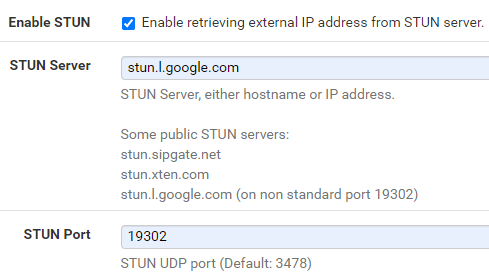
Kill states, /release and /renew IP on PC.
Result: No games connect, some show error page.