Incorrect credentials specified
-
I've been working on Captive Portal for the last few days and happy that it's 99% there now. My only issue is that it's coming up when you load the page as though you have logged in incorrectly before entering your login credentials.
Please see the attached screenshots showing $Incorrect". It also does this with the default page saying "Incorrect credentials specified" so it's not the page at fault, the custom one just gives a different error as I think it's programmed to say something different or call the error in another way.
The login still works, so it's just an annoyance I'm trying to get to the bottom of and make it look nice.
Does anyone know why it's doing this? It does it on both mobile and PC.
Thanks in advance.
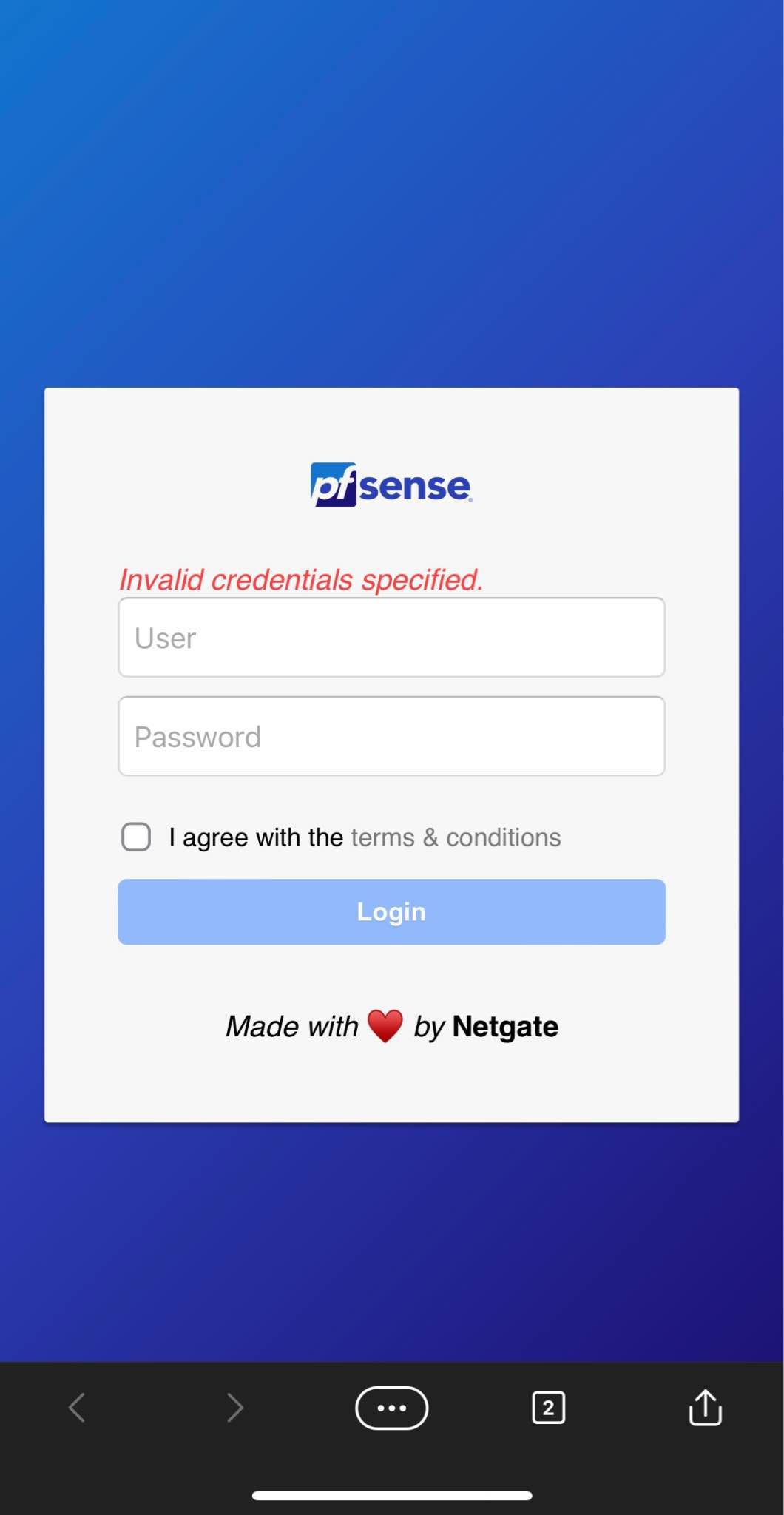
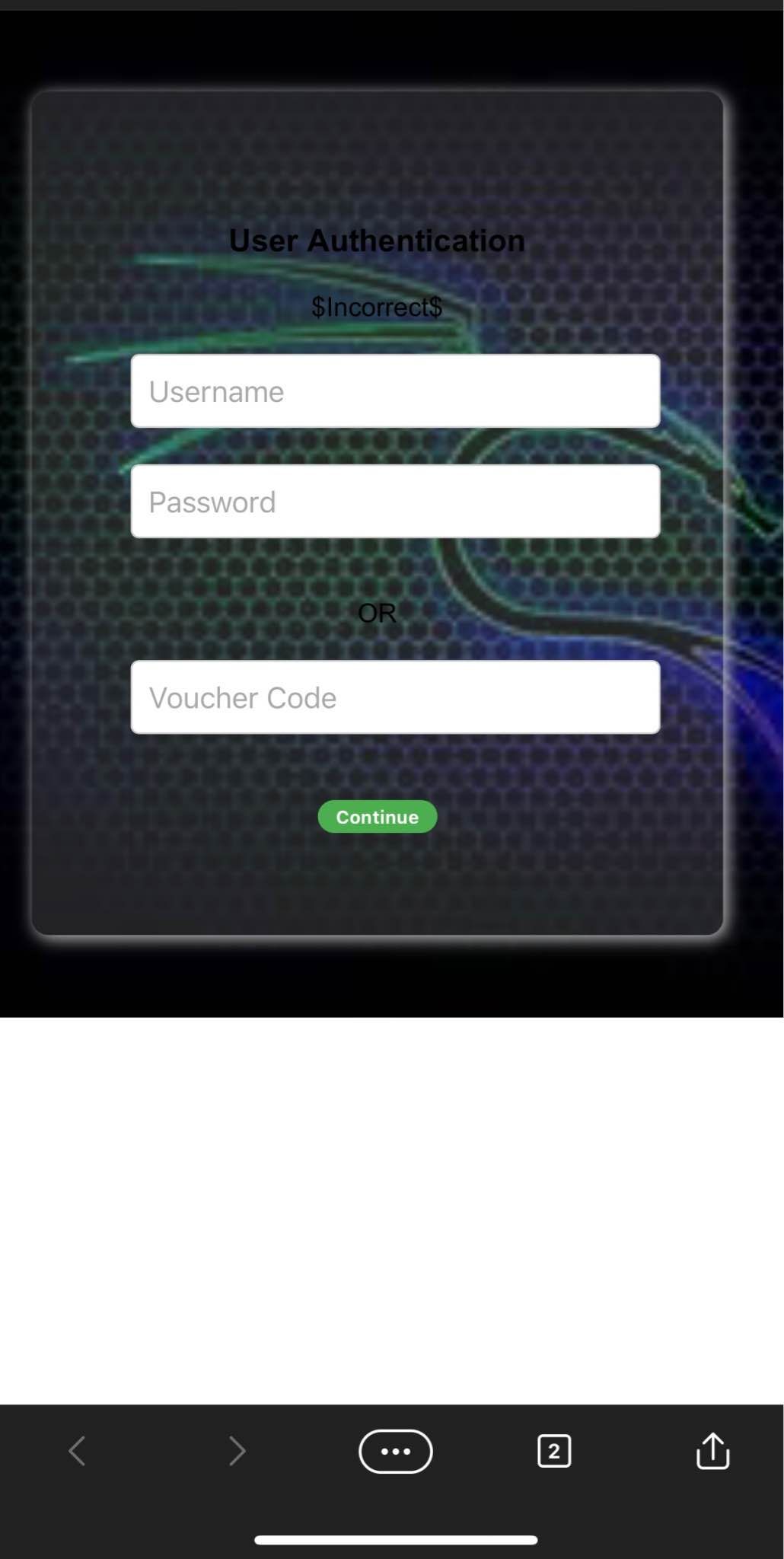
-
@dwren78
Fast solution :
Remove this check :
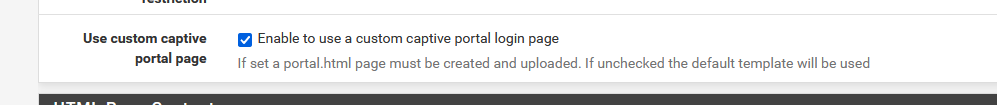
and the two default - build in - login pages are used.

The second login page is nearly identical to the first one.
It has one line more :
It looks like<p style="color:red;"><b>$PORTAL_MESSAGE$.</b></p>The PHP string $PORTAL_MESSAGE$(actually a place holder) will be used if something went wrong during the initial login.
The second page, also called error login page :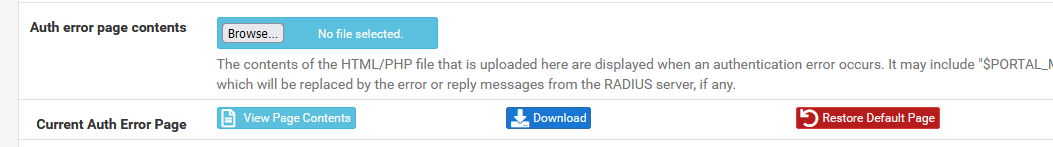
gets shown. It does the same thing as the initial login page, but shows also a message to the user. This message can be anything, and is normally showing : "wrong user / password"
Btw : $Incorrect$ is not part of pfSense. It was you writing that.
pfSense can't replace it with something meaningful as it doesn't know what to do with $Incorrect$.
So, you're right, ^$Incorrect is incorrect ;) -
@gertjan Hey, thank you for replying, it's really driving me mad this.
Firstly, that section is already removed. That first screenshot above with the blue background and the error is when using the default login page.
I'm no coder, I was given the second page as a test. The people who made it said they don't have the same issue I do.
I'm not really sure what you are telling me to try with the second solution but if possible I'd be happy to just get the default page working without the error.
-
I think im getting somewhere with it now
Its something to do with the RADIUS server, when I turn that off it doesn't happen.
Problem is that it asks for 2 logins without it.
-
@dwren78 said in Incorrect credentials specified:
I'm no coder, I was given the second page as a test. The people who made it said they don't have the same issue I do.
At least you know now where to get support ;)
@dwren78 said in Incorrect credentials specified:
Problem is that it asks for 2 logins without it.
Check :
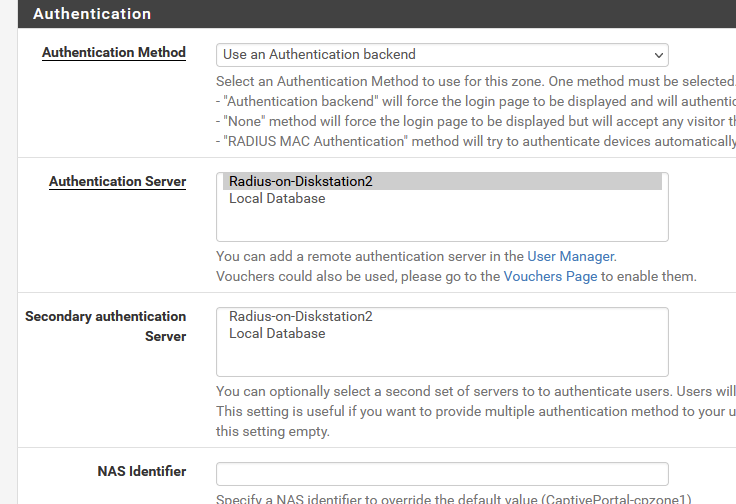
You've only selected the authorisation service in the first block.
I'm using radius (the pfSense package) also, and works fine for me. -
@gertjan That's done it! It's now working perfect.
I've no idea why you would need 2 usernames and passwords to login but i've disabled the second one and it's working perfectly now.
Thanks for your help pal!
-
@dwren78 said in Incorrect credentials specified:
I've no idea why you would need 2 usernames and passwords to login but i've disabled the second one ...
Keep in mind that if the first fails, the second one is showing.
So : why did the first one fail ? -
It was something to do with RADIUS checking the mac address.
So when I connected the mac address didn't match so was giving an error instantly.
It's just something I enabled by mistake.
Why are there options for dual logins? I don't get that.
-
@dwren78 said in Incorrect credentials specified:
for dual logins?
'Radius' could be the local pfSense freeradius package, or some other Radius server somewhere on a LAN, or LDAP, or whatever.
If that authentication source doesn't work, there will not be a "refuse" but a time out. A plan B exists, so you can use another source, like the pfSense local user manager, as that one will surely work, as pfSense user auth will work because it showed the login page in the first place. -
@gertjan Ahh I see, so it's not a secondary login, it's a backup login.
Thanks again for the help.