Apple TV upgrade
-
Hi,
had a perculiar thing happen again and want to understand what I can of it.
During upgrade of my Apple TV, I noticed it had tried to access something that don't exist on networks it should have no knowledge (read access to). I'll share the "issue" and my rules. Please give me your thoughts on what is happening, I will ask apple support too, but if it is a misconfiguration on my part... :)This is what I found blocked in the log;
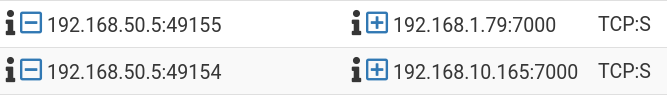
As far as I understand, the .50.0 network should be isolated. How can the device even know something else exists? DNS?
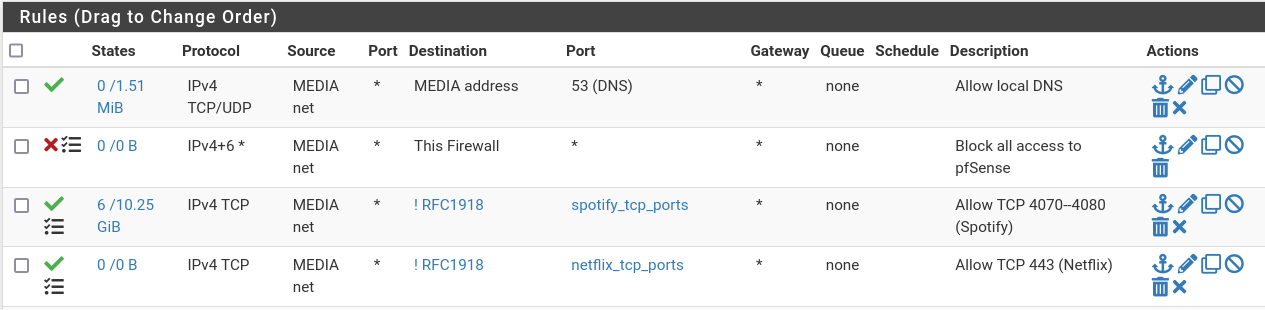
Edit: The more I think of it now... It should not have access to local DNS, but external lookup. How can I adjust the rules to do that please?
Thanks
-
Hey Buddy!
I had this issue a couple of months ago.
When I started searching, I fell into the IRC communications and viruses hole!Fear not! Apparently it is AirPlay related on AppleTV.
Go into Settings -> Airplay and HomeKit -> Airplay -> OFFThat took care of it for me!
Before I got my pfsense, ignorance was bliss!;-)
-
@furom do those IPs have any meaning? What is 1.79 and 10.165? Did the box at 50.5 use to be in those networks?
-
@asgr71 said in Apple TV upgrade:
Go into Settings -> Airplay and HomeKit -> Airplay -> OFF
Sweet! It was indeed ON. Thanks a lot!
-
@johnpoz said in Apple TV upgrade:
@furom do those IPs have any meaning? What is 1.79 and 10.165? Did the box at 50.5 use to be in those networks?
No, none of those IPs make any sense. But by the sound of it, the AirPlay tip above should do the trick. Fingers crossed!