OpenVPN not starting after update!
-
Greetings! I am a bit lost and need some serious help! I have been using pfSense for a while and haven't had any issues updating until now. I have OpenVPN enabled for remote user access. This has been working flawlessly until the latest update, and now the OpenVPN service is not working. No configuration changes were made, just the update.
Netgate 3100
Old: 22.05-RELEASE
New: 23.01-RELEASEStatus > OpenVPN
[error] Unable to contact daemon Service not running? 0 0 B 0 BStatus > Services
openvpn OpenVPN server: SERVERNAME Stopped (red X)Attempting to start the service gives me a spinning green gear, but the status does not change, and service does not start.
I am not a pfSense expert AT ALL, but I have been very pleased with the performance and reliability so far, but now that I have an issue I don't know what to do to fix it. Please advise!
-
Status / System Logs / OpenVPN
Provide the logs showing what happens when you start the service.
-
Check the System Patches, apply all and reboot.
-
@txds As noted, in Patches there’s a patch for this on the 3100.
-
Traditionally I have only backed up the current configuration, then updated firmware from the main system page. So there are also individual patches that can be applied too? Interesting as most other firewalls I've used don't have that and just have the main firmware.
As I mentioned, I am still very new to the pfSense arena, so there's still a ton to learn. I will check into this then report back.
Thank you,
Kevin -
@txds yep https://docs.netgate.com/pfsense/en/latest/development/system-patches.html
The PHP code could always be edited but there is a package with recommended patches now. -
Maybe I am missing something, but I am not seeing anything to update? I also do not see an area to update patches.
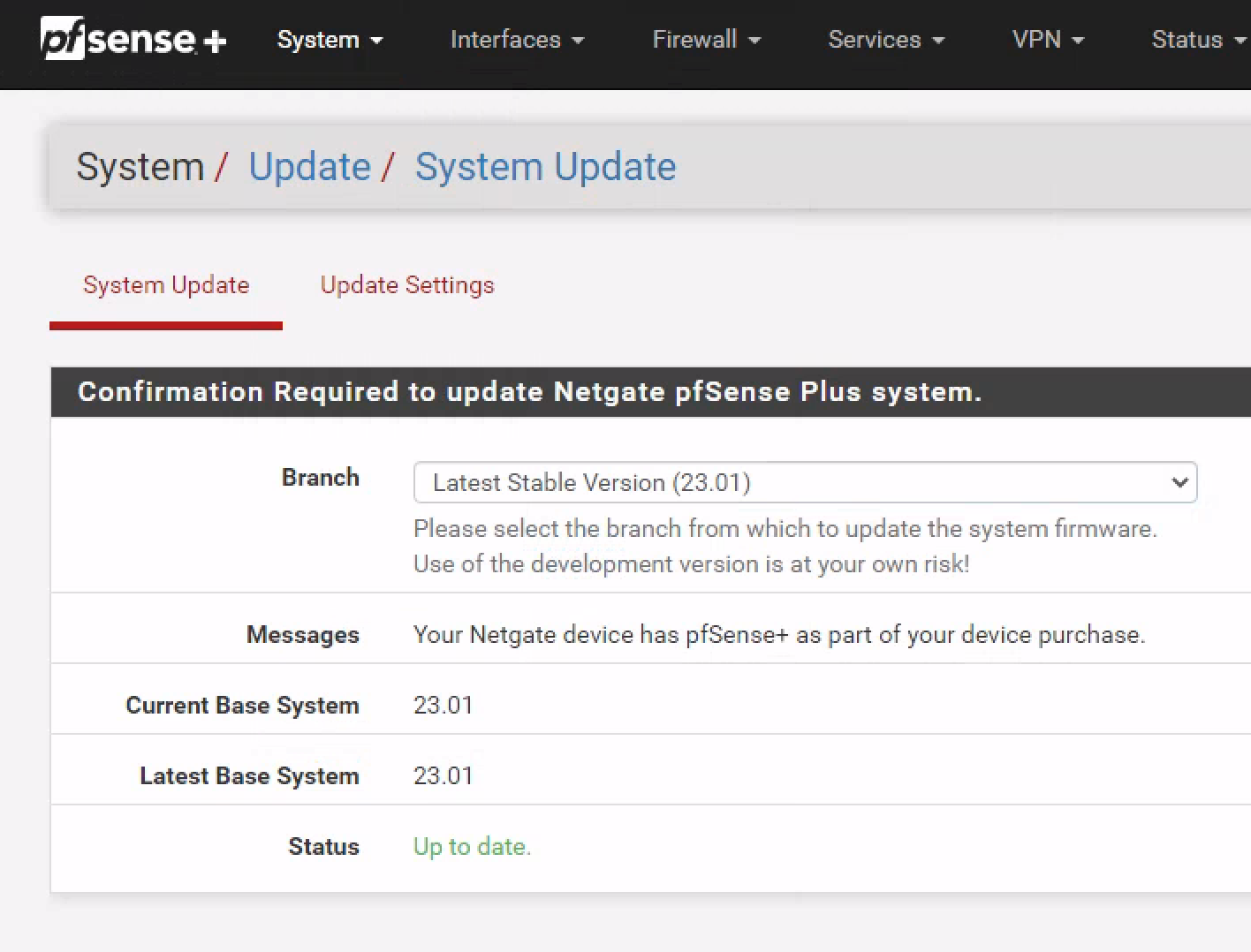
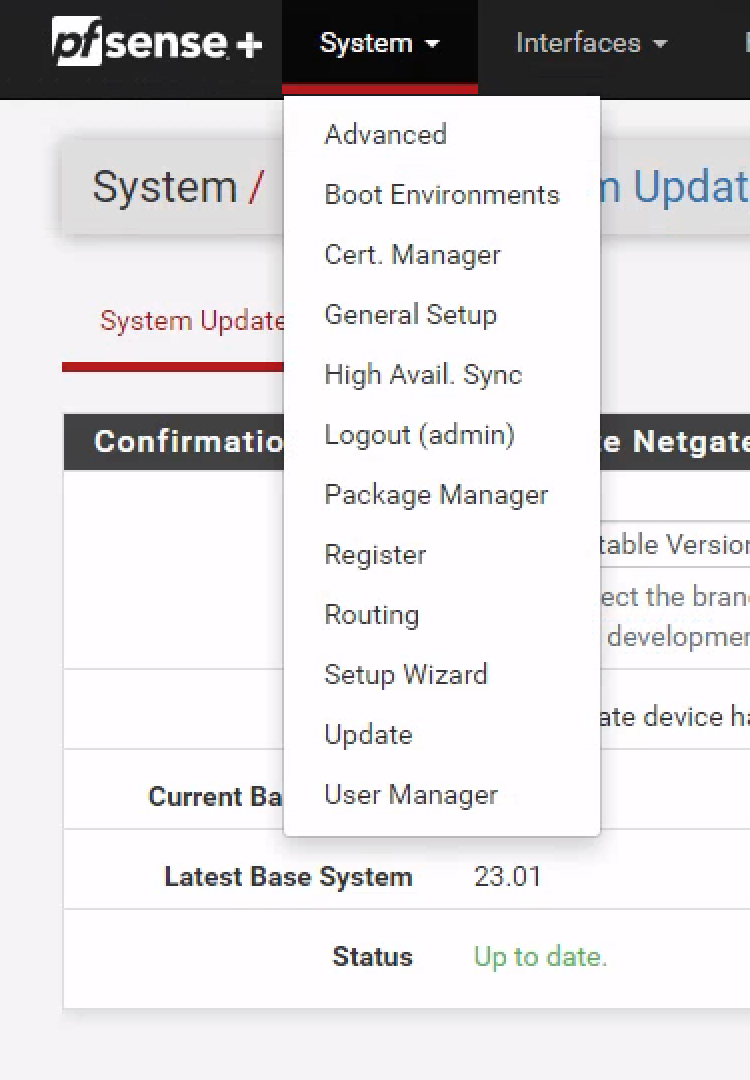
-
It is also worth noting the package manager screen. As far as logs go, I can't seem to get any logs to display for OpenVPN after the update. They are all dated and can't find detail on the service or errors it is having.
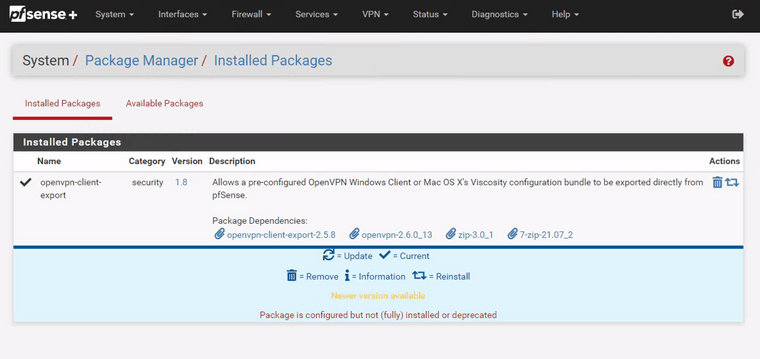
-
@steveits said in OpenVPN not starting after update!:
@txds yep https://docs.netgate.com/pfsense/en/latest/development/system-patches.html
After you install the package, System/Patches.
-
/facepalm - Again, I am new to this and I see what I needed to do! I installed the patches package and applied all, did the reboot, and bingo! Back in business! Thank you so much!