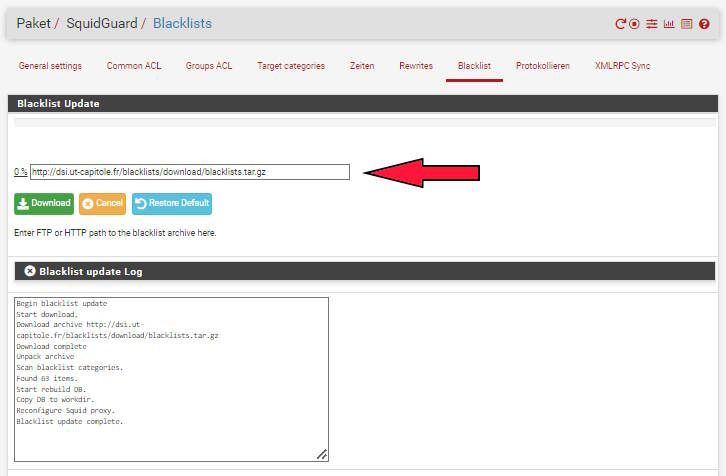Squidguard download for .tar file goes where?
-
Hello fellow Netgate community members,
Can you please help? I am searching for where the Squidguard application downloads the blacklist file to, the .tar file. I have been testing different blacklists and I want to make sure all the old .tar files are now deleted now that the good original file is loaded again.
Is it a tmp file that is deleted after use? If I change the blacklist to a new .tar file the old one is deleted right?
Thanks,
-
@jonathanlee So I have tested about 3 different ones today and I have gone back to the original, the old .tar files are deleted each time I swap to a different URL?
-
I am using this blacklist for SquidGuard from an french university. It ends even in the
(/tmp/blacklist.tar.gz). for unzip and then the new
Blacklist DB will be created. -
@dobby_ Thanks I found it,
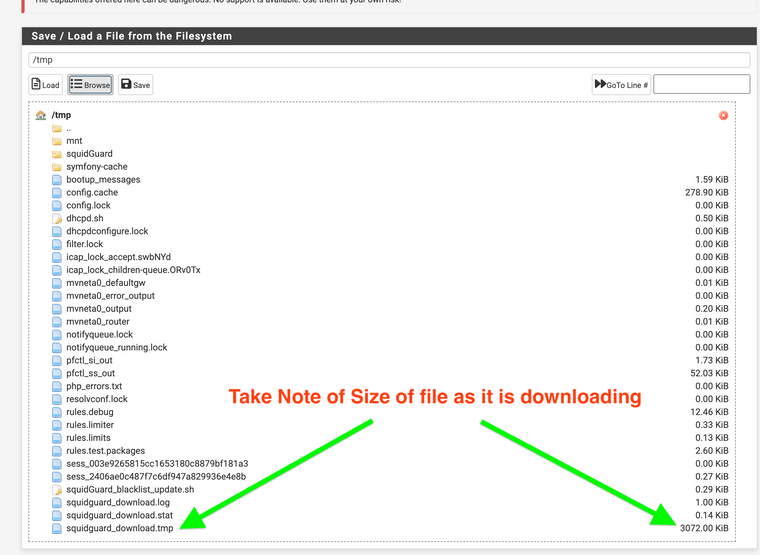
(Image: /tmp file being created)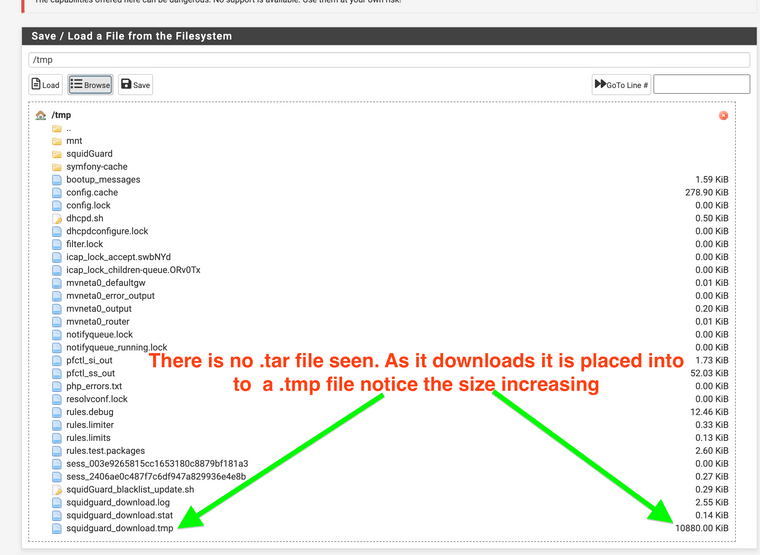
(Image: File growing)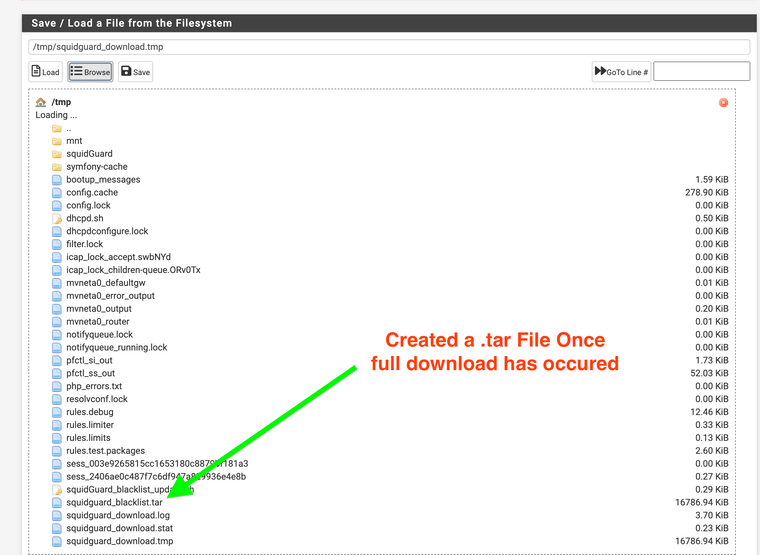
(Image: .tar located after download completed)If you change the blacklist it deletes this file.
I have also read that you can place your own .tar blacklist in this location and direct the download on the web GUI to use that location and it will load the database from the /tmp location, I have not attempted it yet.
-
SquidGuard "General settings TAB"
For automatic loading this option here must be activated
as if I was not getting it wrong.
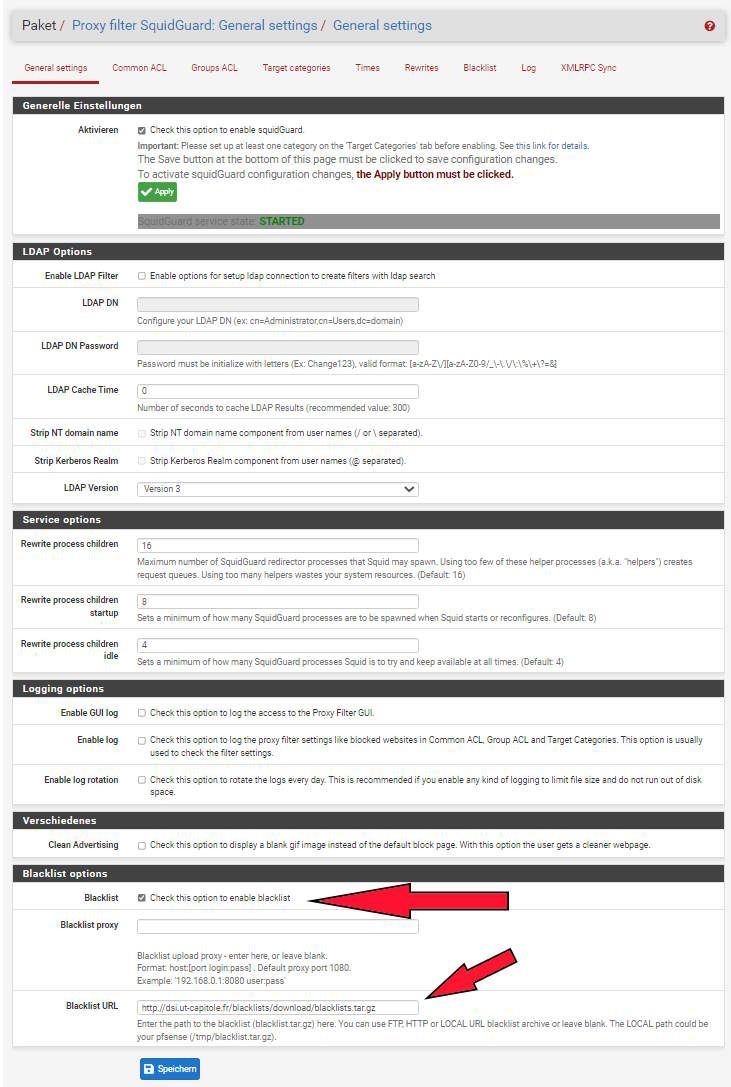
SquidGuard "Blacklist TAB"
And this should be for manual loading that lists but multiple of them (one after one). Links keep stored for the next "run".