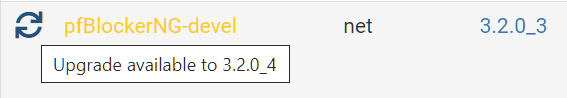pfBlockerNG 3.2.0_4 ?
-
@marinsnb said in pfBlockerNG 3.2.0_4 ?:
How do I add this script?
Copy paste in a text editor !
There is a build in text editor in pfSense, I forgot it's name.
There is 'vi' of course, but I'm not going to advise you use that one ;)edit : found it : is ee, so
ee /root/pkg_check.php.....
pkg install nanoAll you need to do now is : how to save a file with nano.
(searching etc is for later)When nano is installed :
nano /root/pkg_check.phpand paste (ctrl-V or if you use Putty : right mous click) into the editor.
Ctrl-w to write the file.
Ctrl-x to exit the editor. -
Still no "Packets" in the widget:
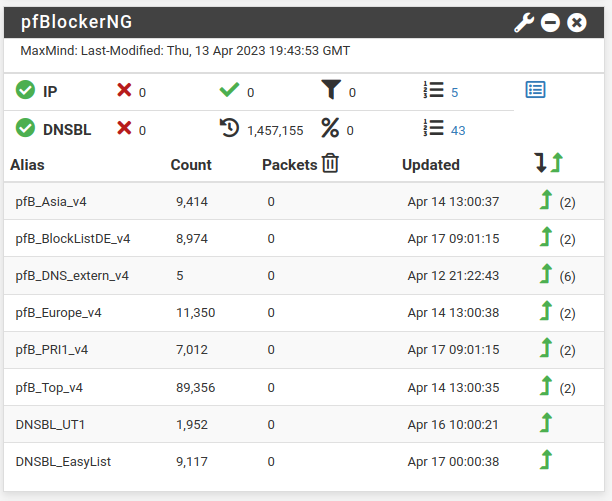
But I see packets blocked in the Logs of pfblockerNG.
-
@michmoor said in pfBlockerNG 3.2.0_4 ?:
Installed packages to be UPGRADED:
igmpproxy: 0.3,1 -> 0.3_1,1 [pfSense]
pfSense-upgrade: 1.0_53 -> 1.0_58 [pfSense]These are 'real' FreeBSD packages that make part of what pfSense is.
True, you won't see them in the classic GUI installed packages list.and yes, normally, no body will actually 'see' when they are available.
What I do know is that they, eventually, get installed.
When ? Probably when you visit System > Update > Update Settings and/or System > Update > System UpdateAs soon as I had the possibility to see this list of non-GUI packages, I never had the patience to 'wait and see' if and when they get installed, I just install them from the command line :
pkg upgrade -
@gertjan thanks!
-
@gertjan Hi. Installed the script on my 8200. Tried and worked.
I'm not using email for notifications but pushover.
How do I modify the script to use pushover for it's notification:notify_via_smtp($msg);notify_via_pushover($msg); ????
Thx!
-
@manilx said in pfBlockerNG 3.2.0_4 ?:
notify_via_smtp($msg);
That's me, scripting the selfish way : I only use smtp, so I called that function directly.
@manilx said in pfBlockerNG 3.2.0_4 ?:
notify_via_pushover($msg); ????
looks fine to me.
Look at the last 6 or 8 lines from /etc/inc/notices.inc - you'll get the picture.notify_all_remote($msg);would be best, as it tries everything (that is configured).
-
-
@manilx I left mine the same as well (smtp) because I use Gmail too.
-
Thanks for sharing! :-)
I installed the script as indicated (thanks for the very clear tutorial). But I'm not sure if it works on version 23.01.
Because it seems that the message sending function only works in "root". My English was not very good, I'm not sure if it concerns this script too, but in any case I haven't received any message yet that there was a new version of something.
I had my UPS not sending me any message and I stumbled on this topic https://forum.netgate.com/topic/174526/nut-upssched/13?_=1682405924756 and I wonder if there would be the same problems because "not root",
Has anyone tested this script successfully on a 23.01 version? or or should we add the "RUN_AS_USER root" function somewhere?
Thanks for your advice.
-
EDIT : Now it works, I received an email this morning and an update was seen. Thanks again for this script ;-)
-
On my new pfsense (on a Netgate 8200) in 23.05, I get these messages when I run :
sudo php -q /root/pkg_check.php
[23.05-RELEASE][xxxxxxx@pfSense.xxxxxxx.com]/home/xxxxxxx: sudo php -q /root/pkg_check.php
pfSense version 23.05 (installed) is current
pkg: https://pfsense-plus-pkg00.atx.netgate.com/pfSense_plus-v23_05_amd64-core/meta.txz: Bad Request
pkg: https://pfsense-plus-pkg00.atx.netgate.com/pfSense_plus-v23_05_amd64-core/packagesite.pkg: Bad Request
pkg: https://pfsense-plus-pkg00.atx.netgate.com/pfSense_plus-v23_05_amd64-core/packagesite.txz: Bad Request
pkg: https://pfsense-plus-pkg00.atx.netgate.com/pfSense_plus-v23_05_amd64-pfSense_plus_v23_05/meta.txz: Bad Request
pkg: https://pfsense-plus-pkg00.atx.netgate.com/pfSense_plus-v23_05_amd64-pfSense_plus_v23_05/packagesite.pkg: Bad Request
pkg: https://pfsense-plus-pkg00.atx.netgate.com/pfSense_plus-v23_05_amd64-pfSense_plus_v23_05/packagesite.txz: Bad Request
[23.05-RELEASE][xxxxxxx@pfSense.xxxxxxx.com]/home/xxxxxxx:Any idea what the problem is and how to fix it?
Thanks for your advice
-
[23.05-RELEASE][xxxxxxx@pfSense.xxxxxxx.com]/home/xxxxxxx: sudo pkg upgrade
Password:
Updating pfSense-core repository catalogue...
pkg: https://pfsense-plus-pkg01.atx.netgate.com/pfSense_plus-v23_05_amd64-core/meta.txz: Bad Request
repository pfSense-core has no meta file, using default settings
pkg: https://pfsense-plus-pkg01.atx.netgate.com/pfSense_plus-v23_05_amd64-core/packagesite.pkg: Bad Request
pkg: https://pfsense-plus-pkg01.atx.netgate.com/pfSense_plus-v23_05_amd64-core/packagesite.txz: Bad Request
Unable to update repository pfSense-core
Updating pfSense repository catalogue...
pkg: https://pfsense-plus-pkg01.atx.netgate.com/pfSense_plus-v23_05_amd64-pfSense_plus_v23_05/meta.txz: Bad Request
repository pfSense has no meta file, using default settings
pkg: https://pfsense-plus-pkg01.atx.netgate.com/pfSense_plus-v23_05_amd64-pfSense_plus_v23_05/packagesite.pkg: Bad Request
pkg: https://pfsense-plus-pkg01.atx.netgate.com/pfSense_plus-v23_05_amd64-pfSense_plus_v23_05/packagesite.txz: Bad Request
Unable to update repository pfSense
Error updating repositories!
[23.05-RELEASE][xxxxxxx@pfSense.xxxxxxx.com]/home/xxxxxxx: -
For repair -> pfSense-upgrade -d -c
-
S SwissSteph referenced this topic on
-
S SwissSteph referenced this topic
-
S SwissSteph referenced this topic