Clamav pfSense missing clamav.sock on /var/run/clamav
-
Hey there, I have some issue. I installed pfSense 2.6.0 version and configured squid on it. Then tried to configure clamav and this one refused to start.
So, I checked in many places unsing information from many forums and..... found many clues like:
/var/log/server.log
Sun Apr 16 16:26:17 2023, 67437/21540864, squidclamav.c(2081) dconnect: Sun Apr 16 16:26:17 2023, 67437/21540864, ERROR Can't connect to clamd on local socket /var/run/clamav/clamd.sock. Sun Apr 16 16:26:17 2023, 67437/21540864, squidclamav.c(787) squidclamav_end_of_data_handler: Sun Apr 16 16:26:17 2023, 67437/21540864, ERROR Can't connect to Clamd daemon.Then, I went to /usr/local/etc/clamd.conf and found directive LocalSocket pointing to /var/run/clamd/clamd.sock
So, I checked pointed location and realyzed that clamd directory in that location is empty.
How can I fix this situation??. I am not a handy person in freeBSD.
I think clamav installation went wrong during squid pkg installation. Icap service is runing but clamd service refuse to start (oviously).
PS: Squid is working properly, only issued when icap service is runing.
Regards Leo.
-
Can you connect to the pfSense web-configurator?
If so, you may show us a screenshot of the config page
like shown below;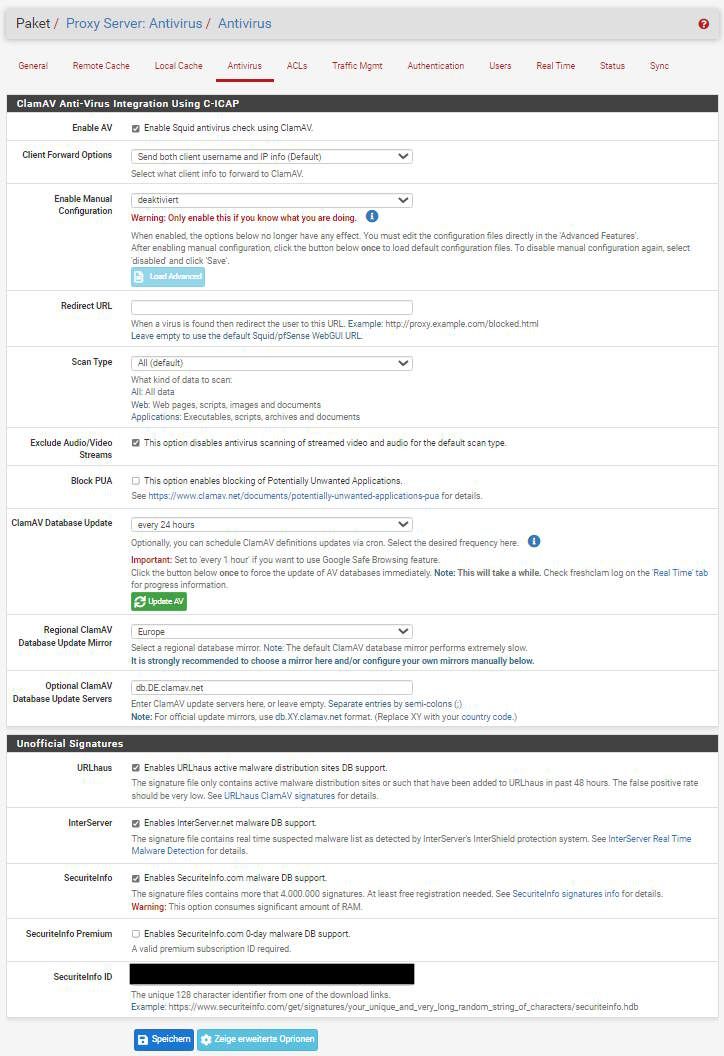
You can try out the two following things;
- set it up, click save, and run an signature update
- go to the main page an have a look for all running tasks
can be added as a widget on the dachboard
It should be now showing the following like shown below;
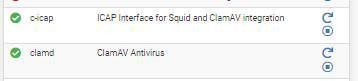
The second try out is to connect to the console (Putty)
and set up the following command;[23.01-RELEASE][root@xxxxxxxxx]/root: pkg update Updating pfSense-core repository catalogue... pfSense-core repository is up to date. Updating pfSense repository catalogue... pfSense repository is up to date. All repositories are up to date. [23.01-RELEASE][root@xxxxxxxxxx]/root: pkg upgrade Updating pfSense-core repository catalogue... pfSense-core repository is up to date. Updating pfSense repository catalogue... pfSense repository is up to date. All repositories are up to date. Checking for upgrades (0 candidates): 100% Processing candidates (0 candidates): 100% Checking integrity... done (0 conflicting) Your packages are up to date.That you can be sure that all of your installed packages are
up to date. You may also be able to have a look over the patches you can install, install first the patch system and
then you may be able to apply the patches you need.
Make sure that all "Recommended System Patches "
will be installed. -
@dobby_ Thanks a lot, I am going to try.