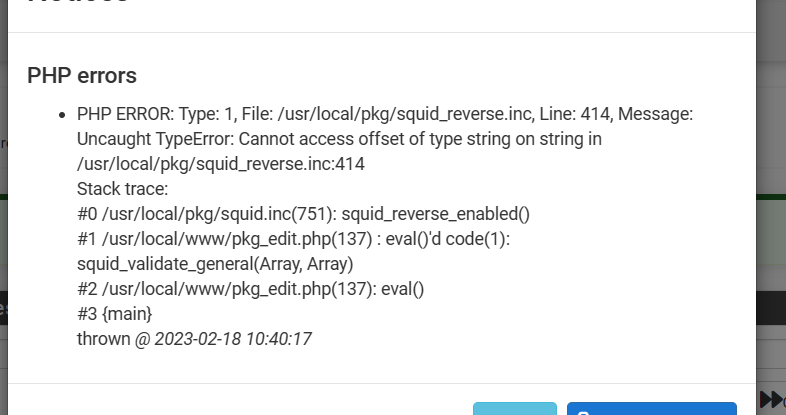23.01 Squid issue
-
@jonathanlee @stephenw10 I uninstalled Squid, SquidGuard an LightSquid.
After that I rebooted pfSense e started reinstalling in the sequence: Squid, SquidGuard.
Squid, ok.
SqudiGuard, raised the error I had before the patch (13984) and do not correctly install (no appears in menu).
PHP ERROR: Type: 1, File: /usr/local/pkg/squidguard.inc, Line: 1193, Message: Uncaught TypeError: Cannot access offset of type string on string in /usr/local/pkg/squidguard.inc:1193
Install log:
>>> Installing pfSense-pkg-squidGuard... Updating pfSense-core repository catalogue... pfSense-core repository is up to date. Updating pfSense repository catalogue... pfSense repository is up to date. All repositories are up to date. The following 3 package(s) will be affected (of 0 checked): New packages to be INSTALLED: db5: 5.3.28_9 [pfSense] pfSense-pkg-squidGuard: 1.16.18_20 [pfSense] squidGuard: 1.4_15 [pfSense] Number of packages to be installed: 3 The process will require 15 MiB more space. 41 KiB to be downloaded. [1/1] Fetching squidGuard-1.4_15.pkg: ...... done Checking integrity... done (0 conflicting) [1/3] Installing db5-5.3.28_9... [1/3] Extracting db5-5.3.28_9: .......... done [2/3] Installing squidGuard-1.4_15... [2/3] Extracting squidGuard-1.4_15: ...... done [3/3] Installing pfSense-pkg-squidGuard-1.16.18_20... [3/3] Extracting pfSense-pkg-squidGuard-1.16.18_20: .......... done Saving updated package information... done. Loading package configuration... done. Configuring package components... Loading package instructions... Fatal error: Uncaught TypeError: Cannot access offset of type string on string in /usr/local/pkg/squidguard.inc:1193 Stack trace: #0 /usr/local/pkg/squidguard.inc(1047): convert_pfxml_to_sgxml_time(Array) #1 /usr/local/pkg/squidguard.inc(93): convert_pfxml_to_sgxml() #2 /etc/inc/pkg-utils.inc(870): require_once('/usr/local/pkg/...') #3 /etc/rc.packages(76): install_package_xml('squidGuard') #4 {main} thrown in /usr/local/pkg/squidguard.inc on line 1193 PHP ERROR: Type: 1, File: /usr/local/pkg/squidguard.inc, Line: 1193, Message: Uncaught TypeError: Cannot access offset of type string on string in /usr/local/pkg/squidguard.inc:1193 Stack trace: #0 /usr/local/pkg/squidguard.inc(1047): convert_pfxml_to_sgxml_time(Array) #1 /usr/local/pkg/squidguard.inc(93): convert_pfxml_to_sgxml() #2 /etc/inc/pkg-utils.inc(870): require_once('/usr/local/pkg/...') #3 /etc/rc.packages(76): install_package_xml('squidGuard') #4 {main} thrownpkg-static: POST-INSTALL script failed ===== Message from db5-5.3.28_9: -- ===> NOTICE: The db5 port currently does not have a maintainer. As a result, it is more likely to have unresolved issues, not be up-to-date, or even be removed in the future. To volunteer to maintain this port, please create an issue at: https://bugs.freebsd.org/bugzilla More information about port maintainership is available at: https://docs.freebsd.org/en/articles/contributing/#ports-contributing -- ===> NOTICE: This port is deprecated; you may wish to reconsider installing it: EOLd, potential security issues, maybe use db18 instead. It is scheduled to be removed on or after 2022-06-30. ===== Message from squidGuard-1.4_15: -- In order to activate squidGuard you have to edit squid.conf To the contain "url_rewrite_program /usr/local/bin/squidGuard" and create a configuration file for squidGuard. Sample blacklists have been installed in /usr/local/share/examples/squidGuard. A sample configuration file has beeen installed in /usr/local/etc/squid/squidGuard.conf.sample. You need to edit the configuration and compile the blacklist you choose to use with: squidGuard -d -C all Please bear in mind that this is just a sample configuration file and for any real world usage you need to download or create your own updated blacklists and create your own configuration file. Check documentation here: http://www.squidguard.org/Doc/ To activate the changes do a /usr/local/sbin/squid -k reconfigure ===== Message from pfSense-pkg-squidGuard-1.16.18_20: -- Please visit Services - SquidGuard Proxy Filter - Target Categories and set up at least one category there before enabling SquidGuard. See https://docs.netgate.com/pfsense/en/latest/packages/cache-proxy/squidguard.html for details. >>> Cleaning up cache... done. SuccessAfter that I applied the patches for Squid and SquidGuard and rebooted. Even so the SquidGuard do not appear in the menu and do not start.
-
@hugoeyng said in 23.01 Squid issue:
PHP ERROR: Type: 1, File: /usr/local/pkg/squidguard.inc
What about you delete that file from the firewall if your up for reconfiguring Squidguard like a fresh install and after reinstall that package? It is like you are stuck in a reinstall loop now.
-
@hugoeyng I added your notes to the Redmine
-
@jonathanlee I did it and didn´t work. Sincerely, I did not see how deleting the file could help.
In another way, you are right when say that I am "stuck in a reinstall loop".
I think taht the way to solve this troble would beinstalling manually the package squidguard. Unpacking the package and replacing squidguard.inc with another squidguard.inc that was submitted to the patch. After that packing again and reinstalling.
I am not able to do something like that.
-
@hugoeyng dang I thought maybe you could do the rename .old trick and after revert the patched version back once it installs. Path under edit file would be /usr/local open the file and rename the name and resave it
-
The Patch seems to be working fine for my 2100-MAX it even caught a new virus with HTTPS intercept. Clam AV normalized. "VIRUS FOUND"
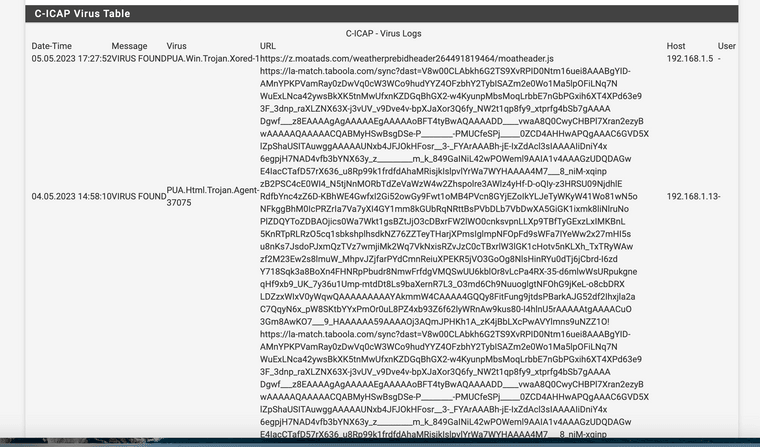
-
@jonathanlee the heart of the matter is that the error occurs during the installation and it is not possible to apply a patch before installing.
After the error during the instalattion squidGuard is actually not installed and not be able to start as a service, even the patch is applied. Is something like "sitllborn".
-
@hugoeyng have you attempted a firmware reinstall, My system had the firmware reinstalled before the package install. With 23.01 update
-
@jonathanlee In my case pfSense run on a PC, so I think a firmware update do not apply for me.
-
@hugoeyng do you have access to Virtualization software?
-
@jonathanlee like what?
-
@hugoeyng Firmware, in this case, is the pfSense 'firmware'.
-
@rcoleman-netgate sorry for my lack of knowledge. I installed pfSense on a personal computer that uses its own firmaware. So, what other firmware should I update?
-
@hugoeyng I believe they're suggesting reinstallation of pfSense but you'll have to ask @JonathanLee
-
@rcoleman-netgate Hmmm ... I got It. I think that is insane to reinstall pfSense as a solution to a package of pfSense to work.
Also, I think that even I reinstall pfSense will no solve the root of this question: squidGuard package will not install correctly while they do not correct the bug that causes this issue.
-
@hugoeyng reinstall software is considered 'firmware' in PfSense Netgate models
-
@hugoeyng Hypervisor, VirtualBox, VMware? Anything that you can spin up a machine you can load PfSense on to test without using your real equipment. They create a virtualized machine that you can install software on to test with. Windows 10-11 pro the software under features enable Hypervisor-V, Virtual box is free it's made by Oracle, VMware costs money. I recommend just using Hyper-V in Windows, it's really simple to use create a blank Virtual machine and load the software like you would on a normal machine it runs in a virtualized environment and you can test save snapshots test again and if you find something that works and doesn't have issues, repeat it with the real hardware. If you have access to a VM you can test it with a clean install, the reason is maybe your configuration is bonked up. You can test it outside the machine this way. I like virtual box too I use to use it with Palm Pre
https://www.ceos3c.com/pfsense/install-pfsense-on-virtualbox/
-
@jonathanlee A better guide is here: https://docs.netgate.com/pfsense/en/latest/virtualization/index.html
-
@hugoeyng said in 23.01 Squid issue:
I think that is insane to reinstall pfSense as a solution to a package of pfSense to work.
Yeah, that really should never be required. It looks like some part of the install/deinstall script is failing there. Since that doesn't happen for most people it's probably something in the config that already exists.
-
@stephenw10 What config would you bet on, since I've already uninstalled and reinstalled both Squid and SquidGuard.
In my point of view, the problem is that the squidguard.conf comes with the installation of SquiGuard and it is this "bugged" squidguard.conf that prevents the correct installation of the package.
Once the installation failed, changing the squidguard.conf doesn't solve it anymore, even applying the proposed patch.
The first question to fix is making SquidGuard appear in the menu and in the list of services, even stopped (red 'x' icon). If that happens, I guess the patch could solve the initial bug, about what this post discusses.