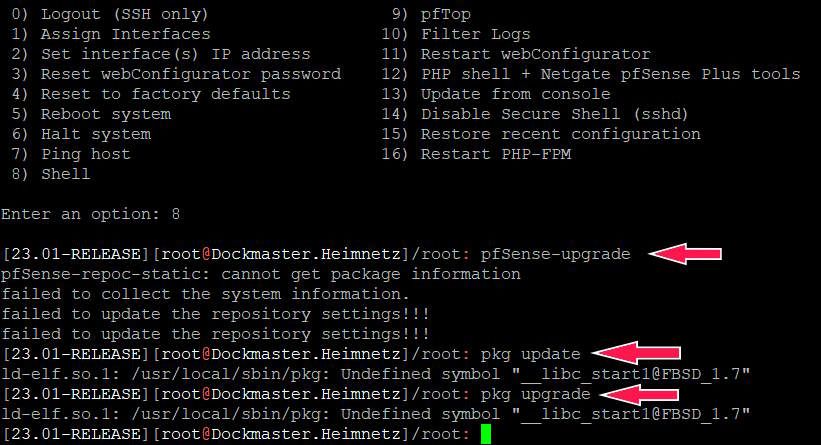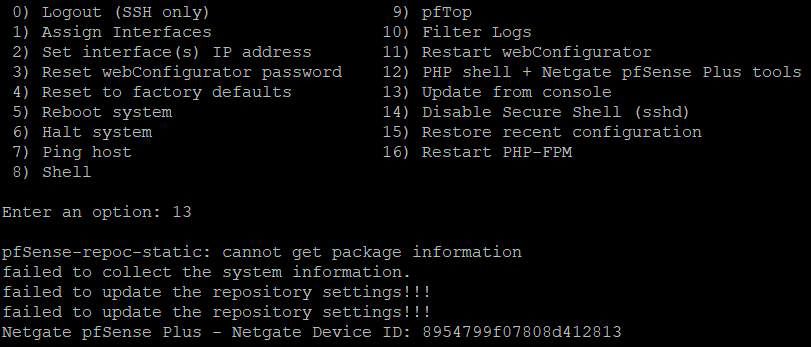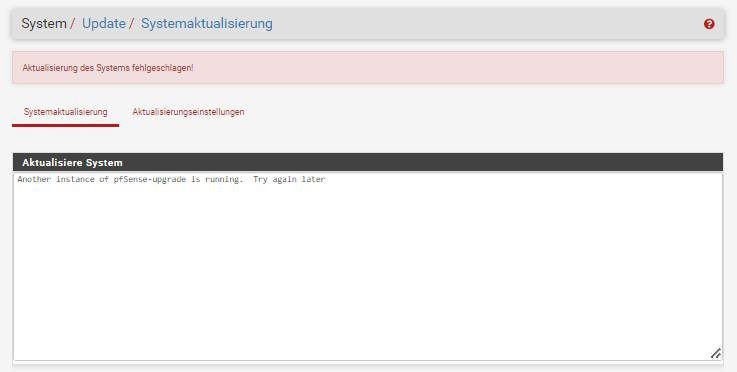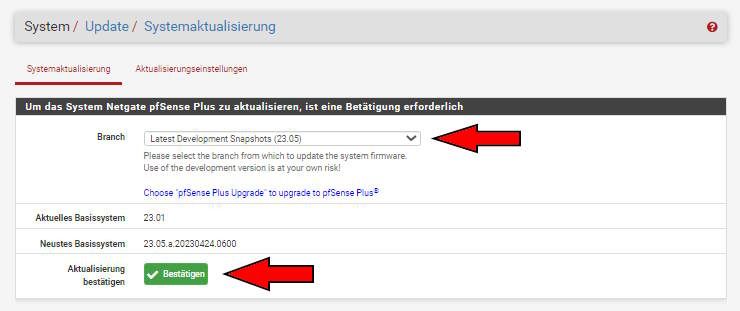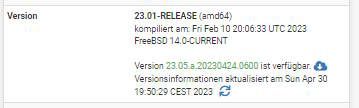(SOLVED) pfSense+ Plus upgrade from 23.01 to 23.05
-
@stephenw10 said in pfSense+ Plus upgrade from 23.01 to 23.05:
Ah OK, looks like you pulled in a bad version of pfSense-upgrade at some point.
Set the repo branch back to 23.01.
Then run:pkg-static clean -ay; pkg-static install -fy pkg pfSense-repo pfSense-upgradeThat should give you back a functional pkg and pfSense-upgrade and then you can upgrade to 23.05.
Steve
Thank you very much for the fast answer, now I am on 2.7 devel (2.7.0.a.20230501.0600) and have to wait for the register function will be back and activated, then I will be perhaps able to upgrade from 2.7 to the 23.05.
Or if you say it is to long time I will be perhaps went back to 2.6 (ZFS) and trying once more to upgrade from here
to 23.05.EDIT: The TNSR must go, I am now on 23.01 and 2.7
on the other box. With the next box the TNSR will
be back then! -
If you install the Feb 15th 2.7 snapshot and then upgrade to 23.01 from there dircetly it will work because the php versions match, both php81.
If you update to the current 2.7 snapshot it uses php82 and will require a forced package upgrade after upgrading to 23.01. Or wait for 23.05.
Steve
-
@stephenw10 said in pfSense+ Plus upgrade from 23.01 to 23.05:
If you install the Feb 15th 2.7 snapshot and then upgrade to 23.01 from there dircetly it will work because the php versions match, both php81.
If you update to the current 2.7 snapshot it uses php82 and will require a forced package upgrade after upgrading to 23.01. Or wait for 23.05.
Steve
Sadly said it is not my week stephen!
The register system is down or unreachable to go from
2.6 -> 23.01 and with the 2.7 upgrade I will wait until
23.05 is ready -
If you just reinstalled you might just be hitting the time limit on cert updates. It will clear by itself or if you send me your NDI in chat I can clear it now.
-
I'm having the same issue as OP
- Fresh install on a box of pfSense 2.6 CE
- Activated pfSense Plus key and upgraded to v23.01
- Attempted to upgrade to v23.05.b.20230502.0600 in System / Update
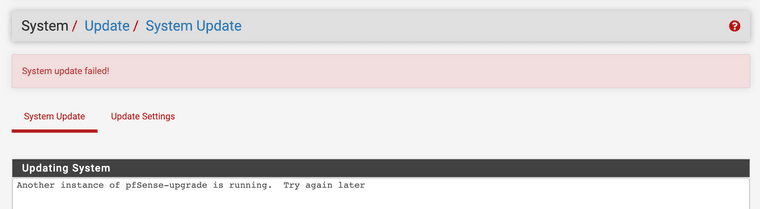
I've confirmed using ps that there are no
pkgorpfsense-upgradeprocesses running in the background.When using shell option 13
pkg-static: No package(s) matching pfSense-pkg-* pfSense-repoc-static: cannot get package information failed to collect the system information. failed to update the repository settings!!! failed to update the repository settings!!!Tried to re-install
pfSense-repo pfSense-upgradewhich did not make a difference. -
So the upgrade from 2.6 to 23.01 was successful?
It only failed after you set the update branch to 23.05?
Is there anything in the system logs at that point?
I would expect it to show some pkg updates when you changed the branch.Steve
-
@stephenw10 yeah correct, upgrade from CE 2.6 to Plus 23.01 no issue. All I did is make some interface changes in between, no packages or anything installed.
In the system log there is only two lines that shows up
May 3 10:06:51 pfsense php-fpm[44992]: /pkg_mgr_install.php: Configuration Change: admin@10.1.2.3 (Local Database): Creating restore point before upgrade. May 3 10:06:51 pfsense check_reload_status[435]: Syncing firewallSetting the update branch back to 23.01, then running
pkg-static clean -ay; pkg-static install -fy pkg pfSense-repo pfSense-upgradeand then running option 13 from the console allows the update script to run without errors.Now if I set the branch to 23.05 in the system log it shows:
May 3 10:26:15 pfsense pkg-static[57146]: pkg upgraded: 1.18.4_4 -> 1.19.1_1But the webGUI shows
Unable to check for updates
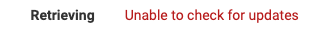
Reloading the page shows version
23.05.b.20230503.0600available. Nothing is logged.
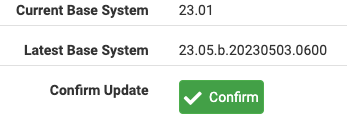
I click Confirm to upgrade, and the system.log shows
May 3 10:29:23 pfsense php-fpm[394]: /pkg_mgr_install.php: Configuration Change: admin@10.1.2.3 (Local Database): Creating restore point before upgrade. May 3 10:29:23 pfsense check_reload_status[423]: Syncing firewall May 3 10:29:31 pfsense pkg-static[30438]: pfSense-upgrade upgraded: 1.0_59 -> 1.0_65And the webGUI shows
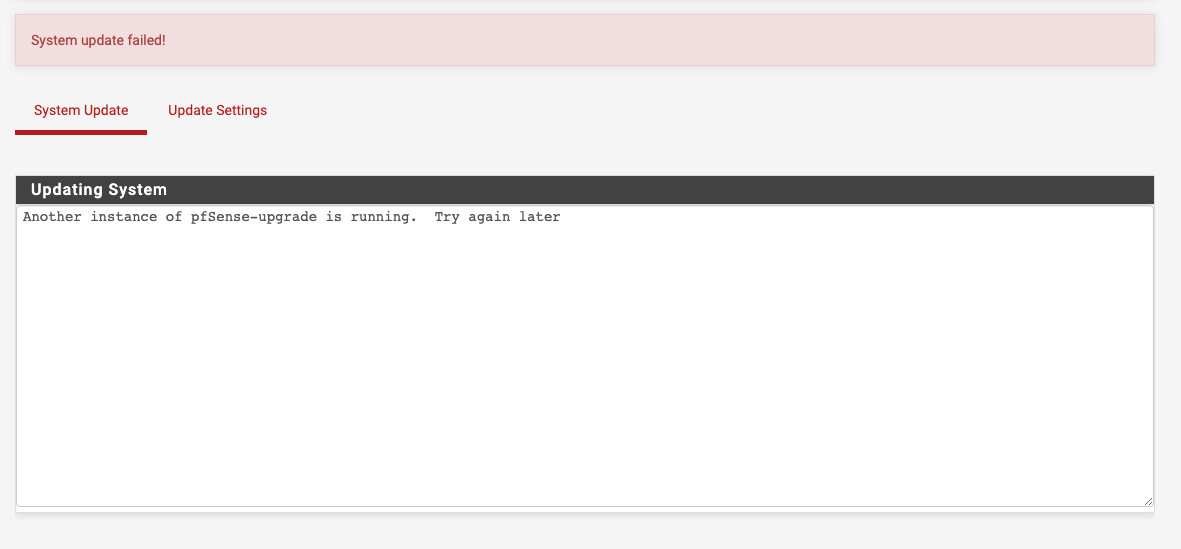
Subsequent attempts to run it again bring me back to the beginning where all the log shows is Creating restore point.
-
Ok, thanks. Let me see if I can replicate it.....
-
Replicated it. Digging....
-
@stephenw10 have you found anything more on this? I just tested it again now trying to update to 23.05.r.20230509.2241 and still having the same issue.
-
From 23.01? That should be working now as expected. It's possible you are stuck on an older version of the pfSense-upgrade package. Setting the repo back to 23.01 and then running:
pkg-static clean -ay; pkg-static install -fy pkg pfSense-repo pfSense-upgradeShould allow it to then pull in the current version when you switch back.
-
@stephenw10 done that. You said above you had replicated it so I thought maybe you found a solution.
Just getting this
>>> Updating repositories metadata... Updating pfSense-core repository catalogue... Fetching meta.conf: . done Fetching packagesite.pkg: . done Processing entries: .. done pfSense-core repository update completed. 15 packages processed. Updating pfSense repository catalogue... Fetching meta.conf: . done Fetching packagesite.pkg: .......... done Processing entries: Processing entries............. done pfSense repository update completed. 549 packages processed. All repositories are up to date. >>> Upgrading pfSense-upgrade... done. pkg-static: No package(s) matching pfSense-pkg-* pfSense-repoc-static: cannot get package information failed to collect the system information. failed to update the repository settings!!! failed to update the repository settings!!! Netgate pfSense Plus - Serial: xxxx - Netgate Device ID: xxxx -
Yes, we found an issue there and fixed it. It should be working OK now.
What output do you see from:pkg-static info -x pfSense -
@stephenw10 ok interesting.
So here's what it shows when I have the update channel set to 23.05-RCpfSense-23.01 pfSense-Status_Monitoring-1.8 pfSense-base-23.01 pfSense-boot-23.01 pfSense-default-config-serial-23.01 pfSense-kernel-pfSense-23.01 pfSense-rc-23.01 pfSense-repo-23.01 pfSense-repoc-20230418_1 pfSense-upgrade-1.0_66 php81-pfSense-module-0.91And setting the channel back to 23.01 Stable and re-installing the upgrade package, it shows:
pfSense-23.01 pfSense-Status_Monitoring-1.8 pfSense-base-23.01 pfSense-boot-23.01 pfSense-default-config-serial-23.01 pfSense-kernel-pfSense-23.01 pfSense-rc-23.01 pfSense-repo-23.01 pfSense-repoc-20230418_1 pfSense-upgrade-1.0_61 php81-pfSense-module-0.91 -
Hmm, that looks correct. What happens if you try to upgrade from the CLI using:
pfSense-upgrade -d?
It should at least show you the real error there. -
pkg-static: No package(s) matching pfSense-pkg-* pfSense-repoc-static: cannot get package information failed to collect the system information. failed to update the repository settings!!! failed to update the repository settings!!!Now I just noticed that if I run
pkg-static bootstrap -fthat it shows authentication errors.Bootstrapping pkg from pkg+https://pfsense-plus-pkg.netgate.com/pfSense_plus-v23_05_amd64-pfSense_plus_v23_05, please wait... Certificate verification failed for /C=US/ST=Texas/L=Austin/O=Rubicon Communications, LLC (Netgate)/OU=pfSense Plus/CN=pfsense-plus-pkg01.atx.netgate.com 48986704949248:error:1416F086:SSL routines:tls_process_server_certificate:certificate verify failed:/var/jenkins/workspace/pfSense-Plus-snapshots-23_01-main/sources/FreeBSD-src-plus-RELENG_23_01/crypto/openssl/ssl/statem/statem_clnt.c:1921: ...I verified that date and time is correct. Oddly it was able to see that there was the new
23.05.r.20230509.2241build today so it's able to connect to some degree.If nobody else is dealing with this issue upgrading to 23.05-RC then I'll just re-install this box and start over.
-
Mmm, that particular issue has been fixed but you seem to be stuck in a dead-end somehow.
Reinstalling is going to be quicker.
-
A AndrewBucklin referenced this topic on
-
A AndrewBucklin referenced this topic on
-
A AndrewBucklin referenced this topic on
-
@stephenw10 I seem to be stuck as well. "pkg-static clean -ay; pkg-static install -fy pkg pfSense-repo pfSense-upgrade" didn't do the trick for me.
Shell Output - pkg-static info -x pfSense
pfSense-23.01
pfSense-Status_Monitoring-1.8
pfSense-base-23.01
pfSense-boot-23.01
pfSense-default-config-serial-23.01
pfSense-kernel-pfSense-23.01
pfSense-pkg-Cron-0.3.8_3
pfSense-pkg-Netgate_Firmware_Upgrade-0.56
pfSense-pkg-Service_Watchdog-1.8.7_1
pfSense-pkg-Status_Traffic_Totals-2.3.2_3
pfSense-pkg-System_Patches-2.2.2
pfSense-pkg-arping-1.2.2_4
pfSense-pkg-arpwatch-0.2.1
pfSense-pkg-pfBlockerNG-3.2.0_4
pfSense-rc-23.01
pfSense-repo-23.01
pfSense-repoc-20230418_1
pfSense-upgrade-1.0_66
php81-pfSense-module-0.91Shell Output pfSense-upgrade -d
pfSense-repoc-static: invalid signature
failed to read the repo data.
failed to update the repository settings!!!
failed to update the repository settings!!!Still seeing "Another instance of pfSense-upgrade is running. Try again later" when trying a GUI update from 23.01 to today's RC (May 12)
-
If you set it back to 23.01 does it still show an error?
Does
pkg-static -d updatealso error out? -
Oh interesting...with Update set to 23.01 "pkg-static -d update" shows the following.
Shell Output - pkg-static -d update
DBG(1)[10594]> pkg initialized
Updating pfSense-core repository catalogue...
DBG(1)[10594]> PkgRepo: verifying update for pfSense-core
pkg-static: Repository pfSense-core has a wrong packagesite, need to re-create database
DBG(1)[10594]> PkgRepo: need forced update of pfSense-core
DBG(1)[10594]> Pkgrepo, begin update of '/var/db/pkg/repo-pfSense-core.sqlite'
DBG(1)[10594]> Request to fetch pkg+https://pfsense-plus-pkg.netgate.com/pfSense_plus-v23_01_amd64-core/meta.conf
DBG(1)[10594]> opening libfetch fetcher
DBG(1)[10594]> Fetch > libfetch: connecting
DBG(1)[10594]> Fetch: fetching from: https://pfsense-plus-pkg00.atx.netgate.com/pfSense_plus-v23_01_amd64-core/meta.conf with opts "i"
DBG(1)[10594]> Fetch: fetcher chosen: https
Fetching meta.conf: . done
DBG(1)[10594]> Request to fetch pkg+https://pfsense-plus-pkg.netgate.com/pfSense_plus-v23_01_amd64-core/packagesite.pkg
DBG(1)[10594]> opening libfetch fetcher
DBG(1)[10594]> Fetch > libfetch: connecting
DBG(1)[10594]> Fetch: fetching from: https://pfsense-plus-pkg00.atx.netgate.com/pfSense_plus-v23_01_amd64-core/packagesite.pkg with opts "i"
DBG(1)[10594]> Fetch: fetcher chosen: https
Fetching packagesite.pkg: . done
DBG(1)[10594]> PkgRepo: extracting packagesite.yaml of repo pfSense-core
DBG(1)[10728]> PkgRepo: extracting signature of repo in a sandbox
DBG(1)[10594]> Pkgrepo, reading new packagesite.yaml for '/var/db/pkg/repo-pfSense-core.sqlite'
Processing entries: .. done
pfSense-core repository update completed. 15 packages processed.
Updating pfSense repository catalogue...
DBG(1)[10594]> PkgRepo: verifying update for pfSense
DBG(1)[10594]> Pkgrepo, begin update of '/var/db/pkg/repo-pfSense.sqlite'
DBG(1)[10594]> Request to fetch pkg+https://pfsense-plus-pkg.netgate.com/pfSense_plus-v23_01_amd64-pfSense_plus_v23_01/meta.conf
DBG(1)[10594]> opening libfetch fetcher
DBG(1)[10594]> Fetch > libfetch: connecting
DBG(1)[10594]> Fetch: fetching from: https://pfsense-plus-pkg00.atx.netgate.com/pfSense_plus-v23_01_amd64-pfSense_plus_v23_01/meta.conf with opts "i"
DBG(1)[10594]> Request to fetch pkg+https://pfsense-plus-pkg.netgate.com/pfSense_plus-v23_01_amd64-pfSense_plus_v23_01/packagesite.pkg
DBG(1)[10594]> opening libfetch fetcher
DBG(1)[10594]> Fetch > libfetch: connecting
DBG(1)[10594]> Fetch: fetching from: https://pfsense-plus-pkg00.atx.netgate.com/pfSense_plus-v23_01_amd64-pfSense_plus_v23_01/packagesite.pkg with opts "i"
DBG(1)[10594]> Request to fetch pkg+https://pfsense-plus-pkg.netgate.com/pfSense_plus-v23_01_amd64-pfSense_plus_v23_01/packagesite.txz
DBG(1)[10594]> opening libfetch fetcher
DBG(1)[10594]> Fetch > libfetch: connecting
DBG(1)[10594]> Fetch: fetching from: https://pfsense-plus-pkg00.atx.netgate.com/pfSense_plus-v23_01_amd64-pfSense_plus_v23_01/packagesite.txz with opts "i"
pfSense repository is up to date.
All repositories are up to date.