How to fix broken site-to-site Wireguard tunnels on 2.7/22.05 and onwards
-
-
Here is a workaround:
Install package cron
Add cron jobMinute: @reboot
user: root
Command:
sleep 60 && /usr/local/sbin/pkg install -f -y pfsense-pkg-WireGuardAfter reboot the wireguard pkg is force reinstalled. After that the service and the tunnels and the gateways come up. Takes some time.
Hope that helps, Sebastian
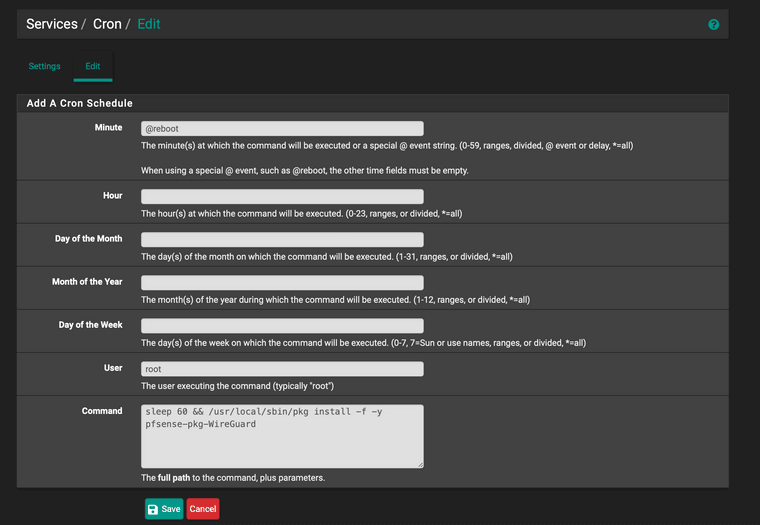
-
Or go to Status->Services and restart dpinger followed by start wireguard.
-
Copyright 2025 Rubicon Communications LLC (Netgate). All rights reserved.