pfSense Plus Software Version 23.05 Release Candidate Now Available
-
@ibbetsion bring back in software firmware on 23.01, make update again.
I tried that, now is 23.05 and updates are going well, at least in VirtualBox -
@ibbetsion said in pfSense Plus Software Version 23.05 Release Candidate Now Available:
Seeing the exact same issue. What's causing this and will this be fixed automagically once 23.05 is officially out or do I need to take an in-between steps?
pfSense 23.05 RC = release candidate was for a moment
marked as real Release and I was updating, but now it was switched back and so it is not able to do an upgrade. But according to hint the from @rcoleman-netgate I must
not fresh reinstalling and as @stephenw10 explained it is
the same image. -
@dobby_ it does not show 23.05, without RC? in Firmware configuration, bring it back to 23.01, than make an update, console, maybe reboot, i don't know, i didn't need to reboot, than showed me 23.05 without RC in the updates, but you must change again than i Software version to 23.05
-
@mak73 said in pfSense Plus Software Version 23.05 Release Candidate Now Available:
@dobby_ it does not show 23.05, without RC? in Firmware configuration, bring it back to 23.01, than make an update, console, maybe reboot, i don't know, i didn't need to reboot, than showed me 23.05 without RC in the updates, but you must change again than i Software version to 23.05
Switching back to
23.01in the update settings fixed the issue.Also, running
pkg update ; pkg upgradewas giving me this error:ld-elf.so.1: /usr/local/sbin/pkg: Undefined symbol "__libc_start1@FBSD_1.7" ld-elf.so.1: /usr/local/sbin/pkg: Undefined symbol "__libc_start1@FBSD_1.7"I am assuming it was tied to the version number changing from 23.01 → 23.05 when there is no actual 23.05 release yet. Had to run the following command to downgrade
pkgand fix this one:pkg-static install -f pkgAfter the downgrade, things were normal again.
Updating pfSense-core repository catalogue... pfSense-core repository is up to date. Updating pfSense repository catalogue... pfSense repository is up to date. All repositories are up to date. The following 1 package(s) will be affected (of 0 checked): Installed packages to be DOWNGRADED: pkg: 1.19.1_1 -> 1.18.4_4 [pfSense] Number of packages to be downgraded: 1 9 MiB to be downloaded. Proceed with this action? [y/N]: y [23.01-RELEASE][admin@xxxxxx]/root: pkg update ; pkg upgrade Updating pfSense-core repository catalogue... pfSense-core repository is up to date. Updating pfSense repository catalogue... pfSense repository is up to date. All repositories are up to date. Updating pfSense-core repository catalogue... pfSense-core repository is up to date. Updating pfSense repository catalogue... pfSense repository is up to date. All repositories are up to date. Checking for upgrades (0 candidates): 100% Processing candidates (0 candidates): 100% Checking integrity... done (0 conflicting) Your packages are up to date. -
@ibbetsion now change in Software version to 23.05, and you are good to go.
-
@mak73 said in pfSense Plus Software Version 23.05 Release Candidate Now Available:
@dobby_ it does not show 23.05, without RC?
Not here anymore after upgrading yesterday.
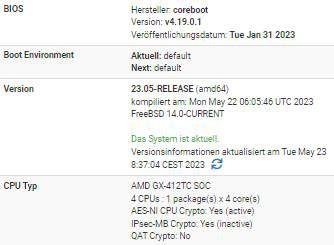
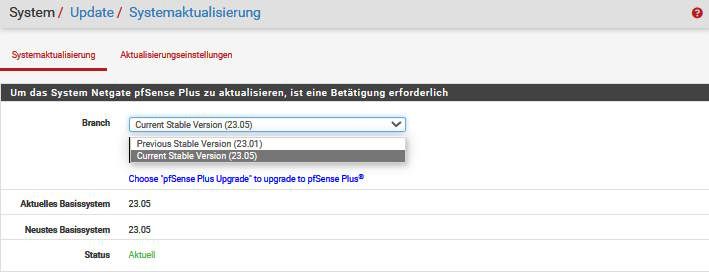
-
@mak73 said in pfSense Plus Software Version 23.05 Release Candidate Now Available:
@ibbetsion now change in Software version to 23.05, and you are good to go.
Yep, confirmed. That worked. Seamlessly updated to v23.05 now.

-
Updated a few hours ago and everything seems OK ... I got a PHP error message right after the update, but no visible problems since.
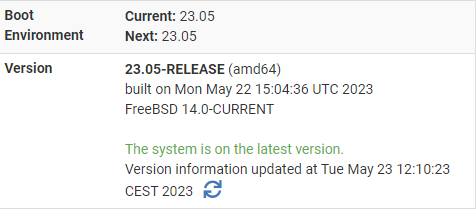
-
the difference between my screenshot and the one above is the time of the build (the date being the same)
-
@dobby_
look here, how to reinstall packages
https://docs.netgate.com/pfsense/en/latest/troubleshooting/upgrades.html -
@dobby_
pkg-static clean -ay; pkg-static install -fy pkg pfSense-repo pfSense-upgrade -
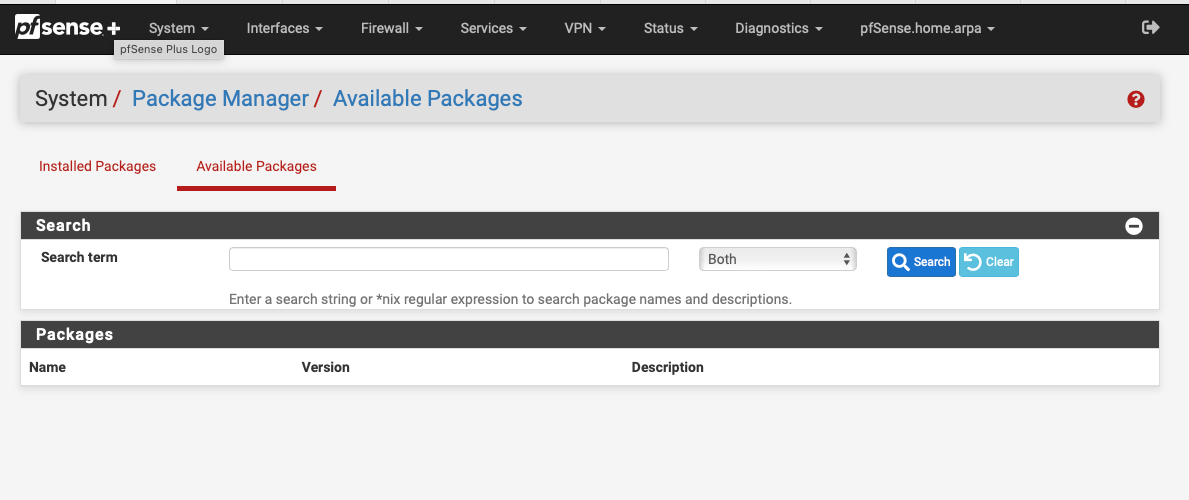
Well this is a new one... No packages available.
-
@defenderllc
Not really.
When a new release comes out, packages are re installed .... " for those who upgrade ".
There are many pfSense devices out there, and still not enough pgSense package servers.
They are getting slammed hard right now.Guess you found yet another reason to wait a bit before upgrading

-
@gertjan It was fine yesterday and I'm on the same RC build from last week which is now 23.05.
-
Seeing no packages available means it's not able to update against the repo. Check
pkg -d updatefor the actual error. -
@stephenw10 said in pfSense Plus Software Version 23.05 Release Candidate Now Available:
Seeing no packages available means it's not able to update against the repo. Check
pkg -d updatefor the actual error.[23.05-RELEASE][admin@pfSense.home.arpa]/root: pkg -d update
DBG(1)[47980]> pkg initialized
Updating pfSense-core repository catalogue...
DBG(1)[47980]> PkgRepo: verifying update for pfSense-core
DBG(1)[47980]> PkgRepo: need forced update of pfSense-core
DBG(1)[47980]> Pkgrepo, begin update of '/var/db/pkg/repo-pfSense-core.sqlite'
DBG(1)[47980]> Request to fetch pkg+https://pfsense-plus-pkg.netgate.com/pfSense_plus-v23_05_amd64-core/meta.conf
DBG(1)[47980]> opening libfetch fetcher
DBG(1)[47980]> Fetch > libfetch: connecting
DBG(1)[47980]> Fetch: fetching from: https://pfsense-plus-pkg01.atx.netgate.com/pfSense_plus-v23_05_amd64-core/meta.conf with opts "i"
Certificate verification failed for /C=US/ST=Texas/L=Austin/O=Rubicon Communications, LLC (Netgate)/OU=pfSense Plus/CN=pfsense-plus-pkg01.atx.netgate.com
35129966592:error:1416F086:SSL routines:tls_process_server_certificate:certificate verify failed:/var/jenkins/workspace/pfSense-Plus-snapshots-23_05-main/sources/FreeBSD-src-plus-RELENG_23_05/crypto/openssl/ssl/statem/statem_clnt.c:1921:
DBG(1)[47980]> Fetch: fetching from: https://pfsense-plus-pkg01.atx.netgate.com/pfSense_plus-v23_05_amd64-core/meta.conf with opts "i"
Certificate verification failed for /C=US/ST=Texas/L=Austin/O=Rubicon Communications, LLC (Netgate)/OU=pfSense Plus/CN=pfsense-plus-pkg01.atx.netgate.com
35129966592:error:1416F086:SSL routines:tls_process_server_certificate:certificate verify failed:/var/jenkins/workspace/pfSense-Plus-snapshots-23_05-main/sources/FreeBSD-src-plus-RELENG_23_05/crypto/openssl/ssl/statem/statem_clnt.c:1921:
DBG(1)[47980]> Fetch: fetching from: https://pfsense-plus-pkg01.atx.netgate.com/pfSense_plus-v23_05_amd64-core/meta.conf with opts "i"
Certificate verification failed for /C=US/ST=Texas/L=Austin/O=Rubicon Communications, LLC (Netgate)/OU=pfSense Plus/CN=pfsense-plus-pkg01.atx.netgate.com
35129966592:error:1416F086:SSL routines:tls_process_server_certificate:certificate verify failed:/var/jenkins/workspace/pfSense-Plus-snapshots-23_05-main/sources/FreeBSD-src-plus-RELENG_23_05/crypto/openssl/ssl/statem/statem_clnt.c:1921:
DBG(1)[47980]> Request to fetch pkg+https://pfsense-plus-pkg.netgate.com/pfSense_plus-v23_05_amd64-core/meta.txz
DBG(1)[47980]> opening libfetch fetcher
DBG(1)[47980]> Fetch > libfetch: connecting
DBG(1)[47980]> Fetch: fetching from: https://pfsense-plus-pkg01.atx.netgate.com/pfSense_plus-v23_05_amd64-core/meta.txz with opts "i"
Certificate verification failed for /C=US/ST=Texas/L=Austin/O=Rubicon Communications, LLC (Netgate)/OU=pfSense Plus/CN=pfsense-plus-pkg01.atx.netgate.com
35129966592:error:1416F086:SSL routines:tls_process_server_certificate:certificate verify failed:/var/jenkins/workspace/pfSense-Plus-snapshots-23_05-main/sources/FreeBSD-src-plus-RELENG_23_05/crypto/openssl/ssl/statem/statem_clnt.c:1921:
DBG(1)[47980]> Fetch: fetching from: https://pfsense-plus-pkg01.atx.netgate.com/pfSense_plus-v23_05_amd64-core/meta.txz with opts "i"
Certificate verification failed for /C=US/ST=Texas/L=Austin/O=Rubicon Communications, LLC (Netgate)/OU=pfSense Plus/CN=pfsense-plus-pkg01.atx.netgate.com
35129966592:error:1416F086:SSL routines:tls_process_server_certificate:certificate verify failed:/var/jenkins/workspace/pfSense-Plus-snapshots-23_05-main/sources/FreeBSD-src-plus-RELENG_23_05/crypto/openssl/ssl/statem/statem_clnt.c:1921:
DBG(1)[47980]> Fetch: fetching from: https://pfsense-plus-pkg01.atx.netgate.com/pfSense_plus-v23_05_amd64-core/meta.txz with opts "i"
Certificate verification failed for /C=US/ST=Texas/L=Austin/O=Rubicon Communications, LLC (Netgate)/OU=pfSense Plus/CN=pfsense-plus-pkg01.atx.netgate.com
35129966592:error:1416F086:SSL routines:tls_process_server_certificate:certificate verify failed:/var/jenkins/workspace/pfSense-Plus-snapshots-23_05-main/sources/FreeBSD-src-plus-RELENG_23_05/crypto/openssl/ssl/statem/statem_clnt.c:1921:
pkg: https://pfsense-plus-pkg01.atx.netgate.com/pfSense_plus-v23_05_amd64-core/meta.txz: Authentication error
repository pfSense-core has no meta file, using default settings
DBG(1)[47980]> Request to fetch pkg+https://pfsense-plus-pkg.netgate.com/pfSense_plus-v23_05_amd64-core/packagesite.pkg
DBG(1)[47980]> opening libfetch fetcher
DBG(1)[47980]> Fetch > libfetch: connecting
DBG(1)[47980]> Fetch: fetching from: https://pfsense-plus-pkg01.atx.netgate.com/pfSense_plus-v23_05_amd64-core/packagesite.pkg with opts "i"
Certificate verification failed for /C=US/ST=Texas/L=Austin/O=Rubicon Communications, LLC (Netgate)/OU=pfSense Plus/CN=pfsense-plus-pkg01.atx.netgate.com
35129966592:error:1416F086:SSL routines:tls_process_server_certificate:certificate verify failed:/var/jenkins/workspace/pfSense-Plus-snapshots-23_05-main/sources/FreeBSD-src-plus-RELENG_23_05/crypto/openssl/ssl/statem/statem_clnt.c:1921:
DBG(1)[47980]> Fetch: fetching from: https://pfsense-plus-pkg01.atx.netgate.com/pfSense_plus-v23_05_amd64-core/packagesite.pkg with opts "i"
Certificate verification failed for /C=US/ST=Texas/L=Austin/O=Rubicon Communications, LLC (Netgate)/OU=pfSense Plus/CN=pfsense-plus-pkg01.atx.netgate.com
35129966592:error:1416F086:SSL routines:tls_process_server_certificate:certificate verify failed:/var/jenkins/workspace/pfSense-Plus-snapshots-23_05-main/sources/FreeBSD-src-plus-RELENG_23_05/crypto/openssl/ssl/statem/statem_clnt.c:1921:
DBG(1)[47980]> Fetch: fetching from: https://pfsense-plus-pkg01.atx.netgate.com/pfSense_plus-v23_05_amd64-core/packagesite.pkg with opts "i"
Certificate verification failed for /C=US/ST=Texas/L=Austin/O=Rubicon Communications, LLC (Netgate)/OU=pfSense Plus/CN=pfsense-plus-pkg01.atx.netgate.com
35129966592:error:1416F086:SSL routines:tls_process_server_certificate:certificate verify failed:/var/jenkins/workspace/pfSense-Plus-snapshots-23_05-main/sources/FreeBSD-src-plus-RELENG_23_05/crypto/openssl/ssl/statem/statem_clnt.c:1921:
pkg: https://pfsense-plus-pkg01.atx.netgate.com/pfSense_plus-v23_05_amd64-core/packagesite.pkg: Authentication error
DBG(1)[47980]> Request to fetch pkg+https://pfsense-plus-pkg.netgate.com/pfSense_plus-v23_05_amd64-core/packagesite.txz
DBG(1)[47980]> opening libfetch fetcher
DBG(1)[47980]> Fetch > libfetch: connecting
DBG(1)[47980]> Fetch: fetching from: https://pfsense-plus-pkg01.atx.netgate.com/pfSense_plus-v23_05_amd64-core/packagesite.txz with opts "i"
Certificate verification failed for /C=US/ST=Texas/L=Austin/O=Rubicon Communications, LLC (Netgate)/OU=pfSense Plus/CN=pfsense-plus-pkg01.atx.netgate.com
35129966592:error:1416F086:SSL routines:tls_process_server_certificate:certificate verify failed:/var/jenkins/workspace/pfSense-Plus-snapshots-23_05-main/sources/FreeBSD-src-plus-RELENG_23_05/crypto/openssl/ssl/statem/statem_clnt.c:1921:
DBG(1)[47980]> Fetch: fetching from: https://pfsense-plus-pkg01.atx.netgate.com/pfSense_plus-v23_05_amd64-core/packagesite.txz with opts "i"
Certificate verification failed for /C=US/ST=Texas/L=Austin/O=Rubicon Communications, LLC (Netgate)/OU=pfSense Plus/CN=pfsense-plus-pkg01.atx.netgate.com
35129966592:error:1416F086:SSL routines:tls_process_server_certificate:certificate verify failed:/var/jenkins/workspace/pfSense-Plus-snapshots-23_05-main/sources/FreeBSD-src-plus-RELENG_23_05/crypto/openssl/ssl/statem/statem_clnt.c:1921:
DBG(1)[47980]> Fetch: fetching from: https://pfsense-plus-pkg01.atx.netgate.com/pfSense_plus-v23_05_amd64-core/packagesite.txz with opts "i"
Certificate verification failed for /C=US/ST=Texas/L=Austin/O=Rubicon Communications, LLC (Netgate)/OU=pfSense Plus/CN=pfsense-plus-pkg01.atx.netgate.com
35129966592:error:1416F086:SSL routines:tls_process_server_certificate:certificate verify failed:/var/jenkins/workspace/pfSense-Plus-snapshots-23_05-main/sources/FreeBSD-src-plus-RELENG_23_05/crypto/openssl/ssl/statem/statem_clnt.c:1921:
pkg: https://pfsense-plus-pkg01.atx.netgate.com/pfSense_plus-v23_05_amd64-core/packagesite.txz: Authentication error
Unable to update repository pfSense-core
Updating pfSense repository catalogue...
DBG(1)[47980]> PkgRepo: verifying update for pfSense
DBG(1)[47980]> PkgRepo: need forced update of pfSense
DBG(1)[47980]> Pkgrepo, begin update of '/var/db/pkg/repo-pfSense.sqlite'
DBG(1)[47980]> Request to fetch pkg+https://pfsense-plus-pkg.netgate.com/pfSense_plus-v23_05_amd64-pfSense_plus_v23_05/meta.conf
DBG(1)[47980]> opening libfetch fetcher
DBG(1)[47980]> Fetch > libfetch: connecting
DBG(1)[47980]> Fetch: fetching from: https://pfsense-plus-pkg00.atx.netgate.com/pfSense_plus-v23_05_amd64-pfSense_plus_v23_05/meta.conf with opts "i"
Certificate verification failed for /C=US/ST=Texas/L=Austin/O=Rubicon Communications, LLC (Netgate)/OU=pfSense Plus/CN=pfsense-plus-pkg00.atx.netgate.com
35129966592:error:1416F086:SSL routines:tls_process_server_certificate:certificate verify failed:/var/jenkins/workspace/pfSense-Plus-snapshots-23_05-main/sources/FreeBSD-src-plus-RELENG_23_05/crypto/openssl/ssl/statem/statem_clnt.c:1921:
DBG(1)[47980]> Fetch: fetching from: https://pfsense-plus-pkg00.atx.netgate.com/pfSense_plus-v23_05_amd64-pfSense_plus_v23_05/meta.conf with opts "i"
Certificate verification failed for /C=US/ST=Texas/L=Austin/O=Rubicon Communications, LLC (Netgate)/OU=pfSense Plus/CN=pfsense-plus-pkg00.atx.netgate.com
35129966592:error:1416F086:SSL routines:tls_process_server_certificate:certificate verify failed:/var/jenkins/workspace/pfSense-Plus-snapshots-23_05-main/sources/FreeBSD-src-plus-RELENG_23_05/crypto/openssl/ssl/statem/statem_clnt.c:1921:
DBG(1)[47980]> Fetch: fetching from: https://pfsense-plus-pkg00.atx.netgate.com/pfSense_plus-v23_05_amd64-pfSense_plus_v23_05/meta.conf with opts "i"
Certificate verification failed for /C=US/ST=Texas/L=Austin/O=Rubicon Communications, LLC (Netgate)/OU=pfSense Plus/CN=pfsense-plus-pkg00.atx.netgate.com
35129966592:error:1416F086:SSL routines:tls_process_server_certificate:certificate verify failed:/var/jenkins/workspace/pfSense-Plus-snapshots-23_05-main/sources/FreeBSD-src-plus-RELENG_23_05/crypto/openssl/ssl/statem/statem_clnt.c:1921:
DBG(1)[47980]> Request to fetch pkg+https://pfsense-plus-pkg.netgate.com/pfSense_plus-v23_05_amd64-pfSense_plus_v23_05/meta.txz
DBG(1)[47980]> opening libfetch fetcher
DBG(1)[47980]> Fetch > libfetch: connecting
DBG(1)[47980]> Fetch: fetching from: https://pfsense-plus-pkg00.atx.netgate.com/pfSense_plus-v23_05_amd64-pfSense_plus_v23_05/meta.txz with opts "i"
Certificate verification failed for /C=US/ST=Texas/L=Austin/O=Rubicon Communications, LLC (Netgate)/OU=pfSense Plus/CN=pfsense-plus-pkg00.atx.netgate.com
35129966592:error:1416F086:SSL routines:tls_process_server_certificate:certificate verify failed:/var/jenkins/workspace/pfSense-Plus-snapshots-23_05-main/sources/FreeBSD-src-plus-RELENG_23_05/crypto/openssl/ssl/statem/statem_clnt.c:1921:
DBG(1)[47980]> Fetch: fetching from: https://pfsense-plus-pkg00.atx.netgate.com/pfSense_plus-v23_05_amd64-pfSense_plus_v23_05/meta.txz with opts "i"
Certificate verification failed for /C=US/ST=Texas/L=Austin/O=Rubicon Communications, LLC (Netgate)/OU=pfSense Plus/CN=pfsense-plus-pkg00.atx.netgate.com
35129966592:error:1416F086:SSL routines:tls_process_server_certificate:certificate verify failed:/var/jenkins/workspace/pfSense-Plus-snapshots-23_05-main/sources/FreeBSD-src-plus-RELENG_23_05/crypto/openssl/ssl/statem/statem_clnt.c:1921:
DBG(1)[47980]> Fetch: fetching from: https://pfsense-plus-pkg00.atx.netgate.com/pfSense_plus-v23_05_amd64-pfSense_plus_v23_05/meta.txz with opts "i"
Certificate verification failed for /C=US/ST=Texas/L=Austin/O=Rubicon Communications, LLC (Netgate)/OU=pfSense Plus/CN=pfsense-plus-pkg00.atx.netgate.com
35129966592:error:1416F086:SSL routines:tls_process_server_certificate:certificate verify failed:/var/jenkins/workspace/pfSense-Plus-snapshots-23_05-main/sources/FreeBSD-src-plus-RELENG_23_05/crypto/openssl/ssl/statem/statem_clnt.c:1921:
pkg: https://pfsense-plus-pkg00.atx.netgate.com/pfSense_plus-v23_05_amd64-pfSense_plus_v23_05/meta.txz: Authentication error
repository pfSense has no meta file, using default settings
DBG(1)[47980]> Request to fetch pkg+https://pfsense-plus-pkg.netgate.com/pfSense_plus-v23_05_amd64-pfSense_plus_v23_05/packagesite.pkg
DBG(1)[47980]> opening libfetch fetcher
DBG(1)[47980]> Fetch > libfetch: connecting
DBG(1)[47980]> Fetch: fetching from: https://pfsense-plus-pkg00.atx.netgate.com/pfSense_plus-v23_05_amd64-pfSense_plus_v23_05/packagesite.pkg with opts "i"
Certificate verification failed for /C=US/ST=Texas/L=Austin/O=Rubicon Communications, LLC (Netgate)/OU=pfSense Plus/CN=pfsense-plus-pkg00.atx.netgate.com
35129966592:error:1416F086:SSL routines:tls_process_server_certificate:certificate verify failed:/var/jenkins/workspace/pfSense-Plus-snapshots-23_05-main/sources/FreeBSD-src-plus-RELENG_23_05/crypto/openssl/ssl/statem/statem_clnt.c:1921:
DBG(1)[47980]> Fetch: fetching from: https://pfsense-plus-pkg00.atx.netgate.com/pfSense_plus-v23_05_amd64-pfSense_plus_v23_05/packagesite.pkg with opts "i"
Certificate verification failed for /C=US/ST=Texas/L=Austin/O=Rubicon Communications, LLC (Netgate)/OU=pfSense Plus/CN=pfsense-plus-pkg00.atx.netgate.com
35129966592:error:1416F086:SSL routines:tls_process_server_certificate:certificate verify failed:/var/jenkins/workspace/pfSense-Plus-snapshots-23_05-main/sources/FreeBSD-src-plus-RELENG_23_05/crypto/openssl/ssl/statem/statem_clnt.c:1921:
DBG(1)[47980]> Fetch: fetching from: https://pfsense-plus-pkg00.atx.netgate.com/pfSense_plus-v23_05_amd64-pfSense_plus_v23_05/packagesite.pkg with opts "i"
Certificate verification failed for /C=US/ST=Texas/L=Austin/O=Rubicon Communications, LLC (Netgate)/OU=pfSense Plus/CN=pfsense-plus-pkg00.atx.netgate.com
35129966592:error:1416F086:SSL routines:tls_process_server_certificate:certificate verify failed:/var/jenkins/workspace/pfSense-Plus-snapshots-23_05-main/sources/FreeBSD-src-plus-RELENG_23_05/crypto/openssl/ssl/statem/statem_clnt.c:1921:
pkg: https://pfsense-plus-pkg00.atx.netgate.com/pfSense_plus-v23_05_amd64-pfSense_plus_v23_05/packagesite.pkg: Authentication error
DBG(1)[47980]> Request to fetch pkg+https://pfsense-plus-pkg.netgate.com/pfSense_plus-v23_05_amd64-pfSense_plus_v23_05/packagesite.txz
DBG(1)[47980]> opening libfetch fetcher
DBG(1)[47980]> Fetch > libfetch: connecting
DBG(1)[47980]> Fetch: fetching from: https://pfsense-plus-pkg00.atx.netgate.com/pfSense_plus-v23_05_amd64-pfSense_plus_v23_05/packagesite.txz with opts "i"
Certificate verification failed for /C=US/ST=Texas/L=Austin/O=Rubicon Communications, LLC (Netgate)/OU=pfSense Plus/CN=pfsense-plus-pkg00.atx.netgate.com
35129966592:error:1416F086:SSL routines:tls_process_server_certificate:certificate verify failed:/var/jenkins/workspace/pfSense-Plus-snapshots-23_05-main/sources/FreeBSD-src-plus-RELENG_23_05/crypto/openssl/ssl/statem/statem_clnt.c:1921:
DBG(1)[47980]> Fetch: fetching from: https://pfsense-plus-pkg00.atx.netgate.com/pfSense_plus-v23_05_amd64-pfSense_plus_v23_05/packagesite.txz with opts "i"
Certificate verification failed for /C=US/ST=Texas/L=Austin/O=Rubicon Communications, LLC (Netgate)/OU=pfSense Plus/CN=pfsense-plus-pkg00.atx.netgate.com
35129966592:error:1416F086:SSL routines:tls_process_server_certificate:certificate verify failed:/var/jenkins/workspace/pfSense-Plus-snapshots-23_05-main/sources/FreeBSD-src-plus-RELENG_23_05/crypto/openssl/ssl/statem/statem_clnt.c:1921:
DBG(1)[47980]> Fetch: fetching from: https://pfsense-plus-pkg00.atx.netgate.com/pfSense_plus-v23_05_amd64-pfSense_plus_v23_05/packagesite.txz with opts "i"
Certificate verification failed for /C=US/ST=Texas/L=Austin/O=Rubicon Communications, LLC (Netgate)/OU=pfSense Plus/CN=pfsense-plus-pkg00.atx.netgate.com
35129966592:error:1416F086:SSL routines:tls_process_server_certificate:certificate verify failed:/var/jenkins/workspace/pfSense-Plus-snapshots-23_05-main/sources/FreeBSD-src-plus-RELENG_23_05/crypto/openssl/ssl/statem/statem_clnt.c:1921:
pkg: https://pfsense-plus-pkg00.atx.netgate.com/pfSense_plus-v23_05_amd64-pfSense_plus_v23_05/packagesite.txz: Authentication error
Unable to update repository pfSense
Error updating repositories! -
@stephenw10 said in pfSense Plus Software Version 23.05 Release Candidate Now Available:
Seeing no packages available means it's not able to update against the repo. Check
pkg -d updatefor the actual error.Flipped my repo back to 23.01, then back to 23.05 and now the packages are showing up again...
-
@defenderllc said in pfSense Plus Software Version 23.05 Release Candidate Now Available:
@stephenw10 said in pfSense Plus Software Version 23.05 Release Candidate Now Available:
Seeing no packages available means it's not able to update against the repo. Check
pkg -d updatefor the actual error.Flipped my repo back to 23.01, then back to 23.05 and now the packages are showing up again...
BTW, how did doing that actually fix the cert error?
-
Almost certainly because it was trying to use a repo branch that no longer exists (dev) and the cert associated with it.
Effectively this issue: https://redmine.pfsense.org/issues/14137
That's fixed but if you had an older version of pfSense-upgrade it's possible to hit it coming from 23.05-RC. -
@stephenw10 said in pfSense Plus Software Version 23.05 Release Candidate Now Available:
Almost certainly because it was trying to use a repo branch that no longer exists (dev) and the cert associated with it.
Effectively this issue: https://redmine.pfsense.org/issues/14137
That's fixed but if you had an older version of pfSense-upgrade it's possible to hit it coming from 23.05-RC.Thanks for the explanation. So I should force another upgrade from the CLI, or am I good? the GUI says I'm up-to-date, but my last RC install was on FRI of last week. Thanks.